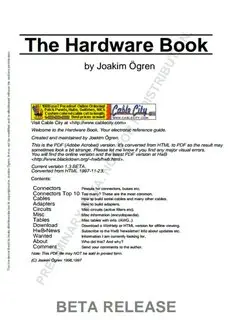Table Of Content.
N
The Hardware Book
O
I
n. T
o
si U
s
mi
by Joakim Ögren
er B
p
s
or I
uth R
a
e
h T
ut t
o S
h
wit I
d D
e
ut
b
ri E
st
di
e- R
r
d
n Visit Cable City at <http://www.cablecity.com>
a
d R
e
difi Welcome to the Hardware Book. Your electroOnic reference guide.
o
m Created and maintained by Joakim Ögren.
e
b F
ot This is the PDF (Adobe Acrobat) version. It's converted from HTML to PDF so the result may
n
ay sometimes look a bit strange. Please letT me know if you find any major visual errors.
m You will find the online version and the latest PDF version at HwB
n. It <http://www.blackdown.org/~hwb/hwbO.html>.
e
r
Ög Current version 1.3 BETA. N
m Converted from HTML 1997-11-23.
ki
a .
o
J Contents: A
o
ed t Connectors T
ht Pinouts for connectors, buses etc.
rig Connectors Top 10 TooE many? These are the most common.
y
op Cables HBow to build serial cables and many other cables.
c
but is ACdiracupittesrs Y HMoiswc tcoir cbuuiitlsd (aadcatipvtee rfsilt.ers etc).
e
bl Misc Misc information (encyclopaedia).
a R
but Tables Misc tables with info. (AWG..)
stri Download A Download a WinHelp or HTML version for offline viewing.
ely di HwB-News N Subscribe to the HwB Newsletter! Info about updates etc.
re Wanted Information I am currently looking for.
s f About I
k i M Who did this? And why?
o Comment
o Send your comments to the author.
B
are Note: This PLDIF file may NOT be sold in printed form.
w
ard (C) JoakimE Ögren 1996,1997
H
e
h R
T
P
BETA RELEASE
.
N
O
Chapter 1
I
n. T
o
si U
s
mi
er B
p Connector Menu
s
or I
uth R
a
e
h T
ut t
o S
h
wit I
d D
e
ut
b What does the information that is listed for each connector mean? See the tutorial.
ri E
st
e-di Buses: R
r
d
an - ISA - (Technical)
d R
odifie -- EPICSIA - (-T (eTcehcnhincaicla)l) O
m
e - VESA LocalBus (VLB) - (Technical)
b F
ot - CompactPCI - (Technical)
n
ay - IndustrialPCI T
m
n. It -- SMminaialltPuCreI Card - (Technical) O
e
r
g - NuBus N
Ö
m - NuBus 90
ki
oa - Zorro II .
J A
o - Zorro II/III
ed t - CPU-port (A1200) T
ht
rig - Ramex (A1000) E
y
p - Video Expansion (Amiga)
o B
c
s - CD32 Expansion
ut i - CardBus
b Y
e
bl - PC Card
a R
ut - PC Card ATA
b
stri - PCMCIA A
eely di -- CCo-bmupsa IcItFlashN
r
s f - SSFDC I
k i M
o - PC-104
o
B
e - Unibus I
ar L
w
d Serial In/Out:
ar E
H
e
h - RS-2R32
T
- Serial (PC 9)
P
- Serial (PC 25)
- Serial (Amiga 1000)
- Serial (Amiga)
- Serial (MSX)
BETA RELEASE
2
Chapter 1: Connector Menu
- Serial (Printer)
- Mouse (PS/2) .
N
- Serial (15)
- DEC Dual RS-232 O
- Macintosh RS-422
I
n. - RS-422 T
o
si - Macintosh Serial U
s
mi - C64 RS232 User Port
er B
p - DEC DLV11-J Serial
s
or - Cisco Console Port I
uth - RocketPort Serialport R
a
e
h - CoCo Serial Printer T
out t - Conrad Electronics MM3610D S
h
d wit Parallel In/Out: DI
e
ut
rib - Parallel (PC) E
st
di - Parallel (Amiga)
re- - Parallel (Amiga 1000) R
d
an - ECP Parallel - (Technical)
d R
e - Centronics Printer
odifi - MSX Parallel O
m
e - Parallel (Olivetti M10)
b F
ot - Amstrad CPC6128 Printer Port
n
ay T
m Misc In/Out:
n. It O
e - Universal Serial Bus (USB) - (Technical)
r
g N
Ö - BeBox GeekPort
m
ki - C64/C16/C116/+4 Serial I/O
a .
Jo - Atari ACSI DMA A
o
ed t Video: T
ht
yrig - VGA (VESA DDC) E
p
co - VGA (15) B
s
ut i - VGA (9)
e b - CGA Y
bl
a - EGA R
ut
b - PGA
distri - MDA (Hercules) A
ely - VESA FeatureN
e
s fr - Macintosh VIideo
k i - Amiga VideMo
o
Bo - RF Monitor (Amiga 1000)
e I
ar - CDTV VLideo Slot
w
d - PlayStation A/V
ar E
H - Commodore 1084 & 1084S (Analog)
e
Th - ComRmodore 1084 & 1084S (Digital)
- CoPmmodore 1084d & 1084dS
- Atari Jaguar A/V
- SNES Video
- NeoGeo Audio/Video
BETA RELEASE
3
Chapter 1: Connector Menu
- Amstrad CPC6128 Monitor
- Amstrad CPC6128 Plus Monitor .
N
- Atari ST Monitor
- Sun Video O
- ZX Spectrum 128 RGB
I
n. - 3b1-7300 Video T
o
si - CM-8/CoCo RGB U
s
mi - AT&T 53D410
er B
p - AT&T 6300 Taxan Monitor
s
or - AT&T PC6300 I
uth - Vic 20 Video R
a
e
h - C64 Audio/Video T
out t - C65 Video S
h
wit - C128 RGBI I
d - C128/C64C Video D
e
but - C16/C116/+4
ri E
st - CBM 1902A
di
e- - Spectravideo SVI318/328 Audio/Video R
r
d
n
d a Joysticks/Mice: R
e
odifi - PC Gameport O
m
e - PC Gameport+MIDI
b F
ot - Amiga Mouse/Joy
n
ay - C64 Control Port T
m
- C16/C116/+4 Joystick
n. It - MSX Joystick O
e
r
g - SGI Mouse (Model 021-0004-002)N
Ö
m - Macintosh Mouse
ki
oa - Atari Mouse/Joy .
J A
o - Atari Enhanced Joystick
ed t - Atari 2600 Joystick T
ht
rig - Atari 5200 Joystick E
y
p - Atari 7800 Joystick
o B
c
s - Amstrad Digital/Joystick
ut i - NeoGeo Joystick
b Y
e
bl
a Keyboards: R
ut
b
stri - Keyboard (5 PC)A
di
ely - Keyboard (6 PCN)
e - Keyboard (XT)
r
k is f - Keyboard (5M IAmiga)
o
o - Keyboard (6 Amiga)
B
e - KeyboardI (Amiga CD32)
ar L
w - Macintosh Keyboard
d
ar - AT&T E6300 Keyboard
H
e
h R
T Diskdrives:
P
- Internal Diskdrive
- 8" Floppy Diskdrive
- External Diskdrive (Amiga)
BETA RELEASE
4
Chapter 1: Connector Menu
- MSX External Diskdrive
- Amstrad CPC6128 Diskdrive 2 .
N
- Amstrad CPC6128 Plus External Diskdrive
- Macintosh External Drive O
- Atari Floppy Port
I
n. T
o Harddrives:
si U
s
mi
er - SCSI Internal (Single-ended) B
p
s - SCSI Internal (Differential)
or I
uth - SCSI External Centronics 50 (Single-ended) R
a - SCSI External Centronics 50 (Differential)
e
h T
ut t - SCSI-II External Hi D-Sub Connector (Single-ended)
o - SCSI-II External Hi D-Sub Connector (Differential) S
h
wit - SCSI External D-Sub (Future Domain) I
d D
e - SCSI External D-Sub (PC/Amiga/Mac)
ut
rib - Novell and Procomp External SCSI E
st
di - IDE Internal
re- - ATA Internal R
d
an - ATA (44) Internal
d R
e - ESDI
odifi - ST506/412 O
m
e - Paravision SX-1 External IDE
b F
ot
n Misc data storage:
ay T
m
n. It - Mitsumi CD-ROM O
e - Panasonic CD-ROM
r
g N
Ö - Sony CD-ROM
m
ki - C64 Cassette
a .
Jo - C16/C116/+4 Cassette A
o
hted t -- CMoSCXo C Caasssseetttete T
rig - Spectravideo SVI318/328 ECassette
y
p
o - Amstrad CPC6128 TapeB
c
s
ut i Memories:
b Y
e
bl
a - 30 pin SIMM R
ut
b - 72 pin SIMM
distri - 72 pin ECC SIMMA
ely - 72 pin SO DIMNM
e
s fr - 144 pin SO DIIMM
k i - 168 pin DRAMM DIMM (Unbuffered)
o
Bo - 168 pin SDRAM DIMM (Unbuffered)
e I
ar - CDTV MLemory Card
w
d - SmartCard AFNOR
ar E
H - SmartCard ISO 7816-2
e
Th - SmaRrtCard ISO
P
Home audio/video:
- SCART
- S-Video
BETA RELEASE
5
Chapter 1: Connector Menu
- DIN Audio
- 3.5 mm Mono Telephone plug .
N
- 3.5 mm Stereo Telephone plug
- 6.25 mm Mono Telephone plug O
- 6.25 mm Stereo Telephone plug
I
n. T
o PC motherboards:
si U
s
mi
er - 5.25" Power B
p
s - 3.5" Power
or I
uth - Motherboard Power R
a - Turbo LED
e
h T
ut t - AT Backup Battery
o - AT LED/Keylock S
h
wit - PC-Speaker I
d D
e - Motherboard IrDA
ut
rib - Motherboard CPU Cooling fan E
st
di
e- Networking: R
r
d
n
d a - Ethernet 10Base-T & 100Base-T R
e
difi - Ethernet 100Base-T4 O
o - AUI
m
e
b F
ot Cartridge/Expansion:
n
may - Atari 2600 Cartridge T
n. It - Atari 5200 Cartridge O
re - Atari 5200 Expansion
g N
Ö
m - Atari 7800 Cartridge
ki - Atari 7800 Expansion
a .
o
J - Atari Cartridge Port A
o
ed t - GameBoy Cartridge T
ht - MSX Expansion
yrig - Vic 20 Memory ExpansionE
p
co - C64 Cartridge B
s
ut i - C64 User Port
e b - C128 Expansion BusY
bl
a - C16/+4 Expansion RBus
ut
b - +4 User Port
distri - CDTV DiagnosticA Slot
ely - CDTV ExpansiNon Slot
e
s fr - PC-Engine CIartridge
k i - SNES CartrMidge
o
Bo - TG-16 Cartridge
e I
ar - ZX SpecLtrum AY-3-8912
w
d - ZX Spectrum ULA
ar E
H - Spectravideo SVI318/328 Expansion Bus
e
Th - SpecRtravideo SVI318/328 Game Cartridge
P
Misc:
- MIDI Out
- MIDI In
BETA RELEASE
6
Chapter 1: Connector Menu
- Minuteman UPS
- C64 Power Supply Connector .
N
- Amstrad CPC6128 Stereo Connector
O
Last updated 1997-11-17.
I
n. (C) Joakim Ögren 1996,1997 T
o
si U
s
mi
er B
p
s
or I
uth R
a
e
h T
ut t
o S
h
wit I
d D
e
ut
b
ri E
st
di
e- R
r
d
n
a
d R
e
difi O
o
m
e
b F
ot
n
ay T
m
n. It O
e
r
g N
Ö
m
ki
a .
o
J A
o
ed t T
ht
rig E
y
p
o B
c
s
ut i
b Y
e
bl
a R
ut
b
stri A
di
ely N
e
r
s f I
k i M
o
o
B
e I
ar L
w
d
ar E
H
e
h R
T
P
BETA RELEASE
7
Chapter 1: Connector Menu
Connector Tutorial
Short tutorial
.
N
Heading
O
First at each page there a short heading describing what the connectIor is.
n. T
o
si Pictures of the connectors U
s
mi
er After that there is at each page there is one or more pictures of tBhe connectors. Sometimes
p
s there is some question marks only. This means that I don't know what kind of connector it is
or I
uth or how it looks. R
a
e
h T
ut t
o S
h
wit I
d (At the computer) D
e
ut
b There may be some pictures I haven't drawn yet. I illustrate this with the following advanced
ri E
st picture:
di
e- R
r
d
n
a
d R
e
difi O
o (At the computer)
m
e
b Normally are one or more pictures. These Fare seen from the front, and NOT the soldside.
not Holes (female connectors usually) are darkened. Look at the example below. The first is
ay a female connector and the second is aT male. The texts insde parentheses will tell you at
m
n. It which kind of the device it will look likeO that.
e
r
g N
Ö
m
ki
a .
o
J (At the videocard)A
o
ed t T
ht
rig E
y
p
o (At the moniBtor cable)
c
s
ut i Texts describing the connectors
b Y
e
bl
a Below the pictures thRere is texts that describes the connectors. Including the name of the
ut
b physical connector.
stri A
di 5 PIN DIN 180° (DIN41524) at the computer.
ely N
e
s fr Pin table I
k i M
o
o The pin table is perhaps the information you are looking for. Should be simple to read.
B
e Contains mIostly the following three columns; Pin, Name & Description.
ar L
w
d
ar Pin NamEe Description
H 1 CLOCK Key Clock
e
Th 2 GRND GND
3 DATA Key Data
P
4 VCC +5 VDC
5 n/c Not connected
Contributor & Source
BETA RELEASE
8
Chapter 1: Connector Menu
Connector Tutorial
All persons that helped me or sent me information about the connector will be listed here.
The source of the information is perhaps a book or another site. I must adm.it that I am bad
N
at writing the source, but I will try to fill in these in the future.
O
Example:
Contributor: Joakim Ögren I
n. T
sio Source: Amiga 4000 User's Guide from Commodore U
s
mi
er B
p
s
or I
uth R
a
e
h T
ut t
o S
h
wit I
d D
e
ut
b
ri E
st
di
e- R
r
d
n
a
d R
e
difi O
o
m
e
b F
ot
n
ay T
m
n. It O
e
r
g N
Ö
m
ki
a .
o
J A
o
ed t T
ht
rig E
y
p
o B
c
s
ut i
b Y
e
bl
a R
ut
b
stri A
di
ely N
e
r
s f I
k i M
o
o
B
e I
ar L
w
d
ar E
H
e
h R
T
P
BETA RELEASE
9
Chapter 1: Connector Menu
ISA Connector
ISA
.
N
ISA=Industry Standard Architecture
O
I
n. T
o
si U
s
mi
er B
p
s
or I
uth R
a
e
h T
ut t
o S
h
wit I
d D
e
ut
b
ri E
st
di
e- R (At the card)
r
d
n
a
d R
e
difi O
o
m (At the computer)
e
b F
ot 62+36 PIN EDGE CONNECTOR MALE at the card.
n
ay 62+36 PIN EDGE CONNECTOR FEMATLE at the computer.
m
n. It Pin Name Dir DescriptOion
e A1 /I/O CH CK I/O channel check; active low=parity error
r
g N
Ö A2 D7 Data bit 7
m
A3 D6 Data bit 6
ki
oa A4 D5 Dat.a bit 5
J A
o A5 D4 Data bit 4
ed t A6 D3 TData bit 3
ht A7 D2 Data bit 2
rig A8 D1 EData bit 1
y
p
o A9 D0 B Data bit 0
c
s A10 I/O CH RDY I/O Channel ready, pulled low to lengthen memory cycles
ut i A11 AEN Address enable; active high when DMA controls bus
b Y
e A12 A19 Address bit 19
bl
a A13 A18 R Address bit 18
ut
b A14 A17 Address bit 17
stri A15 A16 A Address bit 16
di
ely A16 A15 N Address bit 15
e A17 A14 Address bit 14
r
s f A18 A13 I Address bit 13
k i A19 A12 M Address bit 12
o
o
B A20 A11 Address bit 11
e I
ar A21 A1L0 Address bit 10
w
A22 A9 Address bit 9
d
ar A23 EA8 Address bit 8
H
he A24 RA7 Address bit 7
T
A25 A6 Address bit 6
A26P A5 Address bit 5
A27 A4 Address bit 4
A28 A3 Address bit 3
A29 A2 Address bit 2
A30 A1 Address bit 1
BETA RELEASE
10