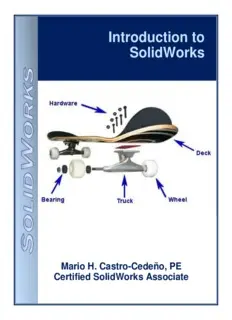Table Of ContentIntroduction to
SolidWorks
Mario H. Castro-Cedeño, PE
Certified SolidWorks Associate
Except where otherwise noted, this work is licensed under
http://creativecommons.org/licenses/by-nc/3.0/
This work is licensed under a Creative Commons Attribution Noncommercial License (US/v.3.0).
Noncommercial users are thus permitted without any further permission from the copyright
owner.
Permissions beyond the scope of this license are administered by CADeducators. Information
on how to request permission may be found at:
http://www.cadeducators.com/permissions.html
Motivation for Writing this Book
My reason for writing another “Introduction to SolidWorks” book is to emphasize the role and
importance of computer aided design (CAD) and engineering drawings in communicating design
ideas. The old adage “a picture is worth a thousand words” is true in mechanical engineering
design. Often it is impossible to describe a complex design in words and we must use
engineering drawings.
Many introductory CAD tutorials focus only on the software and train students to be skilled CAD
operators. This book also places equal emphasis on creating engineering drawings that comply
with accepted design standards. Although much effort and resources have been expended in
technologies that reduce or eliminate the need for paper documents, most organizations still
depend on engineering drawings in paper or electronic form.
Engineering drawings are still the most important and efficient method of communication
between the design and manufacturing functions. They are also necessary for the maintenance
and repair of consumer and industrial products as varied as automobiles, airplanes, earth
moving equipment and cruise ships. Lastly, engineering drawings are legal documents and
commonly used to determine and apportion fault in product liability lawsuits. For all these
reasons, every engineering and manufacturing professional must be proficient at creating,
understanding and using engineering drawings.
Target Audience
This book is written primarily for classroom instruction at the high school, vocational and college
level. With that audience in mind, SolidWorks commands are introduced while designing a
skateboard.
Experienced CAD professionals that want to learn SolidWorks on their own will also find the
book useful. The book is organized in a way that allows experienced users to easily find and
learn the commands needed to customize SolidWorks, and to create solid models, assemblies
and drawings.
All readers, students, as well as practicing professionals, will find that this is also an excellent
reference book. The alphabetical index at the end of the book can be used to find information
about the most common SolidWorks commands and examples of how they are used.
Prerequisites
To get the maximum benefit from this book, the reader must be computer literate and familiar
with the complementary roles of hardware and software. In addition, the reader must be familiar
with the Windows operating system. SolidWorks was one of the earliest CAD programs written
specifically to run within Windows and takes full advantage of the Windows interface, and file
naming and handling conventions.
– i –
How to Use this Book
This book has two goals: first, it is a tutorial that teaches how to use SolidWorks at an
introductory level, and second, the book also teaches how engineering drafting conventions and
standards are used to communicate design ideas. The main text teaches the commands
needed to create a solid model of a skateboard and then to use the model to produce working
drawings. If the reader follows only the main text, the book is a step-by-step tutorial to gain an
introductory knowledge of SolidWorks and of its most useful commands. To get the best results,
read the step-by-step tutorial and practice with your SolidWorks software and computer as you
read. The CD included with the book contains an audiovisual tutorial that follows the main text
and is intended as an alternative for readers who prefer to see a demonstration instead of
following written instructions. The CD can be ordered from the website www.cadeducators.com.
The information that is not directly related to the skateboard model is included in the book’s
sidebars and in the supporting website. The sidebars are self-contained and should be read
independently from the main text. The sidebars:
1) explain the use of SolidWorks commands and command options in detail, or
2) introduce and explain drafting conventions and standards, or
3) explain the role of CAD in the design process.
All the sidebars in a lesson should be read before moving to the next lesson.
The website is an integral part of the book. It has information about annual enhancements to the
software and practice exercises. If you find that a figure in the book does not match your version
of SolidWorks, visit the website to see what has changed.
Together, the written and CD tutorials, the sidebars, and the website accommodate different
learning styles. If a subject must be studied in greater depth than it is covered in the book or the
website, consult the references at the end of each lesson.
The book is divided into sections and each Section is further divided into Lessons. Every
Lesson has questions and practice exercises. Questions are used to reinforce and expand the
student’s knowledge of design and drafting practices. The practice exercises are to give
students the opportunity to use the SolidWorks commands learned in the Lesson in new
situations. For example, although English units are used in the text, some practice exercises
use metric units instead.
The Appendix includes two complete sets of working drawings. One set uses the ANSI standard
and English units (inch and pound) and the other set uses the ISO standard and metric units
(millimeter and gram). The drawings are to be used by the student to determine the dimensions
needed to create the solid models, assemblies and drawings. Because the student is expected
to find in the drawings the dimensions needed to create the models, the text rarely reveals
them. The benefit of this approach is that the student becomes familiar with drawings and the
information they contain. Classroom experience has shown that students will be comfortable
with this approach.
– ii –
The Appendix also has a list of all the commands on the Main Menu. To find additional
information about each command and how it is used, the reader can use SolidWorks Help or the
alphabetical index at the end of the book.
Conventions
• Click is used when pressing the left-button on the mouse.
• Right-click is used for pressing the right-hand-button.
• Click, hold and drag are the sequences used for moving toolbars or icons from one
location to another.
• Bold letters are used to indicate Windows commands.
• Italic Bold letters are used to indicate SolidWorks commands.
• Steps are numbered sequentially from the beginning to the end of the book.
– iii –
Acknowledgements
[Enter acknowledgements here.]
– v –