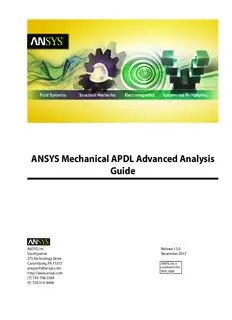Table Of ContentANSYS Mechanical APDL Advanced Analysis
Guide
ANSYS, Inc. Release 15.0
Southpointe November 2013
275 Technology Drive
Canonsburg, PA 15317 ANSYS, Inc. is
[email protected] certified to ISO
9001:2008.
http://www.ansys.com
(T) 724-746-3304
(F) 724-514-9494
Copyright and Trademark Information
© 2013 SAS IP, Inc. All rights reserved. Unauthorized use, distribution or duplication is prohibited.
ANSYS, ANSYS Workbench, Ansoft, AUTODYN, EKM, Engineering Knowledge Manager, CFX, FLUENT, HFSS and any
and all ANSYS, Inc. brand, product, service and feature names, logos and slogans are registered trademarks or
trademarks of ANSYS, Inc. or its subsidiaries in the United States or other countries. ICEM CFD is a trademark used
by ANSYS, Inc. under license. CFX is a trademark of Sony Corporation in Japan. All other brand, product, service
and feature names or trademarks are the property of their respective owners.
Disclaimer Notice
THIS ANSYS SOFTWARE PRODUCT AND PROGRAM DOCUMENTATION INCLUDE TRADE SECRETS AND ARE CONFID-
ENTIAL AND PROPRIETARY PRODUCTS OF ANSYS, INC., ITS SUBSIDIARIES, OR LICENSORS.The software products
and documentation are furnished by ANSYS, Inc., its subsidiaries, or affiliates under a software license agreement
that contains provisions concerning non-disclosure, copying, length and nature of use, compliance with exporting
laws, warranties, disclaimers, limitations of liability, and remedies, and other provisions.The software products
and documentation may be used, disclosed, transferred, or copied only in accordance with the terms and conditions
of that software license agreement.
ANSYS, Inc. is certified to ISO 9001:2008.
U.S. Government Rights
For U.S. Government users, except as specifically granted by the ANSYS, Inc. software license agreement, the use,
duplication, or disclosure by the United States Government is subject to restrictions stated in the ANSYS, Inc.
software license agreement and FAR 12.212 (for non-DOD licenses).
Third-Party Software
See the legal information in the product help files for the complete Legal Notice for ANSYS proprietary software
and third-party software. If you are unable to access the Legal Notice, please contact ANSYS, Inc.
Published in the U.S.A.
Table of Contents
1. Probabilistic Design................................................................................................................................ 1
1.1. Understanding Probabilistic Design.................................................................................................. 1
1.1.1.Traditional (Deterministic) vs. Probabilistic Design Analysis Methods......................................... 2
1.1.2. Reliability and Quality Issues.................................................................................................... 3
1.2. Probabilistic Design Terminology...................................................................................................... 3
1.3. Using Probabilistic Design................................................................................................................. 8
1.3.1. Create the Analysis File............................................................................................................. 9
1.3.1.1. Example Problem Description........................................................................................ 10
1.3.1.2. Build the Model Parametrically....................................................................................... 10
1.3.1.3. Obtain the Solution....................................................................................................... 11
1.3.1.4. Retrieve Results and Assign as Output Parameters.......................................................... 11
1.3.1.5. Prepare the Analysis File................................................................................................ 12
1.3.2. Establish Parameters for Probabilistic Design Analysis............................................................. 12
1.3.3. Enter the PDS and Specify the Analysis File............................................................................. 13
1.3.4. Declare Random Input Variables............................................................................................. 14
1.3.5.Visualize Random Input Variables........................................................................................... 20
1.3.6. Specify Correlations Between Random Variables..................................................................... 20
1.3.7. Specify Random Output Parameters....................................................................................... 23
1.3.8. Select a Probabilistic Design Method...................................................................................... 24
1.3.8.1. Probabilistic Method Determination Wizard................................................................... 24
1.3.9. Execute Probabilistic Analysis Simulation Loops...................................................................... 25
1.3.9.1. Probabilistic Design Looping......................................................................................... 26
1.3.9.2. Serial Analysis Runs....................................................................................................... 27
1.3.9.3. PDS Parallel Analysis Runs.............................................................................................. 27
1.3.9.3.1. Machine Configurations........................................................................................ 29
1.3.9.3.1.1. Choosing Slave Machines............................................................................. 29
1.3.9.3.1.2. Using the Remote Shell Option..................................................................... 29
1.3.9.3.1.3. Using the Connection Port Option................................................................ 31
1.3.9.3.1.4. Configuring the Master Machine................................................................... 33
1.3.9.3.1.5. Host setup using port option........................................................................ 35
1.3.9.3.1.6. Host and Product selection for a particular analysis....................................... 35
1.3.9.3.2. Files Needed for Parallel Run................................................................................. 36
1.3.9.3.3. Controlling Server Processes................................................................................. 37
1.3.9.3.4. Initiate Parallel Run............................................................................................... 38
1.3.10. Fit and Use Response Surfaces.............................................................................................. 38
1.3.10.1. About Response Surface Sets....................................................................................... 39
1.3.10.2. Fitting a Response Surface........................................................................................... 39
1.3.10.3. Plotting a Response Surface......................................................................................... 40
1.3.10.4. Printing a Response Surface......................................................................................... 40
1.3.10.5. Generating Monte Carlo Simulation Samples on the Response Surfaces........................ 41
1.3.11. Review Results Data............................................................................................................. 41
1.3.11.1.Viewing Statistics......................................................................................................... 42
1.3.11.2.Viewing Trends............................................................................................................ 43
1.3.11.3. Creating Reports.......................................................................................................... 44
1.4. Guidelines for Selecting Probabilistic Design Variables..................................................................... 44
1.4.1. Choosing and Defining Random Input Variables..................................................................... 44
1.4.1.1. Random Input Variables for Monte Carlo Simulations..................................................... 45
1.4.1.2. Random Input Variables for Response Surface Analyses.................................................. 45
1.4.1.3. Choosing a Distribution for a Random Variable............................................................... 45
1.4.1.3.1. Measured Data ..................................................................................................... 45
Release 15.0 - © SAS IP, Inc. All rights reserved. - Contains proprietary and confidential information
of ANSYS, Inc. and its subsidiaries and affiliates. iii
Advanced Analysis Guide
1.4.1.3.2. Mean Values, Standard Deviation, Exceedence Values............................................. 46
1.4.1.3.3. No Data................................................................................................................ 46
1.4.1.4. Distribution Functions................................................................................................... 49
1.4.2. Choosing Random Output Parameters.................................................................................... 50
1.5. Probabilistic Design Techniques...................................................................................................... 51
1.5.1. Monte Carlo Simulations........................................................................................................ 51
1.5.1.1. Direct Sampling............................................................................................................. 51
1.5.1.2. Latin Hypercube Sampling............................................................................................. 52
1.5.1.3. User-Defined Sampling.................................................................................................. 53
1.5.2. Response Surface Analysis Methods....................................................................................... 55
1.5.2.1. Central Composite Design Sampling.............................................................................. 56
1.5.2.2. Box-Behnken Matrix Sampling....................................................................................... 58
1.5.2.3. User-Defined Sampling.................................................................................................. 58
1.6. Postprocessing Probabilistic Analysis Results................................................................................... 59
1.6.1. Statistical Postprocessing....................................................................................................... 59
1.6.1.1. Sample History.............................................................................................................. 59
1.6.1.2. Histogram..................................................................................................................... 60
1.6.1.3. Cumulative Distribution Function.................................................................................. 60
1.6.1.4. Print Probabilities.......................................................................................................... 62
1.6.1.5. Print Inverse Probabilities............................................................................................... 62
1.6.2.Trend Postprocessing............................................................................................................. 62
1.6.2.1. Sensitivities................................................................................................................... 62
1.6.2.2. Scatter Plots.................................................................................................................. 65
1.6.2.3. Correlation Matrix.......................................................................................................... 67
1.6.3. Generating an HTML Report................................................................................................... 67
1.7. Multiple Probabilistic Design Executions......................................................................................... 67
1.7.1. Saving the Probabilistic Design Database................................................................................ 68
1.7.2. Restarting a Probabilistic Design Analysis............................................................................... 68
1.7.3. Clearing the Probabilistic Design Database............................................................................. 69
1.8. Example Probabilistic Design Analysis............................................................................................. 69
1.8.1. Problem Description.............................................................................................................. 69
1.8.2. Problem Specifications........................................................................................................... 69
1.8.2.1. Problem Sketch............................................................................................................. 70
1.8.3. Using a Batch File for the Analysis........................................................................................... 70
1.8.4. Using the GUI for the PDS Analysis.......................................................................................... 72
2.Variational Technology......................................................................................................................... 75
2.1. Harmonic Sweep Using VT Accelerator............................................................................................ 75
2.1.1. Structural Elements Supporting Frequency-Dependent Properties.......................................... 76
2.1.2. Harmonic Sweep for Structural Analysis with Frequency-Dependent Material Properties......... 76
2.1.2.1. Beam Example............................................................................................................... 77
3. Adaptive Meshing................................................................................................................................. 79
3.1. Prerequisites for Adaptive Meshing................................................................................................. 79
3.2. Employing Adaptive Meshing......................................................................................................... 79
3.3. Modifying the Adaptive Meshing Process........................................................................................ 80
3.3.1. Selective Adaptivity ............................................................................................................... 80
3.3.2. Customizing the ADAPT Macro with User Subroutines ............................................................ 81
3.3.2.1. Creating a Custom Meshing Subroutine (ADAPTMSH.MAC)............................................ 81
3.3.2.2. Creating a Custom Subroutine for Boundary Conditions (ADAPTBC.MAC)....................... 82
3.3.2.3. Creating a Custom Solution Subroutine (ADAPTSOL.MAC).............................................. 82
3.3.2.4. Some Further Comments on Custom Subroutines.......................................................... 82
3.3.3. Customizing the ADAPT Macro (UADAPT.MAC)....................................................................... 83
3.4. Adaptive Meshing Hints and Comments.......................................................................................... 83
Release 15.0 - © SAS IP, Inc. All rights reserved. - Contains proprietary and confidential information
iv of ANSYS, Inc. and its subsidiaries and affiliates.
Advanced Analysis Guide
3.5.Where to Find Examples.................................................................................................................. 84
4. Rezoning ............................................................................................................................................... 87
4.1. Benefits and Limitations of Rezoning............................................................................................... 87
4.1.1. Rezoning Limitations.............................................................................................................. 89
4.2. Rezoning Requirements.................................................................................................................. 90
4.3. Understanding the Rezoning Process.............................................................................................. 92
4.3.1. Overview of the Rezoning Process Flow.................................................................................. 93
4.3.2. Key Commands Used in Rezoning .......................................................................................... 96
4.4. Step 1: Determine the Substep to Initiate Rezoning.......................................................................... 97
4.5. Step 2. Initiate Rezoning.................................................................................................................. 98
4.6. Step 3: Select a Region to Remesh................................................................................................... 98
4.7. Step 4: Perform the Remeshing Operation....................................................................................... 99
4.7.1. Choosing a Remeshing Method.............................................................................................. 99
4.7.1.1. Remeshing Using a Program-Generated New Mesh (2-D).............................................. 100
4.7.1.1.1. Creating an Area to Remesh................................................................................ 100
4.7.1.1.2. Using Nodes From the Old Mesh......................................................................... 100
4.7.1.1.3. Hints for Remeshing Multiple Regions ................................................................ 101
4.7.1.1.4. Generating a New Mesh ..................................................................................... 101
4.7.1.2. Remeshing Using a Generic New Mesh (2-D and 3-D)................................................... 101
4.7.1.2.1. Using the REMESH Command with a Generic New Mesh...................................... 102
4.7.1.2.2. Requirements for the Generic New Mesh............................................................. 102
4.7.1.2.3. Using the REGE and KEEP Remeshing Options..................................................... 103
4.7.1.3. Remeshing Using Manual Mesh Splitting (2-D and 3-D)................................................ 105
4.7.1.3.1. Understanding Mesh Splitting............................................................................. 105
4.7.1.3.2. Geometry Details for Mesh Splitting ................................................................... 105
4.7.1.3.3. Using the REMESH Command for Mesh Splitting.................................................. 108
4.7.1.3.4. Mesh-Transition Options for 2-D Mesh Splitting................................................... 108
4.7.1.3.5. Mesh-Transition Options for 3-D Mesh Splitting................................................... 110
4.7.1.3.6. Improving the Local Topology of Tetrahedral Meshes via Edge and Face Swap-
ping ................................................................................................................................. 112
4.7.1.3.7. Improving Tetrahedral Element Quality via Mesh Morphing ................................. 113
4.7.2. Mesh Control ....................................................................................................................... 114
4.7.3. Remeshing Multiple Regions at the Same Substep................................................................ 115
4.8. Step 5:Verify Applied Contact Boundaries, Surface-Effect Elements, Loads, and Boundary Condi-
tions................................................................................................................................................... 116
4.8.1. Contact Boundaries.............................................................................................................. 116
4.8.2. Surface-Effect Elements ....................................................................................................... 116
4.8.3. Pressure and Contiguous Displacements............................................................................... 116
4.8.4. Forces and Isolated Applied Displacements........................................................................... 117
4.8.5. Nodal Temperatures............................................................................................................. 117
4.8.6. Other Boundary Conditions and Loads................................................................................. 117
4.9. Step 6: Automatically Map Variables and Balance Residuals............................................................ 118
4.9.1. Mapping Solution Variables.................................................................................................. 118
4.9.2. Balancing Residual Forces..................................................................................................... 118
4.9.3. Interpreting Mapped Results................................................................................................ 119
4.9.4. Handling Convergence Difficulties........................................................................................ 120
4.10. Step 7: Perform a Multiframe Restart............................................................................................ 120
4.11. Repeating the Rezoning Process if Necessary............................................................................... 120
4.11.1. File Structures for Repeated Rezonings............................................................................... 121
4.12. Postprocessing Rezoning Results................................................................................................. 121
4.12.1.The Database Postprocessor............................................................................................... 121
4.12.1.1. Listing the Rezoning Results File Summary................................................................. 122
Release 15.0 - © SAS IP, Inc. All rights reserved. - Contains proprietary and confidential information
of ANSYS, Inc. and its subsidiaries and affiliates. v
Advanced Analysis Guide
4.12.1.2. Animating the Rezoning Results................................................................................. 122
4.12.1.3. Using the Results Viewer for Rezoning........................................................................ 122
4.12.2.The Time-History Postprocessor.......................................................................................... 123
4.13. Rezoning Restrictions.................................................................................................................. 123
4.14. Rezoning Examples..................................................................................................................... 124
4.14.1. Example: Rezoning Using a Program-Generated New Mesh................................................. 124
4.14.1.1. Initial Input for the Analysis........................................................................................ 125
4.14.1.2. Rezoning Input for the Analysis.................................................................................. 127
4.14.2. Example: Rezoning Using a Generic New Mesh.................................................................... 127
4.14.2.1. Initial Input for the Analysis........................................................................................ 128
4.14.2.2. Exporting the Distorted Mesh as a CDB File................................................................ 130
4.14.2.3. Importing the File into ANSYS ICEM CFD and Generating a New Mesh......................... 131
4.14.2.4. Rezoning Using the New CDB Mesh........................................................................... 132
5. Mesh Nonlinear Adaptivity................................................................................................................. 135
5.1. Mesh Nonlinear Adaptivity Benefits, Limitations and Requirements................................................ 135
5.1.1. Rubber Seal Simulation........................................................................................................ 136
5.1.2. Crack Simulation.................................................................................................................. 139
5.2. Understanding the Mesh Nonlinear Adaptivity Process.................................................................. 142
5.2.1. Checking Nonlinear Adaptivity Criteria................................................................................. 143
5.2.1.1. Defining Element Components.................................................................................... 143
5.2.1.2. Defining Nonlinear Adaptivity Criteria.......................................................................... 144
5.2.1.3. Defining Criteria-Checking Frequency.......................................................................... 144
5.3. Mesh Nonlinear Adaptivity Criteria................................................................................................ 144
5.3.1. Energy-Based....................................................................................................................... 144
5.3.2. Position-Based ..................................................................................................................... 144
5.3.3. Contact-Based...................................................................................................................... 145
5.3.4. Frequency of Criteria Checking............................................................................................. 145
5.4. How a New Mesh Is Generated...................................................................................................... 146
5.5. Convergence at Substeps with the New Mesh................................................................................ 149
5.6. Controlling Mesh Nonlinear Adaptivity.......................................................................................... 150
5.7. Postprocessing Mesh Nonlinear Adaptivity Results........................................................................ 150
5.8. Mesh Nonlinear Adaptivity Examples............................................................................................. 150
5.8.1. Example: Rubber Seal Simulation.......................................................................................... 151
5.8.2. Example: Crack Simulation.................................................................................................... 153
6. 2-D to 3-D Analysis.............................................................................................................................. 155
6.1. Benefits of 2-D to 3-D Analysis....................................................................................................... 155
6.2. Requirements for a 2-D to 3-D Analysis ......................................................................................... 155
6.3. Overview of the 2-D to 3-D Analysis Process.................................................................................. 157
6.3.1. Overview of the 2-D to 3-D Analysis Process Flow.................................................................. 157
6.3.2. Key Commands Used in 2-D to 3-D Analysis .......................................................................... 158
6.4. Performing a 2-D to 3-D Analysis................................................................................................... 159
6.4.1. Step 1: Determine the Substep to Initiate.............................................................................. 159
6.4.2. Step 2: Initiate the 2-D to 3-D Analysis................................................................................... 160
6.4.3. Step 3: Extrude the 2-D Mesh to the New 3-D Mesh .............................................................. 160
6.4.4. Step 4: Map Solution Variables from 2-D to 3-D Mesh............................................................. 161
6.4.5. Step 5: Perform an Initial-State-Based 3-D Analysis................................................................ 161
6.5. 2-D to 3-D Analysis Restrictions..................................................................................................... 161
7. Cyclic Symmetry Analysis.................................................................................................................... 163
7.1. Understanding Cyclic Symmetry Analysis...................................................................................... 163
7.1.1. How the Program Automates a Cyclic Symmetry Analysis...................................................... 163
7.1.2. Commands Used in a Cyclic Symmetry Analysis..................................................................... 164
7.2. Cyclic Modeling............................................................................................................................ 164
Release 15.0 - © SAS IP, Inc. All rights reserved. - Contains proprietary and confidential information
vi of ANSYS, Inc. and its subsidiaries and affiliates.
Advanced Analysis Guide
7.2.1.The Basic Sector................................................................................................................... 165
7.2.2. Edge Component Pairs......................................................................................................... 166
7.2.2.1.CYCOPT Auto Detection Tolerance Adjustments for Difficult Cases............................... 166
7.2.2.2. Identical vs. Dissimilar Edge Node Patterns................................................................... 169
7.2.2.3. Unmatched Nodes on Edge-Component Pairs.............................................................. 170
7.2.2.4. Identifying Matching Node Pairs.................................................................................. 170
7.2.3. Modeling Limitations........................................................................................................... 170
7.2.4. Model Verification (Preprocessing)........................................................................................ 171
7.3. Solving a Cyclic Symmetry Analysis............................................................................................... 171
7.3.1. Understanding the Solution Architecture.............................................................................. 171
7.3.1.1.The Duplicate Sector.................................................................................................... 171
7.3.1.2. Coupling and Constraint Equations (CEs)...................................................................... 172
7.3.1.3. Non-Cyclically Symmetric Loading............................................................................... 173
7.3.1.3.1. Specifying Non-Cyclic Loading............................................................................ 174
7.3.1.3.2. Commands Affected by Non-Cyclic Loading........................................................ 176
7.3.1.3.3. Plotting and Listing Non-Cyclic Boundary Conditions........................................... 176
7.3.1.3.4. Graphically Picking Non-Cyclic Boundary Conditions........................................... 176
7.3.2. Solving a Static Cyclic Symmetry Analysis.............................................................................. 176
7.3.3. Solving a Modal Cyclic Symmetry Analysis............................................................................ 178
7.3.3.1. Understanding Harmonic Index and Nodal Diameter.................................................... 178
7.3.3.2. Solving a Stress-Free Modal Analysis............................................................................ 179
7.3.3.3. Solving a Prestressed Modal Analysis............................................................................ 180
7.3.3.4. Solving a Large-Deflection Prestressed Modal Analysis................................................. 181
7.3.3.4.1. Solving a Large-Deflection Prestressed Modal Analysis with VT Accelerator.......... 183
7.3.4. Solving a Linear Buckling Cyclic Symmetry Analysis............................................................... 183
7.3.5. Solving a Harmonic Cyclic Symmetry Analysis....................................................................... 184
7.3.5.1. Solving a Full Harmonic Cyclic Symmetry Analysis........................................................ 184
7.3.5.1.1. Solving a Prestressed Full Harmonic Cyclic Symmetry Analysis............................. 185
7.3.5.2. Solving a Mode-Superposition Harmonic Cyclic Symmetry Analysis.............................. 186
7.3.5.2.1. Perform a Static Cyclic Symmetry Analysis to Obtain the Prestressed State............ 187
7.3.5.2.2. Perform a Linear Perturbation Modal Cyclic Symmetry Analysis............................ 188
7.3.5.2.3. Restart the Modal Analysis to Create the Desired Load Vector from Element
Loads ............................................................................................................................... 188
7.3.5.2.4. Obtain the Mode-Superposition Harmonic Cyclic Symmetry Solution................... 189
7.3.5.2.5. Review the Results.............................................................................................. 190
7.3.6. Solving a Magnetic Cyclic Symmetry Analysis........................................................................ 191
7.3.7. Database Considerations After Obtaining the Solution.......................................................... 192
7.3.8. Model Verification (Solution)................................................................................................. 192
7.4. Postprocessing a Cyclic Symmetry Analysis.................................................................................... 193
7.4.1. General Considerations........................................................................................................ 193
7.4.1.1. Using the /CYCEXPAND Command............................................................................... 193
7.4.1.1.1. /CYCEXPAND Limitations..................................................................................... 194
7.4.1.2. Result Coordinate System............................................................................................ 194
7.4.2. Modal Solution..................................................................................................................... 195
7.4.2.1. Real and Imaginary Solution Components.................................................................... 195
7.4.2.2. Expanding the Cyclic Symmetry Solution..................................................................... 196
7.4.2.3. Applying a Traveling Wave Animation to the Cyclic Model............................................. 196
7.4.2.4. Phase Sweep of Repeated Eigenvector Shapes............................................................. 197
7.4.3. Static, Buckling, and Full Harmonic Solutions......................................................................... 198
7.4.4. Mode-Superposition Harmonic Solution............................................................................... 198
7.5. Example Modal Cyclic Symmetry Analysis...................................................................................... 198
7.5.1. Problem Description............................................................................................................. 199
Release 15.0 - © SAS IP, Inc. All rights reserved. - Contains proprietary and confidential information
of ANSYS, Inc. and its subsidiaries and affiliates. vii
Advanced Analysis Guide
7.5.2. Problem Specifications......................................................................................................... 199
7.5.3. Input File for the Analysis...................................................................................................... 200
7.5.4. Analysis Steps...................................................................................................................... 202
7.6. Example Buckling Cyclic Symmetry Analysis.................................................................................. 203
7.6.1. Problem Description............................................................................................................. 203
7.6.2. Problem Specifications......................................................................................................... 203
7.6.3. Input File for the Analysis...................................................................................................... 204
7.6.4. Analysis Steps...................................................................................................................... 207
7.6.5. Solve For Critical Strut Temperature at Load Factor = 1.0........................................................ 208
7.7. Example Harmonic Cyclic Symmetry Analysis................................................................................. 210
7.7.1. Problem Description............................................................................................................. 211
7.7.2. Problem Specifications......................................................................................................... 211
7.7.3. Input File for the Analysis...................................................................................................... 211
7.7.4. Analysis Steps...................................................................................................................... 213
7.8. Example Magnetic Cyclic Symmetry Analysis................................................................................. 216
7.8.1. Problem Description............................................................................................................. 216
7.8.2. Problem Specifications......................................................................................................... 217
7.8.3. Input file for the Analysis...................................................................................................... 218
8. Rotating Structure Analysis................................................................................................................ 223
8.1. Understanding Rotating Structure Dynamics................................................................................. 223
8.2. Using a Stationary Reference Frame............................................................................................... 224
8.2.1. Campbell Diagram............................................................................................................... 225
8.2.2. Harmonic Analysis for Unbalance or General Rotating Asynchronous Forces.......................... 227
8.2.3. Orbits................................................................................................................................... 228
8.3. Using a Rotating Reference Frame................................................................................................. 228
8.4. Choosing the Appropriate Reference Frame Option....................................................................... 230
8.5. Example Campbell Diagram Analysis............................................................................................. 231
8.5.1. Problem Description............................................................................................................. 231
8.5.2. Problem Specifications......................................................................................................... 231
8.5.3. Input for the Analysis............................................................................................................ 231
8.5.4. Analysis Steps...................................................................................................................... 232
8.6. Example Coriolis Analysis.............................................................................................................. 234
8.6.1. Problem Description............................................................................................................. 234
8.6.2. Problem Specifications......................................................................................................... 234
8.6.3. Input for the Analysis............................................................................................................ 234
8.6.4. Analysis Steps...................................................................................................................... 235
8.7. Example Unbalance Harmonic Analysis......................................................................................... 236
8.7.1. Problem Description............................................................................................................. 236
8.7.2. Problem Specifications......................................................................................................... 237
8.7.3. Input for the Analysis............................................................................................................ 237
8.7.4. Analysis Steps...................................................................................................................... 239
9. Submodeling....................................................................................................................................... 245
9.1. Understanding Submodeling........................................................................................................ 245
9.1.1. Nonlinear Submodeling ....................................................................................................... 246
9.2. Using Submodeling...................................................................................................................... 246
9.2.1. Create and Analyze the Coarse Model................................................................................... 247
9.2.2. Create the Submodel............................................................................................................ 248
9.2.3. Perform Cut-Boundary Interpolation..................................................................................... 249
9.2.4. Analyze the Submodel......................................................................................................... 250
9.2.5.Verify the Distance Between the Cut Boundaries and the Stress Concentration...................... 252
9.3. Example Submodeling Analysis Input............................................................................................ 253
9.3.1. Submodeling Analysis Input: No Load-History Dependency................................................... 253
Release 15.0 - © SAS IP, Inc. All rights reserved. - Contains proprietary and confidential information
viii of ANSYS, Inc. and its subsidiaries and affiliates.
Advanced Analysis Guide
9.3.2. Submodeling Analysis Input: Load-History Dependency........................................................ 254
9.4. Shell-to-Solid Submodels.............................................................................................................. 259
9.5.Where to Find Examples................................................................................................................ 261
10. Substructuring.................................................................................................................................. 263
10.1. Benefits of Substructuring........................................................................................................... 263
10.2. Using Substructuring.................................................................................................................. 263
10.2.1. Step 1: Generation Pass (Creating the Superelement)........................................................... 264
10.2.1.1. Building the Model.................................................................................................... 265
10.2.1.2. Applying Loads and Creating the Superelement Matrices........................................... 266
10.2.1.2.1. Applicable Loads in a Substructure Analysis....................................................... 268
10.2.2. Step 2: Use Pass (Using the Superelement).......................................................................... 270
10.2.2.1. Clear the Database and Specify a New Jobname......................................................... 270
10.2.2.2. Build the Model......................................................................................................... 271
10.2.2.3. Apply Loads and Obtain the Solution......................................................................... 273
10.2.3. Step 3: Expansion Pass (Expanding Results Within the Superelement).................................. 275
10.3. Sample Analysis Input................................................................................................................. 278
10.4.Top-Down Substructuring........................................................................................................... 279
10.5. Automatically Generating Superelements.................................................................................... 281
10.6. Nested Superelements................................................................................................................ 282
10.7. Prestressed Substructures........................................................................................................... 282
10.7.1. Static Analysis Prestress...................................................................................................... 283
10.7.2. Substructuring Analysis Prestress........................................................................................ 283
10.8.Where to Find Examples.............................................................................................................. 283
11. Component Mode Synthesis............................................................................................................. 285
11.1. Understanding Component Mode Synthesis................................................................................ 285
11.1.1. CMS Methods Supported.................................................................................................... 285
11.1.2. Solvers Used in Component Mode Synthesis....................................................................... 286
11.2. Using Component Mode Synthesis.............................................................................................. 287
11.2.1.The CMS Generation Pass: Creating the Superelement......................................................... 287
11.2.2.The CMS Use and Expansion Passes..................................................................................... 289
11.2.3. Superelement Expansion in Transformed Locations............................................................. 290
11.2.4. Plotting or Printing Mode Shapes....................................................................................... 290
11.3. Example Component Mode Synthesis Analysis............................................................................ 290
11.3.1. Problem Description........................................................................................................... 290
11.3.2. Problem Specifications....................................................................................................... 290
11.3.3. Input for the Analysis: Fixed-Interface Method..................................................................... 293
11.3.4. Analysis Steps: Fixed-Interface Method................................................................................ 297
11.3.5. Input for the Analysis: Free-Interface Method...................................................................... 300
11.3.6. Analysis Steps: Free-Interface Method................................................................................. 301
11.3.7. Input for the Analysis: Residual-Flexible Free-Interface Method............................................ 302
11.3.8. Analysis Steps: Residual-Flexible Free-Interface Method....................................................... 304
11.3.9. Example: Superelement Expansion in a Transformed Location............................................. 305
11.3.9.1. Analysis Steps: Superelement Expansion in a Transformed Location............................ 307
11.3.10. Example: Reduce the Damping Matrix and Compare Full and CMS Results with RSTMAC.... 308
12. Rigid-Body Dynamics and the ANSYS-ADAMS Interface.................................................................. 315
12.1. Understanding the ANSYS-ADAMS Interface................................................................................ 315
12.2. Building the Model...................................................................................................................... 316
12.3. Modeling Interface Points........................................................................................................... 317
12.4. Exporting to ADAMS................................................................................................................... 318
12.4.1. Exporting to ADAMS via Batch Mode.................................................................................. 320
12.4.2.Verifying the Results........................................................................................................... 320
12.5. Running the ADAMS Simulation.................................................................................................. 321
Release 15.0 - © SAS IP, Inc. All rights reserved. - Contains proprietary and confidential information
of ANSYS, Inc. and its subsidiaries and affiliates. ix
Advanced Analysis Guide
12.6.Transferring Loads from ADAMS.................................................................................................. 321
12.6.1.Transferring Loads on a Rigid Body..................................................................................... 321
12.6.1.1. Exporting Loads in ADAMS........................................................................................ 322
12.6.1.2. Importing Loads........................................................................................................ 323
12.6.1.3. Importing Loads via Commands................................................................................. 324
12.6.1.4. Reviewing the Results................................................................................................ 324
12.6.2.Transferring the Loads of a Flexible Body............................................................................. 324
12.7. Methodology Behind the ANSYS-ADAMS Interface...................................................................... 325
12.7.1.The Modal Neutral File........................................................................................................ 325
12.7.2. Adding Weak Springs......................................................................................................... 326
12.8. Example Rigid-Body Dynamic Analysis........................................................................................ 326
12.8.1. Problem Description........................................................................................................... 326
12.8.2. Problem Specifications....................................................................................................... 327
12.8.3. Command Input................................................................................................................. 328
13. Element Birth and Death................................................................................................................... 331
13.1. Elements Supporting Birth and Death......................................................................................... 331
13.2. Understanding Element Birth and Death..................................................................................... 331
13.3. Element Birth and Death Usage Hints.......................................................................................... 332
13.3.1. Changing Material Properties............................................................................................. 333
13.4. Using Birth and Death................................................................................................................. 333
13.4.1. Build the Model.................................................................................................................. 333
13.4.2. Apply Loads and Obtain the Solution.................................................................................. 333
13.4.2.1. Define the First Load Step.......................................................................................... 333
13.4.2.1.1. Sample Input for First Load Step........................................................................ 334
13.4.2.2. Define Subsequent Load Steps................................................................................... 334
13.4.2.2.1. Sample Input for Subsequent Load Steps........................................................... 334
13.4.3. Review the Results.............................................................................................................. 334
13.4.4. Use Analysis Results to Control Birth and Death................................................................... 335
13.4.4.1. Sample Input for Deactivating Elements..................................................................... 335
13.5.Where to Find Examples.............................................................................................................. 335
14. User-Programmable Features and Nonstandard Uses..................................................................... 337
14.1. User-Programmable Features (UPFs)............................................................................................ 337
14.1.1. Understanding UPFs........................................................................................................... 337
14.1.2.Types of UPFs Available....................................................................................................... 338
14.2. Nonstandard Uses of the ANSYS Program.................................................................................... 339
14.2.1.What Are Nonstandard Uses?.............................................................................................. 339
14.2.2. Hints for Nonstandard Use of ANSYS................................................................................... 340
15. State-Space Matrices Export............................................................................................................. 341
15.1. State-Space Matrices Based on Modal Analysis............................................................................. 341
15.1.1. Examples of SPMWRITE Command Usage.......................................................................... 341
15.1.2. Example of Reduced Model Generation in ANSYS and Usage in Simplorer........................... 342
15.1.2.1. Problem Description.................................................................................................. 342
15.1.2.2. Problem Specifications............................................................................................... 343
15.1.2.3. Input File for the Analysis........................................................................................... 343
16. Soil-Pile-Structure Analysis............................................................................................................... 347
16.1. Soil-Pile-Structure Interaction Analysis......................................................................................... 347
16.1.1. Automatic Pile Subdivision................................................................................................. 348
16.1.2. Convergence Criteria.......................................................................................................... 348
16.1.3. Soil Representation............................................................................................................ 349
16.1.4. Mudslides .......................................................................................................................... 354
16.1.5. Soil-Pile Interaction Results................................................................................................. 355
16.1.5.1. Displacements and Reactions..................................................................................... 355
Release 15.0 - © SAS IP, Inc. All rights reserved. - Contains proprietary and confidential information
x of ANSYS, Inc. and its subsidiaries and affiliates.