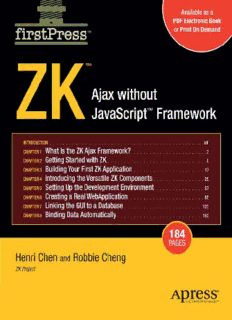
ZK: Ajax without the Javascript Framework PDF
Preview ZK: Ajax without the Javascript Framework
ZK™ Ajax Without JavaScript™ Framework HENRI CHEN AND ROBBIE CHENG ZK™: Ajax Without JavaScript™Framework Copyright © 2007 by Potix Corporation All rights reserved. No part of this work may be reproduced or transmitted in any form or by any means, electronic or mechanical, including photocopying, recording, or by any information storage or retrieval system, without the prior written permission of the copyright owner and the publisher. ISBN-13 (pbk): 978-1-59059-901-3 ISBN-10 (pbk): 1-59059-901-2 Printed and bound in the United States of America (POD) Trademarked names may appear in this book. Rather than use a trademark symbol with every occurrence of a trade- marked name, we use the names only in an editorial fashion and to the benefit of the trademark owner, with no intention of infringement of the trademark. Java™and all Java-based marks are trademarks or registered trademarks of Sun Microsystems, Inc., in the US and other countries. Apress, Inc., is not affiliated with Sun Microsystems, Inc., and this book was written without endorsement from Sun Microsystems, Inc. ZK™and all ZK-based marks are trademarks or registered trademarks of Potix Corporation, in the US and other countries. Lead Editor: Steve Anglin Editorial Board: Steve Anglin, Ewan Buckingham, Gary Cornell, Jonathan Gennick, Jason Gilmore, Jonathan Hassell, Chris Mills, Matthew Moodie, Jeffrey Pepper, Ben Renow-Clarke, Dominic Shakeshaft, Matt Wade, Tom Welsh, Tony Campbell Project Manager: Richard Dal Porto Copy Edit Manager: Nicole Flores Copy Editor: Heather Lang Assistant Production Director: Kari Brooks-Copony Compositor: Richard Ables Cover Designer: Kurt Krames Manufacturing Director: Tom Debolski Distributed to the book trade worldwide by Springer-Verlag New York, Inc., 233 Spring Street, 6th Floor, New York, NY 10013. Phone 1-800-SPRINGER, fax 201-348-4505, e-mail [email protected], or visit http://www.springeronline.com. For information on translations, please contact Apress directly at 2855 Telegraph Avenue, Suite 600, Berkeley, CA 94705. Phone 510-549-5930, fax 510-549-5939, e-mail [email protected], or visit http://www.apress.com. The information in this book is distributed on an “as is” basis, without warranty. Although every precaution has been taken in the preparation of this work, neither the author(s) nor Apress shall have any liability to any person or entity with respect to any loss or damage caused or alleged to be caused directly or indirectly by the information contained in this work. The source code for this book is available to readers at http://www.apress.comin the Source Code/ Download section. Contents About the Authors . . . . . . . . . . . . . . . . . . . . . . . . . . . . . . . . . . . . . . . . . . . . . . . . . . . . . . . . . . . . . . . . . ix About the Technical Reviewer. . . . . . . . . . . . . . . . . . . . . . . . . . . . . . . . . . . . . . . . . . . . . . . . . . . . . . . xi Introduction. . . . . . . . . . . . . . . . . . . . . . . . . . . . . . . . . . . . . . . . . . . . . . . . . . . . . . . . . . . . . . . . . . . . . . xiii Part 1 ■■■ Getting to Know the ZK Ajax Framework ■CHAPTER 1 What Is the ZK Ajax Framework?. . . . . . . . . . . . . . . . . . . . . . . . . . . . . . . . 3 ZK Ajax Framework . . . . . . . . . . . . . . . . . . . . . . . . . . . . . . . . . . . . 4 Ajax:Behind-the-Scenes Technology. . . . . . . . . . . . . . . . . . . . . . . 5 A Presentation Layer . . . . . . . . . . . . . . . . . . . . . . . . . . . . . . . . . . . 6 A Server-centric Event-Driven Framework. . . . . . . . . . . . . . . . . . . 7 A Component-Based GUI Toolkit. . . . . . . . . . . . . . . . . . . . . . . . . . . 7 Summary. . . . . . . . . . . . . . . . . . . . . . . . . . . . . . . . . . . . . . . . . . . . . . . . 7 ■CHAPTER 2 Getting Started with ZK. . . . . . . . . . . . . . . . . . . . . . . . . . . . . . . . . . . . . . . . . 9 Installing the Java Runtime Environment . . . . . . . . . . . . . . . . . . . . . . . . 9 Installing the Java Servlet Container . . . . . . . . . . . . . . . . . . . . . . . . . . 10 Using the Installer . . . . . . . . . . . . . . . . . . . . . . . . . . . . . . . . . . . . 10 Using the ZIP File. . . . . . . . . . . . . . . . . . . . . . . . . . . . . . . . . . . . . 10 Deploying and Testing zkdemo-all.war. . . . . . . . . . . . . . . . . . . . . . . . . 11 Relative Libraries. . . . . . . . . . . . . . . . . . . . . . . . . . . . . . . . . . . . . . . . . 11 Configuring web.xml . . . . . . . . . . . . . . . . . . . . . . . . . . . . . . . . . . . . . . 12 Configuring zk.xml. . . . . . . . . . . . . . . . . . . . . . . . . . . . . . . . . . . . . . . . 14 Summary. . . . . . . . . . . . . . . . . . . . . . . . . . . . . . . . . . . . . . . . . . . . . . . 15 ■CHAPTER 3 Building Your First ZK Application. . . . . . . . . . . . . . . . . . . . . . . . . . . . . . 17 Your First ZK Application:Hello World! . . . . . . . . . . . . . . . . . . . . . . . . . 17 The First ZK Component:Window. . . . . . . . . . . . . . . . . . . . . . . . . . . . . 19 Injecting Ajax to Your ZK Application. . . . . . . . . . . . . . . . . . . . . . . . . . . 22 Summary. . . . . . . . . . . . . . . . . . . . . . . . . . . . . . . . . . . . . . . . . . . . . . . 27 ■CHAPTER 4 Introducing the Versatile ZK Components. . . . . . . . . . . . . . . . . . . . . . . 29 Components,Pages,and Desktops. . . . . . . . . . . . . . . . . . . . . . . . . . . . 29 The Component Life Cycle. . . . . . . . . . . . . . . . . . . . . . . . . . . . . . . . . . 30 iii iv ■CONTENTS The Life Cycle of a ZUML Page. . . . . . . . . . . . . . . . . . . . . . . . . . . . . . . 30 The Page Initialization Phase. . . . . . . . . . . . . . . . . . . . . . . . . . . . 30 The Component Creation Phase. . . . . . . . . . . . . . . . . . . . . . . . . . 31 The Event Processing Phase . . . . . . . . . . . . . . . . . . . . . . . . . . . . 31 The Rendering Phase. . . . . . . . . . . . . . . . . . . . . . . . . . . . . . . . . . 32 Updating Pages. . . . . . . . . . . . . . . . . . . . . . . . . . . . . . . . . . . . . . 32 The Request Processing Phase . . . . . . . . . . . . . . . . . . . . . . . . . . 32 The Event Processing Phase . . . . . . . . . . . . . . . . . . . . . . . . . . . . 32 The Rendering Phase. . . . . . . . . . . . . . . . . . . . . . . . . . . . . . . . . . 33 Component Garbage Collection . . . . . . . . . . . . . . . . . . . . . . . . . . . . . . 33 Using Component Attributes. . . . . . . . . . . . . . . . . . . . . . . . . . . . . . . . . 33 The id Attribute . . . . . . . . . . . . . . . . . . . . . . . . . . . . . . . . . . . . . . 34 The if and unless Attributes. . . . . . . . . . . . . . . . . . . . . . . . . . . . . 36 The forEach Attribute. . . . . . . . . . . . . . . . . . . . . . . . . . . . . . . . . . 38 The use Attribute. . . . . . . . . . . . . . . . . . . . . . . . . . . . . . . . . . . . . 38 ID Spaces . . . . . . . . . . . . . . . . . . . . . . . . . . . . . . . . . . . . . . . . . . 40 Getting a Fellow that’s Inside the ID Space. . . . . . . . . . . . . . . . . . 40 Getting a Component that’s Outside the ID Space . . . . . . . . . . . . 41 Getting a Component from Another Page. . . . . . . . . . . . . . . . . . . 43 Using zscript and EL expressions. . . . . . . . . . . . . . . . . . . . . . . . . 43 zscript. . . . . . . . . . . . . . . . . . . . . . . . . . . . . . . . . . . . . . . . . . . . . 43 EL Expressions . . . . . . . . . . . . . . . . . . . . . . . . . . . . . . . . . . . . . . 45 Events. . . . . . . . . . . . . . . . . . . . . . . . . . . . . . . . . . . . . . . . . . . . . 46 ZUML and XML Namespaces. . . . . . . . . . . . . . . . . . . . . . . . . . . . . . . . 47 Creating a Real Modal Dialog. . . . . . . . . . . . . . . . . . . . . . . . . . . . . . . . 48 Messagebox . . . . . . . . . . . . . . . . . . . . . . . . . . . . . . . . . . . . . . . . 48 Fileupload . . . . . . . . . . . . . . . . . . . . . . . . . . . . . . . . . . . . . . . . . . 49 Implementing Macro Components . . . . . . . . . . . . . . . . . . . . . . . . . . . . 49 Integrating Mega Components. . . . . . . . . . . . . . . . . . . . . . . . . . . 50 Google Maps. . . . . . . . . . . . . . . . . . . . . . . . . . . . . . . . . . . . . . . . 50 FCKeditor. . . . . . . . . . . . . . . . . . . . . . . . . . . . . . . . . . . . . . . . . . . 52 Dojo. . . . . . . . . . . . . . . . . . . . . . . . . . . . . . . . . . . . . . . . . . . . . . . 52 Summary. . . . . . . . . . . . . . . . . . . . . . . . . . . . . . . . . . . . . . . . . . . . . . . 54 Part 2 ■■■ Applying Your ZK Knowledge ■CHAPTER 5 Setting Up the Development Environment. . . . . . . . . . . . . . . . . . . . . . 57 Installing the Java SE (JDK) . . . . . . . . . . . . . . . . . . . . . . . . . . . . . . . . . 57 Installing Tomcat . . . . . . . . . . . . . . . . . . . . . . . . . . . . . . . . . . . . . . . . . 58 Installing the Eclipse IDE SDK. . . . . . . . . . . . . . . . . . . . . . . . . . . . . . . . 58 ■CONTENTS v Downloading Eclipse with WTP. . . . . . . . . . . . . . . . . . . . . . . . . . . . . . . 58 Specifying the Workspace for Eclipse. . . . . . . . . . . . . . . . . . . . . . 59 Setting Up Tomcat to Work with Eclipse. . . . . . . . . . . . . . . . . . . . 59 Defining a Server Instance. . . . . . . . . . . . . . . . . . . . . . . . . . . . . . 62 Setting Up the .zul File Extension in the XML Editor . . . . . . . . . . . . . . . 64 Configuring ZK to Work with Eclipse. . . . . . . . . . . . . . . . . . . . . . . . . . . 66 Creating a Dynamic Web Project . . . . . . . . . . . . . . . . . . . . . . . . . . . . . 66 Importing ZK JAR Libraries and Setting Up Web Configurations. . . . . . . . . . . . . . . . . . . . . . . . . . . . . . . . . . . . . 68 Creating a New index.zul File. . . . . . . . . . . . . . . . . . . . . . . . . . . . 70 Running Your First Application . . . . . . . . . . . . . . . . . . . . . . . . . . . 71 More Convenient Tools. . . . . . . . . . . . . . . . . . . . . . . . . . . . . . . . . . . . . 73 Importing ZK Source Code into Eclipse. . . . . . . . . . . . . . . . . . . . . . . . . 73 Integrating the zul.xsd XML Schema . . . . . . . . . . . . . . . . . . . . . . . . . . 75 Creating a Page Using the zul.xsd XML Schema. . . . . . . . . . . . . . . . . . 77 Patching a Lost xsd URL in Eclipse. . . . . . . . . . . . . . . . . . . . . . . . 83 Summary. . . . . . . . . . . . . . . . . . . . . . . . . . . . . . . . . . . . . . . . . . . . . . . 83 ■CHAPTER 6 Creating a Real WebApplication. . . . . . . . . . . . . . . . . . . . . . . . . . . . . . . . 85 Introducing Java Pet Store 2.0. . . . . . . . . . . . . . . . . . . . . . . . . . . . . . . 85 Creating the ZK Pet Shop Application Installing ZK Pet Shop . . . . . . . . . . . . . . . . . . . . . . . . . . . . . . . . . 86 Creating the Home Page of ZK Pet Shop. . . . . . . . . . . . . . . . . . . . . . . . 87 Building a Fish-Eye List with Dojo . . . . . . . . . . . . . . . . . . . . . . . . . . . . 87 Listening for an onClick Event . . . . . . . . . . . . . . . . . . . . . . . . . . . 89 Listening for an onClick Event . . . . . . . . . . . . . . . . . . . . . . . . . . . 89 Including banner.zul in index.zul . . . . . . . . . . . . . . . . . . . . . . . . . 90 Adding the Parrot Icon. . . . . . . . . . . . . . . . . . . . . . . . . . . . . . . . . 91 Adding the Title. . . . . . . . . . . . . . . . . . . . . . . . . . . . . . . . . . . . . . 92 Adding the Menu Bar. . . . . . . . . . . . . . . . . . . . . . . . . . . . . . . . . . 92 Requirements for the ZK Pet Shop Application . . . . . . . . . . . . . . . . . . . 93 Interaction Between Viewer and Controller. . . . . . . . . . . . . . . . . . 93 Publishing Information About Pets . . . . . . . . . . . . . . . . . . . . . . . . . . . . 94 Creating seller.zul . . . . . . . . . . . . . . . . . . . . . . . . . . . . . . . . . . . . 94 Declaring the Controller for seller.zul. . . . . . . . . . . . . . . . . . . . . . 95 Creating a Form for Submitting Pet Information. . . . . . . . . . . . . . 95 Adding the Rich Text Editor . . . . . . . . . . . . . . . . . . . . . . . . . . . . . 97 Providing the File Upload Functionality. . . . . . . . . . . . . . . . . . . . . 97 Creating a Form for Submitting a Seller’s Contact Information. . . . . . . . . . . . . . . . . . . . . . . . . . . . . . . . . . . . . . . 99 Adding a CAPTCHA . . . . . . . . . . . . . . . . . . . . . . . . . . . . . . . . . . 100 vi ■CONTENTS Adding Client-Side Validation Constraints. . . . . . . . . . . . . . . . . . 101 Saving the User’s Submission in a Database . . . . . . . . . . . . . . . 103 Browsing Pet Information and Photos. . . . . . . . . . . . . . . . . . . . . . . . . 105 Updating catalog.zul . . . . . . . . . . . . . . . . . . . . . . . . . . . . . . . . . 105 Creating the Menu Bar. . . . . . . . . . . . . . . . . . . . . . . . . . . . . . . . 106 Creating the Large Photo. . . . . . . . . . . . . . . . . . . . . . . . . . . . . . 109 Creating the Gallery of Pet Thumbnail Images . . . . . . . . . . . . . . 109 Creating the Description Pane . . . . . . . . . . . . . . . . . . . . . . . . . . 111 Searching for a Pet’s Location with Google Maps. . . . . . . . . . . . . . . . 111 Creating mapall.zul . . . . . . . . . . . . . . . . . . . . . . . . . . . . . . . . . . 111 Creating a Form for Submitting an Address as a Query . . . . . . . 112 Using Google Maps to Show Pet Locations. . . . . . . . . . . . . . . . . 114 Showing the Result with Google Maps. . . . . . . . . . . . . . . . . . . . 115 Showing Pets’ Locations on the gmap Component. . . . . . . . . . . 116 Showing Pets’ Information in the gr id. . . . . . . . . . . . . . . . . . . . 116 Redirecting this Page to catalog.zul. . . . . . . . . . . . . . . . . . . . . . 117 Indicating the Pet’s Location on the Map . . . . . . . . . . . . . . . . . . 117 Customizing the Event Listener . . . . . . . . . . . . . . . . . . . . . . . . . 118 Showing the Pet’s Details and Thumbnail Photo in a Pop-Up Window . . . . . . . . . . . . . . . . . . . . . . . . . . . . . . . . . . 118 Creating popup.zul. . . . . . . . . . . . . . . . . . . . . . . . . . . . . . . . . . . 120 Summary. . . . . . . . . . . . . . . . . . . . . . . . . . . . . . . . . . . . . . . . . . . . . . 121 ■CHAPTER 7 Linking the GUI to a Database . . . . . . . . . . . . . . . . . . . . . . . . . . . . . . . . 123 Preparing the Database Environment. . . . . . . . . . . . . . . . . . . . . . . . . 123 Downloading HSQL Database . . . . . . . . . . . . . . . . . . . . . . . . . . 123 Creating the ZK Pet Shop Tables . . . . . . . . . . . . . . . . . . . . . . . . 124 JDBC and Connection Pool. . . . . . . . . . . . . . . . . . . . . . . . . . . . . 128 Making ZK Work with Hibernate. . . . . . . . . . . . . . . . . . . . . . . . . . . . . 130 Prerequisites of Using Hibernate . . . . . . . . . . . . . . . . . . . . . . . . 131 Creating the Java Class. . . . . . . . . . . . . . . . . . . . . . . . . . . . . . . 131 Editing the Hibernate Configuration File. . . . . . . . . . . . . . . . . . . 132 Mapping Object Resources . . . . . . . . . . . . . . . . . . . . . . . . . . . . 133 Using aMapping File . . . . . . . . . . . . . . . . . . . . . . . . . . . . . . . . . 134 Using JavaAnnotations . . . . . . . . . . . . . . . . . . . . . . . . . . . . . . . 135 Advanced Features of Hibernate . . . . . . . . . . . . . . . . . . . . . . . . 135 Units of Work. . . . . . . . . . . . . . . . . . . . . . . . . . . . . . . . . . . . . . . 135 Keeping a Session Open . . . . . . . . . . . . . . . . . . . . . . . . . . . . . . 136 Configuring ZK for Use with Sessions. . . . . . . . . . . . . . . . . . . . . 137 The ZK Pet Shop Data Model with Annotations. . . . . . . . . . . . . . . . . . 137 Table Annotations . . . . . . . . . . . . . . . . . . . . . . . . . . . . . . . . . . . 139 ■CONTENTS vii Property Annotations. . . . . . . . . . . . . . . . . . . . . . . . . . . . . . . . . 139 Primary Key Annotations . . . . . . . . . . . . . . . . . . . . . . . . . . . . . . 140 Implementing the Façade Class of the ZK Pet Shop . . . . . . . . . . . . . . 142 The CatalogFacade Class. . . . . . . . . . . . . . . . . . . . . . . . . . . . . . 142 Implementing the CatalogFacade Class with Hibernate . . . . . . . 143 SELECT Statement. . . . . . . . . . . . . . . . . . . . . . . . . . . . . . . . . . . 143 INSERT Statement. . . . . . . . . . . . . . . . . . . . . . . . . . . . . . . . . . . 144 User’s Activities and the Behind-the-Scene Mechanism. . . . . . . 145 The User Submits a Pet for Sale. . . . . . . . . . . . . . . . . . . . . . . . . 145 The User Visits catalog.zul for the First Time . . . . . . . . . . . . . . . 146 Browse Pets of a Certain Product Type. . . . . . . . . . . . . . . . . . . . 148 Searching for a Pet’s Location with Google Maps. . . . . . . . . . . . 150 Summary. . . . . . . . . . . . . . . . . . . . . . . . . . . . . . . . . . . . . . . . . . 152 ■CHAPTER 8 Binding Data Automatically. . . . . . . . . . . . . . . . . . . . . . . . . . . . . . . . . . . 153 Getting Rid of The Plumbing Code . . . . . . . . . . . . . . . . . . . . . . . . . . . 153 Using the ZUML Annotations Class. . . . . . . . . . . . . . . . . . . . . . . . . . . 154 Formatting Data Binding Annotations. . . . . . . . . . . . . . . . . . . . . 154 Using Data Binding with the ZK Annotations Class. . . . . . . . . . . 156 The load-when Tag . . . . . . . . . . . . . . . . . . . . . . . . . . . . . . . . . . 157 The save-when Tag. . . . . . . . . . . . . . . . . . . . . . . . . . . . . . . . . . 157 Adding Data Binding to the ZK Pet Shop GUI. . . . . . . . . . . . . . . . . . . . 158 Using Data Binding in the ZK Pet Shop. . . . . . . . . . . . . . . . . . . . 159 Declaring Getter and Setter Methods of the Data Model. . . . . . . 159 Declaring the ZUML Annotations Namespace. . . . . . . . . . . . . . . 161 Defining the Data Binding Annotations. . . . . . . . . . . . . . . . . . . . 162 Specifying Events that Invoke the Data-Binding Manager. . . . . . 163 Using Data Binding with Data Collections. . . . . . . . . . . . . . . . . . 164 Declaring Getter and Setter Methods of the Data Model. . . . . . . 165 Defining the Data Binding Annotations. . . . . . . . . . . . . . . . . . . . 166 Specifying the Data Collection in the model Attribute of listbox. . . . . . . . . . . . . . . . . . . . . . . . . . . . . . . . . . . . . . . . 166 Defining a Template of ZK Components Using the _var Tag. . . . . . . . . . . . . . . . . . . . . . . . . . . . . . . . . . . . . . . . 166 Summary. . . . . . . . . . . . . . . . . . . . . . . . . . . . . . . . . . . . . . . . . . . . . . 167 About the Authors ■HENRI CHENis the cofounder of the ZK Ajax Framework. He has more than 20 years’ programming experience in various areas and programming languages. He has been writing Java programs since the initial release of the Java language in 1995 and ported JavaOS and HotJava to the world’s first StrongARM-based network computer, which won the “Best of System” award in Comdex 1996. He is also an expert in thin-client programming, embedded systems, and Ajax web programming. ■ROBBIE CHENGis an engineer on the ZK team. Though his major was English literature in college, he got his MBA degree in management of information systems. He has been an instructor in the use of the ZK Framework and the developer of zk registry, and has published many articles on the ZK web site. In addition to programming, his hobby is watching movies, and his favorite movie is The Bridges of Madison County. ix About the Technical Reviewer ■FRANK W.ZAMMETTIis a web architect specialist for a leading worldwide financial company by day and an active open source contributor by night. He is the author of two books––Practical Ajax Projects with Java Technology(Apress, 2006) and Practical JavaScript,DOM Scripting,and Ajax Projects(Apress, 2007)––and has another on the way. Frank has more than 13 years’ of professional development expe- rience under his belt (not to mention a few extra inches) and over 12 more (years, not inches!) of amateur experience before that. Frank lives in the United States with his wife, Traci, and his two kids, Andrew and Ashley. He is also visited nightly by beings from another world, which is fine, except that they won’t stay off his grass no matter how nicely he asks, and you wouldn’t believe how dry dark-mat- ter-based impulse engines can make a lawn! xi
