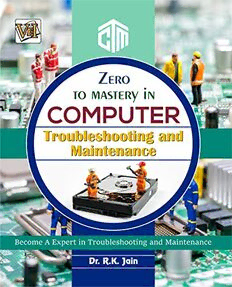
Zero To Mastery In Computer Troubleshooting And Maintenance- No.1 PC Troubleshooting And Maintenance Book To Become Zero To Hero, This Amazing Book Covers ... Edition (Zero To Mastery Computer Series) PDF
Preview Zero To Mastery In Computer Troubleshooting And Maintenance- No.1 PC Troubleshooting And Maintenance Book To Become Zero To Hero, This Amazing Book Covers ... Edition (Zero To Mastery Computer Series)
• Shadab Saifi (Illustrator) • Ayaz Uddin (Editor) Vayu Education of India 2/25, Ansari Road, Darya Ganj, New Delhi-110 002 1.Repair, Servicing and Maintenance Concepts............................................................................1 1.1. Introduction of Servicing and Maintenance............................................................................................1 1.1.1 Preventive Maintenance............................................................................................................2 1.1.2 Corrective Maintenance ............................................................................................................3 1.1.3 Maintenance Activities..............................................................................................................2 1.1.4 The Indenture level....................................................................................................................4 1.1.5 The Maintenance Level.............................................................................................................4 1.1.6 The Maintenance Line or Echelon.............................................................................................5 1.1.7 The Maintenance Policy............................................................................................................6 1.2 Meantime Between Failure (MTBF), Meantime To Repair (MTTR) Maintenance Policy.........................7 1.2.1 Introduction...............................................................................................................................7 1.2.2 What is a Failure? What are the Assumptions?.........................................................................7 1.2.3 Reliability, Availability, MTBF, and MTTR Defined...................................................................8 1.2.4 Methods of Predicting and Estimating MTBF.........................................................................11 1.2.4.1 Reliability Prediction Methods.......................................................................................11 1.2.4.2 Reliability Estimation Methods.......................................................................................13 1.2.5 Conclusions.............................................................................................................................14 1.3 Potential Problems of Preventive Maintenance and Corrective Maintenance.......................................14 1.3.1. Relationship to Preventive Maintenance to Corrective Maintenance......................................16 1.4. Circuit Tracing techniques.....................................................................................................................18 1.5. Concept of Shielding, Grounding and Power Supply requirements.......................................................29 1.5.1. Power Grounding Basics..........................................................................................................29 1.5.2 Grounding, Bonding and Overload Protection........................................................................30 1.5.2.1. Grounding Electrode Resistance.....................................................................................31 1.5.2.2. Power Grounding Definitions.........................................................................................31 1.5.2.3. Separately derived Instrumentation Power System.........................................................32 1.5.2.4. Single-Point Grounding of Power Supplies.....................................................................33 1.5.2.5. The Ungrounded System................................................................................................34 1.5.2.6. Resistance Grounding....................................................................................................35 1.5.2.7. Shielding Theory............................................................................................................35 1.5.2.8. Power Supply Shielding................................................................................................40 1.6. Considerations of Computers and its Peripherals..................................................................................42 Exercise..................................................................................................................................................43 2.Fundamental Troubleshooting Procedures ...............................................................................44 2.1 Troubleshooting Process.......................................................................................................................44 2.1.1 Fault Establishment.................................................................................................................44 2.2 Fault Location.......................................................................................................................................44 (Vii) 2.2.1 Fault Correction.......................................................................................................................44 2.2.2 Fault Location Procedure.........................................................................................................44 2.3 Fault Finding Aids................................................................................................................................46 2.4 Service Manuals...................................................................................................................................46 2.5 Testing and Measuring Instruments.....................................................................................................47 2.6 Special Tools.........................................................................................................................................47 Excercise................................................................................................................................................50 3. Hardware and Software Faults..................................................................................................51 3.1. Troubleshooting Techniques.................................................................................................... 51 3.1.1 Preliminary Observations.........................................................................................................51 3.2 Different Troubleshooting Techniques and Methods ...........................................................................53 3.3 Functional Area Approach....................................................................................................................53 3.4 Split-Half Method.................................................................................................................................53 3.5 Divergent, Convergent and Feedback path circuits...............................................................................54 3.5.1 Divergent Paths.......................................................................................................................54 3.5.2. Convergent Paths....................................................................................................................55 3.5.2. Feedback Paths........................................................................................................................55 3.5.2.1. Switching Paths..............................................................................................................56 3.6 Analysis Measured techniques.............................................................................................................56 3.6.1 Software Test Techniques for System Fault-Tree Analysis.....................................................61 Exercise..................................................................................................................................................65 4. Troubleshooting of Computers: Components and Peripherals ..........................................66 4.1 Motherboard..........................................................................................................................................66 4.1.1 Troubleshooting of Mother Board..........................................................................................67 4.2 Floppy Disk Drive (FDD).......................................................................................................................71 4.2.1 Trouble shooting of FDD........................................................................................................73 4.2.1.1 Bad Floppy Diskette.......................................................................................................73 4.2.1.2 Not Setup in CMOS........................................................................................................74 4.2.1.3 Confliction with other hardware......................................................................................74 4.2.1.4 Not Connected Properly.................................................................................................74 4.2.1.5 Bad Drivers.....................................................................................................................75 4.2.1.6 Bad Hardware.................................................................................................................75 4.3 Hard Disk Drive (HDD)..........................................................................................................................75 4.3.1 Form Factors...........................................................................................................................76 4.3.2 Troubleshooting of Hard Drive...............................................................................................77 4.3.2.1 Checking Physical connectivity.....................................................................................77 4.3.2.2 Checking Jumper Settings...............................................................................................78 4.3.2.3 Checking SCSI Termination ............................................................................................78 4.3.2.4 Checking BIOS Setup (IDE only)...................................................................................79 4.3.2.5 Virus Checking...............................................................................................................79 4.3.2.6 Checking for a Valid Partition.........................................................................................79 4.3.2.7 Checking Drive Formatting............................................................................................80 4.3.2.8 Fixing Physical and Logical Drive Errors........................................................................80 4.3.2.9 Checking and Reactivating Disks in the Windows 2k/XP Oss........................................81 4.4 CD ROM/ DVD......................................................................................................................................81 4.4.1 Troubleshooting of CD ROM/DVD.........................................................................................82 4.5 Printers...................................................................................................................................................85 4.5.1. Troubleshooting of Printers ....................................................................................................86 (Viii) 4.6 Modems................................................................................................................................................86 4.7. Monitors................................................................................................................................................89 4.7.1 Troubleshooting of Monitors..................................................................................................90 4.7.1.1 Monitor is Blank after Restarting System.......................................................................90 4.7.1.2 After Connecting a Monitor, the Picture Looks Bad......................................................90 4.7.1.3 The Monitor has Started Making a Strange Noise..........................................................90 4.7.1.4 Monitors Display Settings are not Correct....................................................................91 4.7.1.5 Display is Rotated..........................................................................................................91 4.8. Switched – mode power supply (SMPs)................................................................................................91 4.7.1 Troubleshooting of Monitors..................................................................................................90 4.8.1 SMPS and Linear Power Supply Comparison..........................................................................92 4.8.2 Theory of Operation................................................................................................................94 4.8.2.1 Input Rectifier Stage.......................................................................................................94 4.8.2.2 Inverter Stage.................................................................................................................95 4.8.2.3 Voltage Converter and Output Rectifier..........................................................................95 4.8.2.4 Regulation......................................................................................................................96 4.8.2.5 Transformer Design........................................................................................................96 4.8.2.6 Power Factor...................................................................................................................96 4.8.3 Troubleshooting of SMPs.......................................................................................................97 Excercise..............................................................................................................................................102 5. Computer Repair and Maintenance......................................................................................103 5.1 Specification, Maintenance and Repair of CVT (Constant Voltage Transformer).................................103 5.1.1 History of CVT ......................................................................................................................105 5.1.2 Uses of CVT..........................................................................................................................105 5.1.3 Operation of CVT...................................................................................................................105 5.1.4 Advantages and disadvantages............................................................................................106 5.1.5 Instructions for Use (Installation)..........................................................................................107 5.1.6 Features.................................................................................................................................107 5.1.7 Output Voltage vs. Input Voltage...........................................................................................108 5.1.8 Typical Service, Storage, and Shipment Conditions ..............................................................109 5.1.9 Application Considerations-Output Performance under Dynamic Supply Conditions..........110 5.1.9.1 Performance: Voltage Interruption.................................................................................110 5.1.9.2 Performance: Voltage Sag..............................................................................................111 5.1.9.3 Performance: Voltage Phase Shift..................................................................................111 5.1.9.4 Performance: Oscillating Transient...............................................................................111 5.1.9.5 Performance: Oscillating Transient...............................................................................112 5.1.10 Application Considerations—CVT Electrical Characteristics during Linear and Nonlinear Loading ........................................................................................................................112 5.1.10.1 Performance: Line Current Distortion............................................................................112 5.1.10.2 Performance: Power Factor...........................................................................................113 5.1.11 Specifications: Below there is a chart of general specifications:...................................114 5.1.12 Maintenance and Repair of CVT...................................................................................115 5.2 Specification, Maintenance and Repair of UPS (Uninterruptible Power Supply)..................................115 5.2.1 Common Power Problems......................................................................................................115 5.2.2 Applications..........................................................................................................................116 5.2.2.1 N+1...............................................................................................................................116 5.2.2.2 Multiple Redundancy...................................................................................................116 5.2.2.3 Outdoor Use.................................................................................................................116 (ix) 5.2.2.3 Internal Systems...........................................................................................................116 5.3 Technologies.......................................................................................................................................116 5.3.1 Offline/Standby.....................................................................................................................117 5.3.2 Line-interactive......................................................................................................................117 5.3.3 Double-conversion/online.....................................................................................................118 5.3.4 Ferro-resonant.......................................................................................................................119 5.3.5 DC Power...............................................................................................................................119 5.3.6 Rotary....................................................................................................................................119 Exercise................................................................................................................................................120 6. Environmental Requirement of Computer System and Peripherals................................121 6.1 Environmental Requirements of Computer Systems and its Peripherals..............................................121 6.1.1 Operating Specifications........................................................................................................124 6.1.2 Temperature...........................................................................................................................124 6.1.3 Humidity................................................................................................................................125 6.1.4 Troubleshooting Environmental Conditions .........................................................................125 6.1.5 Cooling and Aisle Airflow......................................................................................................127 6.1.6 Acclimatization......................................................................................................................128 6.1.7 Vibration and Shock...............................................................................................................128 6.1.8 Contaminants.........................................................................................................................128 6.1.9 Fire Containment...................................................................................................................129 Exercise................................................................................................................................................130 7. Site Preparations and Designs ...............................................................................................131 7.1 Site Preparations and Design of Computer Rooms...............................................................................131 7.1.1 Site Selection.........................................................................................................................131 7.1.2 Fitting Out Requirements.......................................................................................................132 7.1.3 Equipment Layout Planning ..................................................................................................134 7.1.4 Electrical Requirements..........................................................................................................135 7.1.5 Air-conditioning System........................................................................................................137 7.1.6 Fire Prevention, Detection and Suppression .........................................................................138 7.1.7 Prevention of Water Leakage.................................................................................................140 7.1.8 Physical Security...................................................................................................................140 7.2 Testing Specifications and Installation of Computer Systems and Peripherals....................................141 7.2.1 Validation Overview...............................................................................................................141 7.2.2 Validation Master Plan and Project Plan................................................................................144 7.2.3 Design Qualification and Specifications................................................................................145 7.2.4 Vendor Assessment...............................................................................................................147 7.2.5 Installation Qualification........................................................................................................149 7.2.6 Operational Qualification.......................................................................................................150 7.2.7 Performance Qualification......................................................................................................151 7.2.8 Configuration Management and Control...............................................................................152 7.2.9 Validation report and Other Documents.................................................................................153 Exercise................................................................................................................................................153 Multiple Choice Questions & Answers................................................................................................154 Glossary...............................................................................................................................................160 Index....................................................................................................................................................175 SPECIAL BONUS! Want These 3 Bonus Books for free? Get FREE, unlimited access to these and all of our new books by joining our community! SCAN w/ your camera TO JOIN! OR Visit freebie.kartbucket.com
