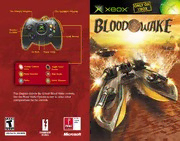
XBOX Manual: Blood Wake (2001)(Microsoft)(US) PDF
Preview XBOX Manual: Blood Wake (2001)(Microsoft)(US)
Fire Primary Weapon Fire Secondary Weapon Rudder/ Throttle Look Around Go Back Pause Game Change Camera Toggle Game View Screen Menu Selection Map Zoom Turbo Select Weapon This diagram depicts the default Blood Wake controls. Use the Blood Wake Options screen to select other configurations for the controls. 1001 Part No. X08-38795 Safety Information Table of Contents About Photosensitive Seizures A very small percentage of people may experience a seizure when exposed Using the Xbox Video Game System 2 to certain visual images, including flashing lights or patterns that may appear in video games. Even people who have no history of seizures or Using the Xbox Controller 3 epilepsy may have an undiagnosed condition that can cause these “photosensitive epileptic seizures” while watching video games. Game Controls 4 These seizures may have a variety of symptoms, including lightheadedness, altered vision, eye or face twitching, jerking or shaking of arms or legs, Prologue 5 disorientation, confusion, or momentary loss of awareness. Seizures may also cause loss of consciousness or convulsions that can lead to injury from falling down or striking nearby objects. Map of the World 6 Immediately stop playing and consult a doctor if you experience any of these symptoms. Parents should watch for or ask their children about the above The Story 8 symptoms—children and teenagers are more likely than adults to experience these seizures. The Main Screen 12 The risk of photosensitive epileptic seizures may be reduced by sitting farther from the television screen, using a smaller television screen, playing in a Creating and Loading Games 13 well-lit room, and not playing when you are drowsy or fatigued. If you or any of your relatives have a history of seizures or epilepsy, consult The Game Screen 14 a doctor before playing. Other Important Health and Safety Information The Xbox Instruction Your Boats 16 Manual contains important health and safety information that you should read and understand before using this software. Weapons 19 Avoid Damage to Your Television Power-ups 23 Do not use with certain televisions. Some televisions, especially front- or rear-projection types, can be damaged if any video games, including Xbox games, are played on them. Static images presented during the normal Battle Mode 24 course of game play may “burn in” to the screen, causing a permanent shadow of the static image to appear at all times, even when video games Credits 27 are not being played. Similar damage may occur from static images created when placing a video game on hold or pause. Consult your television owner’s Warranty 28 manual to determine if video games can be played safely on your set. If you are unable to find this information in the owner’s manual, contact your television dealer or the manufacturer to determine if video games can be Customer Support 29 played safely on your set. Unauthorized copying, reverse engineering, transmission, public performance, rental, pay for play, or circumvention of copy protection is strictly prohibited. 1 Using the Xbox Using the Xbox Video Game System Controller 1. Set up your Xbox™ video game system by following the 1. Insert the Xbox Controller into any controller port on the front instructions in the Xbox Instruction Manual. of the Xbox console. For multiple players, insert additional controllers into available controller ports. 2. Press the Power button and the status indicator light will light up. 2. Insert any expansion devices (for example, Xbox Memory Units) into controller expansion slots as appropriate. 3. Press the Eject button and the disc tray will open. 3. Follow on-screen instructions and refer to this manual for 4. Place the Blood Wake™ disc on the disc tray with the more information about using the Xbox Controller to play label facing up and close the disc tray. Blood Wake. 5. Follow the on-screen instructions and refer to this manual for more information about playing Blood Wake. Expansion slot A Expansion slot B Disc tray Left trigger Right trigger Controller port 1 Eject button Controller port 4 Controller port 2 Controller port 3 Power button White button Black button Avoiding Damage to Discs or Left Y button the Disc Drive thumbstick B button X button To avoid damage to discs or the disc drive: A button Insert only Xbox-compatible discs into the disc drive. Directional Right Never use oddly shaped discs, such as star-shaped or heart- pad thumbstick shaped discs. Do not leave a disc in the Xbox console for extended periods when not in use. Do not move the Xbox console while the power is on and a disc is inserted. BACK button START button Do not apply labels, stickers, or other foreign objects to discs. 2 3 Game Controls Prologue Even here in the gulf, rescue is nowhere in sight. The wind hunts me with a long, cold-fingered reach that strangles lost words in my throat before they cross my lips. Rain falls from every direction, either straight down in torrents or whipped up from the waves. My Fire Primary Weapon Fire Secondary Weapon energy and hope sapped, I don’t know how long I can hang on. Patrolling the Gulf of the Moon is usually one of the best duties a young boat captain can draw—relative safety, warm waters, and plenty of small coastal villages to provide food, drink, and entertainment. The day we cast off was one of those days that beckon young men to a life at sea. As commander, I had stood proudly behind my helmsman while he guided our stout vessel Rudder/ out of the harbor and into the gulf. Throttle I am still not sure where the attack came from because it was so Look Around fast and so final. I’ve been tossed about like a child’s wooden boat for as best as I can tell, six days and nights, but the line between sleep and wakefulness has become blurred save for one clear thought that keeps me clinging for life—that I must find out who is responsible for this devastating attack on my boat and crew. I draw Go Back Pause Game small comfort from the knowledge that I am the only one who survived the onslaught, and that this one remaining chunk of hull is all that separates me from the sharks. The thought had just crossed my mind when I heard the distant hum of an engine through the driving rain. Change Camera Toggle Game View Screen Menu Selection Map Zoom Turbo Select Weapon This diagram depicts the default Blood Wake controls. Use the Blood Wake Options screen to select other configurations for the controls. 4 5 Map of the World 2, 1 Nagau RiverMission 5, 8, 11, 14 Kerangn 9, 10, 13, 17 o Missi 3 d Suei PuMission 2 an 0 2 Black MoonMission 16, 19, Salleh’s VillageMission 6 First Shadow Clan BaseMission 1 and 7 5 2 4, Kun BayMission 22, 2 erald Straitson 18, 21, 23 EmMissi ess7 ortrn 2 Fo ecret Missi S 6 7 The Story The Jade Kingdom Your name is Shao Kai. You were formerly a The Jade Kingdom is a traditional monarchy led by lieutenant with the Northern League, but thanks Lord Sri Brana, a charismatic and flamboyant king to Ped Zeng, leader and warlord of the Shadow who for many years has ruled the many small groups Clan, you have been rescued. Your rescue comes living in the Gulf of the Moon. This area once was with a price. In exchange for your life you have dominated by the opium trade but is now ruled by the been conscripted into the Shadow Clan for your aristocracy. The aristocrats maintain their country’s skippering expertise to fight against the autonomy with trade agreements for some of their Shadow Clan’s enemies: the Jade Kingdom plentiful resources such as spice and hardwoods. It and the Iron Empire. is a land of tall jungle-covered mountains stepping down to wide, rich river plains. Mysticism is deeply Your new Shadow Clan allies, an informal engrained here, including tales of magical empires collective of young freedom-loving raiders, are long lost to the inroads of jungle and ocean. out to seek fortune and infamy. Many of them are exiles and refugees from parts of the mainland, having fled The Jade Kingdom has declared war on the Shadow Clan in order to the tropical archipelagos of the Shadow Islands along the to protect its shipping channels. At the same time, warlord Shao Dragon Sea’s southern and eastern edges. Lung was organizing the fractured states in the north into the Iron Empire. Lord Brana hopes to rid himself of the pesky Shadow Clan Though not malicious or bloodthirsty, the Shadow Clan lives a life first and then turn his attention full force against the Iron Empire, of freedom through piracy, trading, and smuggling, especially by rather than attempt to tackle both problems at once. He laughed at picking off Jade Kingdom freighters loaded with goods from the the first attempts of the Iron Empire. He is sure it will be a simple Jade Kingdom’s wealthy merchant class. This makes matter to put them back in their place. Unfortunately, Lord Brana them a persistent thorn in the side of the Jade may have underestimated the situation. Kingdom’s leader, Lord Sri Brana. Shadow Clan boats are swift and their captains Jade Kingdom Boats bold—this is how they make up for their relatively Jade Kingdom boats are adapted from junks and sampans and their light armament and weaponry, and lesser weapons are haphazard at best. On the other hand, they do know numbers. Ped Zeng has put to sea his entire their jungle rivers well and are more numerous than other factions. Shadow Clan fleet and declared open season The sampans are relatively slow on the water but do carry some on any Jade Kingdom boats that threaten his weapons that make them a threat. These livelihood. He is a wise and cavalier sea rogue, include chain guns, rocket launchers, mine in love with the good life but intent on launchers, and torpedo launchers. The maintaining Clan sovereignty in the Dragon smaller-class sampans are easy to Sea. On the other hand, because of the destroy with weapons or even by increasing threat from the Iron Empire, Ped has crashing your Shadow Clan boat instructed his men to fight or flee Iron Empire right through their flimsy boats at their own discretion, and risk. wooden hulls. The larger sampans can take more of a beating. 8 9 The Iron Empire Iron Empire Boats Only recently, militaristic warlord Shao Lung has Iron Empire boats are metal-hulled and powered by large engines pulled together small, splintered, and independent that make them typically quicker on the water than Jade Kingdom feudal provinces located in the far northern lands sampans. The boats carry powerful weapons such as auto-cannons, and declared himself a khan. These provinces rocket launchers, fixed cannons and mine launchers. Ped always formerly lived in the Jade Kingdom’s shadow. advises Shadow Clan raiders like yourself to avoid the Iron Empire’s Separated by an impassable mountain chain and heavy weapons and instead outmaneuver them on the water, rather extensive river systems and gorges, this mysterious than fight them head-on. He also urges staying group refers to itself as the Iron Empire. Before aware of areas in which they may have Shao Lung Kahn, it was known as the Northern placed water mines. As a final note, the League—a loose confederation of small feudal Shadow Clan recently seems provinces with linguistic and cultural similarities, to have figured out a way each ruled by its own prince, duke, or khan. It was to come up with unpredictable Lung who made alliances with some of the khans and and decisive victories, so then destroyed the rest of them, dividing the lands Ped advises you to between the warlords who cooperated with him. Silently and swiftly, proceed with caution. Lung has equipped his new Iron Empire with boats conquered and commandeered on the high seas. He now plagues his Jade Kingdom neighbors and is a formidable enemy. Shao Lung Khan has left a legacy of treachery, deceit and death in his wake and seems intent on destroying everyone in the Gulf of the Moon who has not been absorbed into the Iron Empire. Unlike the Jade Kingdom, the Iron Empire doesn’t seek to capture Shadow Clan men or loot their ships, but prefers to send them to the bottom of the sea with little warning. His ultimate goal remains a mystery. It is also rumored that the Iron Empire has somehow acquired a powerful mystical weapon. 10 11 Creating and The Main Screen Loading Games At this point you’ve already set up your system and properly Creating and loading games in Blood Wake is easy. Once you inserted the Blood Wake disc. The Main screen includes the create a game, it’s saved for you automatically so that you can choices below. return to play it any time. To create a new single player game 1. After inserting the Blood Wake disc, press the START button. 2. Use the directional pad to select Story Mode, and then press the A button. 3. Select Create Game and then press the A button. 1 4. Use the directional pad to select where the game will be saved. 2 You can save your game directly to the Xbox hard disk or to an Xbox Memory Unit. 3 5. Press the A button to continue to the Mission Selection screen. Your progress is saved after each mission. 4 To load a saved game 1. After inserting the Blood Wake disc, press the START button. 2. Use the directional pad to choose Story Mode and then press the A button. 3. Select Load Game and then press the A button. 4. Use the directional pad to select where the game is saved. 1 Story Mode Play your way through story-based missions. 5. Select a saved game from the list. 6. Press the A button to begin. 2 Battle Mode Play in a variety of single and multiplayer battle scenarios. 3 Options Adjust graphics, audio, and controller schemes. 4 Game Demos View exciting demos of other Xbox games. 12 13 The Game Screen Keep in mind that depending on the mission you are playing, or 2 Target Indicators whether you’re in Story Mode or Battle Mode, some of the elements Enemy targets are represented as red or yellow triangles or may or may not be displayed on the Game screen. diamonds, depending on the status and type of target. A damage bar above each target shows the amount of damage the target 1 2 3 has taken. The more black in the fill bar, the more damage you’ve inflicted. In-range water-based In-range land-based target. target. 4 Enemy targets that Land-based targets that are out are out of range for of range for secondary weapons, secondary weapons, but in-range for primary but in-range for weapons. primary weapons. Damage Bar for a target. Friendly boats requiring protection. 3 Targeting Reticle Helps you aim at enemy targets. 1 Radar 4 Status Indicator The Radar includes a compass, waypoint, and a map with icons The Status Indicator displays vital information about your boat representing vessels and targets on water and land. The compass using the Turbo Meter, Ammo Indicator, and the Health Meter. The indicates your heading on the map. The map shows the location Turbo Meter shows the amount of Turbo you have left. The Ammo of enemy targets on both land and sea, ally boats, your player boat, Indicator displays the amount and type of ammunition remaining and your mission objective. A yellow triangle on the inside ring of for your secondary weapon. The Health Meter shows the amount the compass indicates the direction to the next waypoint. of damage you’ve taken to your boat by the color: red is critical, yellow is poor, green is good. Compass Next (North) Turbo Meter Waypoint Enemy Boat Ammunition Friendly Boat Remaining Player Boat Selected Shore Enemies Secondary Health Meter Weapon Objective 14 15 Your Boats As you gain the trust of your fellow Shadow Clan raiders, and as CATAMARAN boats are confiscated from the enemy, you are provided with better and better boats from the Shadow Clan fleet. Each boat type has The 40-foot Catamaran is a dual-hulled characteristics unique to it with regard to armor and speed; boat wooden boat—one of the fastest classes within each type differ in the types of weapons they have on the water. Not as fast as the mounted on them. Some of the boat classes listed here are only speedboat, the Catamaran available in Battle Mode. makes up for it with weapons and armor. Hellcat: 2 Chain Guns, 1 Rocket Launcher, SPEEDBOAT 2 Torpedoes The Speedboat is a fast, 30-foot boat that turns Guncat: 2 Auto-Cannons, 1 Rocket Launcher, 2 Fixed Cannons and accelerates quickly due to its small Wraith: 2 Auto-Cannons, 1 Wave Gun, 2 Fixed Cannons size; unfortunately, this also makes it susceptible to strikes from heavy weapons. Still, it stands up to most challenges simply by outrunning the enemy and using evasive tactics. GUNBOAT Barracuda: 4 Chain Guns The 50-foot, wooden-hulled Gunboat is fast and sturdy. Due to its size it can carry Salamander: 4 Chain Guns, 1 Rocket Launcher heavy weapons and flaunt its dominant Pike: 4 Auto-Cannons, 1 Rocket Launcher firepower in encounters with smaller vessels. Stripped: No weapons Gunshark: 2 Auto-Cannons, Lightning: 4 Auto-Cannons, 1 Stinger 1 Rocket Launcher, 1 Mine Launcher, 2 Fixed Cannons Tigershark: 2 Chain Guns, 1 Stinger, 1 Mine Launcher, 2 Fixed Cannons Fireshark: 2 Chain Guns, 1 Rocket Launcher, 1 Mine Launcher, 2 Torpedo Launchers 16 17
