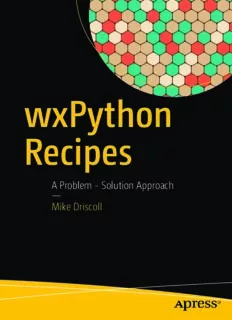
wxPython Recipes: A Problem - Solution Approach PDF
Preview wxPython Recipes: A Problem - Solution Approach
wxPython Recipes A Problem - Solution Approach — Mike Driscoll wxPython Recipes A Problem - Solution Approach Mike Driscoll wxPython Recipes Mike Driscoll Ankeny, New York, USA ISBN-13 (pbk): 978-1-4842-3236-1 ISBN-13 (electronic): 978-1-4842-3237-8 https://doi.org/10.1007/978-1-4842-3237-8 Library of Congress Control Number: 2017963132 Copyright © 2018 by Mike Driscoll This work is subject to copyright. All rights are reserved by the Publisher, whether the whole or part of the material is concerned, specifically the rights of translation, reprinting, reuse of illustrations, recitation, broadcasting, reproduction on microfilms or in any other physical way, and transmission or information storage and retrieval, electronic adaptation, computer software, or by similar or dissimilar methodology now known or hereafter developed. Trademarked names, logos, and images may appear in this book. Rather than use a trademark symbol with every occurrence of a trademarked name, logo, or image we use the names, logos, and images only in an editorial fashion and to the benefit of the trademark owner, with no intention of infringement of the trademark. The use in this publication of trade names, trademarks, service marks, and similar terms, even if they are not identified as such, is not to be taken as an expression of opinion as to whether or not they are subject to proprietary rights. While the advice and information in this book are believed to be true and accurate at the date of publication, neither the authors nor the editors nor the publisher can accept any legal responsibility for any errors or omissions that may be made. The publisher makes no warranty, express or implied, with respect to the material contained herein. Cover image designed by Freepik Managing Director: Welmoed Spahr Editorial Director: Todd Green Acquisitions Editor: Todd Green Development Editor: James Markham Technical Reviewer: Kevin Ollivier and Andrea Gavana Coordinating Editor: Jill Balzano Copy Editor: Lori Jacobs Compositor: SPi Global Indexer: SPi Global Artist: SPi Global Distributed to the book trade worldwide by Springer Science+Business Media New York, 233 Spring Street, 6th Floor, New York, NY 10013. Phone 1-800-SPRINGER, fax (201) 348-4505, e-mail orders-ny@springer- sbm.com, or visit www.springeronline.com. Apress Media, LLC is a California LLC and the sole member (owner) is Springer Science + Business Media Finance Inc (SSBM Finance Inc). SSBM Finance Inc is a Delaware corporation. For information on translations, please e-mail [email protected], or visit http://www.apress.com/ rights-permissions. Apress titles may be purchased in bulk for academic, corporate, or promotional use. eBook versions and licenses are also available for most titles. For more information, reference our Print and eBook Bulk Sales web page at http://www.apress.com/bulk-sales. Any source code or other supplementary material referenced by the author in this book is available to readers on GitHub via the book’s product page, located at www.apress.com/9781484232361. For more detailed information, please visit http://www.apress.com/source-code. Printed on acid-free paper This book is dedicated to the wxPython community Table of Contents About the Author ���������������������������������������������������������������������������������������������������xvii About the Technical Reviewers ������������������������������������������������������������������������������xix Acknowledgments ��������������������������������������������������������������������������������������������������xxi Chapter 1: Introduction���������������������������������������������������������������������������������������������1 Who Should Read This Book ���������������������������������������������������������������������������������������������������������1 About the Author ���������������������������������������������������������������������������������������������������������������������������2 Conventions ����������������������������������������������������������������������������������������������������������������������������������2 Requirements ��������������������������������������������������������������������������������������������������������������������������������3 Book Source Code �������������������������������������������������������������������������������������������������������������������������4 Reader Feedback ��������������������������������������������������������������������������������������������������������������������������4 Errata ��������������������������������������������������������������������������������������������������������������������������������������������5 Chapter 2: Working with Images ������������������������������������������������������������������������������7 Recipe 2-1� How to Take a Screenshot of Your wxPython App �����������������������������������������������������7 Problem �����������������������������������������������������������������������������������������������������������������������������������7 Solution �����������������������������������������������������������������������������������������������������������������������������������8 How It Works �������������������������������������������������������������������������������������������������������������������������10 The Snapshot Printer Script ��������������������������������������������������������������������������������������������������11 Recipe 2-2� How to Embed an Image in the Title Bar �����������������������������������������������������������������14 Problem ���������������������������������������������������������������������������������������������������������������������������������14 Solution ���������������������������������������������������������������������������������������������������������������������������������15 How It Works �������������������������������������������������������������������������������������������������������������������������15 Using Your Own Image �����������������������������������������������������������������������������������������������������������17 Create the Image in Python Code ������������������������������������������������������������������������������������������18 v Table of ConTenTs Recipe 2-3� How to Put a Background Image on a Panel �����������������������������������������������������������20 Problem ���������������������������������������������������������������������������������������������������������������������������������20 A Bad Example ����������������������������������������������������������������������������������������������������������������������20 Solution ���������������������������������������������������������������������������������������������������������������������������������22 A Better Example �������������������������������������������������������������������������������������������������������������������22 Chapter 3: Special Effects ��������������������������������������������������������������������������������������27 Recipe 3-1� Resetting the Background Color ������������������������������������������������������������������������������27 Problem ���������������������������������������������������������������������������������������������������������������������������������27 Solution ���������������������������������������������������������������������������������������������������������������������������������27 How It Works �������������������������������������������������������������������������������������������������������������������������29 Recipe 3-2� How to Create a “Dark Mode”����������������������������������������������������������������������������������30 Problem ���������������������������������������������������������������������������������������������������������������������������������30 Solution ���������������������������������������������������������������������������������������������������������������������������������30 How It Works �������������������������������������������������������������������������������������������������������������������������33 Trying Out Dark Mode ������������������������������������������������������������������������������������������������������������33 Recipe 3-3� How to Fade-in a Frame/Dialog �������������������������������������������������������������������������������37 Problem ���������������������������������������������������������������������������������������������������������������������������������37 Solution ���������������������������������������������������������������������������������������������������������������������������������37 How It Works �������������������������������������������������������������������������������������������������������������������������38 Recipe 3-4� Making Your Text Flash ��������������������������������������������������������������������������������������������39 Problem ���������������������������������������������������������������������������������������������������������������������������������39 Solution ���������������������������������������������������������������������������������������������������������������������������������39 How It Works �������������������������������������������������������������������������������������������������������������������������40 Creating Changing Text ����������������������������������������������������������������������������������������������������������41 Chapter 4: The Publish–Subscribe Pattern �������������������������������������������������������������43 Recipe 4-1� An Intro to Pubsub ���������������������������������������������������������������������������������������������������43 Problem ���������������������������������������������������������������������������������������������������������������������������������43 Solution ���������������������������������������������������������������������������������������������������������������������������������43 How It Works �������������������������������������������������������������������������������������������������������������������������45 vi Table of ConTenTs Recipe 4-2� Using PyDispatcher Instead of PubSub��������������������������������������������������������������������46 Problem ���������������������������������������������������������������������������������������������������������������������������������46 Solution ���������������������������������������������������������������������������������������������������������������������������������47 How It Works �������������������������������������������������������������������������������������������������������������������������49 Chapter 5: Wizard Recipes �������������������������������������������������������������������������������������51 Recipe 5-1� Creating a Simple Wizard ����������������������������������������������������������������������������������������51 Problem ���������������������������������������������������������������������������������������������������������������������������������51 Solution ���������������������������������������������������������������������������������������������������������������������������������52 How It Works �������������������������������������������������������������������������������������������������������������������������53 Using PyWizardPage ��������������������������������������������������������������������������������������������������������������54 Recipe 5-2� How to Disable a Wizard’s Next Button �������������������������������������������������������������������58 Problem ���������������������������������������������������������������������������������������������������������������������������������58 Solution ���������������������������������������������������������������������������������������������������������������������������������59 How It Works �������������������������������������������������������������������������������������������������������������������������60 Getting It to Work with wxPython 4/Phoenix �������������������������������������������������������������������������63 Recipe 5-3� How to Create a Generic Wizard ������������������������������������������������������������������������������66 Problem ���������������������������������������������������������������������������������������������������������������������������������66 Solution ���������������������������������������������������������������������������������������������������������������������������������66 How It Works �������������������������������������������������������������������������������������������������������������������������67 Chapter 6: Creating Simple Widgets �����������������������������������������������������������������������71 Recipe 6-1� Creating an About Box ���������������������������������������������������������������������������������������������71 Problem ���������������������������������������������������������������������������������������������������������������������������������71 Solution ���������������������������������������������������������������������������������������������������������������������������������71 How It Works �������������������������������������������������������������������������������������������������������������������������71 Using HtmlWindow for an About Box �������������������������������������������������������������������������������������73 Updating the Code for wxPython 4/Phoenix ��������������������������������������������������������������������������78 Recipe 6-2� Creating Graphs with PyPlot ������������������������������������������������������������������������������������79 Problem ���������������������������������������������������������������������������������������������������������������������������������79 Solution ���������������������������������������������������������������������������������������������������������������������������������80 How It Works �������������������������������������������������������������������������������������������������������������������������82 vii Table of ConTenTs Graphing Using Saved Data ���������������������������������������������������������������������������������������������������83 Point Plot with Thousands of Points ��������������������������������������������������������������������������������������86 Creating a Sine/Cosine Graph ������������������������������������������������������������������������������������������������89 Recipe 6-3� Creating a Simple Notebook ������������������������������������������������������������������������������������91 Problem ���������������������������������������������������������������������������������������������������������������������������������91 Solution ���������������������������������������������������������������������������������������������������������������������������������92 How It Works �������������������������������������������������������������������������������������������������������������������������93 The Refactored Notebook ������������������������������������������������������������������������������������������������������94 Chapter 7: Using Config Files ����������������������������������������������������������������������������������97 Recipe 7-1� Generating a Dialog from a Config File ��������������������������������������������������������������������97 Problem ���������������������������������������������������������������������������������������������������������������������������������97 Solution ���������������������������������������������������������������������������������������������������������������������������������98 How It Works �����������������������������������������������������������������������������������������������������������������������101 Recipe 7-2� Saving Data to a Config File �����������������������������������������������������������������������������������102 Problem �������������������������������������������������������������������������������������������������������������������������������102 Solution �������������������������������������������������������������������������������������������������������������������������������102 Creating a Controller������������������������������������������������������������������������������������������������������������103 How It Works �����������������������������������������������������������������������������������������������������������������������104 Creating the View ����������������������������������������������������������������������������������������������������������������104 Chapter 8: Working with Events ���������������������������������������������������������������������������111 Recipe 8-1� Binding Multiple Widgets to the Same Handler �����������������������������������������������������111 Problem �������������������������������������������������������������������������������������������������������������������������������111 Solution �������������������������������������������������������������������������������������������������������������������������������112 How It Works �����������������������������������������������������������������������������������������������������������������������113 Recipe 8-2� How to Fire Multiple Event Handlers ���������������������������������������������������������������������114 Problem �������������������������������������������������������������������������������������������������������������������������������114 Solution �������������������������������������������������������������������������������������������������������������������������������114 How It Works �����������������������������������������������������������������������������������������������������������������������115 viii Table of ConTenTs Recipe 8-3� Get the Event Name Instead of an Integer �������������������������������������������������������������116 Problem �������������������������������������������������������������������������������������������������������������������������������116 Solution �������������������������������������������������������������������������������������������������������������������������������116 How It Works �����������������������������������������������������������������������������������������������������������������������118 Recipe 8-4� Catching Key and Char Events �������������������������������������������������������������������������������119 Problem �������������������������������������������������������������������������������������������������������������������������������119 Solution �������������������������������������������������������������������������������������������������������������������������������119 How It Works �����������������������������������������������������������������������������������������������������������������������120 Catching Char Events ����������������������������������������������������������������������������������������������������������124 Recipe 8-5� Learning About Focus Events ��������������������������������������������������������������������������������125 Problem �������������������������������������������������������������������������������������������������������������������������������125 Solution �������������������������������������������������������������������������������������������������������������������������������126 How It Works �����������������������������������������������������������������������������������������������������������������������127 Losing Focus �����������������������������������������������������������������������������������������������������������������������130 Chapter 9: Drag and Drop �������������������������������������������������������������������������������������133 Recipe 9-1� How to Use Drag and Drop ������������������������������������������������������������������������������������133 Problem �������������������������������������������������������������������������������������������������������������������������������133 Solution �������������������������������������������������������������������������������������������������������������������������������133 Creating a FileDropTarget ����������������������������������������������������������������������������������������������������134 How It Works �����������������������������������������������������������������������������������������������������������������������136 Creating a TextDropTarget ���������������������������������������������������������������������������������������������������137 Custom DnD with PyDropTarget ������������������������������������������������������������������������������������������139 Creating a Custom Drag-and-Drop App �������������������������������������������������������������������������������142 Recipe 9-2� How to Drag and Drop a File from Your App to the OS �������������������������������������������146 Problem �������������������������������������������������������������������������������������������������������������������������������146 Solution �������������������������������������������������������������������������������������������������������������������������������146 How It Works �����������������������������������������������������������������������������������������������������������������������149 ix Table of ConTenTs Chapter 10: Working with Frames ������������������������������������������������������������������������151 Recipe 10-1� Using wx�Frame Styles ����������������������������������������������������������������������������������������151 Problem �������������������������������������������������������������������������������������������������������������������������������151 Solution(s) ���������������������������������������������������������������������������������������������������������������������������152 How It Works �����������������������������������������������������������������������������������������������������������������������153 Create a Frame Without a Caption ��������������������������������������������������������������������������������������������154 Create a Frame with a Disabled Close Button ���������������������������������������������������������������������������156 Create a Frame Without Maximize/Minimize ����������������������������������������������������������������������������157 Create a Un-Resizable Frame ���������������������������������������������������������������������������������������������������158 Create a Frame Without a System Menu �����������������������������������������������������������������������������������159 Create a Frame That Stays on Top ��������������������������������������������������������������������������������������������160 Recipe 10-2� Making Your Frame Maximize or Full Screen ������������������������������������������������������162 Problem �������������������������������������������������������������������������������������������������������������������������������162 Solution �������������������������������������������������������������������������������������������������������������������������������162 How It Works �����������������������������������������������������������������������������������������������������������������������163 Making Your Application Full Screen �����������������������������������������������������������������������������������������164 Recipe 10-3� Ensuring Only One Instance per Frame ���������������������������������������������������������������165 Problem �������������������������������������������������������������������������������������������������������������������������������165 Solution �������������������������������������������������������������������������������������������������������������������������������165 Chapter 11: wxPython and the System Tray ���������������������������������������������������������169 Recipe 11-1� Creating Taskbar Icons ����������������������������������������������������������������������������������������169 Problem �������������������������������������������������������������������������������������������������������������������������������169 Solution �������������������������������������������������������������������������������������������������������������������������������169 Creating the TaskBarIcon in Classic ������������������������������������������������������������������������������������������169 How It Works �����������������������������������������������������������������������������������������������������������������������171 Creating the TaskBarIcon in wxPython 4 ����������������������������������������������������������������������������������172 Recipe 11-2� Minimizing to the System Tray �����������������������������������������������������������������������������175 Problem �������������������������������������������������������������������������������������������������������������������������������175 Solution �������������������������������������������������������������������������������������������������������������������������������175 How It Works �����������������������������������������������������������������������������������������������������������������������176 Making the Application Minimize to Tray ����������������������������������������������������������������������������������178 x
Description: