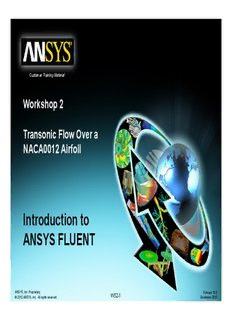
WS2: Transonic flow over NACA0012 Airfoil - iMechanica PDF
Preview WS2: Transonic flow over NACA0012 Airfoil - iMechanica
Customer Training Material WWorkkshhop 22 Transonic Flow Over a NACA0012 Airfoil IInnttrroodduuccttiioonn ttoo ANSYS FLUENT ANSYS, Inc. Proprietary Release 13.0 WS2-1 © 2010 ANSYS, Inc. All rights reserved. December 2010 WS2: Transonic flow over NACA0012 Airfoil Goals Customer Training Material • The purpose of this tutorial is to introduce the user to good techniques for accurately modelling flow in high speed external aerodynamic applications. • Transonic flow will be modelled over a NACA 0012 airfoil for which experimental data has been published, so that a comparison can be made. • The flow to be considered is comppressible and turbulent. • The solver used is the density based implicit solver, which gives ggoooodd rreessuullttss ffoorr hhiigghh ssppeeeedd ccoommpprreessssiibbllee fflloowwss. • The tutorial is carried out using ANSYS FLUENT and CFD Post from wwiitthhiinn WWoorrkkbbeenncchh, bbuutt iitt ccoouulldd aallssoo bbee ccoommpplleetteedd iinn ssttaannddaalloonnee mode. ANSYS, Inc. Proprietary Release 13.0 WS2-2 © 2010 ANSYS, Inc. All rights reserved. December 2010 WS2: Transonic flow over NACA0012 Airfoil Start a workbench project Customer Training Material • Launch Workbench – START > all programs > ANSYS 13.0 > Workbench • Save the new pprojject as ‘naca0012.wbppjj’ in yyour chosen workingg directory. SSaavvee AAss ANSYS, Inc. Proprietary Release 13.0 WS2-3 © 2010 ANSYS, Inc. All rights reserved. December 2010 WS2: Transonic flow over NACA0012 Airfoil Create folder structure and user files area Customer Training Material • Saving the project immediately creates a folder structure which workbench will automatically manage. • Included in the new folder structure is a ‘user_files’ area where external files can be placed. This means that these files will be archived with the project and not lost if the project is relocated. • For this workshop, a mesh file has already been generated and supppplied. Expperimental result files and case compparison files have also been provided. Copy them all into the user_files folder: working directory > naca0012_files > user_files > NACA0012.msh ttestt-ddatta-ttop.xy test-data-bottom.xy mach_0.5_comparison.cas.gz and mach_0.5_comparison.dat.gz mach_0.7_converged.cas.gz and mach_0.7_converged.dat.gz • Shortly we will be importing the mesh file into our Fluent simulation. ANSYS, Inc. Proprietary Release 13.0 WS2-4 © 2010 ANSYS, Inc. All rights reserved. December 2010 WS2: Transonic flow over NACA0012 Airfoil View your file locations Customer Training Material • You can easily view the location of the files that are associated with your project (View > Files). ANSYS, Inc. Proprietary Release 13.0 WS2-5 © 2010 ANSYS, Inc. All rights reserved. December 2010 WS2: Transonic flow over NACA0012 Airfoil Pick a FLUENT system from the toolbox Customer Training Material • Double-click or drag a Fluid Flow (FLUENT) analysis system from your toolbox into your project workspace. • If you wish, rename the FLUENT analysis, e.g. Mach_0.7 Double-Click or Drag into your workspace ANSYS, Inc. Proprietary Release 13.0 WS2-6 © 2010 ANSYS, Inc. All rights reserved. December 2010 WS2: Transonic flow over NACA0012 Airfoil Import the supplied mesh file Customer Training Material • Import the supplied FLUENT mesh file (naca0012.msh) – Right click on Mesh (cell A3) and select ‘Import Mesh File’ – Browse to the mesh file which was placed into the user_files folder Right mouse button (RMB) Import Mesh File browse to: workdir > naca0012_files > user_files > naca0012.msh ANSYS, Inc. Proprietary Release 13.0 WS2-7 © 2010 ANSYS, Inc. All rights reserved. December 2010 WS2: Transonic flow over NACA0012 Airfoil Import the supplied mesh file Customer Training Material • Note that because we have imported a mesh file the geometry tab is automatically removed as it is not needed. • Note also that the mesh cell now has a green tick to indicate that the this part of the analysis system is completed and up-to-date. • The next cell is the setup cell, used to open FLUENT and setup the case so that it is ready to run. • Right-click > edit (or just double-click the setup cell). ANSYS, Inc. Proprietary Release 13.0 WS2-8 © 2010 ANSYS, Inc. All rights reserved. December 2010 WS2: Transonic flow over NACA0012 Airfoil Launch FLUENT to set up the case Customer Training Material • The FLUENT launcher will start. – Note that ‘2D’ has automatically been selected based on the mesh file – Keep the default options for everything else, click OK For this workshop single precision (the default) is used. Double precision may yield more accurate drag prediction, and is recommended in real cases. ANSYS, Inc. Proprietary Release 13.0 WS2-9 © 2010 ANSYS, Inc. All rights reserved. December 2010 WS2: Transonic flow over NACA0012 Airfoil Launch FLUENT to set up the case Customer Training Material • FLUENT will launch in a new window. • The mesh will automatically read in and display (can be disabled). • AA sseettttiinnggss ffiillee wwiillll aauuttoommaattiiccaallllyy bbee wwrriitttteenn ttoo tthhee WWoorrkkbbeenncchh pprroojjeecctt.. ANSYS, Inc. Proprietary Release 13.0 WS2-10 © 2010 ANSYS, Inc. All rights reserved. December 2010
Description: