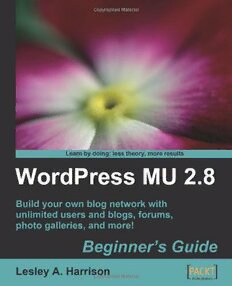Table Of ContentWordPress MU 2.8
Beginner's Guide
Build your own blog network with unlimited users and blogs,
forums, photo galleries, and more!
Lesley A. Harrison
BIRMINGHAM - MUMBAI
This material is copyright and is licensed for the sole use by JEROME RAYMOND on 30th October 2009
125 Louis ST, , So. Hackensack, , 07606
WordPress MU 2.8
Beginner’s Guide
Copyright © 2009 Packt Publishing
All rights reserved. No part of this book may be reproduced, stored in a retrieval system,
or transmitted in any form or by any means, without the prior written permission of the
publisher, except in the case of brief quotations embedded in critical articles or reviews.
Every effort has been made in the preparation of this book to ensure the accuracy of the
information presented. However, the information contained in this book is sold without
warranty, either express or implied. Neither the author, Packt Publishing, nor its dealers or
distributors will be held liable for any damages caused or alleged to be caused directly or
indirectly by this book.
Packt Publishing has endeavored to provide trademark information about all the companies
and products mentioned in this book by the appropriate use of capitals. However, Packt
Publishing cannot guarantee the accuracy of this information.
First published: October 2009
Production Reference: 1211009
Published by Packt Publishing Ltd.
32 Lincoln Road
Olton
Birmingham, B27 6PA, UK.
ISBN 978-1-847196-54-5
www.packtpub.com
Cover Image by Vinayak Chittar ([email protected])
This material is copyright and is licensed for the sole use by JEROME RAYMOND on 30th October 2009
125 Louis ST, , So. Hackensack, , 07606
Credits
Author Editorial Team Leader
Lesley A. Harrison Gagandeep Singh
Reviewers Project Team Leader
Joseph Arellano Priya Mukherji
Lee Jordon
Project Coordinator
Acquisition Editor Zainab Bagasrawala
David Barnes
Proofreader
Development Editor Jade Schuler
Amey Kanse
Production Coordinator
Technical Editor Shantanu Zagade
Gaurav Datar
Cover Work
Copy Editor Shantanu Zagade
Sanchari Mukherjee
Indexer
Hemangini Bari
This material is copyright and is licensed for the sole use by JEROME RAYMOND on 30th October 2009
125 Louis ST, , So. Hackensack, , 07606
About the Author
Lesley Harrison has more than ten years of experience working in the world of IT. She
has served as a web developer for various local organizations, a systems administrator for a
multinational IT outsourcing company, and later a database administrator for a British utility
company. Today, Lesley runs her own video gaming site, Myth-Games.com, and works as a
freelance web developer. She works with clients all over the world to develop Joomla! and
WordPress/WordPress MU web sites.
Lesley has enjoyed seeing the Internet develop from the days of newsgroups and static HTML
pages, to the vast and interactive World Wide Web of today.
She worked as a reviewer on Daniel Chapman's Joomla 1.5 Customization book, which was
published by Packt Publishing in August 2009.
I would like to thank my husband Mark for his patience while I was writing
this book instead of leveling one of my many characters. I would also like to
thank Blaenk Denum for his help with the reCAPTCHA plugin, and the Packt
Publishing team for their patience and guidance over the past year.
This material is copyright and is licensed for the sole use by JEROME RAYMOND on 30th October 2009
125 Louis ST, , So. Hackensack, , 07606
About the Reviewers
Lee Jordon is an avid user of WordPress, Blogger, Twitter, and other useful web
applications. She designs interactive customer service portals, enterprise-level web sites,
other web-based applications, and writes web content and user guides. Her toolbox
includes HTML, PHP, JavaScript, Java Servlets, MySQL, Flash, Dreamweaver, and Photoshop.
She applies over 10 years of experience of designing and writing for the Web to develop
interactive, user friendly web sites and writing technical guides to popular web technologies.
She is the author of two books with Packt Publishing: Blogger: Beyond the Basics and Project
Management with dotProject.
Joseph Arellano holds a B.A. in Communication Arts from the University of the Pacific and
a J.D. (law degree) from the University of Southern California. He lives in Northern California
and maintains the Joseph’s Reviews book review blogsite (http://josephsreviews.
wordpress.com/).
This material is copyright and is licensed for the sole use by JEROME RAYMOND on 30th October 2009
125 Louis ST, , So. Hackensack, , 07606
This material is copyright and is licensed for the sole use by JEROME RAYMOND on 30th October 2009
125 Louis ST, , So. Hackensack, , 07606
Table of Contents
Preface 1
Chapter 1: Introducing WordPress MU 7
What is WordPress MU 8
Making your own social blog network 10
What is BuddyPress 10
What is bbPress 12
Making and hosting my site 13
Choosing between VPS, dedicated, and grid hosting 14
VPS 14
Server requirements for WordPress MU 15
Recommended WordPress MU hosts 16
Building our example site: The SlayerCafe 16
Planning your site 17
Summary 18
Chapter 2: Installing WordPress MU 19
Tools you will need 19
Text editors 19
FTP clients and other tools 20
Setting up a local web server 20
Time for action – getting your server set up 20
Databases with MySQL 22
Preparing for WordPress MU—creating a database 23
Time for action – creating a database for WordPress MU 23
Time for action – subdomains for WordPress MU 24
Preparing your live server 26
Time for action – working with cPanel 26
User blogs with subdomains 26
Time for action – subdomains under WHM 27
This material is copyright and is licensed for the sole use by JEROME RAYMOND on 30th October 2009
125 Louis ST, , So. Hackensack, , 07606
Table of Contents
One last thing—wildcards and Apache 28
Installing WordPress MU 29
Time for action – getting WordPress MU up and running 30
Changing the admin password 33
Time for action – changing the admin password 34
Letting people register 34
Time for action – enabling registrations 34
Testing your site 35
Time for action – creating a new user 36
Summary 37
Chapter 3: Customizing the Appearance of Your Site 39
Picking out a theme 39
Installing your new theme 40
Time for action – installing a new theme 41
Styling the sign-up page 44
Time for action – editing your theme 45
Setting the theme for your users' blogs 47
Time for action – changing the default blog theme 47
Customizing your home page 50
Time for action – making a sign-up button 50
Featured posts 51
Time for action – featured posts 52
Showing off your statistics 56
Time for action – simple stats 56
Displaying recent posts and comments 59
Time for action – displaying the most active blogs 59
Customizing AHP Sitewide Recent Posts plugin 61
Time for action – tweaking the recent post display options 61
Displaying Sitewide recent comments plugin 63
Time for action – Sitewide recent comments 63
The plugin display code 66
Time for action – our improved home page 67
Other important points 67
Summary 68
Chapter 4: Letting Users Manage Their Blogs 69
User management basics 69
Preparing the site for our users 70
Banned Names 70
Customization options for your users 72
Time for action – offering a selection of themes 73
[ ii ]
This material is copyright and is licensed for the sole use by JEROME RAYMOND on 30th October 2009
125 Louis ST, , So. Hackensack, , 07606
Table of Contents
User editable themes 74
Time for action – userthemes revisited 75
User roles and admin panels 78
Time for action – setting user levels and changing the user's 79
admin panel 79
Hiding the dashboard 81
Time for action – hiding the dashboard 81
More user options – privacy and using their own domain 83
Time for action – domain mapping 83
A few things to consider 86
Summary 86
Chapter 5: Protecting Your Site 89
Signing up for reCAPTCHA 90
Stopping spam with reCAPTCHA and Bad Behavior 90
Time for action – setting up reCAPTCHA 90
Bad Behavior 93
Time for action – setting up Bad Behavior 93
Making sure the plugins run for your users 98
Time for action – managing your users' plugins 98
Blocking bad guys with .htaccess 101
Time for action – .htaccess settings to stop bad guys 102
Other useful plugins 105
Moderating registrations 105
Taming your default categories 106
Regular backups without lifting a finger 107
Time for action – automatic backups 107
Summary 109
Chapter 6: Increasing Traffic to Your Blog 111
Improved tagging 111
Time for action – tagging blog posts 112
Sitewide tags 114
Time for action – sitewide tag clouds 114
Using pings 117
Time for action – pings 117
Trackbacks 118
Offering RSS feeds 120
Time for action – offering RSS subscription options 120
FeedBurner 122
Time for action – let's burn some feeds 122
Twitter and social bookmarking 126
Getting your readers to share posts 126
[ iii ]
This material is copyright and is licensed for the sole use by JEROME RAYMOND on 30th October 2009
125 Louis ST, , So. Hackensack, , 07606