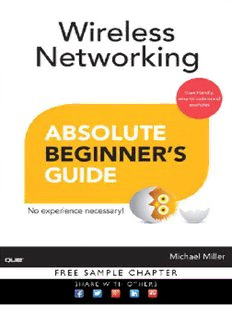
Wireless Networking Absolute Beginner's Guide PDF
Preview Wireless Networking Absolute Beginner's Guide
Wireless Networking Michael Miller 800 East 96th Street, Indianapolis, Indiana 46240 Wireless Networking Absolute Beginner’s Guide Editor-in-Chief Greg Wiegand Copyright © 2013 by Pearson Education, Inc. All rights reserved. No part of this book shall be reproduced, stored in a Executive Editor retrieval system, or transmitted by any means, electronic, mechanical, photo- Rick Kughen copying, recording, or otherwise, without written permission from the pub- Development Editor lisher. No patent liability is assumed with respect to the use of the information contained herein. Although every precaution has been taken in the prepara- Rick Kughen tion of this book, the publisher and author assume no responsibility for errors Managing Editor or omissions. Nor is any liability assumed for damages resulting from the use Sandra Schroeder of the information contained herein. Project Editor ISBN-13: 978-0-7897-5078-5 ISBN-10: 0-7897-5078-3 Mandie Frank Library of Congress Cataloging-in-Publication Data is on file. Copy Editor Sheri Replin Printed in the United States of America Indexer First Printing: February 2013 Erika Millen Trademarks Proofreader All terms mentioned in this book that are known to be trademarks or service Kathy Ruiz marks have been appropriately capitalized. Que Publishing cannot attest to the accuracy of this information. Use of a term in this book should not be Technical Editor regarded as affecting the validity of any trademark or service mark. Todd Meister Warning and Disclaimer Publishing Coordinators Every effort has been made to make this book as complete and as accurate as Cindy Teeters possible, but no warranty or fitness is implied. The information provided is on Romny French an “as is” basis. The author and the publisher shall have neither liability nor responsibility to any person or entity with respect to any loss or damages aris- Book Designer ing from the information contained in this book. Anne Jones Bulk Sales Compositor Que Publishing offers excellent discounts on this book when ordered in quan- Bumpy Design tity for bulk purchases or special sales. For more information, please contact U.S. Corporate and Government Sales 1-800-382-3419 [email protected] For sales outside of the U.S., please contact International Sales [email protected] Contents at a Glance Introduction ................................................................................................1 Part I Getting to Know Wireless Networking 1 How Networks Work ..................................................................................7 2 How Wi-Fi Works ......................................................................................29 3 How Bluetooth Works ..............................................................................45 4 How Mobile Networks Work ...................................................................55 Part II Setting Up a Wireless Network 5 Planning Your Network and Purchasing Equipment ............................67 6 Installing a Wireless Router .....................................................................85 7 Connecting to the Internet ...................................................................101 8 Extending Your Network in a Larger Home or Office........................113 9 Connecting Devices via Ethernet .........................................................121 10 Securing Devices on Your Network .....................................................131 Part III Connecting Devices to Your Network 11 Connecting Home Computers .............................................................147 12 Connecting a Home Server ...................................................................163 13 Connecting Videogame Devices ..........................................................173 14 Connecting Other Entertainment Devices ..........................................187 15 Connecting Smartphones and Tablets ................................................199 Part IV Using Your Wireless Network 16 Sharing Printers and Other Devices .....................................................213 17 Sharing and Transferring Files ..............................................................227 18 Streaming Audio and Video .................................................................245 19 Troubleshooting Network Problems ....................................................279 Part V Connecting Wirelessly Outside the Home 20 Connecting to Wi-Fi Hotspots ..............................................................303 21 Connecting in Your Car .........................................................................317 Index ........................................................................................................329 iv Table of Contents Introduction ......................................................................................................................1 How This Book Is Organized ....................................................................................3 Conventions Used in This Book ...............................................................................4 Windows or Mac? .................................................................................................4 Web Page Addresses ...........................................................................................4 Products and Services ..........................................................................................4 Special Elements ..................................................................................................4 Let Me Know What You Think .................................................................................5 I Getting to Know Wireless Networking 1 How Networks Work ...............................................................................................7 Why You Need a Home Network ............................................................................8 Sharing the Internet .............................................................................................8 Streaming Movies and Music ..............................................................................9 Sharing Media .....................................................................................................10 Sharing and Backing Up Files ...........................................................................11 Sharing Printers and Other Equipment ............................................................13 Cutting the Cable ...............................................................................................15 Playing Games Online .......................................................................................16 Understanding Network Technology ....................................................................17 LANs and WANs .................................................................................................17 Connecting Things to Your Network ...............................................................18 Connecting Everything Together .....................................................................19 Transferring Data over the Network .................................................................20 Understanding Network Addresses .................................................................22 Different Ways to Connect .....................................................................................23 Connecting via Ethernet ....................................................................................24 Connecting via Powerline ..................................................................................24 Connecting via Wi-Fi ..........................................................................................25 What Type of Network Is Best for You? ................................................................26 2 How Wi-Fi Works ...................................................................................................29 Understanding Wireless Network Technology .....................................................30 Bands on the Radio ............................................................................................30 Routing the Signals ............................................................................................32 v Alphabet Soup: The Different Wi-Fi Standards ...................................................33 802.11 (Legacy)...................................................................................................36 802.11b ...............................................................................................................36 802.11a ................................................................................................................36 802.11g ...............................................................................................................36 802.11n ................................................................................................................37 802.11ac (Gigabit Wi-Fi) ....................................................................................38 802.11ad (WiGig) ...............................................................................................39 Wide-Area Wi-Fi .................................................................................................39 Which Wi-Fi Is Right for You? ................................................................................40 3 How Bluetooth Works ...........................................................................................45 Understanding Bluetooth Wireless ........................................................................46 What Bluetooth Does ........................................................................................46 How Bluetooth Does It ......................................................................................47 Synchronizing, Automatically ............................................................................47 Bluetooth in Action .................................................................................................48 How Bluetooth Is Used Today ...............................................................................50 Computer Equipment ........................................................................................50 Cell Phones .........................................................................................................51 Automobiles ........................................................................................................52 How Do Bluetooth and Wi-Fi Compare? ..............................................................53 4 How Mobile Networks Work ...............................................................................55 Understanding Cellular Phone Technology ..........................................................56 Cells in a Network ..............................................................................................56 Carrying a Two-Way Radio ................................................................................57 Pulling Some Gs ......................................................................................................57 1G ........................................................................................................................57 2G ........................................................................................................................58 3G ........................................................................................................................59 4G ........................................................................................................................59 Sharing a Mobile Data Connection with Your PC ................................................60 External Data Modems ......................................................................................61 Tethering Your Smartphone ..............................................................................61 Powering Your Home Network with Your Cellular Signal ..............................63 Mobile Data Versus Wi-Fi: Choosing One or the Other .....................................64 Mobile Service and Bluetooth: Learning to Co-Exist ..........................................64 vi WIRELESS NETWORKING ABSOLUTE BEGINNER’S GUIDE II Setting Up a Wireless Network 5 Planning Your Network and Purchasing Equipment .......................................67 Planning Your Network ...........................................................................................68 Making a List .......................................................................................................68 Mapping the Network ........................................................................................69 Adding the Necessary Network Equipment ....................................................70 Creating Your Network Equipment List ...........................................................72 Choosing a Wireless Router ...................................................................................72 What a Router Does ...........................................................................................72 Understanding the Nomenclature—And the Specs .......................................73 Examining 802.11n Routers ..............................................................................74 Examining 802.11ac Routers .............................................................................75 Evaluating Ethernet Performance .....................................................................77 Considering Other Features ..............................................................................77 Choosing Wireless Adapters ..................................................................................78 USB Adapters ......................................................................................................79 Internal Adapters ................................................................................................80 Choosing Network Interface Cards and Ethernet Cables ...................................81 Upgrading Your Current Network .........................................................................81 Where to Buy Networking Equipment ..................................................................82 6 Installing a Wireless Router .................................................................................85 Before You Start ......................................................................................................86 Making the Physical Connections ..........................................................................88 Setting Up and Configuring the Router ................................................................92 Advanced Router Setup ..........................................................................................94 Opening the Dashboard ....................................................................................94 Navigating the Dashboard ................................................................................95 Key Settings ........................................................................................................95 Upgrading from an Existing Router .......................................................................97 7 Connecting to the Internet ...............................................................................101 Understanding Internet Connections ..................................................................102 Broadband DSL ................................................................................................102 Broadband Cable .............................................................................................102 FiOS Broadband ...............................................................................................103 Broadband Satellite..........................................................................................103 Choosing the Right Internet Connection for Your Network .............................104 TABLE OF CONTENTS vii Connecting the Internet to Your Network ..........................................................104 Connecting with a Wireless Router ................................................................104 Connecting with a Combination Modem/Router .........................................106 Setting Up a Public Wi-Fi Hotspot ......................................................................107 Turning Your Wireless Router into a Wi-Fi Hotspot .....................................107 Setting Up a Wi-Fi Hotspot with a Wireless Access Point ...........................108 Security Matters: To Share or Not to Share? .....................................................109 8 Extending Your Network in a Larger Home or Office .................................113 Revisiting Transmission Range .............................................................................114 Upgrading to a More Powerful Router................................................................114 Connecting a More Powerful Antenna ................................................................115 Connecting a Wireless Range Extender .............................................................116 Connecting a Second Wireless Router ...............................................................118 9 Connecting Devices via Ethernet .....................................................................121 How Ethernet Works .............................................................................................122 Speeds Vary ......................................................................................................122 Ethernet Routers ...............................................................................................122 NIC’s Picks .........................................................................................................124 Cable Time ........................................................................................................125 When an Ethernet Connection Makes Sense .....................................................126 Speed Matters ..................................................................................................126 Reliability Matters .............................................................................................127 Security Matters ................................................................................................127 There’s No Wireless Option ............................................................................128 Connecting via Ethernet to a Wireless Network ................................................128 10 Securing Devices on Your Network ................................................................131 Facing the Potential Dangers of Wireless Networking .....................................132 Different Types of Intrusions ...........................................................................132 How to Tell If Your Network Has Been Breached ........................................133 How to Protect Your PC from Intrusion .........................................................133 Protecting Against Internet Intrusions with a Firewall .......................................134 OS-Based Firewalls...........................................................................................135 Using Third-Party Firewall Software ...............................................................135 Using Router-Based Firewalls ..........................................................................135 Enabling Wireless Security on Your Router ........................................................136 Different Types of Wireless Security ..............................................................137 Configuring Your Network for Wireless Security ..........................................138 viii WIRELESS NETWORKING ABSOLUTE BEGINNER’S GUIDE Limiting Access to Your Network ........................................................................138 Changing the Router’s SSID ............................................................................138 Changing the Password ...................................................................................139 Disabling SSID Broadcasting...........................................................................140 Protecting Against Malware .................................................................................140 Understanding Viruses and Spyware ..............................................................141 Practicing Safe Computing ..............................................................................141 Using Anti-Virus Software ................................................................................142 Using Anti-Spyware Software ..........................................................................144 III Connecting Devices to Your Network 11 Connecting Home Computers ..........................................................................147 Connecting Computers to the Network .............................................................148 Connecting Windows 8 Computers ...............................................................148 Connecting Windows 7 Computers ...............................................................149 Connecting Windows Vista Computers .........................................................150 Connecting Windows XP Computers .............................................................150 Connecting Macs ..............................................................................................151 Dealing with Network Locations, Workgroups, and HomeGroups in Windows .............................................................................................................152 Setting a Network Location .............................................................................152 Selecting a Workgroup ....................................................................................153 Creating a Windows HomeGroup ..................................................................153 Configuring File and Printer Sharing ...................................................................154 Enabling File and Printer Sharing in Windows 8...........................................154 Enabling File and Printer Sharing in Windows 7...........................................156 Enabling File and Printer Sharing in Windows Vista ....................................156 Enabling File and Printer Sharing in Windows XP ........................................156 Enabling File and Printer Sharing on a Mac ..................................................157 Accessing Other Computers on Your Network ..................................................158 Accessing Computers from a Windows PC ...................................................159 Accessing Computers from a Windows HomeGroup ..................................160 Accessing Computers from a Mac .................................................................160 Managing a Windows Network ............................................................................160 12 Connecting a Home Server ...............................................................................163 What Is a Home Server, and Why Do You Need One? ....................................164 Exploring the Many Uses of a Home Server ......................................................164 Home Server or NAS: What’s in a Name? ..........................................................165 TABLE OF CONTENTS ix Shopping for a Home Server or NAS ..................................................................166 Determining Storage Capacity .......................................................................167 Choosing Networking and Backup Functionality .........................................167 Selecting an Operating System ......................................................................167 Making the Purchase ........................................................................................168 Configuring Your Server .......................................................................................169 Using Your Server for Media Storage .................................................................170 Backing Up to a Home Server .............................................................................170 Connecting to Your Server from the Internet.....................................................171 13 Connecting Videogame Devices ......................................................................173 Why Would You Want to Connect a Videogame Device to Your Network? ..................................................................................................174 Wi-Fi Versus Ethernet: What’s Best for Gaming? ..............................................175 Connecting via Wi-Fi ........................................................................................176 Connecting via Ethernet ..................................................................................176 Connecting an Xbox 360 Console.......................................................................177 Is Your Xbox Wireless? ....................................................................................177 Connecting via Wi-Fi ........................................................................................178 Connecting via Ethernet ..................................................................................178 Connecting a PlayStation 3 Console ...................................................................178 Connecting via Wi-Fi ........................................................................................179 Connecting via Ethernet ..................................................................................180 Connecting a Nintendo Wii Console ..................................................................180 Connecting via Wi-Fi ........................................................................................180 Connecting via Ethernet ..................................................................................181 Connecting a Portable Videogame Device ........................................................182 Configuring Your Network for Optimum Gameplay .........................................183 Getting Faster Broadband...............................................................................183 Upgrading Your Router ....................................................................................184 14 Connecting Other Entertainment Devices .....................................................187 The Many Ways to Consume Web-Based Media in Your Living Room ..........188 Connecting an Internet-Capable TV to Your Network ......................................189 Connecting a Blu-ray Player to Your Network ...................................................191 Connecting an Audio/Video Receiver to Your Network ...................................193 Connecting a Network Media Player to Your Network .....................................195
Description: