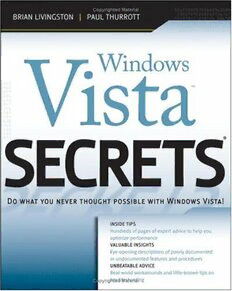
Windows Vista Secrets PDF
Preview Windows Vista Secrets
01_577048 ffirs.qxp 11/29/06 8:09 PM Page i Windows Vista™ Secrets® 01_577048 ffirs.qxp 11/29/06 8:09 PM Page ii 01_577048 ffirs.qxp 11/29/06 8:09 PM Page iii Windows Vista™ Secrets ® Brian Livingston Paul Thurrott 01_577048 ffirs.qxp 11/29/06 8:09 PM Page iv Windows Vista™Secrets® Published by Wiley Publishing, Inc. 10475 Crosspoint Boulevard Indianapolis, IN 46256 Copyright © 2007 by Brian Livingston and Paul Thurrott Published by Wiley Publishing, Inc., Indianapolis, Indiana Published simultaneously in Canada ISBN-13: 978-0-7645-7704-8 ISBN-10: 0-7645-7704-2 Manufactured in the United States of America 10 9 8 7 6 5 4 3 2 1 1B/SQ/RS/QW/IN No part of this publication may be reproduced, stored in a retrieval system or transmitted in any form or by any means, elec- tronic, mechanical, photocopying, recording, scanning or otherwise, except as permitted under Sections 107 or 108 of the 1976 United States Copyright Act, without either the prior written permission of the Publisher, or authorization through payment of the appropriate per-copy fee to the Copyright Clearance Center, 222 Rosewood Drive, Danvers, MA 01923, (978) 750-8400, fax (978) 646-8600. Requests to the Publisher for permission should be addressed to the Legal Department, Wiley Publishing, Inc., 10475 Crosspoint Blvd., Indianapolis, IN 46256, (317) 572-3447, fax (317) 572-4355, or online at http://www.wiley.com/go/permissions. Limit of Liability/Disclaimer of Warranty:The publisher and the author make no representations or warranties with respect to the accuracy or completeness of the contents of this work and specifically disclaim all warranties, including without limita- tion warranties of fitness for a particular purpose. No warranty may be created or extended by sales or promotional materials. The advice and strategies contained herein may not be suitable for every situation. This work is sold with the understanding that the publisher is not engaged in rendering legal, accounting, or other professional services. If professional assistance is required, the services of a competent professional person should be sought. Neither the publisher nor the author shall be liable for damages arising herefrom. The fact that an organization or Website is referred to in this work as a citation and/or a potential source of further information does not mean that the author or the publisher endorses the information the organiza- tion or Website may provide or recommendations it may make. Further, readers should be aware that Internet Websites listed in this work may have changed or disappeared between when this work was written and when it is read. For general information on our other products and services or to obtain technical support, please contact our Customer Care Department within the U.S. at (800) 762-2974, outside the U.S. at (317) 572-3993 or fax (317) 572-4002. Library of Congress Cataloging-in-Publication Data Livingston, Brian. Windows Vista secrets / Brian Livingston, Paul Thurrott. p. cm. Includes index. ISBN-13: 978-0-7645-7704-8 (paper) ISBN-10: 0-7645-7704-2 (paper) 1. Microsoft Windows (Computer file). 2. Operating systems (Computers). I. Thurrott, Paul B. II. Title. QA76.76.O63L5955 2007 005.4'46—dc22 2006032941 Trademarks:Wiley, the Wiley logo, Secrets, and related trade dress are trademarks or registered trademarks of John Wiley & Sons, Inc. and/or its affiliates, in the United States and other countries, and may not be used without written permission. Windows Vista is a trademark of Microsoft Corporation in the United States and/or other countries. All other trademarks are the property of their respective owners. Wiley Publishing, Inc., is not associated with any product or vendor mentioned in this book. Wiley also publishes its books in a variety of electronic formats. Some content that appears in print may not be available in electronic books. 01_577048 ffirs.qxp 11/29/06 8:09 PM Page v To Margie Livingston and Stephanie, Mark, and Kelly Thurrott 01_577048 ffirs.qxp 11/29/06 8:09 PM Page vi About the Authors Brian Livingston is editorial director of the weekly Windows Secrets Newsletter (http://WindowsSecrets.com) and author of the weekly “Executive Tech” column (http://BrianLivingston.com) for Datamation. For 12 years, from 1991 to 2003, he was a con- tributing editor of InfoWorld Magazine, writing the weekly “Window Manager” column and (from 2001 to 2003) the E-Business Secretsnewsletter. He has also been a contribut- ing editor of CNET News.com, PC World, PC/Computing, Windows Sources, and Windows Magazine. The business model of WindowsSecrets.com, which is supported by voluntary reader contributions, earned him the Internet Entrepreneur of the Year award at the 2006 Internet Content Summit in New York, sponsored by MarketingSherpa (http://bri.li/060508). Paul Thurrottis the news editor of Windows IT Pro Mediaand editor of the SuperSite for Windows (http://www.winsupersite.com). He writes a weekly editorial for Windows IT Pro UPDATE (http://www.windowsitpro.com/email); a daily Windows news and information newsletter called WinInfo Daily UPDATE(http://www.wininformant.com); and a monthly column called “Need To Know” in Windows IT Pro Magazine. 01_577048 ffirs.qxp 11/29/06 8:09 PM Page vii Credits Acquisitions Editor Graphics and Production Katie Mohr Specialists Carrie A. Foster Senior Development Editor Brooke Graczyk Kevin A. Kent Jennifer Mayberry Copy Editor Barbara Moore Melanee Prendergast Travis Henderson Ronald Terry Editorial Manager Quality Control Technicians Mary Beth Wakefield Laura Albert Production Manager John Greenough Tim Tate Melanie Hoffman Vice President and Executive Proofreading Group Publisher Christine Sabooni Richard Swadley Indexing Vice President and Executive Techbooks Publisher Anniversary Logo Design Joseph B. Wikert Richard Pacifico Project Coordinators Ryan Steffen Erin Smith 01_577048 ffirs.qxp 11/29/06 8:09 PM Page viii 02_577048 ftoc.qxp 11/29/06 8:10 PM Page ix Contents at a Glance Read This First.............................................................................................................................................1 Part I:Surviving Setup Chapter1: Selecting the Right Vista Version..........................................................................................31 Chapter2: Installing and Upgrading to Windows Vista.........................................................................45 Chapter3: Vista Compatibility.................................................................................................................75 Part II: Understanding the Windows Vista User Experience Chapter4: What’s New in the Windows Vista User Interface................................................................95 Chapter5: Where’s My Stuff? Finding and Organizing Files..............................................................125 Chapter6: Using Windows Sidebar.......................................................................................................145 Chapter7: Fonts......................................................................................................................................165 Part III: Security Chapter8: Windows Vista Security Features........................................................................................215 Chapter9: New User Account Features................................................................................................233 Part IV: Digital Media and Entertainment Chapter10: Windows Media Player 11..................................................................................................251 Chapter11: Enjoying Digital Photos......................................................................................................285 Chapter12: Making Movies and DVD Movies.....................................................................................317 Chapter13: Digital Media in the Living Room: Windows Media Center...........................................359 Chapter14: Having Fun: Games and Vista...........................................................................................395 Part V: Mobility Chapter15: Computing to Go: Windows Vista Mobility Features.......................................................411 Chapter16: New Tablet PC Features.....................................................................................................433 Part VI: Internet and Networking Chapter17: Browsing the Web with Internet Explorer 7.....................................................................457 Chapter18: Windows Mail and Contacts..............................................................................................491 Chapter19: Using and Understanding Windows Live Services..........................................................513
