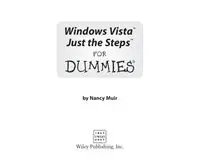
Windows Vista Just the Steps for Dummies (ISBN - 0471786853) PDF
Preview Windows Vista Just the Steps for Dummies (ISBN - 0471786853)
by Nancy Muir Windows Vista ™ Just the Steps ™ FOR DUMmIES ‰ 01_786856 ffirs.qxp 11/17/06 11:09 PM Page i 02_786856 ftoc.qxp 11/17/06 11:07 PM Page vi by Nancy Muir Windows Vista ™ Just the Steps ™ FOR DUMmIES ‰ 01_786856 ffirs.qxp 11/17/06 11:09 PM Page i Windows Vista™ Just the Steps™ For Dummies® Published by Wiley Publishing, Inc. 111 River Street Hoboken, NJ 07030-5774 www.wiley.com Copyright © 2007 by Wiley Publishing, Inc., Indianapolis, Indiana Published by Wiley Publishing, Inc., Indianapolis, Indiana Published simultaneously in Canada No part of this publication may be reproduced, stored in a retrieval system or transmitted in any form or by any means, electronic, mechanical, photocopying, recording, scanning or otherwise, except as permitted under Sections 107 or 108 of the 1976 United States Copyright Act, without either the prior written permission of the Publisher, or authorization through payment of the appropriate per-copy fee to the Copyright Clearance Center, 222 Rosewood Drive, Danvers, MA 01923, (978) 750-8400, fax (978) 646-8600. Requests to the Publisher for permission should be addressed to the Legal Department, Wiley Publishing, Inc., 10475 Crosspoint Blvd., Indianapolis, IN 46256, (317) 572-3447, fax (317) 572-4355, or online at http://www.wiley.com/go/permissions. Trademarks: Wiley, the Wiley Publishing logo, For Dummies, the Dummies Man logo, A Reference for the Rest of Us!, The Dummies Way, Dummies Daily, The Fun and Easy Way, Dummies.com, Just the Steps, and related trade dress are trademarks or registered trademarks of John Wiley & Sons, Inc. and/or its affiliates in the United States and other countries, and may not be used without written permission. Windows Vista is a trademark of Microsoft Corporation in the United States and/or other countries. All other trademarks are the property of their respective owners. Wiley Publishing, Inc., is not associated with any product or vendor mentioned in this book. LIMIT OF LIABILITY/DISCLAIMER OF WARRANTY: THE PUBLISHER AND THE AUTHOR MAKE NO REPRESENTATIONS OR WARRANTIES WITH RESPECT TO THE ACCURACY OR COMPLETENESS OF THE CONTENTS OF THIS WORK AND SPECIFICALLY DISCLAIM ALL WAR- RANTIES, INCLUDING WITHOUT LIMITATION WARRANTIES OF FITNESS FOR A PARTICULAR PURPOSE. NO WARRANTY MAY BE CREATED OR EXTENDED BY SALES OR PROMOTIONAL MATERIALS. THE ADVICE AND STRATEGIES CONTAINED HEREIN MAY NOT BE SUITABLE FOR EVERY SITUATION. THIS WORK IS SOLD WITH THE UNDERSTANDING THAT THE PUBLISHER IS NOT ENGAGED IN RENDERING LEGAL, ACCOUNTING, OR OTHER PROFESSIONAL SERVICES. IF PROFESSIONAL ASSISTANCE IS REQUIRED, THE SERVICES OF A COM- PETENT PROFESSIONAL PERSON SHOULD BE SOUGHT. NEITHER THE PUBLISHER NOR THE AUTHOR SHALL BE LIABLE FOR DAMAGES ARISING HEREFROM. THE FACT THAT AN ORGANIZATION OR WEBSITE IS REFERRED TO IN THIS WORK AS A CITATION AND/OR A POTENTIAL SOURCE OF FURTHER INFORMATION DOES NOT MEAN THAT THE AUTHOR OR THE PUBLISHER ENDORSES THE INFOR- MATION THE ORGANIZATION OR WEBSITE MAY PROVIDE OR RECOMMENDATIONS IT MAY MAKE. FURTHER, READERS SHOULD BE AWARE THAT INTERNET WEBSITES LISTED IN THIS WORK MAY HAVE CHANGED OR DISAPPEARED BETWEEN WHEN THIS WORK WAS WRITTEN AND WHEN IT IS READ. For general information on our other products and services, please contact our Customer Care Department within the U.S. at 800-762-2974, out- side the U.S. at 317-572-3993, or fax 317-572-4002. For technical support, please visit www.wiley.com/techsupport. Wiley also publishes its books in a variety of electronic formats. Some content that appears in print may not be available in electronic books. Library of Congress Control Number: 2006936744 ISBN: 978-0-471-78685-6 Manufactured in the United States of America 10 9 8 7 6 5 4 3 2 1 1B/QX/RS/QW/IN 01_786856 ffirs.qxp 11/17/06 11:09 PM Page ii About the Author Nancy Muir has written over 50 books on topics rang- ing from desktop applications to online safety and distance learning. She has also contributed articles to several national magazines on topics such as distance learning and home design. Prior to her freelance career, Nancy worked in the software and book publishing industries and has taught technical writing at the university level. She holds a certificate in distance learning design. Dedication To my wonderful husband, Earl, for his neverending support and love. And to his folks, Nettie and Dick, for putting up with my hectic schedule during their summer visit with grace and humor. Author’s Acknowledgments The author would like to thank the folks at Wiley for their continued faith in her work, and specifically Kyle Looper and Blair Pottenger, the acquisitions and project editors on this book, respectively. Their support and encouragement made working on a tight schedule with a very new version of Windows bearable! 01_786856 ffirs.qxp 11/17/06 11:09 PM Page iii Acquisitions, Editorial, and Media Development Project Editor: Blair J. Pottenger Acquisitions Editor: Kyle Looper Senior Copy Editor: Teresa Artman Technical Editor: Lee Musick Editorial Manager: Kevin Kirschner Media Development Specialists: Angela Denny, Kate Jenkins, Steven Kudirka, Kit Malone Media Development Manager: Laura VanWinkle Editorial Assistant: Amanda Foxworth Sr. Editorial Assistant: Cherie Case Cartoons: Rich Tennant (www.the5thwave.com) Composition Services Project Coordinator: Jennifer Theriot Layout and Graphics: Denny Hager, Heather Ryan, Ronald Terry, Erin Zeltner Proofreaders: Linda Seifert, Charles Spencer Brian H. Walls Indexer: Lynnzee Elze Publisher’s Acknowledgments We’re proud of this book; please send us your comments through our online registration form located at www.dummies.com/register/. Some of the people who helped bring this book to market include the following: Publishing and Editorial for Technology Dummies Richard Swadley, Vice President and Executive Group Publisher Andy Cummings, Vice President and Publisher Mary Bednarek, Executive Acquisitions Director Mary C. Corder, Editorial Director Publishing for Consumer Dummies Diane Graves Steele, Vice President and Publisher Joyce Pepple, Acquisitions Director Composition Services Gerry Fahey, Vice President of Production Services Debbie Stailey, Director of Composition Services 01_786856 ffirs.qxp 11/17/06 11:09 PM Page iv Introduction............................................1 Part I: Working in Windows Vista ............3 Chapter 1: Exploring the Windows Vista Desktop........................5 Chapter 2: Controlling Applications with Windows Vista.........15 Chapter 3: Working with Files and Folders.................................23 Chapter 4: Using Built-In Windows Applications.......................35 Chapter 5: Using the Windows Sidebar and Gadgets.................43 Part II: Getting on the Internet ..............55 Chapter 6: Accessing the Internet.................................................57 Chapter 7: Browsing the Web with Internet Explorer.................67 Chapter 8: Exchanging E-Mail with Windows Mail....................83 Chapter 9: Working Remotely......................................................99 Part III: Setting Up Hardware and Networks .....................................107 Chapter 10: Setting Up New Hardware......................................109 Chapter 11: Setting Up a Network..............................................119 Part IV: Customizing the Windows Desktop................................127 Chapter 12: Setting Up Your Display ........................................129 Chapter 13: Customizing Windows Ease of Access..................137 Part V: Using Security and Maintenance Features .........................147 Chapter 14: Setting Passwords and File Access.........................149 Chapter 15: Protecting Windows...............................................157 Chapter 16: Maintaining Windows ...........................................165 Part VI: Fixing Common Problems.........173 Chapter 17: Troubleshooting Hardware Problems...................175 Chapter 18: Troubleshooting Software Problems.....................183 Chapter 19: Getting Help ...........................................................189 Part VII: Fun and Games .....................197 Chapter 20: Playing Games in Windows Vista..........................199 Chapter 21: Playing Music in Windows Vista............................207 Chapter 22: Working with Photos in Photo Gallery.................217 Index..................................................225 Contents at a Glance 02_786856 ftoc.qxp 11/17/06 11:07 PM Page v 02_786856 ftoc.qxp 11/17/06 11:07 PM Page vi I ’m guessing you have a healthy dislike of computer books. You don’t want to wade through a long tome on Windows Vista. Rather, you just want to get in, find out how to do something, and get out. You’re not alone. I was itching to write a book where I could get right to the details of how to do things — and move on. None of that telling you what I’m going to tell you, saying my piece, and then reviewing for you what I just said. That’s why I was delighted to tackle a Just the Steps For Dummies book on Windows Vista. About This Book Windows Vista is a very robust piece of software, with about as much func- tionality as Einstein on a good day. If you own a Windows Vista computer (and I assume you do, or you should rush back to the bookstore for a refund, pronto!) you likely spend a lot of time everyday in the Windows Vista environment. Knowing how to harness the power of this operating sys- tem is what this book is all about. As the title suggests, I give you just the steps you need to do many of the most common Windows Vista tasks. This book is all about getting productive right away. Why You Need This Book You can’t wait weeks to master Windows Vista. It’s where all your software lives as well as how you get to your e-mail and documents. You have to fig- ure out Windows Vista quickly. You might need to poke around Windows Vista and do work while learning. When you hit a bump in the road, you need a quick answer to get you moving again. This book is full of quick, clear steps that keep your learning in high gear. Conventions used in this book ➟When you have to type something in a text box, I put it in bold type. ➟For menu commands, I use the ➪ symbol to separate menu items. For example, choose Tools➪Internet Options. The ➪ symbol is just my way of saying “Choose Internet Options from the Tools menu.” ➟Points of interest in some figures are circled. The text tells you what to look for, and the cir- cle makes it easy to find. This icon points out insights or helpful suggestions related to tasks in the step list. ➟ Introduction 03_786856 intro.qxp 11/17/06 11:09 PM Page 1 How This Book Is Organized This book is conveniently divided into several handy parts. Part I: Working in Windows Vista Here’s where you get the basics of opening and closing soft- ware applications, working with files and folders to manage the documents you create, and using built-in Windows applications like the Calculator and WordPad. Part II: Getting on the Internet The whole world is online, and you can’t be left behind. Here’s where I show you how to connect, how to browse, ways for using the Internet to stay in touch when you’re on the road, and how to do e-mail. Part III: Setting Up Hardware and Networks In addition to software, Windows helps you work with hard- ware and connections between computers. You might have to make a little effort to set up new hardware or a home net- work. This part is where I show you how to do that. Part IV: Customizing the Windows Desktop You want Windows Vista to function in a way that matches your style, right? This is the part where I cover customizing the look of Windows Vista, customizing its behavior, and making it user friendly for those with access challenges. Part V: Using Security and Maintenance Features Windows Vista provides lots of ways to keep your informa- tion safe, from passwords to protect your files to tools to prevent viruses and spyware from attacking your system. There are also several features that help keep your system up to date and trouble-free. Part VI: Fixing Common Problems Yes, I admit it, even Windows Vista can have problems. Luckily, it also has tools to get you out of trouble. In this part, I explain how to deal with hardware and software problems as well as how to get help when you need it. Part VII: Fun and Games Finally, you’ve earned some fun. Go to these chapters to dis- cover a world of games, music, and photos just waiting for you in Windows Vista. Get Ready To . . . Whether you need to open a piece of software and get work- ing, check your e-mail, or get online, just browse this book, pick a task, and jump in. Windows Vista can be your best friend if you know how to use it, and the tasks covered in this book will make you a Windows Vista master in no time. ➟ 2 Windows Vista Just the Steps For Dummies 03_786856 intro.qxp 11/17/06 11:09 PM Page 2
