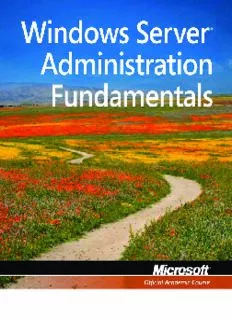
Windows Server Administration Fundamentals , Exam 98-365 (Microsoft Official Academic Course) PDF
Preview Windows Server Administration Fundamentals , Exam 98-365 (Microsoft Official Academic Course)
This page intentionally left blank FFMMTTOOCC..iinndddd PPaaggee ii 1122//1166//1100 33::0011::1100 PPMM ff--339922 //UUsseerrss//ff--339922//DDeesskkttoopp//NNaalliinnii 2233..99//cchh0055 Microsoft® Official Academic Course Windows Server ® Administration Fundamentals, Exam 98-365 FFMMTTOOCC..iinndddd PPaaggee iiii 11//1155//1111 44::5599::5511 PPMM uusseerrss--113333 //UUsseerrss//uusseerrss--113333//DDeesskkttoopp//RRaammaakkaanntt__0044..0055..0099//WWBB0000111133__RR11::JJWWCCLL117700//NNeeww Credits EDITOR Bryan Gambrel DIRECTOR OF SALES Mitchell Beaton DIRECTOR OF MARKETING Chris Ruel MICROSOFT SENIOR PRODUCT MANAGER Merrick Van Dongen of Microsoft Learning EDITORIAL PROGRAM ASSISTANT Jennifer Lartz CONTENT MANAGER Micheline Frederick SENIOR PRODUCTION EDITOR Kerry Weinstein CREATIVE DIRECTOR Harry Nolan COVER DESIGNER Jim O’Shea TECHNOLOGY AND MEDIA Tom Kulesa/Wendy Ashenberg Cover photo: Credit: © Aimin Tang/iStockphoto This book was set in Garamond by Aptara, Inc. and printed and bound by Bind Rite Graphics. The cover was printed by Phoenix Color. Copyright © 2011 by John Wiley & Sons, Inc. All rights reserved. No part of this publication may be reproduced, stored in a retrieval system or transmitted in any form or by any means, electronic, mechanical, photocopying, recording, scanning or otherwise, except as permitted under Sections 107 or 108 of the 1976 United States Copyright Act, without either the prior written permission of the Publisher, or authorization through payment of the appropriate per-copy fee to the Copyright Clearance Center, Inc. 222 Rosewood Drive, Danvers, MA 01923, website www.copyright.com. Requests to the Publisher for permission should be addressed to the Permissions Department, John Wiley & Sons, Inc., 111 River Street, Hoboken, NJ 07030-5774, (201)748-6011, fax (201)748-6008, website http://www.wiley.com/go/permissions. Microsoft, ActiveX, Excel, InfoPath, Microsoft Press, MSDN, OneNote, Outlook, PivotChart, PivotTable, PowerPoint, SharePoint, SQL Server, Visio, Visual Basic, Visual C#, Visual Studio, Windows, Windows 7, Windows Mobile, Windows Server, and Windows Vista are either registered trademarks or trademarks of Microsoft Corporation in the United States and/ or other countries. Other product and company names mentioned herein may be the trademarks of their respective owners. The example companies, organizations, products, domain names, e-mail addresses, logos, people, places, and events depicted herein are fictitious. No association with any real company, organization, product, domain name, e-mail address, logo, person, place, or event is intended or should be inferred. The book expresses the author’s views and opinions. The information contained in this book is provided without any express, statutory, or implied warranties. Neither the authors, John Wiley & Sons, Inc., Microsoft Corporation, nor their resellers or distributors will be held liable for any damages caused or alleged to be caused either directly or indirectly by this book. ISBN 978-0-470-90182-3 Printed in the United States of America 10 9 8 7 6 5 4 3 2 1 www.wiley.com/college/microsoft or call the MOAC Toll-Free Number: 1+(888) 764-7001 (U.S. & Canada only) FFMMTTOOCC..iinndddd PPaaggee iiiiii 1122//1166//1100 33::0011::1111 PPMM ff--339922 //UUsseerrss//ff--339922//DDeesskkttoopp//NNaalliinnii 2233..99//cchh0055 Foreword from the Publisher Wiley’s publishing vision for the Microsoft Official Academic Course series is to provide students and instructors with the skills and knowledge they need to use Microsoft technol- ogy effectively in all aspects of their personal and professional lives. Quality instruction is required to help both educators and students get the most from Microsoft’s software tools and to become more productive. Thus our mission is to make our instructional programs trusted educational companions for life. To accomplish this mission, Wiley and Microsoft have partnered to develop the highest quality educational programs for Information Workers, IT Professionals, and Developers. Materials cre- ated by this partnership carry the brand name “Microsoft Official Academic Course,” assuring instructors and students alike that the content of these textbooks is fully endorsed by Microsoft, and that they provide the highest quality information and instruction on Microsoft products. The Microsoft Official Academic Course textbooks are “Official” in still one more way—they are the officially sanctioned courseware for Microsoft IT Academy members. The Microsoft Official Academic Course series focuses on workforce development. These programs are aimed at those students seeking to enter the workforce, change jobs, or embark on new careers as information workers, IT professionals, and developers. Microsoft Official Academic Course programs address their needs by emphasizing authentic workplace scenarios with an abundance of projects, exercises, cases, and assessments. The Microsoft Official Academic Courses are mapped to Microsoft’s extensive research and job-task analysis, the same research and analysis used to create the Microsoft Technology Associate (MTA) and Microsoft Certified Information Technology Professional (MCITP) exams. The textbooks focus on real skills for real jobs. As students work through the projects and exercises in the textbooks they enhance their level of knowledge and their ability to apply the latest Microsoft technology to everyday tasks. These students also gain resume-building cre- dentials that can assist them in finding a job, keeping their current job, or in furthering their education. The concept of life-long learning is today an utmost necessity. Job roles, and even whole job categories, are changing so quickly that none of us can stay competitive and productive without continuously updating our skills and capabilities. The Microsoft Official Academic Course offerings, and their focus on Microsoft certification exam preparation, provide a means for people to acquire and effectively update their skills and knowledge. Wiley sup- ports students in this endeavor through the development and distribution of these courses as Microsoft’s official academic publisher. Today educational publishing requires attention to providing quality print and robust elec- tronic content. By integrating Microsoft Official Academic Course products, WileyPLUS, and Microsoft certifications, we are better able to deliver efficient learning solutions for students and teachers alike. Bonnie Lieberman General Manager and Senior Vice President www.wiley.com/college/microsoft or call the MOAC Toll-Free Number: 1+(888) 764-7001 (U.S. & Canada only) | iii FFMMTTOOCC..iinndddd PPaaggee iivv 11//1155//1111 88::2200::0044 PPMM uusseerrss--113333 //UUsseerrss//uusseerrss--113333//DDeesskkttoopp//RRaammaakkaanntt__0044..0055..0099//WWBB0000111133__RR11::JJWWCCLL117700//NNeeww Preface Welcome to the Microsoft Official Academic Course (MOAC) program for Windows Server Administration Fundamentals. MOAC represents the collaboration between Microsoft Learning and John Wiley & Sons, Inc. publishing company. Microsoft and Wiley teamed up to produce a series of textbooks that deliver compelling and innovative teaching solutions to instructors and superior learning experiences for students. Infused and informed by in-depth knowledge from the creators of Microsoft products, and crafted by a publisher known world- wide for the pedagogical quality of its products, these textbooks maximize skills transfer in minimum time. Students are challenged to reach their potential by using their new technical skills as highly productive members of the workforce. Because this knowledge base comes directly from Microsoft, creator of the Microsoft Certified IT Professional, Microsoft Certified Technology Specialist (MCTS), and Microsoft Certified Professional exams (www.microsoft.com/learning/certification), you are sure to receive the topical coverage that is most relevant to students’ personal and professional success. Microsoft’s direct participation not only assures you that MOAC textbook content is accurate and current; it also means that students will receive the best instruction possible to enable their success on certification exams and in the workplace. ! The Microsoft Official Academic Course Program The Microsoft Official Academic Course series is a complete program for instructors and institutions to prepare and deliver great courses on Microsoft software technologies. With MOAC, we recognize that, because of the rapid pace of change in the technology and curriculum developed by Microsoft, there is an ongoing set of needs beyond classroom instruction tools for an instructor to be ready to teach the course. The MOAC program endeavors to provide solutions for all these needs in a sys- tematic manner in order to ensure a successful and rewarding course experience for both instructor and student—technical and curriculum training for instructor readiness with new software releases; the software itself for student use at home for building hands-on skills, assessment, and validation of skill development; and a great set of tools for delivering instruction in the classroom and lab. All are important to the smooth delivery of an interesting course on Microsoft software, and all are pro- vided with the MOAC program. We think about the model below as a gauge for ensuring that we completely support you in your goal of teaching a great course. As you evaluate your instructional materials options, you may wish to use the model for comparison purposes with available products. www.wiley.com/college/microsoft or iv | call the MOAC Toll-Free Number: 1+(888) 764-7001 (U.S. & Canada only) FFMMTTOOCC..iinndddd PPaaggee vv 1122//1177//1100 44::3311::5588 PPMM uusseerr--ff339911 //UUsseerrss//uusseerr--ff339911//DDeesskkttoopp//2244__0099__1100//JJWWCCLL333399//NNeeww FFiillee Illustrated Book Tour ! PPeeddaaggooggiiccaall FFeeaattuurreess The MOAC textbook for Windows Server Administration Fundamentals is designed to cover all the learning objectives for that MTA exam 98-365, which is referred to as its “objective domain.” The Microsoft Technology Associate (MTA) exam objectives are high- lighted throughout the textbook. Many pedagogical features have been developed specifically for Microsoft Official Academic Course programs. Presenting the extensive procedural information and technical concepts woven throughout the textbook raises challenges for the student and instructor alike. The Illustrated Book Tour that follows provides a guide to the rich features contributing to Microsoft Official Academic Course program’s pedagogical plan. Following is a list of key features in each lesson designed to prepare students for success as they continue in their IT education, on the certification exams, and in the workplace: • Each lesson begins with a Lesson Skill Matrix. More than a standard list of learning objectives, the Domain Matrix correlates each software skill covered in the lesson to the specific exam objective domain. • Concise and frequent Step-by-Step instructions teach students new features and provide an opportunity for hands-on practice. Numbered steps give detailed, step-by-step instructions to help students learn software skills. • Illustrations: Screen images provide visual feedback as students work through the exercises. The images reinforce key concepts, provide visual clues about the steps, and allow students to check their progress. • Key Terms: Important technical vocabulary is listed with definitions at the beginning of the lesson. When these terms are used later in the lesson, they appear in bold italic type and are defined. The Glossary contains all of the key terms and their definitions. • Engaging point-of-use Reader Aids, located throughout the lessons, tell students why this topic is relevant (The Bottom Line), provide students with helpful hints (Take Note). Reader Aids also provide additional relevant or background information that adds value to the lesson. • Certification Ready features throughout the text signal students where a specific certification objective is covered. They provide students with a chance to check their understanding of that particular MTA objective and, if necessary, review the section of the lesson where it is covered. MOAC offers complete preparation for MTA certification. • End-of-Lesson Questions: The Knowledge Assessment section provides a variety of multiple-choice, true-false, matching, and fill-in-the-blank questions. • End-of-Lesson Exercises: Competency Assessment case scenarios, Proficiency Assessment case scenarios, and Workplace Ready exercises are projects that test students' ability to apply what they've learned in the lesson. www.wiley.com/college/microsoft or call the MOAC Toll-Free Number: 1+(888) 764-7001 (U.S. & Canada only) | v FFMMTTOOCC..iinndddd PPaaggee vvii 1122//1166//1100 66::0066::3322 PPMM ff--339922 //UUsseerrss//ff--339922//DDeesskkttoopp//NNaalliinnii 2233..99//cchh0055 vi | Illustrated Book Tour ! Lesson Features c02ManagingWindowsServer2008R2.i34 Page 34 12/10/10 5:41:23 PM user-f391 /Users/user-f391/Desktop/24_09_10/JWCL339/New File 2 LESSON Managing Windows Server 2008 R2 OBJECTIVE DOMAIN MATRIX Objective Domain Matrix SKILLS/CONCEPTS MTA EXAM OBJECTIVE MTA EXAM OBJECTIVE NUMBER Managing Devices and Device Drivers Understand device drivers. 1.1 Managing Services Understand services. 1.2 Using the Control Panel Understand remote access. 2.3 KEY TERMS Administrative Tools registry Computer Management console Remote Assistance c02ManagingWindowsServer2008R2.i44 Page 44 12/10/10 5:41:43 PM user-f391 /Users/user-f391/Desktop/24_09_10/JWCL339/New File Control Panel Remote Desktop device drivers Remote Server Administration Tools ddeovmicaein manager Sseecruvreer dMeasnkatogpement console Key Terms 44 | Lesson 2 Initial Configuration Tasks services Microsoft Management console (MMC) signed drivers 3. Right-click the connection that you want to change, and then click Properties. Plug and Play (PnP) workgroup 4. Under the Networking tab, click either Internet Protocol Version 4 (TCP/IPv4) or Internet Protocol Version 6 (TCP/IPv6), and then click Properties. To specify IPv4 IP address settings, do one of the following: You just installed several computers for the Acme Corporation. Now, you have to get each • To obtain IP settings automatically from a DHCP server, click Obtain an IP address server connected to the network and add each computer to the domain. You then need to automatically, and then click OK. install the network services that each server is going to host. • To specify an IP address, click Use the following IP address, and then, in the IP address, Subnet mask, Default gateway, Preferred DNS server, and Alternate DNS server boxes, type the appropriate IP address settings. See Figure 2-10. ! Performing Initial Configuration Tasks FCiognufirgeu r2in-1g 0IPv4 Because configuring Windows servers can be time consuming, Windows Server 2008 and Windows Server 2008 R2 include Initial Configuration Tasks that automatically launch when you first log on to Windows after an installation. With the Initial Configuration THE BOTTOM LINE Tasks, you can activate Windows, set the time zone, configure networks, provide computer name and domain, update Windows, add roles and features, enable remote desktop, and configure the Windows Firewall. 34 c02ManagingWindowsServer2008R2.i35 Page 35 12/10/10 5:41:23 PM user-f391 /Users/user-f391/Desktop/24_09_10/JWCL339/New File Managing Windows Server 2008 R2 | 35 To specify IPv6 IP address settings, do one of the following: • To obtain IP settings automatically, click Obtain an IPv6 address automatically, and then Although Initial Configuration Tasks can be accessed within the Control Panel, because it click OK. launches automatically it acts as a reminder and a quick method to access key options so that • To specify an IP address, click Use the following IPv6 address, and then, in the IPv6 address, you can quickly get your Windows server up and running with minimal effort. See Figure 2-1. Subnet prefix length, and Default gateway boxes, type the IP address settings. See Figure 2-11. Tshhoew I nthitisi awl iCnodnowfig autr laotgioonn ”T aats kths ew bilol tatopmpe aorf ethvee rwy itnimdoew y.ou log on until you select “Do not FCiognufirgeu r2in-1g 1IPv6 Figure 2-1 Initial Configuration Tasks Screen XREF Images For more information about IP Configuration, see Appendix B Understanding TCP/IP. X Ref Reader Aid ! Using the Control Panel As with previous versions of Windows, the main graphical utility to configure the Windows THE BOTTOM LINE environment and hardware devices is the Control Panel. The Bottom Line Reader You can also display the Control Panel in any Windows Explorer view by clicking the leftmost option button in the Address bar and selecting Control Panel. Aid To access the Control Panel, you can click the Start button on the taskbar and select Control Panel. See Figure 2-2. Of the eight categories that are listed, each category includes a top-level link, and under this link are several of the most frequently performed tasks for the category. Clicking a category link provides a list of utilities in that category. Each utility listed within a category includes a link to open the utility, and under this link are several of the most frequently performed tasks for the utility. www.wiley.com/college/microsoft or call the MOAC Toll-Free Number: 1+(888) 764-7001 (U.S. & Canada only) FFMMTTOOCC..iinndddd PPaaggee vviiii 1122//1166//1100 33::0011::2222 PPMM ff--339922 //UUsseerrss//ff--339922//DDeesskkttoopp//NNaalliinnii 2233..99//cchh0055 Illustrated Book Tour | vii c07PopularWindowsNetworkServices206 Page 206 12/14/10 6:06:15 PM users-133 /Users/users-133/Desktop/Ramakant_04.05.09/WB00113_R1:JWCL170/New 206 | Lesson 7 3. Under Create virtual network, select the type of network you want to create. 4. Click Add. The New Virtual Network page appears. 5. Type a name for the new network. Review the other properties and modify them if necessary. 6. Click OK to save the virtual network and close Virtual Network Manager, or click Apply to save the virtual network and continue using Virtual Network Manager. MODIFY A VIRTUAL NETWORK GET READY. To modify a virtual network: 1. Open Hyper-V Manager. 2. From the Actions menu, click Virtual Network Manager. 3. Under Virtual Networks, click the name of the network you want to modify. 4. Under Virtual Network Properties, edit the appropriate properties to modify the virtual network. 5. Click OK to save the changes and close Virtual Network Manager, or click Apply to save the changes and continue using Virtual Network Manager. REMOVE A VIRTUAL NETWORK GET READY. To remove a virtual network: 1. Open Hyper-V Manager. 2. From the Actions menu, click Virtual Network Manager. 3. Under Virtual Networks, click the name of the network you want to remove. 4. Under Virtual Network Properties, click Remove. 5. Click OK to save the changes and close Virtual Network Manager, or click Apply to save the changes and continue using Virtual Network Manager. ADD A NETWORK ADAPTER GET READY. To add a network adapter: 1. Open Hyper-V Manager. Click Start, point to Administrative Tools, and click Hyper-V Manager. 2. In the results pane under Virtual Machines, select the virtual machine that you want to configure. 3. In the Action pane under the virtual machine name, click Settings. Easy-to-Read Tables 4. In the navigation pane, click Add Hardware. 5. On the Add Hardware page, choose a network adapter or a legacy network !MORE INFORMATION adapter. For more information about 6. Click Add. The Network Adapter or Legacy Network Adapter page appears. c02ManagingWindowsServer2008R2.i38 Page 38 12/10/10 5:41:31 PM user-f391 /Users/user-f391/Desktop/24_09_10/JWCL339/New File Hyper-V, visit the following Web 7. Under Network, select the virtual network you want to connect to. cdsioetemfa: /uhelnttt.-apus:s/p//txveircthunaelitz.amtiiocrno/soft. 89.. InCflu icmykob uOe rKws. aynotu t ow acnotn ftiog uursee .a static MAC address or virtual LAN identifier, specify the More 38 | Lesson 2 Information Table 2-1 UAC Settings Reader Aid SETTING DESCRIPTION SECURITY IMPACT Always notify You will be notified before programs make This is the most secure setting. changes to your computer or to Windows When you are notified, you should settings that require the permission of an carefully read the contents of each dialog Certification administrator. box before allowing changes to be made to When you’re notified, your desktop will be your computer. c02ManaginRgWiendowasSderveyr200 8RA2.i4l1 Peager 41t 12/10/10 5:41:36 PM user-f391 /Users/user-f391/Desktop/24_09_10/JWCL339/New File dthime mreeqdu,e asnt din y tohue mUuAsCt deiitahloegr abpopxr obveefo orer dyeonuy can do anything else on your computer. The dimming of your desktop is referred to as the secure desktop because other programs Managing Windows Server 2008 R2 | 41 can’t run while it’s dimmed. Notify me only when programs You will be notified before programs make It’s usually safe to allow changes to be made CERTIFICATION READY Configuring Remote Settings tcroym top umtearke changes to my cphearmngisessio tno oyfo uarn caodmmpiuntisetrr athtoart. require the tnoo tWifiiendd.o Hwosw seevtteinr, gcse rwtaitinh opurto gyoraum bse tinhga t Hs2e.o3rwve rd ofr oymou y mouarn daegsek a? WiAWatnhsd i nwR Rdietomehwm omsot eSto eesA trD sveseenirsst tk2eatrn0op0cpre8i. s aeRn v2de, r Rysioeomun soc atoenf DWreemisnkodttooepwly,s y cioonunc nlcueadcnitn atgoc c Wae ssisen radv oceowr mus spSinuergtve erR rre u2mn0o0nt8ien aAgn sWdsi sitnadnocwe s YcpYWsehooeitaruuntmni dnwwgiogseiiws.llslli o snbt nooet r toiWn ebfos iea ntt indfoni oe oamwdtdi afsmiif ke sieadne itcpsitfhtir nraoyagongtsuogr a ret.tmhsry a t otot uor aet msq Wiudaieikrn eeod tfo hwes cdcpocruoaaarnonnrmt eay g ofeto ruapan uwlkam reya siocst bsaho ueotd mdorWu v ctpatii ononunwms dttttheaohaprig.cewlu lehY mtsf oe io p,lrcu e.fraa sotsnn hghod irhors a mau cmbvhladyesal iunacycslgioowoieumnua gssmay esltslat hootbneiwfnedtswg ests oao r re with another computer that is connected to the same network or over the Internet just as if you were sitting in front of the server. You will be able to use your mouse and keyboard to access the Notify me only when programs You will be notified before programs make This setting is the same as “Notify only desktop, taskbar, and Start menu. You will be able to run programs and access all of the configu- try to make changes to my changes to your computer that require the when programs try to make changes to my ration tools. computer (do not dim my permission of an administrator. computer,” but you are not notified on the Rattmooses omiisusnhtsota eeort reerca uctAcrtoros snswouitsrbir.ttolaheln s tochhefoe oyi scot u duarer rp secirngoontmb eslpdeesmu sftio.oe rrUn sw uniniplticpkhleuo y rdRoti unepmrge rrosseeotmeeni onDntgeee l st utkhostee o crsp,oa ,ymn Roneuee m ccbot oomtttohep auAwntsi eslarlic s bsttcaievrn eeac ebelnol ea.g liItlnfoo w yscoesosu nts hitdoreeno cul i tsdtoehe re desktop) YctYWWhhooeiiauunn n pddwwgeooeiirwwllmsll ssnbti sooetssr e tiiWn oetbtosniie nnt t iogdfonif.oe o mwadtin afsii f kea seaded tmcpitfhir inaoyngongissugrt a rettamhsrty a ot ototr .uor aet msq iudaiekr eeo f sBspdseeerieaoccccluuugaorrrrugeiaets’ ym sedd r vesetii sshssmkkuke tit aiogUfol ph pyAa to.wCp ubp i edteah iaala rtrbleaholaneigsd c tybseo e.oh tTxiatnh ivnitiseesgn r ,ifa’ seto rmaoteh n asew mltrichi taieholl u tsh e To keep the system secure and to make sure you want the option available, you must first install program running on your computer. Rdaenliesacomlro yrogept uebtes oAedx sa.cs noiNs ntieannxnvettic, t taayistoo iaoun n fwwe taiihtllllua hbrt eaey. v ocIeutr et maoset uenindsttv . biatelesf oot hrbeee. pAeenfrtaseborl net hdue si nipn etgrh seeom nR aeaimcl cooertp eat snt a tbihn eos tfian tnvhtie tm aSteyiossstnae,gm ae .tp Ywroooup-w ecraatyine s Never notify Ymatoona u yda oedwu mitrlo lic n noyiosomttur parbu tecoto ern,mr o pwptrioufitigteherdora. u mbItfe syfy oocorauuen ka amnrneoay w lkoceihgn agcghne aagdbne oogsn uea tsar eist . TscIfeoh ytmis oU puiAsu sCtteeh trte oU tl oeAn aepCsvo tett oser e nnnctoeuiatvrileef ys r,s e neycotoutturiinif tyogy, p. ryWeiosnkuh s ue.spnh oyyuooluudr To start a Remote Assistance session and to create an invitation, open the Start Menu, click All If you are logged on as a standard user, any be careful about which programs you run, Programs, Select Maintenance, and click Windows Remote Assistance. See Figure 2-7. changes that require the permission of an because they will have the same access to administrator will automatically be denied. the computer as you do. This includes read- FWiginudroew 2s -R7emote Assistance Itofhf fey o UcuAo msCe.p leOuctntec rte ht ioUs AcsCoemt tisipn olgef,tf ,ey poteuho ewp plielrlo tncheeaestsd l ootofg trouenrsn taiansrg t iaanrngey atahsn,i ndyg om uearl skpeine srgst oocrhneaadnl gdoeanst atth,o es pacrvooemtde pcftuieletdes r,.s aysntde m administrator will always have the permission of Programs will also be able to communicate an administrator. and transfer information to and from anything that your computer connects with, including the Internet. TAKE NOTE* Before you can use Remote Assistance with Windows Server 2008 R2, you must first install the Remote Assistance feature. BRmuTseeAuifmnKosgtEro efNtS ierOyy soTsDttEu e*ee mnsckaa tnbPo lrpeuo ,spi etye ortuie s. RBafrlyoesom nd tceo ooftaeufu ntDlhtt, ee tsW hskeeti roncvpode nroa slwklooeslyw eSb smeo raaov rueddrse ea,2r n w0rd0uh 8nimc nRhoi n2nisg i st touthhrpe)ep . aoRcrettimsv etow tceoo nDrneemesckottitooepn d paersso kigtfo ryapom uc o twnoe narececc taeicsostn uasa ls(letyrh vsreietret irniefgm y ioonut e ly. In addition, by default, Unlike Remote Assistance, Remote Desktop is installed but must be enabled before you administrators and users connect to the server. To enable Remote Desktop, open the System Properties and select one of are members of the the following settings: Rgreomupo taen Dd ehskavtoe pa cucseesrss to • Allow connections from computer running any version of Remote Desktop (less secure). Remote Desktop. • Allow connections running Remote Desktop with Network Level Authentication (more secure). Take Note Reader Aid wwwwww..wwiilleeyy..ccoomm//ccoolllleeggee//mmiiccrroossoofftt oorr ccaallll tthhee MMOOAACC TToollll--FFrreeee NNuummbbeerr:: 11++((888888)) 776644--77000011 ((UU..SS.. && CCaannaaddaa oonnllyy)) FFMMTTOOCC..iinndddd PPaaggee vviiiiii 1122//1166//1100 33::0011::2288 PPMM ff--339922 //UUsseerrss//ff--339922//DDeesskkttoopp//NNaalliinnii 2233..99//cchh0055 viii | Illustrated Book Tour c06FileandPrintServices.indd Page 179 12/14/10 3:59:16 PM user-s146 /Users/user-s146/Desktop/Merry_X-Mas/New File and Print Services | 179 Table 6-6 (continued) EVENT EXPLANATION Privilege use Determines whether to audit each instance of a user exercising a user right. Process tracking Determines whether the OS audits process-related events such as process creation, process termination, handle duplication, and indirect object access. This is usually used for troubleshooting. System Determines whether the OS audits if the system time is changed, if the system is started or shut down, if there is an attempt to load extensible authentication components, if there is a loss of auditing events due to auditing system failure, and if the security log is exceeding a configu- rable warning threshold level. Warning isnegrv oefr WspueAcrcRfoeNrsmIsNfauGnl ceevE,e ninnat bsp lacinartgnic aauuflafderic tf-to r AOubdjeitcitn Ag cNceTssF uSs fiinlegs ,G NroTuFpS P foollidcye.r sT, haennd yporuin mteruss ti ss pa etcwifoy- swtehpic phr oocbejsesc.t sY oyuo um wuasnt tf itrost aeundaibt.le Reader Aid busy folders. AUDIT FILES AND FOLDERS GET READY. To audit files and folders, perform these steps: 1. Open Windows Explorer. 2. Right-click the file or folder that you want to audit, click Properties, and then click the Security tab. 3. Click Edit, and then click Advanced. 4. In the Advanced Security Settings for <object> dialog box, click the Auditing tab. 5. Click the Edit button. 6. Do one of the following: • To set up auditing for a new user or group, click Add. In Enter the object name to select, type the name of the user or group that you want, and then click OK. See Figure 6-13. Figure 6-13 Auditing an NTFS folder c01ServerOverview.indd Page 23 12/10/10 5:34:05 PM user-f391 /Users/user-f391/Desktop/24_09_10/JWCL339/New File Server Overview | 23 • Connect to the Internet. Make sure your Internet connection is working so that you can get the latest installation updates. These updates include security updates and hardware driver updates that can help with installation. If you don’t have an Internet connection, you can still upgrade or install Windows. If your system is a production system, verify and/or test all applications to make sure they are compatible with Windows Server 2008 R2. UPGRADE WINDOWS SERVER 2008 R2 GET READY. To upgrade to Windows Server 2008 R2, you would use the following steps: 1. Start the old version of Windows that you want to upgrade and log on using an account with administrative privileges. 2. Insert the Windows Server 2008 R2 installation DVD. 3. Click the Install Now button and the computer will begin the installation. See Figure 1-7. Figure 1-7 Starting the upgrade process c01ServerOverview.indd Page 6 12/10/10 5:33:50 PM user-f391 /Users/user-f391/Desktop/24_09_10/JWCL339/New File 6 | Lesson 1 consisting of internal hard drives, servers may connect to external storage through a network- attached storage (NAS) or storage area network (SAN). Most systems today have some form of optical drive. Older systems will have compact disk drives, which use disks similar to a music CD player. Newer systems have either a DVD or Blu-ray drive. In either case, the optical drives store information using laser light. Traditionally, optical disks were considered read-only devices, but now many systems have burning capabilities that allow the user to write data to special optical disks. NETWORK CONNECTIONS The last primary component that makes up a server is the network connection. Without a network connection, the server is not able to communicate with other servers or the cli- ents. Most servers include one or more network interface cards or NICs. Because servers are designed to support many network connections, you must have the available bandwidth from the server. The minimum speed of today’s network cards is 100 Mbit/second, while the mini- mum speed for servers is 1 Gbit/second or faster. 4. After some files are copied, choose the Install option. 5. When it asks to get important updates for installation, click the Go online to get the THE MOTHERBOARD latest updates for installation option. The component that brings these four subsystems together is the motherboard. For the 6. When it asks to accept the license term, click the appropriate check box, and click the processor to communicate with the rest of the system, the processor plugs in or connects to a Next button. large circuit board called the motherboard or system board. The motherboard allows the pro- 7. Toward the end of the installation process, specify a Windows login name and password. cevesesroyrt htion bg riasn mcha doeu ta raonudn dco tmhem purnoicceastseo rw, itthhe amll ootfh tehreb ooatrhde ri sc coomnpsiudteerre dco tmhep onnerevnotsu.s A syltshteomug h 8. Set the time and date. of the PC. Motherboard capabilities have been greatly expanded (most include sound and In the past, Microsoft has provided tools to check whether your system is ready for the oper- network connectivity), and you can further expand the capabilities of the system by installing ating system. Today, you would use the Microsoft Assessment and Planning (MAP) Toolkit, expansion cards, sometimes referred to as daughter boards. See Figure 1-1. which is designed to give you essential infrastructure knowledge for planning your migration Figure 1-1 A motherboard connected to power supply and disk drives Step-by-Step Exercises Photos You can find processors, RAM, the motherboard chipset, and motherboard BIOS on the motherboard. The chipset represents the nerve clusters that connect your various components including the keyboard, disk drives, and RAM. Depending on the design of the motherboard, one chipset may run faster than another chipset or have more redundant features. Of course, these types of systems usually cost more. www.wiley.com/college/microsoft or call the MOAC Toll-Free Number: 1+(888) 764-7001 (U.S. & Canada only)
Description: