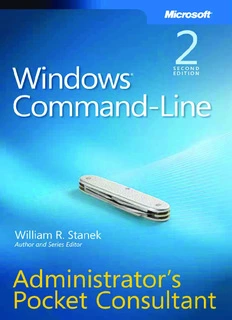
Windows Command-Line Administrator's Pocket - Pearsoncmg PDF
Preview Windows Command-Line Administrator's Pocket - Pearsoncmg
PUBLISHED BY Microsoft Press A Division of Microsoft Corporation One Microsoft Way Redmond, Washington 98052-6399 Copyright © 2008 by William R. Stanek All rights reserved. No part of the contents of this book may be reproduced or transmitted in any form or by any means without the written permission of the publisher. Library of Congress Control Number: 2008927283 Printed and bound in the United States of America. 1 2 3 4 5 6 7 8 9 QWE 3 2 1 0 9 8 Distributed in Canada by H.B. Fenn and Company Ltd. A CIP catalogue record for this book is available from the British Library. Microsoft Press books are available through booksellers and distributors worldwide. For further information about international editions, contact your local Microsoft Corporation office or contact Microsoft Press International directly at fax (425) 936-7329. Visit our Web site at www.microsoft.com/mspress. Send comments to [email protected]. Microsoft, Microsoft Press, Access, Active Directory, BitLocker, Hyper-V, Internet Explorer, MS-DOS, SharePoint, SQL Server, Win32, Windows, Windows Media, Windows NT, Windows PowerShell, Windows Server, and Windows Vista are either registered trademarks or trademarks of Microsoft Corporation in the United States and/or other countries. Other product and company names mentioned herein may be the trademarks of their respective owners. The example companies, organizations, products, domain names, e-mail addresses, logos, people, places, and events depicted herein are fictitious. No association with any real company, organization, product, domain name, e-mail address, logo, person, place, or event is intended or should be inferred. This book expresses the author's views and opinions. The information contained in this book is provided without any express, statutory, or implied warranties. Neither the authors, Microsoft Corporation, nor its resellers, or distributors will be held liable for any damages caused or alleged to be caused either directly or indirectly by this book. Acquisitions Editor: Martin DelRe Developmental Editor: Karen Szall Project Editor: Maria Gargiulo Editorial Production: ICC Macmillan, Inc. Technical Reviewer: James Johnson, Technical Review services provided by Content Master, a member of CM Group, Ltd Cover: Tom Draper Design Body Part No. X14-71538 Contents at a Glance Part I Windows Command-Line Fundamentals 1 Overview of the Windows Command Line. . . . . . . . . . . . . . . . . . . . . . 3 2 Getting the Most from the Command Line. . . . . . . . . . . . . . . . . . . . 17 3 Command-Line Scripting Essentials . . . . . . . . . . . . . . . . . . . . . . . . . . 27 Part II Windows Systems Administration Using the Command Line 4 Deploying Windows Servers . . . . . . . . . . . . . . . . . . . . . . . . . . . . . . . . 59 5 Managing Windows Systems. . . . . . . . . . . . . . . . . . . . . . . . . . . . . . . . 79 6 Event Logging, Tracking, and Monitoring . . . . . . . . . . . . . . . . . . . . 105 7 Monitoring Processes and Maintaining Performance . . . . . . . . . . 125 8 Managing Event and Performance Logging . . . . . . . . . . . . . . . . . . 153 9 Scheduling Tasks to Run Automatically . . . . . . . . . . . . . . . . . . . . . . 191 Part III Windows File System and Disk Administration Usingthe Command Line 10 Configuring and Maintaining Disks . . . . . . . . . . . . . . . . . . . . . . . . . 225 11 Partitioning Basic Disks. . . . . . . . . . . . . . . . . . . . . . . . . . . . . . . . . . . . 257 12 Managing Volumes and RAID on Dynamic Disks . . . . . . . . . . . . . . 279 Part IV Windows Active Directory Administration Using the Command Line 13 Core Active Directory Services Administration. . . . . . . . . . . . . . . . 297 14 Managing Computer Accounts and Domain Controllers . . . . . . . 315 15 Managing Active Directory Users and Groups . . . . . . . . . . . . . . . . 339 Part V Windows Network Administration Using the Command Line 16 Administering Network Printers and Print Services. . . . . . . . . . . . 371 17 Configuring, Maintaining, and Troubleshooting TCP/IP Networking . . . . . . . . . . . . . . . . . . . . . . . . . . . . . . . . . . . . . . . 405 iii iv Contents at a Glance Appendix A Essential Command-Line Tools Reference. . . . . . . . . . . . . . . .453 Appendix B Quick Reference for Netsh. . . . . . . . . . . . . . . . . . . . . . . . . . . . .501 Table of Contents Acknowledgments. . . . . . . . . . . . . . . . . . . . . . . . . . . . . . . . . . . . . . . . . . . . . . .xvii Introduction. . . . . . . . . . . . . . . . . . . . . . . . . . . . . . . . . . . . . . . . . . . . . . . . . . . . .xix Who Is This Book For? . . . . . . . . . . . . . . . . . . . . . . . . . . . . . . . . . . . . . . . .xix How Is This Book Organized?. . . . . . . . . . . . . . . . . . . . . . . . . . . . . . . . . .xx Conventions Used in This Book. . . . . . . . . . . . . . . . . . . . . . . . . . . . . . . . .xxi Support . . . . . . . . . . . . . . . . . . . . . . . . . . . . . . . . . . . . . . . . . . . . . . . . . . .xxii Part I Windows Command-Line Fundamentals 1 Overview of the Windows Command Line . . . . . . . . . . . . . . . . . . 3 Command Line Essentials. . . . . . . . . . . . . . . . . . . . . . . . . . . . . . . . . . . . . . 3 Understanding the Windows Command Shell. . . . . . . . . . . . . . . . 4 Understanding the MS-DOS Command Shell . . . . . . . . . . . . . . . . 8 Understanding Windows PowerShell. . . . . . . . . . . . . . . . . . . . . . . . 9 Configuring Command-Line Properties . . . . . . . . . . . . . . . . . . . .11 Working with the Command History. . . . . . . . . . . . . . . . . . . . . . .12 Making Supplemental Components Available . . . . . . . . . . . . . . . . . . .13 Using the Microsoft Remote Server Administration Tools for Windows Vista. . . . . . . . . . . . . . . . . . . . . . . . . . . . . . . . . .14 Registering the Remote Server Administration Tools Package . . . . . . . . . . . . . . . . . . . . . . . . . . . . . . . . . . . . . . . . . .14 Configuring and Selecting Remote Server Administration Tools. . . . . . . . . . . . . . . . . . . . . . . . . . . . . . . . . . . . .15 Removing the Remote Server Administration Tools . . . . . . . . . .16 Removing the Remote Server Administration Tools Package . .16 2 Getting the Most from the Command Line. . . . . . . . . . . . . . . . . . . . 17 Managing Command Shell Startup . . . . . . . . . . . . . . . . . . . . . . . . . . . .18 Working with the Command Path . . . . . . . . . . . . . . . . . . . . . . . . . . . . .20 Managing the Command Path. . . . . . . . . . . . . . . . . . . . . . . . . . . .20 Managing File Extensions and File Associations . . . . . . . . . . . . .21 What do you think of this book? We want to hear from you! Microsoft is interested in hearing your feedback so we can continually improve our books and learning resources for you. To participate in a brief survey, please visit: www.microsoft.com/learning/booksurvey v vi Table of Contents Redirecting Standard Input, Output, and Error . . . . . . . . . . . . . . . . . . 22 Redirecting Standard Output to Other Commands . . . . . . . . . . 23 Redirecting I/O to and from Files. . . . . . . . . . . . . . . . . . . . . . . . . . 24 Redirecting Standard Error . . . . . . . . . . . . . . . . . . . . . . . . . . . . . . . 24 Chaining and Grouping Commands . . . . . . . . . . . . . . . . . . . . . . . . . . . 25 Using Chains of Commands . . . . . . . . . . . . . . . . . . . . . . . . . . . . . . 25 Grouping Command Sequences . . . . . . . . . . . . . . . . . . . . . . . . . . 26 3 Command-Line Scripting Essentials. . . . . . . . . . . . . . . . . . . . . . . . . . . 27 Creating Command-Line Scripts. . . . . . . . . . . . . . . . . . . . . . . . . . . . . . . 27 Common Statements and Commands for Scripts . . . . . . . . . . . . . . . . 29 Clearing the Command-Shell Window. . . . . . . . . . . . . . . . . . . . . 29 Adding Comments to Scripts . . . . . . . . . . . . . . . . . . . . . . . . . . . . . 30 Managing Text Display and Command Echoing. . . . . . . . . . . . . 31 Fine-Tuning Command Echo with @ . . . . . . . . . . . . . . . . . . . . . . 32 Setting the Console Window Title and Colors. . . . . . . . . . . . . . . 33 Passing Arguments to Scripts . . . . . . . . . . . . . . . . . . . . . . . . . . . . . . . . . 34 Getting Acquainted with Variables. . . . . . . . . . . . . . . . . . . . . . . . . . . . . 35 Using Variables in Scripts. . . . . . . . . . . . . . . . . . . . . . . . . . . . . . . . . . . . . 36 Naming Variables. . . . . . . . . . . . . . . . . . . . . . . . . . . . . . . . . . . . . . . 36 Setting Variable Values . . . . . . . . . . . . . . . . . . . . . . . . . . . . . . . . . . 37 Substituting Variable Values. . . . . . . . . . . . . . . . . . . . . . . . . . . . . . 38 Localizing Variable Scope . . . . . . . . . . . . . . . . . . . . . . . . . . . . . . . . 40 Using Mathematical Expressions. . . . . . . . . . . . . . . . . . . . . . . . . . . . . . . 41 Working with Arithmetic and Assignment Operators. . . . . . . . . 41 Understanding Operator Precedence. . . . . . . . . . . . . . . . . . . . . . 42 Simulating Exponents . . . . . . . . . . . . . . . . . . . . . . . . . . . . . . . . . . . 43 Command-Line Selection Statements . . . . . . . . . . . . . . . . . . . . . . . . . . 43 Using If. . . . . . . . . . . . . . . . . . . . . . . . . . . . . . . . . . . . . . . . . . . . . . . . 43 Using If Not. . . . . . . . . . . . . . . . . . . . . . . . . . . . . . . . . . . . . . . . . . . . 44 Using If Defined and If Not Defined . . . . . . . . . . . . . . . . . . . . . . . 45 Nesting Ifs . . . . . . . . . . . . . . . . . . . . . . . . . . . . . . . . . . . . . . . . . . . . . 45 Making Comparisons in If Statements. . . . . . . . . . . . . . . . . . . . . . 45 Command Line Iteration Statements. . . . . . . . . . . . . . . . . . . . . . . . . . . 46 Iteration Essentials . . . . . . . . . . . . . . . . . . . . . . . . . . . . . . . . . . . . . . 47 Stepping Through a Series of Values. . . . . . . . . . . . . . . . . . . . . . . 48 Iterating Through Groups of Files . . . . . . . . . . . . . . . . . . . . . . . . . 49 Iterating Through Directories. . . . . . . . . . . . . . . . . . . . . . . . . . . . . 49 Parsing File Content and Output. . . . . . . . . . . . . . . . . . . . . . . . . . 51 Table of Contents vii Creating Subroutines and Procedures . . . . . . . . . . . . . . . . . . . . . . . . . .54 Using Subroutines. . . . . . . . . . . . . . . . . . . . . . . . . . . . . . . . . . . . . . .54 Using Procedures . . . . . . . . . . . . . . . . . . . . . . . . . . . . . . . . . . . . . . .56 Part II Windows Systems Administration Using the Command Line 4 Deploying Windows Servers . . . . . . . . . . . . . . . . . . . . . . . . . . . . . . . . 59 Managing Server Configurations . . . . . . . . . . . . . . . . . . . . . . . . . . . . . .59 Working with Roles, Role Services, and Features . . . . . . . . . . . . . . . . .61 Managing Roles, Role Services, and Features . . . . . . . . . . . . . . . . . . . .68 ServerManagerCmd Essentials . . . . . . . . . . . . . . . . . . . . . . . . . . . .68 Querying Installed Roles, Role Services, and Features . . . . . . . .74 Installing Roles, Role Services, and Features. . . . . . . . . . . . . . . . .75 Removing Roles, Role Services, and Features. . . . . . . . . . . . . . . .77 5 Managing Windows Systems. . . . . . . . . . . . . . . . . . . . . . . . . . . . . . . . 79 Examining System Information . . . . . . . . . . . . . . . . . . . . . . . . . . . . . . . .79 Working with the Registry . . . . . . . . . . . . . . . . . . . . . . . . . . . . . . . . . . . .81 Understanding Registry Keys and Values . . . . . . . . . . . . . . . . . . .82 Querying Registry Values. . . . . . . . . . . . . . . . . . . . . . . . . . . . . . . . .84 Comparing Registry Keys. . . . . . . . . . . . . . . . . . . . . . . . . . . . . . . . .85 Saving and Restoring Registry Keys. . . . . . . . . . . . . . . . . . . . . . . .86 Adding Registry Keys . . . . . . . . . . . . . . . . . . . . . . . . . . . . . . . . . . . .87 Copying Registry Keys . . . . . . . . . . . . . . . . . . . . . . . . . . . . . . . . . . .87 Deleting Registry Keys . . . . . . . . . . . . . . . . . . . . . . . . . . . . . . . . . . .88 Exporting and Importing Registry Keys. . . . . . . . . . . . . . . . . . . . .89 Loading and Unloading Registry Keys. . . . . . . . . . . . . . . . . . . . . .90 Managing System Services. . . . . . . . . . . . . . . . . . . . . . . . . . . . . . . . . . . .92 Viewing Configured Services. . . . . . . . . . . . . . . . . . . . . . . . . . . . . .92 Starting, Stopping, and Pausing Services . . . . . . . . . . . . . . . . . . .94 Configuring Service Startup . . . . . . . . . . . . . . . . . . . . . . . . . . . . . .95 Configuring Service Logon . . . . . . . . . . . . . . . . . . . . . . . . . . . . . . .96 Configuring Service Recovery. . . . . . . . . . . . . . . . . . . . . . . . . . . . .97 Restarting and Shutting Down Systems from the Command Line. . . . . . . . . . . . . . . . . . . . . . . . . . . . . . . . . . . . . . . . . . . . .100 Managing Restart and Shutdown of Local Systems. . . . . . . . . .101 Managing Restart and Shutdown of Remote Systems . . . . . . .101 Adding Shutdown or Restart Reasons and Comments. . . . . . .102 viii Table of Contents 6 Event Logging, Tracking, and Monitoring . . . . . . . . . . . . . . . . . . . .105 Windows Event Logging . . . . . . . . . . . . . . . . . . . . . . . . . . . . . . . . . . . . 105 Viewing and Filtering Event Logs. . . . . . . . . . . . . . . . . . . . . . . . . . . . . 109 Viewing Events . . . . . . . . . . . . . . . . . . . . . . . . . . . . . . . . . . . . . . . . 109 Filtering Events . . . . . . . . . . . . . . . . . . . . . . . . . . . . . . . . . . . . . . . . 110 Writing Custom Events to the Event Logs. . . . . . . . . . . . . . . . . . . . . . 112 Creating and Using Saved Queries. . . . . . . . . . . . . . . . . . . . . . . . . . . . 114 Monitoring Performance: The Essentials. . . . . . . . . . . . . . . . . . . . . . . 117 Understanding Performance Monitoring at the Command Line . . . . . . . . . . . . . . . . . . . . . . . . . . . . . . . . . . . . . . . . 118 Tracking Performance Data. . . . . . . . . . . . . . . . . . . . . . . . . . . . . . 119 7 Monitoring Processes and Maintaining Performance. . . . . . . . . . .125 Managing Applications, Processes, andPerformance. . . . . . . . . . . . 125 Understanding System and User Processes . . . . . . . . . . . . . . . . 125 Examining Running Processes . . . . . . . . . . . . . . . . . . . . . . . . . . . 127 Monitoring System Resource Usage and Processes . . . . . . . . . 134 Stopping Processes. . . . . . . . . . . . . . . . . . . . . . . . . . . . . . . . . . . . . 142 Detecting and Resolving Performance Issues Through Monitoring. . . . . . . . . . . . . . . . . . . . . . . . . . . . . . . . . . . . . . . . 145 Monitoring Memory Paging and Paging to Disk . . . . . . . . . . . 145 Monitoring Memory Usage and the Working Memory Set for Individual Processes . . . . . . . . . . . . . . . . . . . . . 147 Resolving Performance Bottlenecks. . . . . . . . . . . . . . . . . . . . . . . 150 8 Managing Event and Performance Logging. . . . . . . . . . . . . . . . . . .153 Managing the Event Logs . . . . . . . . . . . . . . . . . . . . . . . . . . . . . . . . . . . 153 Getting Started with Wevtutil. . . . . . . . . . . . . . . . . . . . . . . . . . . . 153 Listing Available Logs and Registered Publishers . . . . . . . . . . . 155 Viewing and Changing Log Configuration. . . . . . . . . . . . . . . . . 157 Exporting and Manipulating Event Logs . . . . . . . . . . . . . . . . . . 159 Clearing Event Logs . . . . . . . . . . . . . . . . . . . . . . . . . . . . . . . . . . . . 164 Centralizing Event Logging Across the Enterprise. . . . . . . . . . . . . . . 164 Configuring Event Forwarding and Collection . . . . . . . . . . . . . 165 Creating Subscriptions. . . . . . . . . . . . . . . . . . . . . . . . . . . . . . . . . . 166 Managing Subscriptions . . . . . . . . . . . . . . . . . . . . . . . . . . . . . . . . 172 Performance Logging. . . . . . . . . . . . . . . . . . . . . . . . . . . . . . . . . . . . . . . 175 Getting Started with Data Collector Sets . . . . . . . . . . . . . . . . . . 175 Working with Data Collector Sets . . . . . . . . . . . . . . . . . . . . . . . . 176 Collecting Performance Counter Data . . . . . . . . . . . . . . . . . . . . 178 Configuring Performance Counter Alerts. . . . . . . . . . . . . . . . . . 183 Viewing Data Collector Reports. . . . . . . . . . . . . . . . . . . . . . . . . . 187 Table of Contents ix 9 Scheduling Tasks to Run Automatically . . . . . . . . . . . . . . . . . . . . . . 191 Scheduling Tasks on Local and Remote Systems . . . . . . . . . . . . . . . .191 Introducing Task Scheduling. . . . . . . . . . . . . . . . . . . . . . . . . . . . .192 Monitoring Scheduled Tasks. . . . . . . . . . . . . . . . . . . . . . . . . . . . .196 Scheduling Tasks with Task Scheduler . . . . . . . . . . . . . . . . . . . . . . . . .198 Creating Basic Tasks . . . . . . . . . . . . . . . . . . . . . . . . . . . . . . . . . . . .198 Creating Advanced Tasks. . . . . . . . . . . . . . . . . . . . . . . . . . . . . . . .201 Managing Task Properties. . . . . . . . . . . . . . . . . . . . . . . . . . . . . . .203 Enabling and Disabling Tasks . . . . . . . . . . . . . . . . . . . . . . . . . . . .203 Copying Tasks to Other Computers. . . . . . . . . . . . . . . . . . . . . . .203 Running Tasks Immediately. . . . . . . . . . . . . . . . . . . . . . . . . . . . . .204 Removing Unwanted Tasks . . . . . . . . . . . . . . . . . . . . . . . . . . . . . .204 Scheduling Tasks with Schtasks. . . . . . . . . . . . . . . . . . . . . . . . . . . . . . .204 Creating Scheduled Tasks with Schtasks /Create. . . . . . . . . . . .204 Creating Scheduled Tasks Triggered by Windows Events. . . . .211 Changing Scheduled Tasks with Schtasks /Change. . . . . . . . . .213 Querying for Configured Tasks with Schtasks /Query. . . . . . . .216 Creating Tasks Using XML Configuration Files. . . . . . . . . . . . . .217 Running Tasks Immediately with Schtasks /Run. . . . . . . . . . . . .221 Stopping Running Tasks with Schtasks /End. . . . . . . . . . . . . . . .221 Deleting Tasks with Schtasks /Delete. . . . . . . . . . . . . . . . . . . . . .222 Part III Windows File System and Disk Administration Using the Command Line 10 Configuring and Maintaining Disks . . . . . . . . . . . . . . . . . . . . . . . . . 225 Getting Started with DiskPart . . . . . . . . . . . . . . . . . . . . . . . . . . . . . . . .225 DiskPart Basics. . . . . . . . . . . . . . . . . . . . . . . . . . . . . . . . . . . . . . . . .225 DiskPart: An Example . . . . . . . . . . . . . . . . . . . . . . . . . . . . . . . . . . .226 Understanding Focus and What It Means. . . . . . . . . . . . . . . . . .226 DiskPart Commands and Scripts. . . . . . . . . . . . . . . . . . . . . . . . . .227 DiskPart: A Script Example. . . . . . . . . . . . . . . . . . . . . . . . . . . . . . .232 Installing and Managing Hard Disk Drives . . . . . . . . . . . . . . . . . . . . .234 Installing and Checking for a New Drive. . . . . . . . . . . . . . . . . . .235 Checking Drive Status and Configuration. . . . . . . . . . . . . . . . . .235 Changing Drive Partition Styles . . . . . . . . . . . . . . . . . . . . . . . . . .237 Working with Basic and Dynamic Disks. . . . . . . . . . . . . . . . . . . . . . . .239 Understanding Basic and Dynamic Disks . . . . . . . . . . . . . . . . . .239 Setting the Active Partition. . . . . . . . . . . . . . . . . . . . . . . . . . . . . .240 Changing the Disk Type: Basic to Dynamic or Vice Versa. . . . .241 x Table of Contents Maintaining Disks . . . . . . . . . . . . . . . . . . . . . . . . . . . . . . . . . . . . . . . . . . 243 Obtaining Disk Information and Managing File Systems with FSUtil. . . . . . . . . . . . . . . . . . . . . . . . . . . . . . . . . . . . . 243 Checking Disks for Errors and Bad Sectors. . . . . . . . . . . . . . . . . 246 Fixing Disk Errors . . . . . . . . . . . . . . . . . . . . . . . . . . . . . . . . . . . . . . 249 Controlling Auto Check on Startup. . . . . . . . . . . . . . . . . . . . . . . 250 Defragmenting Disks . . . . . . . . . . . . . . . . . . . . . . . . . . . . . . . . . . . . . . . 252 11 Partitioning Basic Disks. . . . . . . . . . . . . . . . . . . . . . . . . . . . . . . . . . . .257 Obtaining Partition Information. . . . . . . . . . . . . . . . . . . . . . . . . . . . . . 257 Creating Partitions . . . . . . . . . . . . . . . . . . . . . . . . . . . . . . . . . . . . . . . . . 258 Creating Partitions for MBR Disks . . . . . . . . . . . . . . . . . . . . . . . . 258 Creating Partitions for GPT Disks. . . . . . . . . . . . . . . . . . . . . . . . . 260 Managing Drive Letters and Mount Points. . . . . . . . . . . . . . . . . . . . . 263 Assigning Drive Letters or Mount Points . . . . . . . . . . . . . . . . . . 263 Changing Drive Letters or Mount Points . . . . . . . . . . . . . . . . . . 264 Removing Drive Letters or Mount Points . . . . . . . . . . . . . . . . . . 264 Formatting Partitions . . . . . . . . . . . . . . . . . . . . . . . . . . . . . . . . . . . . . . . 265 Using FORMAT . . . . . . . . . . . . . . . . . . . . . . . . . . . . . . . . . . . . . . . . 266 Using FILESYSTEMS . . . . . . . . . . . . . . . . . . . . . . . . . . . . . . . . . . . . 267 Formatting: An Example . . . . . . . . . . . . . . . . . . . . . . . . . . . . . . . . 270 Managing Partitions. . . . . . . . . . . . . . . . . . . . . . . . . . . . . . . . . . . . . . . . 271 Converting a Partition or Volume to NTFS. . . . . . . . . . . . . . . . . 271 Changing or Deleting the Volume Label . . . . . . . . . . . . . . . . . . 274 Shrinking Partitions or Volumes. . . . . . . . . . . . . . . . . . . . . . . . . . 274 Extending Partitions or Volumes . . . . . . . . . . . . . . . . . . . . . . . . . 276 Deleting Partitions . . . . . . . . . . . . . . . . . . . . . . . . . . . . . . . . . . . . . 276 12 Managing Volumes and RAID on Dynamic Disks . . . . . . . . . . . . . .279 Obtaining Volume Information and Status. . . . . . . . . . . . . . . . . . . . . 279 Creating and Managing Simple Volumes . . . . . . . . . . . . . . . . . . . . . . 282 Creating Simple Volumes . . . . . . . . . . . . . . . . . . . . . . . . . . . . . . . 282 Extending Simple Volumes . . . . . . . . . . . . . . . . . . . . . . . . . . . . . . 283 Bringing Dynamic Disks Online . . . . . . . . . . . . . . . . . . . . . . . . . . 284 Deleting Volumes. . . . . . . . . . . . . . . . . . . . . . . . . . . . . . . . . . . . . . 285 Providing Fault Tolerance with RAID onDynamicDisks. . . . . . . . . . 285 Implementing RAID-0: Disk Striping. . . . . . . . . . . . . . . . . . . . . . 286 Implementing RAID-1: Disk Mirroring and Duplexing. . . . . . . 288 Implementing RAID-5: Disk Striping with Parity . . . . . . . . . . . . 289 Managing RAID and Recovering from Failure . . . . . . . . . . . . . . . . . . 291 Breaking a Mirrored Set. . . . . . . . . . . . . . . . . . . . . . . . . . . . . . . . . 291
Description: