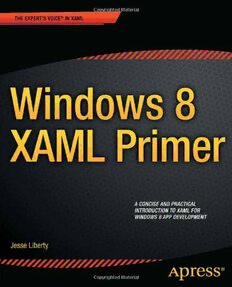
Windows 8 XAML Primer PDF
Preview Windows 8 XAML Primer
Windows 8 XAML Primer Copyright © 2012 by Jesse Liberty This work is subject to copyright. All rights are reserved by the Publisher, whether the whole or part of the material is concerned, specifically the rights of translation, reprinting, reuse of illustra- tions, recitation, broadcasting, reproduction on microfilms or in any other physical way, and trans- mission or information storage and retrieval, electronic adaptation, computer software, or by sim- ilar or dissimilar methodology now known or hereafter developed. Exempted from this legal reser- vation are brief excerpts in connection with reviews or scholarly analysis or material supplied spe- cifically for the purpose of being entered and executed on a computer system, for exclusive use by the purchaser of the work. Duplication of this publication or parts thereof is permitted only under the provisions of the Copyright Law of the Publisher’s location, in its current version, and permis- sion for use must always be obtained from Springer. Permissions for use may be obtained through RightsLink at the Copyright Clearance Center. Violations are liable to prosecution under the re- spective Copyright Law. ISBN-13 (pbk): 978-1-4302-4911-5 ISBN-13 (electronic): 978-1-4302-4912-2 Trademarked names, logos, and images may appear in this book. Rather than use a trademark symbol with every occurrence of a trademarked name, logo, or image we use the names, logos, and images only in an editorial fashion and to the benefit of the trademark owner, with no inten- tion of infringement of the trademark. The use in this publication of trade names, trademarks, service marks, and similar terms, even if they are not identified as such, is not to be taken as an expression of opinion as to whether or not they are subject to proprietary rights. While the advice and information in this book are believed to be true and accurate at the date of publication, neither the authors nor the editors nor the publisher can accept any legal responsibil- ity for any errors or omissions that may be made. The publisher makes no warranty, express or im- plied, with respect to the material contained herein. President and Publisher: Paul Manning Lead Editor: Ewan Buckingham Developmental Editor: Ewan Buckingham Technical Reviewer: Andy Olsen Editorial Board: Steve Anglin, Ewan Buckingham, Gary Cornell, Louise Corrigan, Morgan Ertel, Jonathan Gennick, Jonathan Hassell, Robert Hutchinson, Michelle Lowman, James Markham, Matthew Moodie, Jeff Olson, Jeffrey Pepper, Douglas Pundick, Ben Renow-Clarke, Dominic Shakeshaft, Gwenan Spearing, Matt Wade, Tom Welsh Coordinating Editor: Katie Sullivan Copy Editor: Mary Behr Compositor: Bytheway Publishing Services Indexer: SPi Global Artist: SPi Global Cover Designer: Anna Ishchenko Distributed to the book trade worldwide by Springer Science+Business Media New York, 233 Spring Street, 6th Floor, New York, NY 10013. Phone 1-800-SPRINGER, fax (201) 348-4505, [email protected], or visitwww.springeronline.com. For information on translations, please [email protected], or visit www.apress.com. Apress and friends of ED books may be purchased in bulk for academic, corporate, or promo- tional use. eBook versions and licenses are also available for most titles. For more information, reference our Special Bulk Sales–eBook Licensing web page atwww.apress.com/bulk- sales. Any source code or other supplementary materials referenced by the author in this text is avail- able to readers atwww.apress.com. For detailed information about how to locate your book’s source code, go towww.apress.com/source-code. This book is dedicated to my daughters. I could not be prouder. —Jesse Liberty Contents at a Glance Foreword About the Author About the Technical Reviewer Acknowledgments Chapter 1: XAML For Windows 8: Read Me First Chapter 2: Data Binding Chapter 3: Panels Chapter 4: Controls Chapter 5: Styles and Templates Chapter 6: Animation and Visual State Index Contents Foreword About the Author About the Technical Reviewer Acknowledgments Chapter 1: XAML For Windows 8: Read Me First Writing Programs With XAML Creating Your First XAML Application Stack Panel Event Handling Improving the Layout with Grid Rows and Columns Windows 8 and Layout Positioning and Sizing Available Space Padding Alignment Layout Conventions Adding Controls and Setting Properties Chapter 2: Data Binding Binding to Objects Three Data Binding Modes Binding and INotifyPropertyChanged Binding to Other Elements Binding and Data Conversion Binding to Lists Chapter 3: Panels Canvas Stack Panel Grid WrapGrid Border Chapter 4: Controls TextControls Selection Controls Content for Controls Shapes Presentation Controls Chapter 5: Styles and Templates Based on Styles Implicit Styles Templates Chapter 6: Animation and Visual State From-To Animation Key-frame Animation Easing View State Index Foreword “Inkeepingwiththeintentions ofthisbookofgetting totheheartofthematter—and not wasting your time—I will not review the history of XAML nor the theory of XAML nor will I tell you why XAML is a great markup language. Instead I’ll turn immediately to writing programs forWindows 8using XAML.” These are the first sentences that you’re going to read when you get to the first chapter of this book. And these sentences tell you everything that you need to know about both this book and the author. Thebooktacklesthemajorissuesthatyou’llneedtounderstandinordertogetstar- ted if you’re a XAML and C# programmer that wants to get down to business building your first Windows 8 apps. Does it tell you about the new UX requirements? No. Does it teach you C#? No. Does it mess around with unnecessary editorials on the importance of Windows 8 in rebooting the developer ecosystem with 400M pairs of eyeballs (800M eyeballsaltogether)lookingforyourapps?No!Itassumesthatyou’vedoneyourshareof the umpteen Microsoft marketing presentations that lay out the fluff and are ready to get down to the gruff. He lays out what the tools are, how to use them, and how to sling the codeyouneedtodoonWindows8:usingtheprojecttemplatesinbothVisualStudioand Blend,makingsomethingusefulappearonthescreen,bindingyourdatatoyourcontrols, laying out your data on the screen, styling your data, and animating the display of your data. Is it the whole story? No. That would take 800 pages. This is the first 100 pages you need to get started. And what about the author? Is he qualified to decide on your first 100 pages? Ab- solutely. Jesse Liberty is known for doing some of the most popular of everything he does: writing, speaking, podcasting. And he specializes in communicating all things XAML, including WPF,Silverlight, WindowsPhone7,andnowWindows8/XAML. Telerik was proud to hire him at the beginning of 2012 and we’re jealous of the time you get from him writing this book (luckily he decided to give up sleeping while writing this book or we’dbereallyupset).He’soneofthoseguysthatgetstalkedaboutinhushedtones,“You get to work with Jesse Liberty? What’s he really like?” You have in your hands the first 100 pages you need from the man that’s best able to give it to you. Enjoy. Chris Sells Vice President, Developer Tools [email protected] http://sellsbrothers.com
