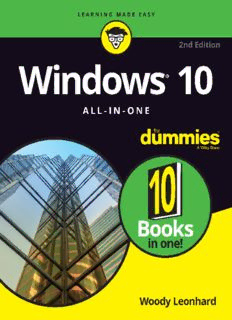
Windows 10 All-In-One For Dummies PDF
Preview Windows 10 All-In-One For Dummies
Windows 10 A L L - I N - O N E Windows 10 A L L - I N - O N E 2nd edition by Woody Leonhard Windows 10 All-in-One For Dummies®, 2nd Edition Published by: John Wiley & Sons, Inc., 111 River Street, Hoboken, NJ 07030-5774, www.wiley.com Copyright © 2016 by John Wiley & Sons, Inc., Hoboken, New Jersey Published simultaneously in Canada No part of this publication may be reproduced, stored in a retrieval system or transmitted in any form or by any means, electronic, mechanical, photocopying, recording, scanning or otherwise, except as permitted under Sections 107 or 108 of the 1976 United States Copyright Act, without the prior written permission of the Publisher. Requests to the Publisher for permission should be addressed to the Permissions Department, John Wiley & Sons, Inc., 111 River Street, Hoboken, NJ 07030, (201) 748-6011, fax (201) 748-6008, or online at http://www.wiley. com/go/permissions. Trademarks: Wiley, For Dummies, the Dummies Man logo, Dummies.com, Making Everything Easier, and related trade dress are trademarks or registered trademarks of John Wiley & Sons, Inc. and may not be used without written permission. Windows is a registered trademark of Microsoft Corporation. All other trademarks are the property of their respective owners. John Wiley & Sons, Inc. is not associated with any product or vendor mentioned in this book. LIMIT OF LIABILITY/DISCLAIMER OF WARRANTY: THE PUBLISHER AND THE AUTHOR MAKE NO REPRESENTATIONS OR WARRANTIES WITH RESPECT TO THE ACCURACY OR COMPLETENESS OF THE CONTENTS OF THIS WORK AND SPECIFICALLY DISCLAIM ALL WARRANTIES, INCLUDING WITHOUT LIMITATION WARRANTIES OF FITNESS FOR A PARTICULAR PURPOSE. NO WARRANTY MAY BE CREATED OR EXTENDED BY SALES OR PROMOTIONAL MATERIALS. THE ADVICE AND STRATEGIES CONTAINED HEREIN MAY NOT BE SUITABLE FOR EVERY SITUATION. THIS WORK IS SOLD WITH THE UNDERSTANDING THAT THE PUBLISHER IS NOT ENGAGED IN RENDERING LEGAL, ACCOUNTING, OR OTHER PROFESSIONAL SERVICES. IF PROFESSIONAL ASSISTANCE IS REQUIRED, THE SERVICES OF A COMPETENT PROFESSIONAL PERSON SHOULD BE SOUGHT. NEITHER THE PUBLISHER NOR THE AUTHOR SHALL BE LIABLE FOR DAMAGES ARISING HEREFROM. THE FACT THAT AN ORGANIZATION OR WEBSITE IS REFERRED TO IN THIS WORK AS A CITATION AND/OR A POTENTIAL SOURCE OF FURTHER INFORMATION DOES NOT MEAN THAT THE AUTHOR OR THE PUBLISHER ENDORSES THE INFORMATION THE ORGANIZATION OR WEBSITE MAY PROVIDE OR RECOMMENDATIONS IT MAY MAKE. FURTHER, READERS SHOULD BE AWARE THAT INTERNET WEBSITES LISTED IN THIS WORK MAY HAVE CHANGED OR DISAPPEARED BETWEEN WHEN THIS WORK WAS WRITTEN AND WHEN IT IS READ. For general information on our other products and services, please contact our Customer Care Department within the U.S. at 877-762-2974, outside the U.S. at 317-572-3993, or fax 317-572-4002. For technical support, please visit https://hub.wiley.com/community/support/dummies. Wiley publishes in a variety of print and electronic formats and by print-on-demand. Some material included with standard print versions of this book may not be included in e-books or in print-on-demand. If this book refers to media such as a CD or DVD that is not included in the version you purchased, you may download this material at http://booksupport.wiley.com. For more information about Wiley products, visit www.wiley.com. Library of Congress Control Number: 2016950189 ISBN 978-1-119-31056-3 (pbk); ISBN 978-1-119-31060-0 (ebk); ISBN 978-1-119-31059-4 (ebk) Manufactured in the United States of America 10 9 8 7 6 5 4 3 2 1 Contents at a Glance Introduction . . . . . . . . . . . . . . . . . . . . . . . . . . . . . . . . . . . . . . . . . . . . . . . . . . . . . . . .1 Book 1: Starting Windows 10 . . . . . . . . . . . . . . . . . . . . . . . . . . . . . . . . . . . .7 CHAPTER 1: Windows 10 4 N00bs . . . . . . . . . . . . . . . . . . . . . . . . . . . . . . . . . . . . . . . . . . . . .9 CHAPTER 2: Windows 10 for the Experienced . . . . . . . . . . . . . . . . . . . . . . . . . . . . . . . . . .47 CHAPTER 3: Which Version? . . . . . . . . . . . . . . . . . . . . . . . . . . . . . . . . . . . . . . . . . . . . . . . . .77 CHAPTER 4: Upgrades and Clean Installs . . . . . . . . . . . . . . . . . . . . . . . . . . . . . . . . . . . . . .87 Book 2: Personalizing Windows . . . . . . . . . . . . . . . . . . . . . . . . . . . . . . .105 CHAPTER 1: Getting Around in Windows . . . . . . . . . . . . . . . . . . . . . . . . . . . . . . . . . . . . .107 CHAPTER 2: Changing the Lock and Login Screens . . . . . . . . . . . . . . . . . . . . . . . . . . . .121 CHAPTER 3: Working with the Action/Notification Center . . . . . . . . . . . . . . . . . . . . . .135 CHAPTER 4: Controlling Users . . . . . . . . . . . . . . . . . . . . . . . . . . . . . . . . . . . . . . . . . . . . . .145 CHAPTER 5: Microsoft Account: To Sync or Not to Sync? . . . . . . . . . . . . . . . . . . . . . . .163 CHAPTER 6: Privacy Control . . . . . . . . . . . . . . . . . . . . . . . . . . . . . . . . . . . . . . . . . . . . . . . .177 Book 3: Working on the Desktop . . . . . . . . . . . . . . . . . . . . . . . . . . . . . .195 CHAPTER 1: Running Your Desktop from Start to Finish . . . . . . . . . . . . . . . . . . . . . . . .197 CHAPTER 2: Personalizing the Start Menu . . . . . . . . . . . . . . . . . . . . . . . . . . . . . . . . . . . .233 CHAPTER 3: Personalizing the Desktop and Taskbar . . . . . . . . . . . . . . . . . . . . . . . . . . .249 CHAPTER 4: Working with Multiple Desktops . . . . . . . . . . . . . . . . . . . . . . . . . . . . . . . . .273 CHAPTER 5: Internet Explorer, Chrome, and Firefox . . . . . . . . . . . . . . . . . . . . . . . . . . .281 CHAPTER 6: Hey, Cortana! . . . . . . . . . . . . . . . . . . . . . . . . . . . . . . . . . . . . . . . . . . . . . . . . . .329 CHAPTER 7: Maintaining Your System . . . . . . . . . . . . . . . . . . . . . . . . . . . . . . . . . . . . . . .343 Book 4: Using the Universal Apps . . . . . . . . . . . . . . . . . . . . . . . . . . . . .361 CHAPTER 1: Using the Mail and Calendar Apps . . . . . . . . . . . . . . . . . . . . . . . . . . . . . . .363 CHAPTER 2: Keeping Track of People . . . . . . . . . . . . . . . . . . . . . . . . . . . . . . . . . . . . . . . .389 CHAPTER 3: Zooming the Photos App and Beyond . . . . . . . . . . . . . . . . . . . . . . . . . . . .399 CHAPTER 4: Noting OneNote . . . . . . . . . . . . . . . . . . . . . . . . . . . . . . . . . . . . . . . . . . . . . . .415 CHAPTER 5: Maps, Music, Movies — and TV . . . . . . . . . . . . . . . . . . . . . . . . . . . . . . . . . .427 Book 5: Connecting with the Universal Apps . . . . . . . . . . . . . . .445 CHAPTER 1: Introducing Edge . . . . . . . . . . . . . . . . . . . . . . . . . . . . . . . . . . . . . . . . . . . . . .447 CHAPTER 2: Using Skype in Windows 10 . . . . . . . . . . . . . . . . . . . . . . . . . . . . . . . . . . . . .461 CHAPTER 3: News, Money, and Sports . . . . . . . . . . . . . . . . . . . . . . . . . . . . . . . . . . . . . . .475 CHAPTER 4: Navigating the Windows Store . . . . . . . . . . . . . . . . . . . . . . . . . . . . . . . . . . .495 CHAPTER 5: Games, Games, and Games . . . . . . . . . . . . . . . . . . . . . . . . . . . . . . . . . . . . .507 Book 6: Socializing with the Universal Apps . . . . . . . . . . . . . . . .523 CHAPTER 1: Using OneDrive . . . . . . . . . . . . . . . . . . . . . . . . . . . . . . . . . . . . . . . . . . . . . . . .525 CHAPTER 2: Getting Started with Facebook . . . . . . . . . . . . . . . . . . . . . . . . . . . . . . . . . . .541 CHAPTER 3: Getting Started with Twitter . . . . . . . . . . . . . . . . . . . . . . . . . . . . . . . . . . . . .561 CHAPTER 4: Getting Started with LinkedIn . . . . . . . . . . . . . . . . . . . . . . . . . . . . . . . . . . . .575 Book 7: Controlling Your System . . . . . . . . . . . . . . . . . . . . . . . . . . . . . .583 CHAPTER 1: Settings, Settings, and More Settings . . . . . . . . . . . . . . . . . . . . . . . . . . . . .585 CHAPTER 2: Troubleshooting and Getting Help . . . . . . . . . . . . . . . . . . . . . . . . . . . . . . .597 CHAPTER 3: Working with Libraries . . . . . . . . . . . . . . . . . . . . . . . . . . . . . . . . . . . . . . . . . .635 CHAPTER 4: Storing in Storage Spaces . . . . . . . . . . . . . . . . . . . . . . . . . . . . . . . . . . . . . . .647 CHAPTER 5: Getting the Most from Homegroups . . . . . . . . . . . . . . . . . . . . . . . . . . . . .657 CHAPTER 6: Running the Built-In Applications . . . . . . . . . . . . . . . . . . . . . . . . . . . . . . . .675 CHAPTER 7: Working with Printers . . . . . . . . . . . . . . . . . . . . . . . . . . . . . . . . . . . . . . . . . .689 Book 8: Maintaining Windows 10 . . . . . . . . . . . . . . . . . . . . . . . . . . . . .703 CHAPTER 1: File History, Backup, Data Restore, and Sync . . . . . . . . . . . . . . . . . . . . . .705 CHAPTER 2: A Fresh Start: Restore and Reset . . . . . . . . . . . . . . . . . . . . . . . . . . . . . . . . .725 CHAPTER 3: Monitoring Windows . . . . . . . . . . . . . . . . . . . . . . . . . . . . . . . . . . . . . . . . . . .743 CHAPTER 4: Using System Tools . . . . . . . . . . . . . . . . . . . . . . . . . . . . . . . . . . . . . . . . . . . .751 Book 9: Securing Windows 10 . . . . . . . . . . . . . . . . . . . . . . . . . . . . . . . . . .769 CHAPTER 1: Spies, Spams, and Scams Are Out to Get You . . . . . . . . . . . . . . . . . . . . . .771 CHAPTER 2: Fighting Viri and Scum . . . . . . . . . . . . . . . . . . . . . . . . . . . . . . . . . . . . . . . . . .807 CHAPTER 3: Running Built-In Security Programs . . . . . . . . . . . . . . . . . . . . . . . . . . . . . .819 CHAPTER 4: Top Security Helpers . . . . . . . . . . . . . . . . . . . . . . . . . . . . . . . . . . . . . . . . . . .843 Book 10: Enhancing Windows 10 . . . . . . . . . . . . . . . . . . . . . . . . . . . . . .861 CHAPTER 1: Using Your iPad and iPhone with Windows . . . . . . . . . . . . . . . . . . . . . . . .863 CHAPTER 2: Android, Chromecast, Roku, Kindle, and Windows 10 . . . . . . . . . . . . . . .883 CHAPTER 3: Getting Started with Gmail, Google Apps, and Drive . . . . . . . . . . . . . . . .901 CHAPTER 4: Using Web-Based Outlook .com (nee Hotmail) . . . . . . . . . . . . . . . . . . . . .921 CHAPTER 5: Best Free Windows Add-Ons . . . . . . . . . . . . . . . . . . . . . . . . . . . . . . . . . . . .935 Table of Contents INTRODUCTION . . . . . . . . . . . . . . . . . . . . . . . . . . . . . . . . . . . . . . . . . . . . . . . . . . .1 About This Book . . . . . . . . . . . . . . . . . . . . . . . . . . . . . . . . . . . . . . . . . . . . . . .2 Foolish Assumptions . . . . . . . . . . . . . . . . . . . . . . . . . . . . . . . . . . . . . . . . . . .4 Icons Used in This Book . . . . . . . . . . . . . . . . . . . . . . . . . . . . . . . . . . . . . . . .4 Beyond the Book . . . . . . . . . . . . . . . . . . . . . . . . . . . . . . . . . . . . . . . . . . . . . .5 Where to Go from Here . . . . . . . . . . . . . . . . . . . . . . . . . . . . . . . . . . . . . . . .6 BOOK 1: STARTING WINDOWS 10 . . . . . . . . . . . . . . . . . . . . . . . . . . . . . .7 CHAPTER 1: Windows 10 4 N00bs . . . . . . . . . . . . . . . . . . . . . . . . . . . . . . . . . . . . . .9 Hardware and Software . . . . . . . . . . . . . . . . . . . . . . . . . . . . . . . . . . . . . . .12 Why Do PCs Have to Run Windows? . . . . . . . . . . . . . . . . . . . . . . . . . . . . .12 A Terminology Survival Kit . . . . . . . . . . . . . . . . . . . . . . . . . . . . . . . . . . . . .17 What, Exactly, Is the Web? . . . . . . . . . . . . . . . . . . . . . . . . . . . . . . . . . . . . .21 Getting inside the Internet . . . . . . . . . . . . . . . . . . . . . . . . . . . . . . . . . .22 What is the World Wide Web? . . . . . . . . . . . . . . . . . . . . . . . . . . . . . . .23 Who pays for all this stuff? . . . . . . . . . . . . . . . . . . . . . . . . . . . . . . . . . .25 Buying a Windows 10 Computer . . . . . . . . . . . . . . . . . . . . . . . . . . . . . . . .26 Inside the big box . . . . . . . . . . . . . . . . . . . . . . . . . . . . . . . . . . . . . . . . .28 Inside a touch-sensitive tablet . . . . . . . . . . . . . . . . . . . . . . . . . . . . . . .31 Screening . . . . . . . . . . . . . . . . . . . . . . . . . . . . . . . . . . . . . . . . . . . . . . . .34 Managing disks and drives . . . . . . . . . . . . . . . . . . . . . . . . . . . . . . . . . .35 Making PC connections . . . . . . . . . . . . . . . . . . . . . . . . . . . . . . . . . . . . .39 Futzing with video, sound, and multitudinous media . . . . . . . . . . .42 Netbooks and Ultrabooks . . . . . . . . . . . . . . . . . . . . . . . . . . . . . . . . . .44 What’s Wrong with Windows 10? . . . . . . . . . . . . . . . . . . . . . . . . . . . . . . .45 CHAPTER 2: Windows 10 for the Experienced . . . . . . . . . . . . . . . . . . . . . .47 If You Just Upgraded from Win7 or 8 .1 to Win10 . . . . . . . . . . . . . . . . . .47 A Brief History of Windows 10 . . . . . . . . . . . . . . . . . . . . . . . . . . . . . . . . . .50 The Different Kinds of Windows Programs, Er, Apps . . . . . . . . . . . . . . .53 What’s New for the XP Crowd . . . . . . . . . . . . . . . . . . . . . . . . . . . . . . . . . .56 Improved performance . . . . . . . . . . . . . . . . . . . . . . . . . . . . . . . . . . . .58 Better video . . . . . . . . . . . . . . . . . . . . . . . . . . . . . . . . . . . . . . . . . . . . . .58 A genuinely better browser is emerging . . . . . . . . . . . . . . . . . . . . . .58 Cortana . . . . . . . . . . . . . . . . . . . . . . . . . . . . . . . . . . . . . . . . . . . . . . . . . .59 Other improvements . . . . . . . . . . . . . . . . . . . . . . . . . . . . . . . . . . . . . .61 What’s New for Windows 7 and Vista Victims . . . . . . . . . . . . . . . . . . . . .62 Getting the hang of the new Start menu . . . . . . . . . . . . . . . . . . . . . .62 Exploring new stuff in the old-fashioned desktop . . . . . . . . . . . . . .64 What’s New for Windows 8 and 8 .1 Users . . . . . . . . . . . . . . . . . . . . . . . .66 Table of Contents vii What’s New for All of Windows . . . . . . . . . . . . . . . . . . . . . . . . . . . . . . . . .67 The Start menu . . . . . . . . . . . . . . . . . . . . . . . . . . . . . . . . . . . . . . . . . . .67 Microsoft Edge . . . . . . . . . . . . . . . . . . . . . . . . . . . . . . . . . . . . . . . . . . . .68 Cortana . . . . . . . . . . . . . . . . . . . . . . . . . . . . . . . . . . . . . . . . . . . . . . . . . .70 Virtual desktops and task view . . . . . . . . . . . . . . . . . . . . . . . . . . . . . .71 Security improvements . . . . . . . . . . . . . . . . . . . . . . . . . . . . . . . . . . . . .72 Other Universal Windows apps . . . . . . . . . . . . . . . . . . . . . . . . . . . . . .73 What you lose . . . . . . . . . . . . . . . . . . . . . . . . . . . . . . . . . . . . . . . . . . . . .74 Do You Need Windows 10? . . . . . . . . . . . . . . . . . . . . . . . . . . . . . . . . . . . .75 CHAPTER 3: Which Version? . . . . . . . . . . . . . . . . . . . . . . . . . . . . . . . . . . . . . . . . . . .77 Counting the Editions . . . . . . . . . . . . . . . . . . . . . . . . . . . . . . . . . . . . . . . . .78 Buying the right version the first time . . . . . . . . . . . . . . . . . . . . . . . .79 Narrowing the choices . . . . . . . . . . . . . . . . . . . . . . . . . . . . . . . . . . . . .80 Choosing 32-bit versus 64-bit . . . . . . . . . . . . . . . . . . . . . . . . . . . . . . . . . .82 Which Version of Windows Are You Running? . . . . . . . . . . . . . . . . . . . .84 CHAPTER 4: Upgrades and Clean Installs . . . . . . . . . . . . . . . . . . . . . . . . . . . .87 Do You Qualify for an Online Upgrade? . . . . . . . . . . . . . . . . . . . . . . . . . .88 Deciding Whether to Upgrade Your Old PC . . . . . . . . . . . . . . . . . . . . . . .90 Choosing Your Upgrade Path . . . . . . . . . . . . . . . . . . . . . . . . . . . . . . . . . .92 Upgrading Windows 7 SP1 or Windows 8 .1 Update to Windows 10 Online . . . . . . . . . . . . . . . . . . . . . . . . . . . . . . . . . . . . . . . . .93 Installing Win10 from a DVD or USB Drive . . . . . . . . . . . . . . . . . . . . . . .99 Cleaning the Gunk Off New PCs . . . . . . . . . . . . . . . . . . . . . . . . . . . . . . .102 What If the Wheels Fall Off? . . . . . . . . . . . . . . . . . . . . . . . . . . . . . . . . . . .103 BOOK 2: PERSONALIZING WINDOWS . . . . . . . . . . . . . . . . . . . . . . .105 CHAPTER 1: Getting Around in Windows . . . . . . . . . . . . . . . . . . . . . . . . . . .107 Windows’ New Beginnings . . . . . . . . . . . . . . . . . . . . . . . . . . . . . . . . . . . .108 A tale of two homes . . . . . . . . . . . . . . . . . . . . . . . . . . . . . . . . . . . . . .109 Switching to tablet mode and back . . . . . . . . . . . . . . . . . . . . . . . . . .112 Navigating around the Desktop . . . . . . . . . . . . . . . . . . . . . . . . . . . . . . .113 Keying Keyboard Shortcuts . . . . . . . . . . . . . . . . . . . . . . . . . . . . . . . . . . .119 CHAPTER 2: Changing the Lock and Login Screens . . . . . . . . . . . . . . .121 Working with the Lock Screen . . . . . . . . . . . . . . . . . . . . . . . . . . . . . . . . .122 Using your own picture . . . . . . . . . . . . . . . . . . . . . . . . . . . . . . . . . . . .123 Adding and removing apps on the lock screen . . . . . . . . . . . . . . . .126 Logging On Uniquely . . . . . . . . . . . . . . . . . . . . . . . . . . . . . . . . . . . . . . . . .128 Using a picture password . . . . . . . . . . . . . . . . . . . . . . . . . . . . . . . . . .128 Creating a PIN . . . . . . . . . . . . . . . . . . . . . . . . . . . . . . . . . . . . . . . . . . .131 viii Windows 10 All-in-One For Dummies
Description: