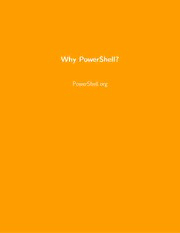
Why Powershell? PDF
Preview Why Powershell?
Why PowerShell? PowerShell.org Why PowerShell? PowerShell.org This project can be followed at: https://www.penflip.com/powershellorg/why-powershell ©2015 PowerShell.org Contents 1 Why PowerShell? 4 2 A Brief Overview 5 3 Why Scripting? Why a Shell? 6 4 Why PowerShell? 7 PowerShell is both a command-line shell and scripting language . . . . . . . . . . . . . . 7 PowerShell can interact with a dizzying number of technologies. . . . . . . . . . . . . . . 7 PowerShell is object-based. . . . . . . . . . . . . . . . . . . . . . . . . . . . . . . . . . . 8 PowerShell isn’t going away. . . . . . . . . . . . . . . . . . . . . . . . . . . . . . . . . . 8 Consolidate and multiply your learning . . . . . . . . . . . . . . . . . . . . . . . . . . . . 8 In Windows, PowerShell’s really the only option . . . . . . . . . . . . . . . . . . . . . . . 8 5 The Business Story 10 6 Where can you learn more? 11 7 Why PowerShell Remoting? (While We’re Answering “Whys”) 12 What is PowerShell Remoting? . . . . . . . . . . . . . . . . . . . . . . . . . . . . . . . . 12 Comparing Remoting to what came before . . . . . . . . . . . . . . . . . . . . . . . . . . 13 But here’s the best reason . . . . . . . . . . . . . . . . . . . . . . . . . . . . . . . . . . 13 3 1 Why PowerShell? By Warren Frame and Don Jones An incredibly concise look at why Windows PowerShell is important, from both a technical and business perspective. Visit Penflip.com/powershellorg to check for newer editions of this ebook. This guide is released under the Creative Commons Attribution-NoDerivs 3.0 Unported License. The authors encourage you to redistribute this file as widely as possible, but ask that you do not modify the document. PowerShell.org ebooks are works-in-progress, and many are curated by members of the commu- nity. We encourage you to check back for new editions at least twice a year, by visiting Pen- flip.com/powershellorg. You can download this book in a number of different formats (including Epub, Pdf, Microsoft Word and Plain Text) by clicking on the ‘Download’ link on the right. PDF Users: Penflip’s PDF export often doesn’t include the entire ebook content. We’ve reported this problem to them; in the meantime, please consider using a different format, such as EPUB, when you’re downloading the book. You may register to make corrections, contributions, and other changes to the text - we welcome your contributions! check out our contributor tips and notes before jumping in. Youmayalsosubscribetoourmonthlye-mailTechLetterfornotificationsofupdatedebookeditions. Visit PowerShell.org for more information on the newsletter. 4 2 A Brief Overview PowerShell etnhusiasts often find themselves explaining why someone with responsibilities on the Microsoft side of the IT shop should learn PowerShell. We decided to write this as a reference going forward. We won’t be arguing for PowerShell over other Microsoft languages such as VBScript or batch, or general purpose languages such as Python or Perl. There is a place for all of these languages, but if you work with the Microsoft and surrounding ecosystems, PowerShell is an important language to learn. What’s also important to understand is that Microsoft has made an enormous commitment to Pow- erShell. It isn’t going away, and indeed the company is building more and more of their management solutions on top of it. To a degree, Microsoft is even backing off from building management tooling, knowing that you can use PowerShell to build your own tools. That’s significant. But let’s move on. 5 3 Why Scripting? Why a Shell? Before we dive into PowerShell itself, let’s tackle the importance of scripting and automation, an integral facet of PowerShell. You’ve probably seen this XKCD comic or something similar to justify scripting. While saving time is certainlyafactorbehindtheimportanceofscriptingandautomation,itishardlytheonlyjustification. Here are a few others to consider: • Consistency. A scripted solution will run the exact same script every time. No risk of typos, forgetting to complete the task, or doing the task incorrectly. Reduce human error. • Audit trail. There are many tasks where having an audit trail would be helpful, perhaps including what task was performed, important results, errors that occurred, when the task ran, who ran it, and so forth. Scripts can provide this trail, and in PowerShell v5 and later, the shell itself features extensive logging capabilities. • Modular code. You might spend more time on a particular function than time savings justify, but you can generally re-use or borrow ideas from the code later. • Documentation. Is there documentation for the task? Is it up to date? A well written and commented script can generally serve as a helpful base level of documentation that might not exist for a manual task. In some cases, the script can document the process that it automates, helping to preserve institutional knowledge. • Education. Administrators who can automate tasks are almost always more well-versed in the technology as a result. That makes them better planners, architects, troubleshooters, and operators, all of which convey benefit to the organization. • Delegation. With a scripted solution, you can typically delegate more functions closer to the teams best equipped to handle them. With PowerShell v3 and later specifically, scripts can enable extremely granular delegation of tasks, helping the overall IT team become more efficient and responsive. The moral of the story is that scripting and automation is important, which is just one factor behind the value of learning PowerShell. 6 4 Why PowerShell? Microsoft describes PowerShell as “a task-based command-line shell and scripting language… built on the .NET Framework.” What is so great about PowerShell? Why should you use it? PowerShell is both a command-line shell and scripting language Fight fires quickly using existing or custom PowerShell commands or scripts at the shell, no need to compile code. Develop your code at the command line before creating a function or script around it. Write quick and dirty scripts that you will use a single time or a handful of times. Write formal, readable, production level scripts that will maintain your services for years. What is the cost of this investment? Learning PowerShell. Pretty reasonable, considering you will likely need to do so regardless of your current language of choice, assuming you work with the Microsoft ecosystem. PowerShell can interact with a dizzying number of technologies. The .NET Framework, the Registry, COM, WMI, ADSI. Exchange, Sharepoint, Systems Center, Hyper-V, SQL. VMware vCenter, Cisco UCS, Citrix XenApp and XenDesktop. REST APIs, XML, CSV, JSON, websites, Excel and other Office applications. C# and other languages, DLLs and other binaries, including Linux or Unix tools. A language that can work with and integrate these various technologies can be incredibly valuable. Windows is not text based. Sooner or later you will need to do something that you can’t do with -nix tools and other text based languages. Many of the technologies that PowerShell can interact with simply do not have text based interfaces, and may not even be directly accessible from more formal languages like Perl or Python. ThemoralhereisthatPowerShellisthebest“glue”Microsofthaseverprovidedusfortyingtogether disparate systems. It’s better than previous Windows-based shells because it understands, and works with, the API-based nature of Windows itself, which is vastly different from what previous text-based shells did. 7 8 PowerShell is object-based. This gives us incredible flexibility. Filter, sort, measure, group, compare or take other actions on objects as they pass through the pipeline. Work with properties and methods rather than raw text. If you have spent time deciphering and programmatically working with text based output, you know howfrustratingitcanbe. WhatdelimiterdoIspliton? Isthereevenadelimiter? Whatifaparticular resulthasablankentryforacolumn? DoIneedtocountcharactersineachcolumn? Willthiscount vary depending on the output? With objects, this is all done for you, and makes it quite simple to tie together commands and data across various technologies. PowerShell isn’t going away. Microsoft is putting its full weight behind PowerShell. PowerShell support is a requirement in the Microsoft Common Engineering Criteria, and a Server product cannot be shipped without a PowerShell interface. That means very few Microsoft server products can’t be managed by PowerShell - and the few that can’t, will be able to soon. Vendors other than Microsoft have strong support for PowerShell. This includes IBM, Cisco, Citrix, VMware, NetApp, Dell, and dozens more. In many cases Microsoft uses PowerShell to build the GUI management consoles for its products. Some tasks can’t be performed in the GUI and can only be completed in PowerShell. This is a big deal: In an increasing number of situations, you can’t manage the product fully unless you use PowerShell. That applies to cloud-based offerings like Azure and Office 365, too. Consolidate and multiply your learning Your reward for learning PowerShell is the improved ability to control and automate the many technologies it integrates with. You can use the same set of commands to filter, export, redirect, modify, extend, and perform actions against output for all of these technologies. You can pick up PowerShell skills and take them in any direction you need - Hyper-V, vCenter, SQL, AD, XenApp, and more. Your reward for learning specific tools or executables such as net.exe or schtasks.exe, is the ability to workwiththosespecifictools. WithPowerShell, yourlearninginvestmentblossomsintoanenormous ecosystem of capability. In Windows, PowerShell’s really the only option VBScript is deprecated, and you’re not going to see further development. VBScript was already anemic in terms of the things it could “touch,” making it a poor “glue” for connecting systems and processes. 9 And nothing else even came close to VBScript. Python, Perl, you name it - they’re great on Linux, a predominantly text-based OS, but they were nigh-useless on Windows, since they couldn’t access the many and varied APIs Windows uses for management. PowerShell consolidates all of those APIs into a single, largely-consistent interface that’s focused on systems operations and administration. 5 The Business Story If you’ve ignored PowerShell up until now, or were skeptical about it, let’s look at what Microsoft has done. In version 1, PowerShell emerged as a the first management interface specifically designed for administrative automation. In version 2, PowerShell gained native remote management capabilities, enabling remote man- agement of any server or client running PowerShell. PowerShell’s “reach” extended to hundreds of managementAPIs,enablingreal-worldmanagement. Theproductalsomaturedadeceptivelysimple, powerful scripting language that can be used to build professional-grade units of automation. In version 3, PowerShell learned to run long-running tasks in a disconnected, stateless fashion - called workflows. The product’s reach extended even further, covering all major Microsoft server platforms, and pushing into Microsoft’s cloud offerings. By this version, PowerShell was a very real thing, so much so that many Microsoft native GUIs began to use PowerShell “under the hood.” In version 4, PowerShell was extended with even more “reach,” and gained a new technology: Desired State Configuration. DSC lets administrators describe, in more-or-less plain text, how a computer should be configured. Leveraging the existing investment in PowerShell, DSC then puts the machine into that state, and keeps it there. In version 5, PowerShell matured DSC and extended its “tool making” capabilities into professional developerspace. WithsupportinVisualStudio,PowerShellstartedtospanamuchbroaderspectrum of user, from entry-level administrators to advanced developers. The point is that Microsoft has clearly been building PowerShell since its v1 release in 2006. They’ve done so in a way that they’ve never done before in languages like VBScript, and they’ve done so while maintaining consistency and efficiency. What’s more, PowerShell has inspired a broad ecosystem of supporting vendors, and an enthusiastic global community. Administrators are, more than ever, able to get assistance, answers, and even ready-made solutions from those vendors and that community. 10
