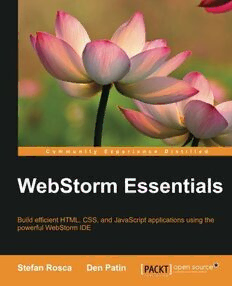
WebStorm Essentials PDF
Preview WebStorm Essentials
WebStorm Essentials Table of Contents WebStorm Essentials Credits About the Authors About the Reviewer www.PacktPub.com Support files, eBooks, discount offers, and more Why subscribe? Free access for Packt account holders Preface What this book covers What you need for this book Who this book is for Conventions Reader feedback Customer support Downloading the example code Errata Piracy Questions 1. Getting Started with WebStorm What is new in WebStorm 10? Installing WebStorm Configuring WebStorm The user interface Before you start Creating a new project The WebStorm workspace Running the application Settings and preferences Themes and colors Keymap Code Style Languages & Frameworks Plugins Version Control Proxy Summary 2. Improving Your Efficiency with Smart Features Syntax highlighting On-the-fly code analysis Smart code features The multiselect feature Refactoring facility Advanced navigation File navigations Code navigations Search navigations Summary 3. Developing Simple Web Pages Creating a new project using templates Bootstrap Foundation HTML5 Boilerplate Web Starter Kit Importing an existing project Importing from existing files Importing an existing project from VCS Working with VCS inside WebStorm File Watchers Summary 4. Using Package Managers and Build Automation Tools Node.js Using the Node Package Manager to install node packages Installing a package globally Installing a package in the project Installing project dependencies Using Bower Using Grunt Using Gulp Summary 5. AngularJS, React, Express, and Meteor – Developing Your Web Application AngularJS Preparing the tools and libraries Immersing in AngularJS Loading the initial entries Displaying a list of entries Displaying entry details Adding a new entry Styling the application React Express Meteor Setting up a new project Summary 6. Immersing Yourself in Mobile App Development Setting up your system for mobile development The iOS platform guide Installing Xcode and the SDK The Android platform guide Cordova PhoneGap The Ionic framework Summary 7. Analyzing and Debugging Your Code Code inspection Code Style Code quality tools JSLint JSHint JSCS Debugging your code Initializing a debug session from the browser Summary 8. Testing Your Applications Karma Jasmine Nodeunit Mocha Cucumber.js Wallaby.js Summary 9. Getting to Know Additional yet Powerful Features Using the Live Edit mode Working with Emmet The TODO facility The difference viewer Tracking Local History Summary Index WebStorm Essentials
