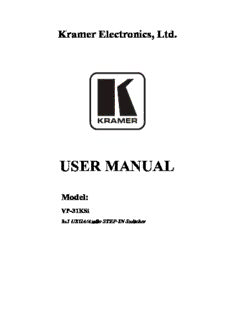
Vp 31ksi PDF
Preview Vp 31ksi
Kramer Electronics, Ltd. USER MANUAL Model: VP-31KSi 3x1 UXGA/Audio STEP-IN Switcher Contents Contents 1 Introduction 1 2 Getting Started 1 2.1 Quick Start 1 3 Overview 3 3.1 Recommendations for Best Performance 3 3.2 Defining EDID 4 4 Defining the VP-31KSi 3x1 UXGA/Audio STEP-IN Switcher 5 4.1 Using the IR Transmitter for the VP-31KSi 8 5 Connecting the VP-31KSi 3x1 UXGA/Audio STEP-IN Switcher 8 5.1 Connecting the Balanced/Unbalanced Stereo Audio Output 9 5.2 Connecting Remote Contact Closure Input Selection Switches 10 5.3 Connecting the SI-1VGA Remote Step-in Module 11 5.4 Connecting the CAT 5 Twisted Pair Output 12 5.5 Connecting to the VP-31KSi via the RS-232 Port 12 5.6 Connecting to the VP-31KSi via the RS-485 Port 12 5.6.1 Setting the RS-485 Machine Number and Bus Termination DIP-switches 12 5.6.2 Connecting and Controlling Multiple VP-31KSi Devices 13 5.7 Cascading Multiple VP-31KSi Devices 14 5.8 Controlling a Remote RS-232 Device 15 5.9 Connecting to the VP-31KSi via the Ethernet Port 16 5.9.1 Connecting Directly to the Ethernet Port 16 5.9.2 Connecting via a Network Hub, Switch, or Router 18 5.9.3 Configuring the Ethernet Port on the VP-31KSi 18 6 Operating the VP-31KSi Locally via the Front Panel Buttons 18 6.1 Using the Front Panel INPUT SELECTOR Buttons 18 6.2 The Audio-Follow-Video and Breakaway Modes 18 6.2.1 Switching to Breakaway Mode 19 6.2.2 Switching to Audio-Follow-Video Mode 19 6.3 Setting the Audio Output Gain 19 6.4 Reading and Writing the EDID 19 7 Operating the VP-31KSi Remotely 19 8 Operating the VP-31KSi Remotely using a Web Browser 20 8.1 To Log On to the VP-31KSi Web Pages 20 8.2 The Switching Matrix Page 22 8.2.1 Switching an Input to an Output 23 8.2.2 Operating in the Confirm Mode 23 8.3 The Audio Gain Page 24 8.4 The Configurations Page 25 9 Updating the Firmware 25 i Contents 10 Technical Specifications 26 11 Default Parameters 27 11.1 Default Communication Parameters 27 11.2 Default Audio and Video Parameters 27 11.3 Default EDID 28 12 Table of ASCII Codes for Serial Communication (Protocol 3000) 29 13 Table of Hex Codes for Serial Communication (Protocol 2000) 29 14 Kramer Protocol 31 14.1 Switching Protocols 31 14.1.1 Switching Protocols via the Front Panel Buttons 31 14.1.2 Switching Protocols via Protocol Commands 31 14.2 Kramer Protocol 3000 31 14.2.1 Protocol 3000 Syntax 32 14.2.2 Command Part Details 32 14.3 Kramer Protocol 2000 38 Figures Figure 1: VP-31KSi 3x1 UXGA/Audio STEP-IN Switcher Front Panel 5 Figure 2: VP-31KSi 3x1 UXGA/Audio STEP-IN Switcher Rear Panel 6 Figure 3: Connecting the VP-31KSi 8 Figure 4: Balanced Stereo Audio Connection 10 Figure 5: Unbalanced Stereo Audio Connection 10 Figure 6: Remote Input Selection Switch Wiring 10 Figure 7: Connecting the SI-1VGA 11 Figure 8: Connecting to the RS-232 Communication Port 12 Figure 9: RS-485 DIP-switch Default Setting 13 Figure 10: Cascading up to Eight VP-31KSi Devices 15 Figure 11: Local Area Connection Properties Window 17 Figure 12: Internet Protocol (TCP/IP) Properties Window 17 Figure 13: Java Test Page Success Message 20 Figure 14: The Loading Page 21 Figure 15: First Time Security Warning 21 Figure 16: VP-31KSi Switching Matrix Page 22 Figure 17: Switching an Input to an Output 23 Figure 18: Switching an Input to an Output 23 Figure 19: Exiting Offline Warning 24 Figure 20: Audio Gain Page 24 Figure 21: Configurations Page 25 ii KRAMER: SIMPLE CREATIVE TECHNOLOGY Contents Tables Table 1: VP-31KSi 3x1 UXGA/Audio STEP-IN Switcher Front Panel Features 5 Table 2: VP-31KSi 3x1 UXGA/Audio STEP-IN Switcher Rear Panel Features 7 Table 3: RS-485 DIP-switch Settings 13 Table 4: Machine Number DIP-switch Settings 13 Table 5: Button Illumination Descriptions 18 Table 6: Technical Specifications of the VP-31KSi 26 Table 7: Default Communication Parameters 27 Table 8: Default Audio and Video Parameters 27 Table 9: VP-31KSi Video and Audio Signal Codes 29 Table 10: VP-31KSi Audio Input Gain Codes 29 Table 11: VP-31KSi Audio and Audio Output Gain Codes 29 Table 12: VP-31KSi Hex Codes for Protocol 2000 30 Table 13: VP-31KSi Hex Codes that Increase/Decrease Audio Input Gain 30 Table 14: Hex Codes that Set the Audio Input Gain 30 Table 15: VP-31KSi Hex Codes for Increasing/Decreasing the Output Gain 30 Table 16: Hex Codes for Setting the Audio Output Gain 30 Table 17: Instruction Codes for Protocol 3000 33 Table 18: Protocol Definitions 39 Table 19: Instruction Codes for Protocol 2000 40 iii Introduction 1 Introduction Welcome to Kramer Electronics! Since 1981, Kramer Electronics has been providing a world of unique, creative, and affordable solutions to the vast range of problems that confront the video, audio, presentation, and broadcasting professional on a daily basis. In recent years, we have redesigned and upgraded most of our line, making the best even better! Our 1,000-plus different models now appear in 11 groups1 that are clearly defined by function. Congratulations on purchasing your Kramer VP-31KSi 3x1 UXGA/Audio STEP-IN Switcher. The VP-31KSi is ideal for: • Display systems requiring simple input selection • Remote monitoring of computer activity in schools and businesses • Rental/staging applications • Multimedia and presentation source selection The package includes the following items: • VP-31KSi 3x1 UXGA/Audio STEP-IN Switcher • Infrared RC-IR3 remote control transmitter (including the required battery and a separate user manual2) • This user manual2 • Power adapter 2 Getting Started We recommend that you: • Unpack the equipment carefully and save the original box and packaging materials for possible future shipment • Review the contents of this user manual • Use Kramer high-performance high-resolution cables3 2.1 Quick Start This quick start chart summarizes the basic setup and operation steps. 1 GROUP 1: Distribution Amplifiers; GROUP 2: Switchers and Matrix Switchers; GROUP 3: Control Systems; GROUP 4: Format/Standards Converters; GROUP 5: Range Extenders and Repeaters; GROUP 6: Specialty AV Products; GROUP 7: Scan Converters and Scalers; GROUP 8: Cables and Connectors; GROUP 9: Room Connectivity; GROUP 10: Accessories and Rack Adapters; GROUP 11: Sierra Products 2 Download up-to-date Kramer user manuals from http://www.kramerelectronics.com 3 The complete list of Kramer cables is available from http://www.kramerelectronics.com 1 1 Getting Started 2 KRAMER: SIMPLE CREATIVE TECHNOLOGY Overview 3 Overview The VP-31KSi routes one of three video and audio inputs to the video and audio (balanced or unbalanced) outputs. It also converts the video and audio signals into a TP (Twisted Pair) signal for transmission over TP cable to any compatible TP receiver (for example, the Kramer TP-120). In particular, the VP-31KSi: • Features a very high video bandwidth ensuring transparent UXGA performance • Features audio-follow-video (AFV) in which all operations relate to both the video and the audio channels, or the audio breakaway option, in which video and audio channels are switched independently • Includes a volume control • Includes the Kramer innovative integrated sync processing Kr-isp™ technology, which lets you achieve a sharp, stable image even when the sync level is too low, by restoring the sync signal waveform • I-EDIDPro™ Kramer Intelligent EDID Processing™ – Intelligent EDID handling & processing algorithm ensures Plug and Play operation for analog systems • Supports the cascading of up to eight devices to provide a single virtual switcher with up to 17 inputs • Supports the Kramer Remote Step-In Panels (for example, the SI-1VGA, WSI-1VGA or SI-VGAT) for remote inputs and remote step-in control You can control the VP-31KSi using the front panel buttons, or remotely via: • RS-485 or RS-232 serial commands transmitted by a touch screen system, PC or other serial controller • Ethernet over a LAN using a Web browser • Kramer Remote Step-in Panels (for example, the SI-1VGA or SI-VGAT) • The Kramer RC-IR3 Infrared Remote Control Transmitter • Remote, contact closure switches 3.1 Recommendations for Best Performance To achieve the best performance: • Use only high quality connection cables1 to avoid interference, deterioration in signal quality due to poor matching, and elevated noise levels (often associated with low quality cables). • Avoid interference from neighboring electrical appliances that may adversely influence signal quality and position your Kramer VP-31KSi away from moisture, excessive sunlight and dust 1 Available from Kramer Electronics and listed on our Web site at http://www.kramerelectronics.com 3 3 Overview ! Caution: No operator serviceable parts inside the unit Warning: Use only the Kramer Electronics input power wall adapter that is provided with the unit Warning: Disconnect the power and unplug the unit from the wall before installing 3.2 Defining EDID The Extended Display Identification Data (EDID1) is a data-structure, provided by a display that describes its capabilities to a graphics card (that is connected to the display’s source). The EDID enables the PC or laptop to “know” what kind of monitor is connected to the output. The EDID includes the manufacturer’s name, product type, timing data supported by the display, display size, luminance data and (for digital displays only) pixel mapping data. 1 Defined by a standard published by the Video Electronics Standards Association (VESA) 4 KRAMER: SIMPLE CREATIVE TECHNOLOGY Defining the VP-31KSi 3x1 UXGA/Audio STEP-IN Switcher 4 Defining the VP-31KSi 3x1 UXGA/Audio STEP-IN Switcher Figure 1 and Table 1 define the front panel of the VP-31KSi 3x1 UXGA/Audio STEP-IN Switcher. Figure 1: VP-31KSi 3x1 UXGA/Audio STEP-IN Switcher Front Panel Table 1: VP-31KSi 3x1 UXGA/Audio STEP-IN Switcher Front Panel Features # Feature Function 1 IR LED Lights yellow when the unit receives an IR signal 2 IR Sensor Receiver for the IR Remote Control signal 3 POWER LED Lights green when the unit receives power 4 INPUT SELECTOR IN 1 ~ IN 3 Press to select the input (from 1 to 3) to switch to the outputs. Buttons The button lights red if it is selected and there is no input signal. The button lights green if it is not selected but there is an input signal at that input. The button lights violet if it is selected and there is an input signal connected 5 AUDIO Button Press to execute audio related actions. The button lights when the audio mode is operational. When both the Audio and Video buttons light, the device is in audio follow video mode 5 Defining the VP-31KSi 3x1 UXGA/Audio STEP-IN Switcher # Feature Function 6 VIDEO Button Press to execute video related actions. The button lights when the video mode is operational. When both the Audio and Video buttons light, the device is in audio follow video mode 7 + Press to increase the audio output level of the selected input1 AUDIO GAIN Buttons – Press to decrease the audio output level of the selected input1 Figure 2 and Table 2 define the rear panel of the VP-31KSi 3x1 UXGA/Audio STEP-IN Switcher. Figure 2: VP-31KSi 3x1 UXGA/Audio STEP-IN Switcher Rear Panel 1 While the AUDIO button is lit 6 KRAMER: SIMPLE CREATIVE TECHNOLOGY
Description: