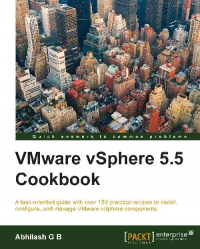
VMware vSphere 5.5 Cookbook: A task-oriented guide with over 150 practical recipes to install, configure, and manage VMware vSphere components PDF
Preview VMware vSphere 5.5 Cookbook: A task-oriented guide with over 150 practical recipes to install, configure, and manage VMware vSphere components
www.it-ebooks.info VMware vSphere 5.5 Cookbook www.it-ebooks.info Table of Contents VMware vSphere 5.5 Cookbook Credits About the Author About the Reviewers www.PacktPub.com Support files, eBooks, discount offers, and more Why subscribe? Free access for Packt account holders Instant updates on new Packt books Preface What this book covers What you need for this book Who this book is for Sections Getting ready How to do it… How it works… There's more… See also Conventions Reader feedback Customer support Downloading the color images of this book Errata Piracy Questions 1. Upgrading to vSphere 5.5 Introduction Downloading vCenter 5.5 How to do it... Carrying out pre-upgrade checks How to do it... Checking ESXi host compatibility with vCenter Running the VMware vCenter Host Agent Pre-Upgrade Checker Checking database compatibility Backing up SSL certificates Enabling SSL certificate verification Upgrading the Single Sign-On component How to do it... Upgrading the vSphere Web Client How to do it... www.it-ebooks.info There's more... Upgrading the vCenter Inventory Service How to do it... Performing an upgrade of vCenter Server How to do it... Upgrading ESXi to Version 5.5 Getting ready How to do it... Upgrading vCenter Server Appliance to Version 5.5 How to do it... How it works... Upgrading VMware Tools Getting ready How to do it... How it works... Upgrading the virtual machine hardware Getting ready How to do it... Scheduling the virtual machine hardware upgrade Getting ready How to do it... 2. Performing a New Installation of vSphere 5.5 Introduction Installing ESXi 5.5 Getting ready How to do it… There's more... See also Configuring the ESXi Management Network Getting ready How to do it… There's more… Installing vCenter 5.5 Getting ready How to do it… Creating a DSN for the SQL database for vCenter Server Performing a new installation of vCenter Server How it works… Adding an additional Identity Source to the SSO server How to do it… How it works… Assigning users/groups to the vCenter Server Getting ready How to do it… Deploying SSO for the vCenter Linked Mode www.it-ebooks.info Getting ready How to do it… How it works… Creating a vCenter Linked Mode group Getting ready How to do it... Deploying vCenter Server Appliance 5.5 Getting ready How to do it... 3. Using vSphere Host Profiles Introduction Preparing a reference host Getting ready How to do it… How it works… Creating a Host Profile Getting ready How to do it… How it works… Exporting a Host Profile How to do it… How it works… Importing a Host Profile How to do it… How it works… Duplicating a Host Profile How to do it… How it works… Attaching/detaching ESXi hosts to/from a Host Profile How to do it… Verifying the profile compliance of an ESXi host How to do it… How it works… Remediating an ESXi host for profile compliance How to do it… Using Host Profiles to push a new configuration change How to do it… 4. Using ESXi Image Builder Introduction vSphere Installation Bundle Image profiles Offline bundles Downloading an ESXi offline bundle How to do it... Creating an image profile by cloning a predefined profile www.it-ebooks.info How to do it... Adding an ESXi software depot Listing available image profiles Cloning a predefined ESXi image profile to form a new one How it works... See also Removing an ESXi image profile How to do it... How it works... Adding a VIB (software package) to an image profile Getting ready How to do it... There's more... Adding the HA VIB to the image profile How to do it... Exporting an image profile as an ISO or offline bundle How to do it... How it works... Creating an image profile from scratch Getting ready How to do it... How it works... See also Applying an image profile to the host Getting ready How to do it... How it works... 5. Using vSphere Auto Deploy Introduction vSphere Auto Deploy architecture Preparing a vSphere environment for vSphere Auto Deploy Installing an Auto Deploy server How to do it… Configuring a TFTP Server with Auto Deploy files Getting ready How to do it… How it works… Configuring the DHCP server for PXE boot Getting ready How to do it… How it works… Testing the PXE boot configuration Getting ready How to do it… How it works… www.it-ebooks.info Preparing VMware PowerCLI for first use How to do it… How it works… Preparing vSphere Auto Deploy for provisioning Adding a Software Depot How to do it… How it works… Choosing an ESXi Image Profile to deploy How to do it… Creating a Host Profile How to do it… Creating a deploy rule Getting ready How to do it… How it works… Activating a deploy rule How to do it… How it works… There's more… Testing Auto Deploy How to do it… How it works… First boot Subsequent boot Enabling Stateless Caching Getting ready How to do it… How it works… Performing an Auto Deploy stateful install How to do it… How it works… 6. Configuring vSphere Networking Introduction Creating a vSphere Standard Switch How to do it… Using the vSphere Web Client Using esxcli How it works… Deleting a vSphere Standard Switch How to do it… Using the vSphere Web Client Using esxcli Creating a VMkernel interface on a standard vSwitch How to do it... Using the vSphere Web Client www.it-ebooks.info Using esxcli and esxcfg-vmknic There's more… See also Deleting a port group from a standard vSwitch Getting ready How to do it... Using the vSphere Web Client Using esxcli How it works… Adding an uplink to a standard vSwitch How to do it... Using the vSphere Web Client Using esxcfg-vswitch Creating a vSphere Distributed Switch How to do it... How it works... Creating a distributed port group How to do it... How it works... Port binding Port allocation Network resource pools Adding hosts to a vSphere Distributed Switch How to do it... Migrating a virtual machine network from a vSphere Standard Switch to a vSphere Distributed Switch Getting ready How to do it… How it works... Mapping a physical adapter (vmnic) to a dvUplink How to do it... Using the vSphere Web Client Using esxcfg-vswitch How it works... There's more… Configuring security, traffic shaping, teaming and failover on a vSwitch and a VDS How to do it… On a standard vSwitch On a VDS How it works… Security Traffic shaping Teaming and failover Load balancing Failover Detection and Failover Order www.it-ebooks.info Migrating VMkernel interfaces between a standard vSwitch and VDS Getting ready How to do it… How it works… See also Creating additional VMkernel interfaces on a VDS Getting ready How to do it… How it works… Creating a backup of a VDS How to do it... How it works... See also Restoring a VDS configuration Getting ready How to do it… How it works… Importing a VDS into the data center from a backup How to do it… How it works... Creating Network Resource Pools on a VDS Getting ready How to do it… How it works… System network resource pools User-defined network resource pools Enabling port mirroring on a VDS Getting ready How to do it... How it works... Enabling NetFlow on a VDS How to do it... How it works... Configuring private VLANs on a VDS How to do it... How it works… 7. Creating and Managing VMFS Datastores Introduction Viewing the LUNs presented to an ESXi host Getting ready How to do it... Using the vSphere Web Client to view the LUNs Using the ESXi CLI to view the LUN information How it works... There's more... www.it-ebooks.info Viewing the datastores seen by the ESXi hosts How to do it... Using the vSphere Web Client to view the datastores Using the ESXi CLI to view the datastores Viewing and changing the multipathing of a LUN How to do it... Using the vSphere Web Client GUI Using ESXi CLI How it works... There's more… Creating a VMFS datastore Getting ready How to do it... Using the New Datastore wizard Using ESXi CLI to create a VMFS volume There's more… Expanding/growing a VMFS datastore How to do it... Using the Increase Datastore Capacity wizard Using the ESXi CLI tool vmkfstools How it works... Extending a VMFS datastore Getting ready How to do it... Using the Increase Datastore Capacity wizard Using vmkfstools How it works... Unmounting a VMFS datastore How to do it... Using the vSphere Web Client GUI to unmount a datastore Using the ESXi CLI tool "unmount" Mounting a VMFS datastore How to do it... Using the vSphere Web Client UI to mount Using esxcli to mount an unmounted volume Deleting a VMFS datastore How to do it... Upgrading from VMFS3 to VMFS5 How to do it... Upgrading the VMFS using the vSphere Web Client GUI Upgrading using the ESXi CLI tool vmkfstools How it works... Mounting VMFS from a snapshot LUN How to do it... Using the New Datastore wizard www.it-ebooks.info
