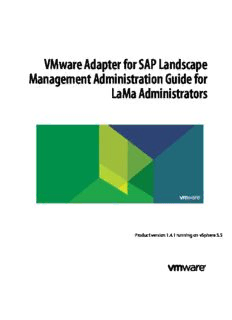Table Of ContentVMware Adapter for SAP Landscape
Management Administration Guide for
LaMa Administrators
Product version 1.4.1 running on vSphere 5.5
VMware Adapter for SAP Landscape Management Administration Guide for LaMa Administrators
Copyright © 2015–2017 VMware, Inc. All rights reserved. Copyright and trademark information.
VMware, Inc.
3401 Hillview Ave.
Palo Alto, CA 94304
www.vmware.com
2 VMware, Inc.
Contents
1 Introduction to VMware Adapter for SAP Landscape Management 5
About This Guide 5
Target Audience 5
Prerequisites 6
Understanding the Organization of this Guide 6
2 Overview of VMware Adapter for SAP Landscape Management: Purpose,
Benefits, Architecutre and Components 7
Product Overview 7
Features and Benefits 7
Reference Architecture 8
3 Environment Setup 11
Configure SAP Landscape Management (LaMa) 11
Configure DNS 11
VLA Server Side Configuration 13
SAP Landscape Management (LaMa) Side Configuration 13
Configure LaMa to use the VMware Adapter for SAP Landscape Management 15
4 Operations Overview 19
Operations 19
Forced Operations 19
Non-Forced Operations 20
Migrate 24
Provisioning 29
5 Troubleshooting 51
Log Locations 51
Log Configurations 52
Existing Limitations 52
Known Issues 53
Possible Misconfigurations / Issues 56
Index 61
VMware, Inc. 3
VMware Adapter for SAP Landscape Management Administration Guide for LaMa Administrators
4 VMware, Inc.
1
Introduction to VMware Adapter for
SAP Landscape Management
This chapter introduces you to the VMware Adapter for SAP Landscape Management. The SAP Landscape
Management product is also called LaMa.
This chapter includes the following topics:
n “About This Guide,” on page 5
n “Target Audience,” on page 5
n “Prerequisites,” on page 6
n “Understanding the Organization of this Guide,” on page 6
About This Guide
VMware Adapter for SAP Landscape Management, part of the VMware private cloud solution for SAP, is a
virtual appliance that integrates SAP Landscape Management with VMware management software
(VMware vCenter Server and VMware vRealize Automation). This integration of SAP Landscapes with
VMware's market leading SDDC solutions lead to delivering unique automation capabilities, high
scalability, improved performance and advanced storage and network management. All this helps to
radically simplify the provisioning and management of SAP landscapes.
Note VMware private cloud solution to SAP defines the software stack to virtualize, secure and automate
SAP environments leveraging VMware's software defined architecture, At its core, it includes VMware
vSphere, VMware NSX, vRealize Automation and the VMware Adapter for SAP Landscape Management.
This procedural guide describes the user functions of SAP LaMa as it pertains to
VMware Adapter for SAP Landscape Management. It discusses several features, how they work, what each
feature does and the steps to execute the respective feature.
Target Audience
The user guide is written for administrators who deploy SAP LaMa in a VMware virtualized environment
and use the VMware adapter for SAP Landscape Management to provide better integration and faster /
easier management operations. Such administrators are either SAP BASIS administrators or VMware
vSphere administrators (typically VMware Certified Professionals - VCPs).
VMware, Inc. 5
VMware Adapter for SAP Landscape Management Administration Guide for LaMa Administrators
Prerequisites
To use this guide effectively, readers must have experience as a SAP BASIS administrator using SAP LaMa.
For documentation related to SAP LaMa and / or training on SAP LaMa, please contact your SAP
representative.
Understanding the Organization of this Guide
This guide contains the following chapters:
1 Introduction to VMware Adapter for SAP Landscape Management (this chapter) — About This Guide,
target audience, pre-requisites, and organization of this guide.
2 Overview of VMware Adapter for SAP Landscape Management: Purpose, Benefits, Architecture and
Components
3 Operations Overview
4 Troubleshooting
6 VMware, Inc.
Overview of VMware Adapter for SAP
Landscape Management: Purpose,
2
Benefits, Architecutre and
Components
This chapter includes the following topics:
n “Product Overview,” on page 7
n “Features and Benefits,” on page 7
n “Reference Architecture,” on page 8
Product Overview
VMware Adapter for SAP Landscape Management is a virtual appliance that integrates SAP Landscape
Management (LaMa) with VMware's Software Defined Data Center (SDDC) technologies, delivering unique
automation capabilities that radically simplify how SAP basis admins and end users provision and manage
SAP Landscapes. The results are faster time to market, and reduction in both TCO and operational errors
while managing SAP Landscapes.
The VMware Adapter for SAP Landscape Virtualization Management empowers SAP Basis Administrators
to rapidly clone, copy, refresh, mass stop and start, and migrate SAP systems between hosts, storage, and
network devices with SAP Landscape Management (LaMa) and VMware virtual infrastructure.
Features and Benefits
Note Key Features:
VMware Adapter for SAP Landscape Management dramatically simplifies and automates the life-cycle
management of SAP landscapes on VMware virtualized infrastructure:
n Provisioning — System Cloning, Copying and System Refresh
n Automate key SAP Basis provisioning tasks such as system cloning, copying, and system refresh
directly in VMware vCenter Server with SAP Landscape Management
n Leverage SA-API to provision SAP systems from templates in vRealize Automation
n Operations — SAP Hosts, Storage, and Network Migration
n Migrate VM, switch its data set and network to stand up SAP hosts, move environments, and
deploy disaster recovery solutions - all through the SAP Landscape Management interface
n Delivery — Self-Service Through vRealize Automation
n Enable end users to self-provision SAP Landscapes in vRealize Automation through blueprints
created by SA-API
Note Key Benefits:
VMware, Inc. 7
VMware Adapter for SAP Landscape Management Administration Guide for LaMa Administrators
Following are the key benefits of deploying VMware Adapter for SAP Landscape Management:
n Greater operational continuity through centralized management, visibility and control of your entire
SAP landscape using a single console
n Increased operational agility by accelerating application life-cycle management operations and faster
response to workload fluctuations
n Reduced time, effort and cost to manage and operate your SAP systems through automation of SAP
BASIS tasks and leveraging adapter's functions such as VMware vSphere Storage vMotion, network
migration and linked online clone and copy
n Increases SAP BASIS and IT admin productivity by automating manual operational tasks and enabling
self-service capability
n Lowers total cost of ownership since reduced OpEx leads to increased cost savings
Reference Architecture
The following diagram illustrates the components of a VLA execution environment and their relationship to
one another:
Figure 2‑1. VLA Execution Environment
The key components in this diagram are :
n SAP Systems – Each of these systems consist of software running on one or more machines (bare metal,
or in the case of VLA environments, virtual machines [VMs] hosted on VMware vSphere™ products
[ESXi systems managed by vCenter Server™]) that perform some business function, such as order
processing, accounts payable, general ledger, inventory management, etc. Each SAP System consists of
one or more components. When all of the components are up and running, the SAP System is running.
When all of the components are stopped, the SAP system is stopped. If some systems are running and
some are not, the SAP system is in an intermediate state.
8 VMware, Inc.
Chapter 2 Overview of VMware Adapter for SAP Landscape Management: Purpose, Benefits, Architecutre and Components
n The SAP Landscape Management (LaMa) VM – The SAP Landscape Management (LaMa) application runs
on ABAP or Java stack in a Linux based guest OS. It provides a web-based user interface for SAP BASIS
administrators to create / destroy / configure / and otherwise operate on and provision SAP Systems
and their underlying machinery (bare metal or virtualized).
The SAP Landscape Management (LaMa) has an extensible architecture that allows SAP and third-party
vendors, for example VMware, to create plugins to extend certain features.
n The VMware Adapter for SAP Landscape Management — This is a plugin to LaMa that extends how
LaMa integrates with the underlying systems virtualized with VMware vSphere (see next bullet),
optimizing and extending the functionality for certain operations, such as activating (powering on) and
deactivating (powering off), copying and cloning systems, and automation of these copying and cloning
operations.
n ESXi and vCenter Server (collectively called vSphere) – ESXi is VMware’s premier hypervisor product.
VI administrators typically install it on bare-metal server-class computers, with VMs running guest
operating systems (OSes) with SAP Systems as applications within the guests. vCenter Server is
VMware’s premier product for managing environments virtualized with ESXi. Collectively called
vSphere, these products provide an enterprise-class environment with features for creating clusters,
load balancing VMs between host systems (ESXi instances), fault tolerance, virtual networking, virtual
storage, and more. In VLA environments, the VLA appliance (next bullet) runs in a VM on this
infrastructure.
Note It is possible to run ESXi in a nested environment. In this case, VI administrators install ESXi in a
VM running in a vSphere environment. For more information on vSphere Templates, see
http://pubs.vmware.com/vsphere-60/index.jsp?topic=%2Fcom.vmware.vsphere.hostclient.doc
%2FGUID-F40130B0-0194-4A41-91FA-1A967721924B.html. For more information about vApps, see
http://pubs.vmware.com/vsphere-60/index.jsp?topic=%2Fcom.vmware.powercli.ug.doc%2FGUID-
CFCCBEAC-74DD-4259-9D9D-1FCCCB185218.html
n VMware vCenter Orchestrator™ – This VMware product helps VI administrators automate their
environments by creating work flows (essentially scripts) that perform VI administrative actions,
including complex actions that may take multiple steps, involve loops, conditions, etc.
VMware vCenter Orchestrator workflows can handle exceptions automatically or can pause waiting for
a VI administrator to mitigate an issue. See the next bullet for how VLA uses
VMware vCenter Orchestrator.
n VMware Landscape Management Appliance (VLA) – This part of the VLA product is a virtual
appliance. Collectively, it consists of one or more web services that accepts commands from (previously
discussed) LaMa VLA Adapter and take appropriate actions to implement the commands, typically
with the help of the (previously discussed) VMware vCenter Orchestrator. For example::
n When a SAP BASIS administrator activates (powers on) a SAP System via LaMa, the VLA Adapter
sends commands to the vla-service (discussed later in this topic) to power on the underlying
VMs. The vla-service in turn invokes a VLA-specific workflow on the
VMware vCenter Orchestrator to turn on the VMs in the underlying vSphere infrastructure. An
analogous action occurs when a SAP BASIS administrator deactivates (powers off) a SAP System.
n When a SAP BASIS administrator copies a SAP System, the VLA Adapter sends commands to the
vla-service which in turn invokes a VLA-specific VMware vCenter Orchestrator workflow to
create vSphere copies of the VMs on which the SAP Systems reside, configuring the VMs according
to the parameters provided by the SAP BASIS administrator in the LaMa web user interface.
The VLA Appliance contains several components, including:
n A purpose-configured and hardened operating system (OS)
VMware, Inc. 9
VMware Adapter for SAP Landscape Management Administration Guide for LaMa Administrators
n A minimalist set of OS utiltiies and VLA-specific programs and configuration files required to
provide the functionality described here. These include:
n The vla-service — A web service running in tomcat that receives and processes commands
from the VLA Adapter. It also serves out the VLA dashboard web UI. By default, this server
listens on port 8443.
n Tomcat user database — Database with usernames / passwords used to authenticate access to
that instance’s services. VI Administrators create an entry in the database for the VLA instance
during deployment of the VLA environment using the vla_user command as detailed later in
this document.
n A credentials store (separate from the username / password database for tomcat access) that
contains information needed for the various components of the VLA environment to
communicate with one another. Each entry in the credentials store includes a component type
(vCenter Orchestrator, LaMa, vCenter Server etc), the hostname and port (if configurable) for
the component’s API, and a username / password used to authenticate to the component’s API.
You create entries in this database using the vla_credentials command as detailed later in this
document.
10 VMware, Inc.
Description:vSphere, VMware NSX, vRealize Automation and the VMware Adapter for SAP The user guide is written for administrators who deploy SAP LaMa in a For documentation related to SAP LaMa and / or training on SAP LaMa,