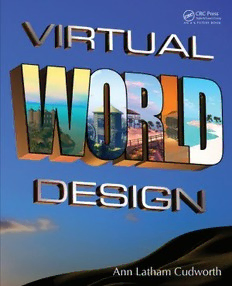Table Of ContentComputer Graphics C
u
d
w
o
r
t
h
Written by an award-winning designer with 20 years of experience design-
ing virtual environments for television and online communities, Virtual
World Design explores the intertwining disciplines of 2D graphics, 3D
models, lighting, sound, and storytelling. It illustrates how these disciplines
come together by design in the creation of an accessible virtual environ-
ment for teaching, research, and entertainment. The book gives anyone V
the tools and techniques to design virtual environments that support their i
r
message and are accessible by all.
t
u
With 200 illustrations and 12 step-by-step projects, the book delivers
a
hours of creative challenges for people working in public virtual worlds or
l
on private grids. Using the modular components available for download on
W
the author’s website, readers learn by building such things as a virtual
classroom, an “all-access” terrain, and a sound-based game. o
r
Features
l
d
• Provides a comprehensive design strategy for each aspect of a virtual
environment, such as sound, lighting, and storytelling D
• Includes 12 hands-on, modular, and extensible projects that cover the
e
fundamental concepts of virtual environment design
s
• Explains the vitally important role that a designer plays in the creation
i
of a virtual environment g
• Supports and promotes “Design for All” design principles throughout n
• Offers mesh models, textures, and sounds available for download on
the author’s website
K16854
Ann Latham Cudworth
Ann Latham Cudworth
Boca Raton London New York
CRC Press is an imprint of the
Taylor & Francis Group, an informa business
CRC Press
Taylor & Francis Group
6000 Broken Sound Parkway NW, Suite 300
Boca Raton, FL 33487-2742
© 2014 by Taylor & Francis Group, LLC
CRC Press is an imprint of Taylor & Francis Group, an Informa business
No claim to original U.S. Government works
Version Date: 20140206
International Standard Book Number-13: 978-1-4665-7966-8 (eBook - PDF)
This book contains information obtained from authentic and highly regarded sources. Reasonable efforts have been made to publish reliable data and information, but
the author and publisher cannot assume responsibility for the validity of all materials or the consequences of their use. The authors and publishers have attempted to
trace the copyright holders of all material reproduced in this publication and apologize to copyright holders if permission to publish in this form has not been obtained.
If any copyright material has not been acknowledged please write and let us know so we may rectify in any future reprint.
Except as permitted under U.S. Copyright Law, no part of this book may be reprinted, reproduced, transmitted, or utilized in any form by any electronic, mechanical,
or other means, now known or hereafter invented, including photocopying, microfilming, and recording, or in any information storage or retrieval system, without
written permission from the publishers.
For permission to photocopy or use material electronically from this work, please access www.copyright.com (http://www.copyright.com/) or contact the Copyright
Clearance Center, Inc. (CCC), 222 Rosewood Drive, Danvers, MA 01923, 978-750-8400. CCC is a not-for-profit organization that provides licenses and registration for a
variety of users. For organizations that have been granted a photocopy license by the CCC, a separate system of payment has been arranged.
Trademark Notice: Product or corporate names may be trademarks or registered trademarks, and are used only for identification and explanation without intent to
infringe.
Visit the Taylor & Francis Web site at
http://www.taylorandfrancis.com
and the CRC Press Web site at
http://www.crcpress.com
Contents
Preface..........................................................................................................................................................xvii
Acknowledgments .........................................................................................................................................xxi
About the Author ........................................................................................................................................xxiii
About the Contributors ................................................................................................................................xxv
Chapter 1 Introduction to Virtual Worlds and Designing for Them...........................................................1
1.1 Welcome to the Infinite Visualization Tool, a Virtual World .........................................1
1.2 A Short History of Virtual Worlds ..................................................................................1
1.2.1 Visual Theory and Creation of the First Illusions ..............................................1
1.2.2 Trompe l’oeil, Photorealism, and the Projected Image ......................................3
1.2.3 The Birth of Cinema, Electronic Screens, and the Start of Immersive
3D Design ...........................................................................................................4
1.2.4 Computer-Created 3D Space and Early Virtual Worlds ....................................4
1.2.5 Gaming and Virtual Worlds ...............................................................................5
1.3 How Do They Work? .......................................................................................................6
1.3.1 So Many Worlds, So Little Time ........................................................................9
1.4 Who Uses Virtual Worlds and How They Use Them .....................................................9
1.4.1 Architects/Landscaping Designers ....................................................................9
1.4.2 Artists/Painters, Sculptors, Dancers, Actors ......................................................9
1.4.3 Engineers/Medical Professionals .......................................................................9
1.4.4 Designers, Set Designers, Interior Designers ....................................................10
1.4.5 Scientists and Mathematicians ..........................................................................10
1.4.6 Teachers in Primary, Secondary, and Graduate Schools ..................................10
1.4.7 Trainers and Therapists .....................................................................................10
1.5 Virtual Environments from a Designer’s Point of View ................................................10
1.5.1 Defining the Job of a Virtual Environment Designer .......................................11
1.5.2 Being a Designer “In the Know” ......................................................................11
1.6 Designing in a Preexisting Virtual World or Making One Yourself ..............................11
1.6.1 Prebuilt Grids/Hosted Grids .............................................................................11
1.6.2 Do It Yourself ...................................................................................................13
1.7 Conclusion .....................................................................................................................13
References ................................................................................................................................13
Chapter 2 How to Use This Book and Start Doing Virtual World Design ...............................................15
2.1 Introduction ...................................................................................................................15
2.2 How to Use This Book ..................................................................................................15
2.2.1 If You Are Totally New to Virtual Worlds .......................................................15
2.2.2 Been There, Done That: Old Hand at Virtual Worlds .....................................15
v
vi Contents
2.3 How To Get and Upload the Content for This Book into Your Virtual World ..............16
2.3.1 Where to Get the Content and Information About It Online ............................16
2.3.2 Best Practices for Naming Conventions When Uploading Content into
Your Virtual World............................................................................................16
2.3.2.1 Tab 1–Level of Detail (LOD) Guidelines to Follow on
Upload from Source ...........................................................................16
2.3.2.2 Tab 2–Physics Guidelines to Follow ..................................................17
2.3.2.3 Tab 3–Upload Options to Use ............................................................17
2.3.3 Known Problems with Uploads in Second Life and OpenSim .........................17
2.3.3.1 Licensing Information .......................................................................17
2.3.3.2 How to Use the LSL Scripts Provided ...............................................18
2.4 Operating System and System Configuration for Your Computer .................................18
2.5 Who This Book Was Written For ...................................................................................18
2.6 How to Pick Your Viewer for a Virtual World ...............................................................19
Chapter 3 “Build It Once”: Optimizing Your Design Workflow ...............................................................21
3.1 Overview: Reducing Repetitive Building and Increasing Creative Design Time ..........21
3.2 Five Basic Steps to Set Your Standards and Practices ...................................................21
3.2.1 Organize Your File Structure ............................................................................21
3.2.2 Clarify Your Terminology, Going Even Deeper ..............................................22
3.2.3 Standardize Your Resolutions ..........................................................................24
3.2.4 Streamline Your Upload Methodology and Test Everything ...........................24
3.2.5 Create a Detailed Plan ......................................................................................24
3.3 Lines and Arrows and Charts, Oh My! .........................................................................25
3.3.1 “Build It Once” Content Flow System .............................................................25
3.3.2 “Build It Once” Chart of Studio Skills and Responsibilities ...........................27
3.3.3 “Build It Once” Project Development Workflow .............................................30
3.3.4 Organizational Structure for a Large Design Office ........................................30
3.3.5 Organizational Structure for a Small Design Office ........................................34
3.4 Conclusions about “Build It Once” ...............................................................................35
3.5 Project: Getting Your Design Studio Organized with a “Critical Path” Technique......35
References ................................................................................................................................37
Chapter 4 Concepts in 3D Design for Virtual Environments ...................................................................39
4.1 Introduction to 3D Design .............................................................................................39
4.1.1 A Universal Language that You Experience Constantly ..................................39
4.2 Design Elements in Virtual Environments ....................................................................39
4.2.1 Line...................................................................................................................39
4.2.2 Space .................................................................................................................41
4.2.3 Shape .................................................................................................................41
4.2.4 Form .................................................................................................................43
4.2.5 Color .................................................................................................................43
4.2.6 Texture ..............................................................................................................43
Contents vii
4.3 Compositional Methodology for the Six Basic Elements in Virtual Environments .....44
4.3.1 Defining the Level of Dimensionality ..............................................................44
4.3.2 Establishing Unity ............................................................................................44
4.3.3 Point, Line, and Plane ......................................................................................44
4.3.4 Balance .............................................................................................................46
4.3.5 Hierarchy ..........................................................................................................47
4.3.6 Scale .................................................................................................................47
4.3.7 Dominance .......................................................................................................48
4.3.8 Movement .........................................................................................................50
4.4 Using Similarity and Contrast in 3D Design .................................................................50
4.4.1 Managing Similarity and Contrast ...................................................................52
4.4.2 Spatial Contrasts ...............................................................................................52
4.4.3 Positional Contrasts ..........................................................................................52
4.4.4 Form Contrasts .................................................................................................52
4.4.5 Directional Contrasts........................................................................................54
4.4.6 Structural Contrasts ..........................................................................................54
4.4.7 Size Contrasts ...................................................................................................54
4.4.8 Color Contrasts .................................................................................................56
4.4.9 Texture Contrasts..............................................................................................56
4.4.10 Density/Opacity Contrasts ................................................................................58
4.4.11 Gravitational Contrasts .....................................................................................58
4.4.12 Social Contrast .................................................................................................58
4.4.13 Gaming Contrasts .............................................................................................59
4.4.14 Interactivity Contrast ........................................................................................60
4.5 Designing “Flow” into Virtual Environments ...............................................................61
4.5.1 First Questions a Designer Should Ask before Designing Anything ................61
4.6 Education, Serious Games, Virtual Environments .......................................................63
4.7 Project: Assembling a Modular Virtual Classroom ......................................................63
4.7.1 Creating a Plan .................................................................................................63
4.7.2 Setting the Foundation and Learning about the Parts ......................................64
4.7.3 Assembling the First Floor ...............................................................................65
4.7.4 Adding the Door and Window Details to the First Floor ................................66
4.7.5 Creating the Second Floor ................................................................................66
4.7.6 Removing the Alignment Cubes and Creating a “Handle” .............................66
4.7.7 Adding in the Ramps ........................................................................................66
4.8 Conclusions and Take-Away Ideas ................................................................................70
References ................................................................................................................................70
Chapter 5 Virtual Terrain and Designing Landscapes .............................................................................73
5.1 Terrain Is More than Just Dirt .......................................................................................73
5.1.1 Fundamental Aspects of a Virtual Terrain.......................................................73
5.1.2 Research and Finding Inspiration for Making Compelling Terrain Designs ...75
5.2 Methodologies for Terraforming Using Inworld Tools...................................................75
5.2.1 Important Settings and Land Tools in the Firestorm Viewer ............................75
5.2.2 Testing the Functionality of the Built-in Land Tools .......................................79
viii Contents
5.3 Methodologies for Terraforming Using Height Maps ....................................................81
5.3.1 Region Controls for Terrain Loading and Textures ..........................................81
5.3.2 Examining a Benchmark Terrain for Your Region ...........................................81
5.4 Making Wheely Island, a Wheelchair-Accessible Virtual Park....................................83
5.4.1 Roughing in the Terrain Shapes of Wheely Island Using the Second Life
Terrain Format ..................................................................................................83
5.4.1.1 Making the Coastline .......................................................................85
5.4.1.2 Filling in the Landforms ...................................................................85
5.4.1.3 Smoothing the Terrain ......................................................................85
5.4.1.4 First Upload of Your Terrain ............................................................86
5.4.2 Refining the Terrain .........................................................................................86
5.5 Adding Terrain Textures to Your Landscape ................................................................88
5.5.1 Considerations for Making Good Terrain Textures ..........................................91
5.6 Other Applications for Creating Landscapes .................................................................91
5.7 Designing Access for All...............................................................................................92
5.7.1 Laying Out the Walkways for Wheely Island ..................................................92
5.7.2 Safety Barriers on Wheely Island ....................................................................94
5.8 Making an “All-Access” Element: The Basic Sign .......................................................94
5.8.1 Consider the Viewer .........................................................................................95
5.9 Planting Trees and Other Landscaping on Wheely Island ............................................95
5.10 Making Your Own Trees for Landscaping ....................................................................95
5.11 Conclusions and Recap ..................................................................................................97
References ................................................................................................................................97
Chapter 6 3D Modeling, 2D Graphics, and Data Visualization ...............................................................99
6.1 Spatial Perception and How That Applies to Three-Dimensional Modeling and
Virtual Environments ....................................................................................................99
6.2 Picking a 3D Modeling Program and a Methodology for Building ............................100
6.2.1 Three Possible Scenarios for 3D Modeling Methods ......................................102
6.2.1.1 Scenario 1: The “Basic Geometry/Basic Textures” Approach ........102
6.2.1.2 Scenario 2: The “50/50” Approach ..................................................102
6.2.1.3 Scenario 3: The “90/10” Approach ..................................................103
6.3 Building with the Inworld Prims (Primitive Objects) ..................................................103
6.3.1 The Box ..........................................................................................................104
6.3.2 The Cylinder ...................................................................................................104
6.3.3 The Prism .......................................................................................................104
6.3.4 The Sphere ......................................................................................................106
6.3.5 The Torus........................................................................................................106
6.3.6 The Tube .........................................................................................................106
6.3.7 The Ring ..........................................................................................................108
6.4 Meshes and How These Can Be Imported ...................................................................108
6.4.1 The Basics of Importing a Mesh Model .........................................................109
6.5 Sculpt Maps (Sculpties) and How They Led to Mesh .................................................109
6.6 Concepts in Texture Creation, 2D Graphics .................................................................112
6.6.1 Qualities of Great Textures .............................................................................112