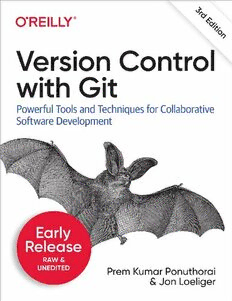
Version Control with Git - (Early Release - RAW & UNEDITED) PDF
Preview Version Control with Git - (Early Release - RAW & UNEDITED)
Version Control with Git THIRD EDITION Powerful Tools and Techniques for Collaborative Software Development With Early Release ebooks, you get books in their earliest form—the author’s raw and unedited content as they write—so you can take advantage of these technologies long before the official release of these titles. Prem Kumar Ponuthorai and Jon Loeliger Version Control with Git by Prem Kumar Ponuthorai and Jon Loeliger Copyright © 2021 Prem Kumar Ponuthorai. All rights reserved. Printed in the United States of America. Published by O’Reilly Media, Inc., 1005 Gravenstein Highway North, Sebastopol, CA 95472. O’Reilly books may be purchased for educational, business, or sales promotional use. Online editions are also available for most titles (http://oreilly.com). For more information, contact our corporate/institutional sales department: 800-998-9938 or [email protected]. Acquisitions Editor: Melissa Duffield Development Editor: Virginia Wilson Production Editor: Beth Kelly Interior Designer: David Futato Cover Designer: Karen Montgomery Illustrator: Kate Dullea October 2022: Third Edition Revision History for the Early Release 2021-06-22: First Release See http://oreilly.com/catalog/errata.csp?isbn=9781492091196 for release details. The O’Reilly logo is a registered trademark of O’Reilly Media, Inc. Version Control with Git, the cover image, and related trade dress are trademarks of O’Reilly Media, Inc. The views expressed in this work are those of the authors, and do not represent the publisher’s views. While the publisher and the authors have used good faith efforts to ensure that the information and instructions contained in this work are accurate, the publisher and the authors disclaim all responsibility for errors or omissions, including without limitation responsibility for damages resulting from the use of or reliance on this work. Use of the information and instructions contained in this work is at your own risk. If any code samples or other technology this work contains or describes is subject to open source licenses or the intellectual property rights of others, it is your responsibility to ensure that your use thereof complies with such licenses and/or rights. 978-1-492-09112-7 [FILL IN] Chapter 1. Preface A NOTE FOR EARLY RELEASE READERS With Early Release ebooks, you get books in their earliest form—the author’s raw and unedited content as they write—so you can take advantage of these technologies long before the official release of these titles. This will be the preface of the final book. If you have comments about how we might improve the content and/or examples in this book, or if you notice missing material within this chapter, please reach out to the editor at [email protected]. Git is a free, open source, distributed version control system created by Linus Torvalds. Git requires low operational overhead, yet is flexible and powerful enough to support the demands of complex, and large scale, distributed software development projects. Our goal in this book is to show you how to get the most out of Git and how to manage a git repository with ease. By the end, you will have learned Git’s philosophy, fundamental concepts, and intermediate to advanced skills for tracking content, collaborating and managing your projects across teams. Who This book is For We wrote this book with software engineers (developers, infrastructure engineers, DevOps, etc.) in mind as our primary audience. As such, most of the concepts and examples we use relate to the daily routine and tasks of folks in the software development industry. However, Git is robust enough to track content in areas as varied as data science, graphic design and book authoring, just to name a few. (Case in point: We used git as our underlying versioning system to keep track of reviews and edits while writing this book!). Regardless of your title or level of proficiency, if you are using git as your version control system, you will find value in these pages. Essential know how’s Prior experience with any version control system, their aims and goals will be a helpful foundation to understand how Git works and to build upon as you read this book. You should have some familiarity using any command-line tool, such as the Unix Shell, along with basic knowledge of shell commands, because we use a lot of command-line instructions in the examples and discussions in the book. General understanding of programming concepts is also a plus. We developed the examples on Mac OS X and Ubuntu Linux environments. The examples should work under other platforms such as Debian, Solaris or Windows Operating System (using git installed command-line tools, eg. Git for Windows), but you can expect slight variations. When following examples, some exercises may require system level operations which need root access on machines. Naturally, in such situations, you should have a clear understanding of the responsibilities of operations that need root access. New in this revision In this third edition, we take an entirely new, modular approach to the topics by breaking down the concepts of Git. We start by introducing you to the basics and fundamental philosophy of Git, then gradually build upon intermediate commands to help you efficiently supplement your daily development workflow, and finally conclude with advanced git commands and concepts to help you become proficient in understanding the inner mechanics of how Git works under the hood. Another change we made in this edition was adding more visual illustrations to explain complex git concepts to give you a mental model for easier comprehension. We also highlight features from the latest release of Git, and provide you with examples and tips which can help improve your current distributed development workflow. Navigating the Book We organized this edition into categories according to the reader’s familiarity and experience using Git. While we categorize the sections to get progressively more advanced to incrementally build your proficiency with git, we designed the chapters within each section so that you can leverage the content either as standalone topics or as a series of topics building on each other sequentially. We strove to apply a consistent structure and a consistent approach to teaching concepts in every chapter. We encourage you to take a moment to internalize this format. This will help you leverage and navigate the book as a handy reference at any point in time in the future. If you have picked up the book amidst juggling other responsibilities and are wondering what would be the best order to hit the ground running, fret not. The matrix below will help guide you towards the chapters we feel will help you gain the most in the least amount of time. Table 1-1. Categories Matrix Introduction to Fundamentals of Intermediate Git Git Thinking in Git Git Commands Software x x x x Engineering Data Scientist x x Graphic Designers x x Academia x x Content Authors x x NOTE The categories matrix is provided as a rough guideline Installing Git To reinforce the learnings taught in the book, we highly encourage you to practice the example code snippets on your development machine. In order to follow along with the examples, you will need Git installed on your platform of choice. Because the steps to install Git vary according to the version of your operating systems, we’ve covered instructions on how to install Git in Appendix A accordingly. A Note on Inclusive Language Another important point we would like to highlight about the examples is that we feel strongly about diversity and inclusion in tech, and raising awareness is a responsibility we take up highly upon ourselves. As a start, we will be using ‘main’ to indicate the default branch name. Omissions Git has evolved over the years. Even as we write this edition, another new version of Git was published for commercial use, version 2.31.1 to be precise. Due to its active community base, Git is constantly evolving. It was not our intention to leave information out of this book; it’s simply the inevitable reality when writing about an ever-changing technology. We deliberately chose not to cover all of Git’s own core commands and options so we could instead focus on common and frequently used commands. We also do not cover every Git-related tool available, simply because there are too many to cover. Despite these omissions, we feel confident that this book will equip you with a strong foundation and prepare you to dive in deeper in the realms of Git if the need arises. Conventions Used in This Book The following typographical conventions are used in this book: Italic Indicates new terms, URLs, email addresses, filenames, and file extensions. Constant width Used for program listings as well as within paragraphs to refer to program elements such as variable or function names, databases, data types, environment variables, statements, and keywords. `Constant width bold` Shows commands or other text that should be typed literally by the user. <Constant width italic> Shows text that should be replaced with user-supplied values or by values determined by context. TIP This icon signifies a useful hint or a tip. WARNING This icon indicates a warning or caution. NOTE This icon indicates a general note. Furthermore, you should be familiar with basic shell commands to manipulate files and directories. Many examples will contain commands such as these to add or remove directories, copy files, or create simple files: # Command to make a copy of a file $ cp file.txt copy-of-file.txt # Command to create a new directory $ mkdir newdirectory # Command to remove a file $ rm file # Command to remove a directory $ rmdir somedir # Command to write content into a file $ echo "Test line" > file # Command to append content at the end of a file $ echo "Another line" >> file Commands root permissions, commands requiring that need to be executed with root permissions appear as a sudo operation sudo operation:
