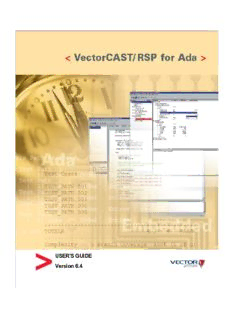
VectorCAST/RSP for Ada PDF
Preview VectorCAST/RSP for Ada
USER'S GUIDE Version 6.4 New editionsofthisguide incorporate all material added orchanged since the previousedition. Update packagesmay be used between editions.The manual printing date changeswhen a new edition isprinted.The contentsand format ofthismanual are subject to change without notice. Generated: 10/1/2017,8:01 PM Rev: cb0043d Part Number: User'sGuide forVectorCAST/Ada RSPv.6.4 VectorCASTisa trademark ofVectorSoftware,Inc. ©Copyright 2017,VectorSoftware,Inc.All rightsreserved.No part ofthe material protected by thiscopyright notice may be reproduced orutilized in any formorby any means,electronic or mechanical,including photocopying,recording,orby any informational storage and retrieval system,without written permission fromthe copyright owner. U.S.Government Restricted Rights Thiscomputersoftware and related documentation are provided with Restricted Rights.Use, duplication ordisclosure by the Government issubject to restrictionsasset forth in the governing Rightsin Technical Data and ComputerSoftware clause of DFARS252.227-7015 (June 1995)and DFARS227.7202-3(b). ManufacturerisVectorSoftware,Inc.East Greenwich RI02818,USA. VectorSoftware reservesthe right to make changesin specificationsand otherinformation contained in thisdocument without priornotice.Contact VectorSoftware to determine whether such changeshave been made. Third-Party copyright noticesare contained in the file: 3rdPartyLicenses.txt,located in the VectorCAST installation directory. 2 Table of Contents INTRODUCTION 6 About This Manual 7 Introduction 7 Overview 7 VectorCAST/RSP Concepts 7 Harness Architecture 7 RSP CommunicationOverview 8 RSP CommunicationDetails 9 USINGVECTORCAST/RSP 11 Introduction 12 CommonCompile Commands 12 Range Database Creation 13 CombiningHost- andTarget-BasedTesting 14 CLICAST - CommandLine VectorCAST 14 QuickStart 14 Command Format 15 Common Target Options 16 Target-Specific Options 17 Deprecated Options 22 TARGET REFERENCE 23 DDC-I 24 Configuration 24 Target Execution 24 Stopping a Target Execution 24 GNAT HIE andAbatronEmulator 25 Configuration 25 Target Execution 27 Stopping a Target Execution 29 Running with Debugger 29 GNAT vxWorks 30 Configuration 30 Target Execution 31 Stopping a Target Execution 32 Running with the gdb Debugger(vxWorks) 32 3 GNAT vxWorks AE653 34 Overview 34 Target Execution 34 GNAT ERC32withTSIM Simulator 38 Configuration 38 Target Execution 38 Stopping a Target Execution 38 GreenHills GMART or GSTART 40 Configuration 40 Target Execution 41 Stopping a Target Execution 42 Running with the AdaMULTIDebugger(GMART) 43 GreenHills INTEGRITY 44 Configuration 44 Configuration DifferencesforLive Board 45 Target Execution 48 Stopping a Test Execution 53 Running with the Green HillsDebugger 54 Target Execution with Green HillsMulti Debugger 54 GreenHills vxWorks 58 Configuration 58 Target Execution 59 Stopping a Target Execution 59 Running with the AdaMULTIDebugger(vxWorks) 60 ObjectAdaRavenfor PPC 61 Configuration 61 Target Execution 62 Stopping a Target Execution 62 Running with a Debugger 62 ObjectAdaRavenfor Intel 64 Configuration 64 Target Execution 65 Stopping a Target Execution 65 Running with a Debugger 65 ObjectAdavxWorks 67 Configuration 67 Target Execution 68 Stopping a Test Execution 69 Running with a Debugger 69 RationalApexvxWorks 70 Configuration 70 Target Execution 71 Stopping a Target Execution 72 Running with the Apex DebuggerforvxWorks 72 RationalApexExec 73 4 Configuration 73 Target Execution 73 Stopping a Target Execution 74 Running with the Apex DebuggerforvxWorks 74 TLD AdaMIL-STD-1750Simulator 76 Configuration 76 Target Execution 76 Stopping a Target Execution 77 Running with the TLD Debugger 77 XGC AdaM1750A Simulator 78 Configuration 78 Target Execution 78 Stopping a Target Execution 78 Running with the XGC Debugger 79 INDEX 80 5 Introduction ABOUTTHISMANUAL7 About This Manual Thissection ofthe VectorCAST/RSPUser'sGuide containsinformation that you will need to use VectorCAST/RSPto test yoursoftware on an embedded target processor.The following topicsare covered: VectorCAST/RSPconcepts l Creating target environments l Target reference l Introduction Welcome to VectorCAST/RSP. Congratulations!You have just taken the first step towardsincreasing yourproductivity testing yourAda language programson embedded targets. The VectorCAST/RSPUser’sGuide isintended to be a companion to the VectorCAST/Ada User’sGuide. Thisuserguide assumesa familiarity with the VectorCASTproduct and itsfeatures. Thisuserguide hasthree sections.The first section,which you are currently reading,introducesthe product and RSPconcepts.The second section describescreating target environments.The third section containsa target reference,with specific information on configuring and executing testson each target. Overview VectorCAST/RSPisan extension ofthe VectorCASTproduct.It providesan interface layerthat allows you to use VectorCASTtesting techniquesand methodson an embedded target processor.The VectorCAST/RSPproduct will alwaysrun on yourhost platform.Only the VectorCAST-generated test harnesswill be downloaded to,and executed on,the embedded target. The VectorCAST/RSPproduct isalwayscustomized to a particularTarget CPU,CrossCompiler,and Run-Time environment (orkernel).Assuch,the information presented here containssectionsforseveral different compilerand kernel combinations. VectorCAST/RSP Concepts VectorCAST/RSPcomplementsthe basic VectorCASTfunctionality.Thissection providesa conceptual overview ofthe VectorCAST/RSPfunctionality and architecture. VectorCASTallowsforthe automation ofsoftware testing in a self-host environment.That is,testing of the software by running the VectorCASTTest Harnesseson the software development platform– generally a commercial workstation. The VectorCAST/RSPpackage allowsyou to extend yourtesting one step furtherand execute your VectorCASTtest casesin an embedded Target Environment.Thisallowsyou to easily verify that the test resultsgenerated in each environment are the same.It also allowsyou to test software that cannot be executed in the host environment due to target dependencies. Harness Architecture The VectorCASTarchitecture iscentered on the executable test harnessthat isconstructed using the RSPCOMMUNICATION OVERVIEW 8 VectorCASTenvironment constructor.The source code forthisharnessiscustombuilt each time a new version ofyourapplication isbuilt.The test harnesscode iscompiled and linked into an executable programusing the same cross-compilerand linkerthat you are using foryourapplication code.The result isa complete executable programthat can be downloaded to any target architecture yourcross- compilation toolssupport.There iscomplete compatibility with whateverprocessorand board the application isintended to run on.The componentsofthe test harnessare illustrated in the following graphic: RSP Communication Overview The VectorCASTharnessisdata driven,which meansthat no changesare required to the harnesssource code in orderto change how the harnessstimulatesthe code undertest.VectorCASTusesASCIItext based test data setsto stimulate the test harness.All data produced by the harnessduring a test run is likewise ASCIItext.All I/O that the harnessperformsisfunneled through the VectorCASTI/O facility. The following graphic illustratesthisarchitecture: RSPCOMMUNICATION DETAILS9 The VectorCASTarchitecture allowsthe VectorCASTapplication to run on a Host platformwhile the test harnessexecutable runson the same host platform,oron a remote target platform.The architecture of the target isnot important; all that mattersto VectorCASTisthat there issome mechanismto by which to send ASCIIdata into the harnessand to retrieve ASCIItest result data back fromthe harness.With VectorCAST/RSPthismechanismisthe I/O link that isused fordownloading to the target processorfrom the host platform,orsome otherdedicated communicationslink. VectorCASTsupportsa variety ofdifferent I/O mechanisms.The mechanismthat you will use is dependent on the compilerand the real-time operating system(RTOS),ifany,that you are using. The version ofVectorCASTthat you are using hasbeen customized forthe RTOS(orkernel)that is running on yourtarget,and forthe I/O link that existsbetween yourhost and target. RSP Communication Details Once VectorCASTisstarted,you should select the Tools=> Optionsdialog and configure VectorCAST to work with yourspecific target environment.Each target variant hasa slightly different dialog box, based on the optionsthat are relevant to the target. RSPCOMMUNICATION DETAILS10
Description: