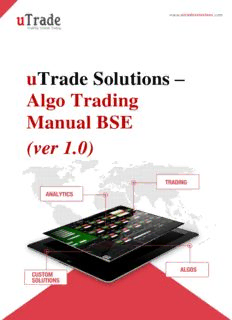
uTrade - Algo Strategies Manual PDF
Preview uTrade - Algo Strategies Manual
uTrade Solutions – Algo Trading Manual BSE (ver 1.0) 1 TABLE OF CONTENTS 1. Company Overview ........................................................................................................................................ 5 2. uTrade Algo Trading ...................................................................................................................................... 6 3. Scope of Document ........................................................................................................................................ 6 4. Introduction .................................................................................................................................................... 7 5. Salient Features .............................................................................................................................................. 8 6. Launching the µTrade TWS ............................................................................................................................ 8 6.1 Archive Old Data .......................................................................................................................................... 9 6.2 Do not Replay ............................................................................................................................................... 9 6.3 Replay Trades Only .................................................................................................................................... 10 6.4 Update Scrip Details ................................................................................................................................... 10 7. Trading Work Station Main Window .......................................................................................................... 10 7.1 Workspace .................................................................................................................................................. 10 7.2 Menu .......................................................................................................................................................... 11 7.3 Orders ......................................................................................................................................................... 12 7.3.1 Order Management ............................................................................................................................. 12 7.3.3 Order Status Details ............................................................................................................................. 15 7.3.4 Exit/Logout (Alt + F4) ........................................................................................................................... 16 7.4 Books .......................................................................................................................................................... 17 7.4.1 Order Book (Shortcut – F3) .................................................................................................................. 17 7.4.2 Trade Book (Shortcut – F8) .................................................................................................................. 20 7.4.3 Net Positions (Shortcut – ALT+F6) ....................................................................................................... 20 7.4.4 Market Watch (Shortcut – F4) ............................................................................................................. 22 7.4.5 Order Depth (Shortcut – F6) ................................................................................................................ 25 7.4.6 Rejection/Transaction History (Shortcut – ALT+H) .............................................................................. 26 7.4.7 Strategy Books ..................................................................................................................................... 26 7.4.8 Banned Scrips ...................................................................................................................................... 26 7.4.9 Indices .................................................................................................................................................. 27 2 7.5 Commands .................................................................................................................................................. 29 7.6 Configuration ............................................................................................................................................. 30 7.6.1 Disable Docking.................................................................................................................................... 31 7.6.2 Restore default layout ......................................................................................................................... 33 7.6.3 Save Workspace to File ........................................................................................................................ 33 7.6.4 Load Workspace From File................................................................................................................... 33 7.6.5 Trader Detail ........................................................................................................................................ 34 7.6.6 Resize columns to contents ................................................................................................................. 34 7.6.7 Theme .................................................................................................................................................. 34 8. Algo Strategies ............................................................................................................................................. 35 8.1 Market Making Strategy ........................................................................................................................... 35 A. Summary .............................................................................................................................................. 35 B. Strategy window nomenclature .......................................................................................................... 36 C. Contract specifications ......................................................................................................................... 37 D. Order Parameters................................................................................................................................. 39 E. Hedging Parameters ............................................................................................................................. 43 F. Strategy Launch Options ...................................................................................................................... 46 G. Strategy Book ................................................................................................................................. 46 8.2 CASH Vs. CASH Arbitrage ........................................................................................................................... 47 A. Summary .............................................................................................................................................. 47 B. Strategy window nomenclature: ......................................................................................................... 47 C. Strategy window Description .............................................................................................................. 48 8.3 CASH Vs. FUTURE Arbitrage ....................................................................................................................... 51 A. Summary .............................................................................................................................................. 51 B. Strategy window nomenclature .......................................................................................................... 51 C. Strategy window Description .............................................................................................................. 52 8.4 FUTURE Vs. FUTURE Arbitrage .................................................................................................................. 53 A. Summary .............................................................................................................................................. 53 3 B. Strategy window nomenclature .......................................................................................................... 53 C. Strategy Description ............................................................................................................................. 54 8.5 Implied volatility (IV) based Bidding Strategy .................................................................................... 55 A. Summary .............................................................................................................................................. 55 B. Strategy window nomenclature .......................................................................................................... 55 C. Strategy window Description .............................................................................................................. 56 9. Risk Management ........................................................................................................................................ 62 9.1 Quantity Limits check ................................................................................................................................. 62 9.2 Order value check ..................................................................................................................................... 63 9.3 Price Range check ..................................................................................................................................... 64 9.4 Closing Price Check ................................................................................................................................... 65 9.5 Trade Price Protection Check (Bad trade Protection) .............................................................................. 66 9.6 Position Level Check ................................................................................................................................. 67 9.7 Security wise limit ...................................................................................................................................... 68 10. System Requirements .................................................................................................................................. 69 10.1 Order Identification ................................................................................................................................ 69 10.2 Non- Tamper able Audit Trial ................................................................................................................ 69 10.3 Orders per second .................................................................................................................................. 69 10.4 Automated Execution Throttle ............................................................................................................... 69 10.5 System security ....................................................................................................................................... 69 10.6 Control Values ........................................................................................................................................ 70 10.7 Dysfunctional Algos ................................................................................................................................ 70 10.8 Market Price Protection ....................................................................................................................... 71 DISCLAIMER .......................................................................................................................................................... 72 4 1. COMPANY OVERVIEW uTrade is a capital markets trading technology company providing multi- asset trading platform, algorithms and analytics for global financial institutions including brokers, banks, exchanges, other financial institutions and their customers. At uTrade Solutions Pvt. Ltd. (“uTrade”), we believe that rapidly evolving technology contributes meaningfully to the growth of capital markets industry. To address these changing needs, we are providing software products that are redefining trading technology - a strong focus on user experience and use of automated technologies enables financial institutions and their clients to trade and analyze information and data more efficiently. Our product suite includes the following: Trading platform (retail and institutional) with application- and web-based front ends (including admin functions, risk management, order management, connectivity to exchanges etc.). Low latency algorithmic trading platform – used in exchange co-location environment for fastest access to markets to execute arbitrage, market making and various other strategies. Analytics platform that supports portfolio-level, pre-trade and post-trade analytics, content creation, management and distribution. Custom Solutions - we also customise various trading technology and analytics products, including modules of our own products, to improve the trading workflow of our partner clients. We have built our products from ground-up with a modular architecture in order to effectively address current and rapidly evolving client needs. We have also filed for 6 patents in India and 1 patent in US/UK to lead innovation in the trading life cycle. 5 2. UTRADE ALGO TRADING µTrade is a high frequency trading platform that is delivered along with various automated algorithms µTrade is a low latency infrastructure (~single digit microsecond latency from market data tick input to order out) that is live in several exchanges co-location facilities. It works across asset classes (equities, futures, options, currencies and commodities) and supports extensive pre-trade and post-trade risk checks. Our algorithms incorporate, Arbitrage (spreader algos, multi-leg equity / future / option, multi-exchange arbitrage, etc.) Market making (based on inventory, risk, price movements of benchmarks, with comprehensive hedging choices) Execution (VWAP, TWAP, With Volume, Smart Router, etc.) Quant based algorithms (pair trading, macro strategies, etc.) 3. SCOPE OF DOCUMENT The objective of this document is To train and guide the dealers of the member to use the trader workstation for trading. It also provides an exhaustive list of tweaks for customizing the work station according to the user’s preferences and requirements. To provide the detailed information regarding all the Algos which are available within the application such as Cash Vs. Future Arbitrage, Future Vs. Future Arbitrage, Cash Vs. Cash Arbitrage, Bidding & Implied Volatility based strategies. To guide the IT/Technical Team of member who would be installing the workstation and to the Dealers, Users and RMS administrators of the member who would be using the workstation for their daily trading activities. 6 4. INTRODUCTION This document contains functional specifications of µTrade Algo module which consists of key strategies described ahead. Market Making Market making is the process of quoting bid and ask prices simultaneously implemented for the provision of generating liquidity in the market. The bid price is the price that market maker is willing to pay for a security, whereas the ask price is the price at which the market maker is willing to sell the security. The spreads and bids / offers can depend upon any reference instrument prices and maybe hedged with any hedge instruments in case either Bid or Ask gets executed. Cash Vs. Cash Arbitrage This strategy allows same stock price arbitrage on one exchange versus the other exchange. Cash vs. Future arbitrage quote model is used for gaining the advantage of volatile pricings between cash and future markets on the same instrument. This is an arbitrage algo that captures the price differential between the cash and the future on the same or different exchange. Future vs. Future arbitrage quote model is used for rollover of future positions across different expiries for any future underlying. Strategy will bid for the first leg based on the price of the second leg and other user inputs. Implied volatility (IV) based Bidding Strategy This Algorithm allow option bidding on Single Instrument, based on volatility wherein user trades in option based on user defined Implied Volatility(IV) and hedges it in Equity/Future/Option based on the specified option. 7 5. SALIENT FEATURES Highly customizable and flexible front end Exhaustive order management functionality Risk Management UI (User Interface) for editing, compiling & debugging the strategy logic UI for viewing orders, trades, strategies, net positions etc. Value-added information (Implied Volatility, Option Calculator, etc.) 6. LAUNCHING THE µTRADE TWS Double clicking on the icon placed on Desktop will open the Login screen as shown below. Dealer has to enter User ID & password after which authentication will be done to allow the dealer to use the application. User ID: Enter the dealer Id provided by the Broker Password: Enter the password provided by the Broker 8 6.1 ARCHIVE OLD DATA The Login window has the option to Archive Old data, if the user wants to clear all previous data and make the widgets empty from GUI for fresh BOD trading. Note: It’s recommended to apply a check on “Archive Old Data” before Login, whenever the backend server is restarted. 6.2 DO NOT REPLAY The Login window gives the user an option for not downloading any reports i.e. Order, Trade and Net position History. Select “Do Not Replay” and click on Login to access the application without downloading any past information. 9 6.3 REPLAY TRADES ONLY The Login window gives the user an option for downloading Trade Reports only before logging into the application. Select “Replay Trades Only” and click on Login to access the application with past trade information. 6.4 UPDATE SCRIP DETAILS In order to download the latest security information, user needs to select “Update Scrip Details”. Latest security master will be stored in the respective folder on the hard disk. 7. TRADING WORK STATION MAIN WINDOW 7.1 WORKSPACE Upon successful login, user has the option to create his own workspace by adding several widgets. A workspace image is shown below. The workspace can consist of the following: 1. Menu bar, Title bar 2. All reports window i.e. Order, Trade, Net position, Strategy & History reports 3. Market watch with supporting Order depth widget 4. The Connected/disconnected status is displayed at the top right corner of window. 5. Indices Widget shows the current value of different indices. 10
Description: