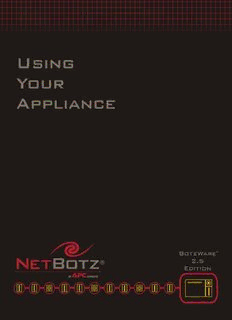
Using Your Appliance - GeminiComputer.com PDF
Preview Using Your Appliance - GeminiComputer.com
(cid:85)(cid:115)(cid:105)(cid:110)(cid:103)(cid:32) (cid:89)(cid:111)(cid:117)(cid:114)(cid:32) (cid:65)(cid:112)(cid:112)(cid:108)(cid:105)(cid:97)(cid:110)(cid:99)(cid:101) (cid:66)(cid:111)(cid:116)(cid:122)(cid:87)(cid:97)(cid:114)(cid:101)(cid:174)(cid:32)(cid:32) (cid:50)(cid:46)(cid:53) (cid:69)(cid:100)(cid:105)(cid:116)(cid:105)(cid:111)(cid:110) Preface Copyright © Copyright NetBotz Inc. 2000 - 2005 Trademarks BotzWare, NetBotz, and the NetBotz symbol are registered trademarks of NetBotz, Inc. Other brand and product names are registered trademarks or trademarks of their respective holders. Federal Communications Commission (FCC) Declaration of Conformity Statement Note: This equipment has been tested and found to comply with the limits for a Class A digital device, pursuant to Part 15 of the FCC rules. These limits are designed to provide reasonable protection against harmful interference when the equipment is operated in a commercial environment. This equipment generates, uses, and can radiate radio frequency energy. If it is not installed and used in accordance with the instruction manual, it may cause harmful interference to radio communications. Operation of this equipment in a residential area is likely to cause harmful interference, in which case users will be required to take whatever measures may be necessary to correct the interference at their own expense. U.S. Government Restricted Rights Restricted rights legend. Use, duplication, or disclosure by the Government is subject to restrictions as set forth in subparagraph (c) (1) (ii) of the Rights in Technical Data and Computer Software clause at DFARS 252.227-7013 or subparagraphs (c) (1) and (2) of the Commercial Computer Software- Restricted Rights clause at CFR 52.227-19, as applicable. Certifications CE The appliance described in this publication, is CE certified. FCC Power - 5V @ 3Amps max; 3.3V @ 3Amps max Jack - 4 Pin Power Din Leakage Current - Less than 3.5 mA Using Your Appliance i Preface VCCI Cleaning Use only a dry cloth to clean the appliance. To clean your appliance, gently wipe the surface of the appliance with a dry cloth. Misuse Use your appliance ONLY in the manner specified. If the equipment is used in a manner not specified, the protection provided by the equipment may be impaired. NetBotz is not responsible for misuse. Improper Use of Audio/Video Recording Capabilities Attention: THE EQUIPMENT CONTAINS, AND THE SOFTWARE ENABLES, AUDIO/VISUAL AND RECORDING CAPABILITIES, THE IMPROPER USE OF WHICH MAY SUBJECT YOU TO CIVIL AND CRIMINAL PENALTIES. APPLICABLE LAWS REGARDING THE USE OF SUCH CAPABILITIES VARY BETWEEN JURISDICTIONS AND MAY REQUIRE AMONG OTHER THINGS EXPRESS WRITTEN CONSENT FROM RECORDED SUBJECTS. YOU ARE SOLELY RESPONSIBLE FOR INSURING STRICT COMPLIANCE WITH SUCH LAWS AND FOR STRICT ADHERENCE TO ANY/ALL RIGHTS OF PRIVACY AND PERSONALTY. USE OF THIS SOFTWARE FOR ILLEGAL SURVEILLANCE OR MONITORING SHALL BE DEEMED UNAUTHORIZED USE IN VIOLATION OF THE END USER SOFTWARE AGREEMENT AND RESULT IN THE IMMEDIATE TERMINATION OF YOUR LICENSE RIGHTS THEREUNDER. Availability of Open Source Technologies This product includes technologies that are governed by the GNU Public License. The GPL source code contained in our products is available for free download from: http://support.netbotz.com/gpl ii Using Your Appliance Contents Preface...............................................................................i What’s New? ....................................................................1 BotzWare Version 2.5 Features..................................................................................1 BotzWare Version 2.41 Features................................................................................1 BotzWare Version 2.4 Features..................................................................................1 BotzWare Version 2.3 Features..................................................................................2 BotzWare Version 2.2.2 Features...............................................................................3 BotzWare Version 2.2 Features..................................................................................4 BotzWare Version 2.1.3 Features...............................................................................4 BotzWare Version 2.1.2 Features...............................................................................5 BotzWare Version 2.1.1 Features...............................................................................5 BotzWare Version 2.1 Features..................................................................................5 About the Interfaces........................................................7 The Basic View...........................................................................................................7 Basic View System Requirements.........................................................................7 The Advanced View....................................................................................................7 Advanced View System Requirements.................................................................8 Appliance SSL Support...............................................................................................8 About the Basic View ....................................................11 Accessing the Basic View.........................................................................................11 Basic View Panes Accessible by Privilege Set....................................................12 Interface Navigation..................................................................................................12 Using the Basic View on Your PDA..........................................................................13 Using the Simplified Basic View..........................................................................14 Basic View: Monitoring Appliances.............................17 Viewing Sensor Readings...................................................................................17 Viewing Camera Images.....................................................................................18 Viewing Alerts......................................................................................................18 Viewing Maps......................................................................................................19 Viewing Graphs...................................................................................................20 Triggering Relay Outputs.....................................................................................21 Using Your Appliance iii Basic View: Configuring Appliances ...........................23 Configuring the Appliance...................................................................................23 Configuring Camera Pod 120s and Integrated Cameras....................................23 Configuring CCTV Adapter Pod 120s..................................................................23 Configuring Sensor Pod 120s..............................................................................23 Configuring Integrated Sensor Pods (NetBotz 320/420 Only).............................24 Configuring 4-20mA Sensor Pods.......................................................................24 Configuring Output Relay Pod 120s....................................................................25 Configuring Power Control Pods.........................................................................25 Configuring Serial and RS232-Based Sensors...................................................27 About the Advanced View.............................................29 Adding Appliances....................................................................................................30 Accessing and Logging Into the Appliance Using the Advanced View.....................30 Advanced View Panes Accessible by Privilege Set............................................31 Interface Navigation..................................................................................................31 The Navigation Pane...........................................................................................31 The Sensor Data Pane........................................................................................32 The Action/Information Pane...............................................................................33 Advanced View Menus.............................................................................................34 Using NetBotz Central Post-Only Mode..............................................................34 Editing Client Preferences........................................................................................35 Appearance Preferences.....................................................................................35 General Preferences...........................................................................................36 Network Preferences...........................................................................................37 Performing Configuration Tasks...............................................................................37 Pod and Alert Settings Tasks..............................................................................37 Appliance Settings Tasks....................................................................................40 Advanced View: Monitoring Appliances .....................43 Viewing Camera Images...........................................................................................43 Image Zooming....................................................................................................45 Recording Camera Images..................................................................................45 Viewing Alerts...........................................................................................................47 Saving Picture Sequences to Your System.........................................................49 Viewing Maps............................................................................................................50 Creating and Editing Maps..................................................................................51 Viewing Graphs.........................................................................................................51 Advanced View: Configuring the Appliance ...............55 Pod and Alert Settings Tasks..............................................................................55 Appliance Settings Tasks....................................................................................57 iv Using Your Appliance Advanced View: Configuring Pods and Alerts........... 59 Alert Actions............................................................................................................. 59 Pre-configured Alert Actions............................................................................... 59 Available Alert Notification Methods.................................................................... 60 Creating Alert Actions......................................................................................... 61 Alert Profile............................................................................................................... 62 The Default Alert Profile...................................................................................... 63 Creating an Alert Profile...................................................................................... 63 Creating an Alert Sequence................................................................................ 64 Globally Disabling Alert Notifications.................................................................. 65 Camera Pods........................................................................................................... 66 Settings............................................................................................................... 67 Capture Settings................................................................................................. 69 Masking Settings................................................................................................. 72 Visual Mode Settings.......................................................................................... 75 Sensor Settings................................................................................................... 76 Device Crawlers....................................................................................................... 77 About Advanced Device Crawlers....................................................................... 78 Adding, Editing, and Removing SNMP Targets.................................................. 79 Specifying Global SNMP Settings....................................................................... 80 Sensor Settings................................................................................................... 81 IPMI Devices............................................................................................................ 82 Adding, Editing, and Removing IPMI Devices..................................................... 83 Sensor Settings................................................................................................... 84 Output Control.......................................................................................................... 86 Output Control Label Settings............................................................................. 87 Output Control External Port Settings................................................................. 87 Output Control Sensor Settings.......................................................................... 90 Periodic Reports....................................................................................................... 92 Configuring Periodic E-mail Reports................................................................... 92 Configuring Periodic FTP Reports...................................................................... 94 Configuring Periodic HTTP Reports.................................................................... 95 Sensor Pods............................................................................................................. 97 Settings............................................................................................................... 97 Sensors............................................................................................................... 98 External Ports...................................................................................................... 99 Wireless Sensor Discovery..................................................................................... 104 Advanced View: Configuring Appliances................. 105 Backup.................................................................................................................... 105 Clock....................................................................................................................... 106 Custom Audio Clips................................................................................................ 107 Adding Custom Audio Clips.............................................................................. 107 Deleting Custom Audio Clips............................................................................ 107 DNS........................................................................................................................ 107 Using Your Appliance v Configuring DNS Settings..................................................................................107 Configuring Dynamic DNS Settings...................................................................108 E-mail Server..........................................................................................................108 External Storage.....................................................................................................110 Configuring Your Appliance to Use External Storage........................................110 Using an Extended Storage System..................................................................111 Using a Windows Share....................................................................................111 Using an NFS Mount.........................................................................................112 Removing External Storage...............................................................................113 IP Filter....................................................................................................................113 License Keys...........................................................................................................114 Location..................................................................................................................115 Log..........................................................................................................................116 Network Interfaces..................................................................................................118 Ethernet Network Interface................................................................................118 Wireless Network Interface................................................................................120 PPP/Modem............................................................................................................122 Managing your Appliance Using a Dial-In PPP Connection..............................125 PPP Performance Considerations.....................................................................125 Using SIM Security............................................................................................127 Upgrading Over PPP.........................................................................................127 Proxy.......................................................................................................................128 Region.....................................................................................................................129 Pod Sharing............................................................................................................130 Restore...................................................................................................................132 Serial Devices.........................................................................................................133 Removing Serial Ports.......................................................................................133 SMS........................................................................................................................133 SNMP......................................................................................................................135 SSL.........................................................................................................................136 Upgrade..................................................................................................................137 Users.......................................................................................................................137 Web Server.............................................................................................................140 Advanced View: Defining Thresholds .......................141 Analog Sensor Thresholds......................................................................................141 State Sensor Thresholds........................................................................................141 Defining Analog Thresholds....................................................................................141 Maximum Value Threshold................................................................................142 Minimum Value Threshold.................................................................................143 Range Threshold...............................................................................................145 Above Value for Time Threshold.......................................................................147 Below Value for Time Threshold.......................................................................148 Rate of Decrease Threshold..............................................................................150 Rate of Increase Threshold...............................................................................152 Defining State Thresholds......................................................................................154 vi Using Your Appliance Alert State Threshold........................................................................................ 154 Alert State for Time Threshold.......................................................................... 155 State Mismatch Threshold................................................................................ 157 State Mismatch For Time Threshold................................................................. 159 Advanced View: Creating Alert Actions.................... 161 Creating an Activate Button Output Alert Action..................................................... 161 Creating a Call Web Services Alert Receiver Alert Action...................................... 162 Creating a Play Audio Alert Action......................................................................... 162 Creating a Play Custom Audio Alert Action............................................................ 163 Creating a Send Custom HTTP Get Alert Action.................................................... 164 Example Target URLs....................................................................................... 165 Creating a Send Custom Text File to FTP Server Alert Action............................... 165 Creating a Send Data to FTP Server Alert Action.................................................. 166 Creating a Send E-mail Alert Action....................................................................... 168 Creating a Send HTTP Post Alert Action................................................................ 170 Creating a Send Short Message E-mail Alert Action.............................................. 171 Creating a Send SNMP v1 Trap Alert Action.......................................................... 172 Creating a Send Wireless SMS Message Alert Action........................................... 173 Creating a Set Switch Output State Alert Action.................................................... 174 Add-Ons: Advanced Device Crawlers....................... 177 OID-Specific Monitoring.......................................................................................... 177 Enhanced Environmental Monitoring................................................................ 177 Enhanced Alert Notification............................................................................... 177 Enabling Advanced Device Crawlers..................................................................... 177 Using Advanced Device Crawlers.......................................................................... 178 The Device Definition Files View....................................................................... 178 The Advanced Data Sensor Set........................................................................ 179 The Supplemental OIDs View........................................................................... 179 Add-Ons: RAE Systems Sensors Option.................. 181 Additional Features................................................................................................. 181 Remote RAE Clients and Servers.......................................................................... 181 Enabling RAE Systems Sensors Option................................................................. 181 New Pod/Sensor Settings Task: RAE Systems Sensors....................................... 182 New Appliance Settings Task: RAE Systems......................................................... 182 The RAE Systems Devices Tab........................................................................ 183 The Remote RAE Server Tab........................................................................... 184 Using Your Appliance vii BotzWare Macros.........................................................187 Appliance Macros...................................................................................................187 Location Macros......................................................................................................188 Alert Macros............................................................................................................189 Overloaded Appliances: Symptoms & Solutions .....193 Overloaded Appliances: Symptoms........................................................................193 Overloaded Appliances: Solutions..........................................................................193 Camera Usage Considerations...................................197 Verifying Signed M-JPEG AVI Files ...........................199 Output Examples....................................................................................................199 viii Using Your Appliance What’s New? Users who are familiar with the core features delivered in BotzWare version 2.0 can use this version history to quickly identify new or improved features, as well as information about features that were introduced in previous BotzWare releases. BotzWare Version 2.5 Features In addition to additional hardware support and performance improvements, BotzWare 2.5 introduced the following new features and enhancements: • New Play Custom Audio Alert Action: Used in conjunction with the Custom Audio Alerts task, this new alert action enables your NetBotz appliance to play customized, user-specified audio alerts. For more information on the Play Custom Audio alert action see “Creating a Play Custom Audio Alert Action” on page163. • New Custom Audio Clips Configuration Task: Use this new task to upload custom audio clips to your NetBotz appliance, or to delete previously uploaded clips from the NetBotz appliance. Once uploaded, audio clips can be used with the new Play Custom Audio alert action. For more information on the Custom Audio Clips task see “Custom Audio Clips” on page107. BotzWare Version 2.41 Features In addition to additional hardware support and performance improvements, BotzWare 2.41 introduced the following new features and enhancements: • Enhanced SeaLink PIO-48 Support: NetBotz 500 appliances now support connection of up to 4 SeaLink PIO-48 dry contact hub devices (increased from 2). • New CCTV Pod Configuration Options: CCTV Pod configuration settings now include settings specifically designed for use with black and white CCTV cameras. • MTU Settings Support: Added support for specifying MTU settings on Ethernet and 802.11 network interfaces. BotzWare Version 2.4 Features In addition to additional hardware support and performance improvements, BotzWare 2.4 introduced the following new features and enhancements: • New Map View: Appliances that have the BotzWare Premium Software Module 2.4 installed can now Display maps that have been configured for use with the appliance. The alert state of all devices shown on the Map View are indicated with simple color coding (red indicates that an alert state currently exists, while green indicates that no alert state is currently being reported by the sensor or device). • New IPMI Devices Task: Appliances that have the BotzWare Premium Software Module 2.4 installed can use the IPMI Devices task to add network-attached, Intelligent Platform Management Interface-enabled devices to the list of devices that are monitored by your NetBotz appliance. • New Pod Sharing Capabilities: NetBotz 500 appliances that have the BotzWare Premium Software Module 2.4 installed can now connect with and receive data directly from devices Using Your Appliance 1
Description: