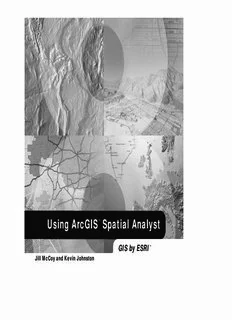Table Of ContentUsing ArcGIS™ Spatial Analyst
GIS by ESRI™
Jill McCoy and Kevin Johnston
Copyright ' 2001 ESRI
All rights reserved.
Printed in the United States of America.
The information contained in this document is the exclusive property of ESRI. This work is protected under United States copyright law and other
international copyright treaties and conventions. No part of this work may be reproduced or transmitted in any form or by any means, electronic or
mechanical, including photocopying and recording, or by any information storage or retrieval system, except as expressly permitted in writing by ESRI. All
requests should be sent to Attention: Contracts Manager, ESRI, 380 New York Street, Redlands, CA 92373-8100, USA.
The information contained in this document is subject to change without notice.
DATA CREDITS
Quick-start tutorial data: courtesy of the State of Vermont
Haul Cost Analysis map: Boise Cascade Corporation, Boise, Idaho
Crime Analysis map: Philadelphia Police Department, Philadelphia, Pennsylvania
Geopolitical map of Greece: Terra Ltd., Athens, Greece
Joshua Tree National Park data: National Park Service, Department of the Interior, U.S. Government
CONTRIBUTING WRITERS
Steve Kopp, Brett Borup, Jason Willison, Bruce Payne
U.S. GOVERNMENT RESTRICTED/LIMITED RIGHTS
Any software, documentation, and/or data delivered hereunder is subject to the terms of the License Agreement. In no event shall the U.S. Government
acquire greater than RESTRICTED/LIMITED RIGHTS. At a minimum, use, duplication, or disclosure by the U.S. Government is subject to restrictions
as set forth in FAR §52.227-14 Alternates I, II, and III (JUN 1987); FAR §52.227-19 (JUN 1987) and/or FAR §12.211/12.212 (Commercial Technical
Data/Computer Software); and DFARS §252.227-7015 (NOV 1995) (Technical Data) and/or DFARS §227.7202 (Computer Software), as applicable.
Contractor/Manufacturer is ESRI, 380 New York Street, Redlands, CA 92373-8100, USA.
ESRI and the ESRI globe logo are trademarks of ESRI, registered in the United States and certain other countries; registration is pending in the European
Community. ArcMap, ArcGIS, and GIS by ESRI are trademarks and www.esri.com and www.arconline.esri.com are service marks of ESRI. Microsoft is a
registered trademark and the Microsoft Internet Explorer logo is a trademark of Microsoft Corporation. HP and LaserJet are registered trademarks of Hewlett(cid:150)
Packard.
Other companies and products mentioned herein are trademarks or registered trademarks of their respective trademark owners.
Attribution.p65 1 02/28/2001, 7:49 AM
Contents Getting started
1 Introducing ArcGIS Spatial Analyst 3
Deriving information from data 4
Identifying spatial relationships 5
Finding suitable locations 6
Calculating cost of travel 7
Tips on learning Spatial Analyst 8
2 Quick-start tutorial 11
Exercise 1: Displaying and exploring your data 13
Exercise 2: Finding a site for a new school in Stowe, Vermont, USA 23
Exercise 3: Finding an alternative access road to the new school site 39
3 Modeling spatial problems 55
Modeling spatial problems 56
A conceptual model for solving spatial problems 58
Using the conceptual model to create a suitability map 61
Understanding rasters and analysis
4 Understanding raster data 73
Understanding a raster dataset 74
Coordinate space and the raster dataset 78
Discrete and continuous data 82
The resolution of a raster dataset 84
Raster encoding 85
Representing features in a raster dataset 86
Assigning attributes to a raster dataset 88
Using feature data directly in Spatial Analyst 89
Deriving raster datasets from existing maps 90
iii
contents.p65 3 02/28/2001, 7:53 AM
12
5 Understanding cell-based modeling 91
Understanding analysis in Spatial Analyst 92
The operators and functions of Spatial Analyst 93
NoData and how it affects analysis 101
Values and what they represent 102
The analysis environment 104
The cell size and analysis 105
Handling projections during analysis 106
Performing analysis
6 Setting up your analysis environment 109
Creating temporary or permanent results 110
Specifying a location on disk for the results 112
Using an analysis mask 113
About the coordinate system and analysis 115
Setting the extent for results 116
Setting the cell size for results 117
7 Performing spatial analysis 119
Mapping distance 120
Straight line distance 121
Allocation 124
Cost weighted distance 126
Shortest path 131
Mapping density 133
Interpolating to raster 135
Inverse Distance Weighted 136
Spline 139
Kriging 141
Performing surface analysis 149
iv USING ARCGIS SPATIAL ANALYST
contents.p65 4 02/28/2001, 7:53 AM
Contour 151
Slope 153
Aspect 155
Hillshade 157
Viewshed 160
Cell statistics 162
Neighborhood statistics 164
Zonal statistics 168
Reclassification 171
The Raster Calculator 177
Conversion 184
Appendix A 189
Map Algebra language components 190
Map Algebra rules 197
Appendix B 201
Table of supported operators and precedence values 202
About precedence values 203
Appendix C 205
About remap tables 206
Slice and remap tables 210
Reclass and remap tables 213
Slice versus Reclass relative to remap tables 214
Glossary 215
Index 225
CONTENTS v
contents.p65 5 02/28/2001, 7:53 AM
contents.p65 6 02/28/2001, 7:53 AM
Getting started
Section 1
section1.p65 1 02/27/2001, 3:48 PM
section1.p65 2 02/27/2001, 3:48 PM
1
Introducing ArcGIS Spatial Analyst
IN THIS CHAPTER ESRIfi ArcGIS(cid:153) Spatial Analyst software helps you solve a wide range of
spatial problems by providing you with powerful tools to perform spatial
• Deriving information from data
analysis. For example, you can create data such as a hillshade, identify
spatial relationships between datasets, locate suitable sites, or find the best
• Identifying spatial relationships
route through a landscape.
• Finding suitable locations
(cid:149) Derive information. Use ArcGIS Spatial Analyst to create useful
information from your data. Create a hillshade to provide a realistic
• Calculating cost of travel
backdrop of the terrain, or calculate slope to identify steep slopes. Identify
• Tips on learning ArcGIS Spatial the distance or direction to each road, or calculate the population density
Analyst over a region.
(cid:149) Identify spatial relationships. Explore relationships between datasets.
Find out if there is a relationship between outbreaks of leukemia and
distance to nuclear power plants, or if aspect is important for the survival
of a plant species.
(cid:149) Find suitable locations. Suitable locations can be found by querying your
data or by creating a suitability map. Query datasets to find locations over
3,000 feet in elevation and within five miles of a town, or create a
suitability map by combining datasets to examine the suitability of every
location.
(cid:149) Calculate cost of travel. Calculate the accumulated cost of traveling
across the landscape, then find the least-cost path from A to B.
The next few pages introduce you to the sorts of analysis you can perform
using Spatial Analyst. As you start to explore it for yourself, you will discover
even more.
3
chp1.p65 3 02/27/2001, 5:20 PM
Deriving information from data
Take your elevation data and create:
(cid:149) A hillshade to provide a realistic backdrop of
the terrain
(cid:149) A map displaying distance from roads to find the
distance to travel to the nearest road
(cid:149) A map displaying direction to roads to identify the
compass direction from any location to the nearest
road
4 USING ARCGIS SPATIAL ANALYST
chp1.p65 4 02/27/2001, 3:50 PM
Description:A conceptual model for solving spatial problems 58. Using the conceptual . self- study workbooks to find education solutions that fit your learning style and