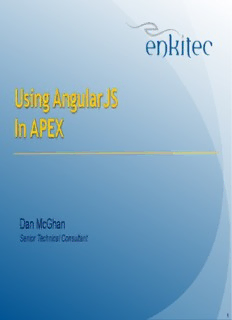
Using AngularJS In APEX PDF
Preview Using AngularJS In APEX
Using AngularJS In APEX Dan McGhan Senior Technical Consultant 1 My background Dan McGhan Senior consultant with Enkitec Joined in March 2013 [email protected] Co-Author, Expert APEX A.K.A “that guy that wrote that plug-in” JavaScript fanatic 2 About Enkitec Oracle Platinum Partner Established in 2004 Headquartered in Dallas, TX Locations throughout the US & EMEA Specialties include Exadata Implementations Development Services PL/SQL / Java / APEX DBA/Data Warehouse/RAC Business Intelligence 3 Hammer syndrom “I call it the law of the instrument, and it may be formulated as follows: Give a small boy a hammer, and he will find that everything he encounters needs pounding” ~Abraham Kaplan 4 New Year’s Resolutions Get MEAN Mongo, Express, Angular, Node Many other supporting technologies Git, Grunt, Bower, Bootstrap, Yeoman, and many more 5 What is Angular? A JavaScript MVC framework Others include Backbone, Ember, & Knockout Created by and maintained by Google Typically used to build SPAs Requires a “new” way of thinking 6 Thinking with MVC “Developing a UI? think state 1st, actions 2nd. Model the UI's state as observable. Then, make actions that update state.” “Everything else calls actions to update state, and listens to state changes. Click -> action > state change -> update UI” ~Justin B. Meyer 7 Why use Angular in APEX? Your boss wants a “Todo” app Seems simple enough, APEX to the rescue! 10 minutes later you deliver the app 8 But your boss wants more Dashboard w/Today, Tomorrow, & Future columns Inline edit ability w/auto filtering & sorting Drag & drop functionality Custom validations & notifications Who knows what else! 9 Stage 1: Mock it up Download and include Bootstrap Add to /c/todos/vendor Include Bootstrap JS & CSS in page Create HTML region w/HTML & CSS 10
Description: