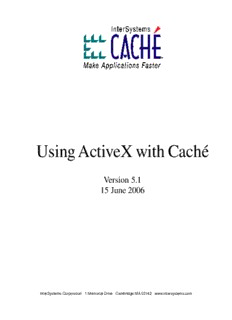
Using ActiveX with Caché - InterSystems Documentation PDF
Preview Using ActiveX with Caché - InterSystems Documentation
Using ActiveX with Caché Version 5.1 15 June 2006 InterSystems Corporation 1 Memorial Drive Cambridge MA 02142 www.intersystems.com Using ActiveX with Caché Caché Version 5.1 15 June 2006 Copyright © 2006 InterSystems Corporation. All rights reserved. This book was assembled and formatted in Adobe Page Description Format (PDF) using tools and information from the following sources: Sun Microsystems, RenderX, Inc., Adobe Systems, and the World Wide Web Consortium at www.w3c.org.The primary document development tools were special-purpose XML-processing applications built by InterSystems using Caché and Java. The Caché product and its logos are trademarks of InterSystems Corporation. The Ensemble product and its logos are trademarks of InterSystems Corporation. The InterSystems name and logo are trademarks of InterSystems Corporation. This document contains trade secret and confidential information which is the property of InterSystems Corporation, One Memorial Drive, Cambridge, MA 02142, or its affiliates, and is furnished for the sole purpose of the operation and maintenance of the products of InterSystems Corporation. No part of this publication is to be used for any other purpose, and this publication is not to be reproduced, copied, disclosed, transmitted, stored in a retrieval system or translated into any human or computer language, in any form, by any means, in whole or in part, without the express prior written consent of InterSystems Corporation. The copying, use and disposition of this document and the software programs described herein is prohibited except to the limited extent set forth in the standard software license agreement(s) of InterSystems Corporation covering such programs and related documentation. InterSystems Corporation makes no representations and warranties concerning such software programs other than those set forth in such standard software license agreement(s). In addition, the liability of InterSystems Corporation for any losses or damages relating to or arising out of the use of such software programs is limited in the manner set forth in such standard software license agreement(s). THE FOREGOING IS A GENERAL SUMMARY OF THE RESTRICTIONS AND LIMITATIONS IMPOSED BY INTERSYSTEMS CORPORATION ON THE USE OF, AND LIABILITY ARISING FROM, ITS COMPUTER SOFTWARE. FOR COMPLETE INFORMATION REFERENCE SHOULD BE MADE TO THE STANDARD SOFTWARE LICENSE AGREEMENT(S) OF INTERSYSTEMS CORPORATION, COPIES OF WHICH WILL BE MADE AVAILABLE UPON REQUEST. InterSystems Corporation disclaims responsibility for errors which may appear in this document, and it reserves the right, in its sole discretion and without notice, to make substitutions and modifications in the products and practices described in this document. Caché, InterSystems Caché, Caché SQL, Caché ObjectScript, Caché Object, Ensemble, InterSystems Ensemble, Ensemble Object, and Ensemble Production are trademarks of InterSystems Corporation. All other brand or product names used herein are trademarks or registered trademarks of their respective companies or organizations. For Support questions about any InterSystems products, contact: InterSystems Worldwide Customer Support Tel: +1 617 621-0700 Fax: +1 617 374-9391 Email: [email protected] Table of Contents 1 Introduction ..................................................................................................................... 1 2 The Elements of the ActiveX Interface..........................................................................3 2.1 The Caché Object Server for ActiveX......................................................................3 2.2 Caché ActiveX Objects ............................................................................................ 4 3 Configuring a Visual Basic Project ................................................................................ 7 4 The Parts of a Caché Objects/Visual Basic Application...............................................9 4.1 Connecting to a Server.............................................................................................9 4.2 Creating a New Object Instance.............................................................................11 4.3 Saving an Object .................................................................................................... 11 4.4 Opening an Existing Object...................................................................................12 4.5 Using Caché Objects in Visual Basic.....................................................................13 4.6 Using Callback Functionality in Visual Basic ....................................................... 13 4.7 Running a Query in Visual Basic...........................................................................14 4.8 Error Trapping in Visual Basic...............................................................................14 Using ActiveX with Caché iii List of Figures Caché Object Server for ActiveX ......................................................................................... 1 Automatic Continuation in Visual Basic Code.....................................................................7 Pop-Up Help Window in Visual Basic ................................................................................. 7 iv Using ActiveX with Caché List of Tables ActiveX Error Codes .......................................................................................................... 15 Using ActiveX with Caché v 1 Introduction This document covers: • The Elements of the ActiveX Interface • Configuring a Visual Basic Project • The Parts of a Caché Objects/Visual Basic Application Caché Objects provides connectivity with a wide variety of client applications and development tools via an ActiveX interface: Caché Object Server for ActiveX Caché Objects includes the following ActiveX components: Using ActiveX with Caché 1 Introduction • Caché Object Server for ActiveX — An ActiveX automation server that exposes Caché objects as ActiveX objects. • Caché List Control — An ActiveX control written for Visual Basic that aids in the display of query results. You must provide the interface for selecting queries and query parameters for execution. • Caché Query Control — An ActiveX control written for Visual Basic that provides a simple interface for executing queries and displaying the results. The Caché Query Control provides an interface for selecting at runtime any query that returns the ID and for speci- fying any query parameters. • Caché Object Form Wizard — A Visual Basic add-in that allows you to quickly and easily create a simple form to access properties of a single Caché class. 2 Using ActiveX with Caché 2 The Elements of the ActiveX Interface The Caché ActiveX binding provides access to Caché from any application that supports ActiveX objects. This binding allows you to instantiate and manipulate Caché objects within Visual Basic and other client applications, and provides a transparent interface to their server- side object instantiations. The binding also includes a special set of tools for use only from Visual Basic, which are collectively called Visual Caché. Note: Although all of the examples in this document use Visual Basic, they do not use Visual Caché. 2.1 The Caché Object Server for ActiveX The Caché Object Server for ActiveX is a complete ActiveX in-process automation server that gives client applications access to server-based Caché objects. Internally, the Caché Object Server for ActiveX creates an ActiveX object that mirrors an object on a Caché server. Object properties are exposed as ActiveX properties. Similarly, methods are exposed as ActiveX methods. When methods are invoked, they are run on the server machine. Every client-side Caché ObjInstance object refers to an object on a server. It is possible for several client-side objects to refer to the same server-side object. With each added reference, the server-side object's reference count is increased by one as long as any client-side objects are connected to it. Using ActiveX with Caché 3 The Elements of the ActiveX Interface Client-side objects that perform special functions, such as the SysList and ResultSet objects, are not based on a Caché object and do not refer to an object on a server. Refer to “Caché ActiveX Objects” below for more information on the types of objects available from ActiveX. The client-side Caché object is an ActiveX object and is referred to using a pointer to the IDispatch interface (an “object” in Visual Basic). For example, to access the properties and methods of a patient object from Visual Basic, use the following code: Print patient.Name 'returns the value of Name for the referenced patient object Print patient.Admit 'runs the Admit() method of the patient object on the server As an improvement on typical ActiveX automation servers, the Caché Object Server for ActiveX does not require you to register every object class that you define with the client operating system. Instead, it determines class information at run time. This lets you develop large applications with many client machines and many server-based objects without having to maintain ActiveX registry entries. You can, if you like, generate a static ActiveX type library for your objects using the $system.OBJ.ExportODL(classlist,odlfile,flag,&err orlog) routine, which is described in detail in the Caché Class Reference. 2.2 Caché ActiveX Objects Caché provides a set of ActiveX objects to manage the connection to a Caché server and interact with its objects. These objects are packaged within CacheObject.dll and include: • CacheObject.ObjInstance—A client-side representation of a server-based Caché object. There is one instance of CacheObject.ObjInstance for each server-based Caché object that a client application uses. • CacheObject.Factory—A factory object. Applications use this object to establish a con- nection to a Caché server and create and manage Caché objects. An application need only create one instance of the CacheObject.Factory class. • CacheObject.SysList—A list manipulation object. Applications use this object to create and manipulate data in Caché's $List format. • CacheObject.ResultSet—A query processing object. Applications use this object to execute queries (either built-in class queries that are instances of %Library.Query or ad hoc SQL queries) and to process the results of these queries. 4 Using ActiveX with Caché
Description: