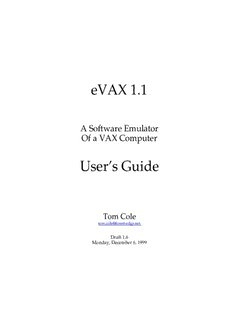
User’s Guide - Friggin Abandoned - A few pictures a day PDF
Preview User’s Guide - Friggin Abandoned - A few pictures a day
eVAX 1.1 A Software Emulator Of a VAX Computer User’s Guide Tom Cole [email protected] Draft 1.6 Monday, December 6, 1999 Table of Contents Basic Features.............................................................................................................5 Initialization...............................................................................................................6 CALL.......................................................................................................................10 CLEAR....................................................................................................................12 CLEAR BREAKPOINT..............................................................................................13 CLEAR INTERRUPT.................................................................................................14 CLEAR MEMORY....................................................................................................15 CLEAR PROFILE......................................................................................................16 CLEAR STRINGS.....................................................................................................17 CLEAR SYMBOL......................................................................................................18 CLEAR TB...............................................................................................................19 DISASSEMBLE.........................................................................................................20 DO..........................................................................................................................22 EXAMINE................................................................................................................23 GO...........................................................................................................................26 HELP.......................................................................................................................27 IF.............................................................................................................................28 INCLUDE................................................................................................................29 INITIALIZE.............................................................................................................30 LOAD......................................................................................................................31 PRINT.....................................................................................................................33 QUIT.......................................................................................................................34 RUN........................................................................................................................35 SAVE.......................................................................................................................37 SET..........................................................................................................................39 SET ASSEMBLER.....................................................................................................40 SET BASE.................................................................................................................43 SET BREAK..............................................................................................................44 SET DEBUG.............................................................................................................46 SET MODE...............................................................................................................48 SET PSL...................................................................................................................49 SET PTE...................................................................................................................50 SET QUANTUM.......................................................................................................51 SET RADIX..............................................................................................................52 SET Register.............................................................................................................53 SET Symbol..............................................................................................................54 SET TRACE..............................................................................................................56 SET VERIFY.............................................................................................................57 SET VM...................................................................................................................58 SHOW.....................................................................................................................59 SHOW ASSEMBLER.................................................................................................60 SHOW BASE............................................................................................................61 SHOW BREAKPOINTS.............................................................................................62 SHOW CALLS..........................................................................................................63 SHOW CPU.............................................................................................................64 SHOW DEBUG.........................................................................................................65 SHOW ERROR.........................................................................................................66 SHOW EXCEPTION.................................................................................................67 SHOW INSTRUCTIONS...........................................................................................68 SHOW MEMORY.....................................................................................................70 SHOW MODE..........................................................................................................72 SHOW PSL...............................................................................................................73 Page 3 of 116 Table of Contents SHOW PTE..............................................................................................................74 SHOW QUANTUM..................................................................................................76 SHOW RADIX..........................................................................................................77 SHOW REGISTERS...................................................................................................78 SHOW SCB..............................................................................................................79 SHOW STACK.........................................................................................................80 SHOW STRINGS......................................................................................................81 SHOW SYMBOL.......................................................................................................83 SHOW TB................................................................................................................85 STEP........................................................................................................................86 VMINIT...................................................................................................................88 Overview.................................................................................................................89 Assembler Source Format..........................................................................................90 Labels......................................................................................................................90 Opcodes...................................................................................................................90 Operands.................................................................................................................91 Comments................................................................................................................92 Memory, and The Current Position............................................................................92 Pseudo-Opcodes.......................................................................................................92 .ALIGN....................................................................................................................93 .ASCII .ASCIC .ASCID .ASCIZ..................................................................................94 .BASE......................................................................................................................96 .BYTE .WORD .LONG .BLKB .BLKW .BLKL..............................................................97 .CASE......................................................................................................................98 .CLEAR....................................................................................................................99 .CONSOLE..............................................................................................................100 .END......................................................................................................................101 .ENTRY...................................................................................................................102 .F_FLOAT .D_FLOAT .BLKD .BLKF.........................................................................103 .IF...........................................................................................................................104 .INCLUDE..............................................................................................................105 .MASK....................................................................................................................106 .MICROKERNEL.....................................................................................................107 .MODE...................................................................................................................108 .PRINT....................................................................................................................109 .REGION.................................................................................................................110 .SCB........................................................................................................................111 .SET........................................................................................................................112 .VECTOR................................................................................................................113 Introduction............................................................................................................115 Data Structures........................................................................................................115 Page 4 of 116 Introduction to eVAX This document describes “eVAX”, a software emulation of a VAX processor. The emulator supports a generic VAX processor, with extensions for loading VAX/VMS images and executing them directly on the emulator. Runtime support is provided by a mixture of native VAX routines and a runtime library “shim” model in the emulator itself. The emulator is written entirely in C, and is portable across Macintosh, Windows, UNIX, and VMS platforms. The emulator has been built using Metrowerks Codewarrior on Mac OS and Windows 98, using Microsoft Visual C on Windows NT, and using the GNU compiler tools on Linux, MachTen, and HP-UX. The emulator is “open source”, which means that the source code may be freely distributed, copied, or modified. The only licensing limitations are that any product derived from eVAX must itself be an open source product, and the product must retain a publicly visible statement similar to “Portions of this product were developed by Forest Edge Software. The source archive is updated frequently (at least once a month) and can be found at the web location http://www.forest-edge.net/evax.htm l . Basic Features The eVAX emulator does not currently emulate a specific model of VAX. Rather, it attempts to meet the requirements for a VAX implementation as set forth in the “VAX Architecture Reference Manual”, published by Digital Equipment Corporation (now part of Compaq). The emulator supports most of the VAX instruction set (currently, notable exceptions include packed decimal, D_FLOAT, G_FLOAT and H_FLOAT instructions). Support for additional instructions continues at a slow pace; the ultimate goal is to support all instructions except G and H floating point. The emulator fully supports virtual memory, though of course no paging mechanism is built in, since that must be supplied by the operating system booted on a VAX system. Additionally, the emulator supports all required VAX privileged registers, console terminal I/O, and the complete exception and interrupt model. A built-in “console” provides support for controlling the configuration of the virtual VAX and for functions normally handled by console ROM or microcode in a real VAX. This includes sizing the amount of physical memory for the virtual VAX, establishing processor IPL, mode, etc. as well as setting privileged register and general-purpose register values. Page table entries can also be viewed or set from the console when virtual memory is enabled. Additionally, eVAX supports a subset of a VAX assembler built in to the “console.” This allows the user to easily create native VAX programs, or modify programs in memory. The assembler supports all instruction addressing modes and includes a symbol table manager and a set of pseudo-opcodes for creating procedure entry points, interrupt handlers, etc. Matched with the assembler is a minimal set of debugging tools for setting break points, single stepping code, disassembling memory, etc. The console supports booting a VMB.EXE file (located in the host file system on which the emulator runs) and starting it, which is a first step to being able to bootstrap VMS on eVAX. This currently does not work, however, because the I/O model is unimplemented (see below). Page 5 of 116 Introduction to eVAX Finally, the console has the ability to decode and load a VAX/VMS image into the eVAX memory and execute it. This allows you to create a program on a VAX system (using Macro or C for example) and run it using eVAX. Currently, shared library references in the program you run can be resolved to native VAX code you supply, or in some cases, bound to a set of run time support modules contained in the emulator itself. Ultimately, the emulator will contain common parts of LIBRTL, as well as mapping commonly used DECC$SHR routines to the native C runtime library support. The eVAX loader decodes sharable image fixups, and provides a symbolic mapping mechanism for redirecting these to runtime functions (called software “shims.”) Initialization The eVAX emulator is run as a conventional application in whatever environment you are running. For example, on a Mac or Windows system, double click the application. A “console” window is created representing the virtual VAX console. On a Unix or VMS system, console I/O is done to the current processes’s controlling terminal. The eVAX system executes the commands in the file “vax.init” which must be located in the same directory as the emulator itself. This file can be edited freely. As distributed, it creates a virtual memory map and loads the default microkernel, located in the file “kernel.asm”. The microkernel is initialized by executing starting at the label EXE$INITIALIZE. This prepares the VAX for user-mode execution, establishes required privileged registers, initializes the system control block, etc. After the kernel initializes, it prints a message to the console. This indicates that the kernel is functioning correctly, including interrupts, processor mode, IPL, etc. The console then presents it’s default prompt “VAX>” and awaits a command. You can enter commands to assemble code to execute, to query or modify the state of the VAX, to begin execution at arbitrary addresses, or perform debugging and diagnostic functions. You can also load a boot image file (VMB.EXE in VAX/VMS) or run a user-mode executable program. The remainder of this document will describe the commands supported by the console and their function. Page 6 of 116 Console Commands The following section describes each of the console commands. The console commands may be stored in text files and executed (as in the case with the initialization file “vax.init”), or may be typed in at the command prompt. When a command completes, if there was an error, the symbol $STATUS is changed to contain the numeric value of the error. You can display this value and the error message associated with it by using the SHOW ERROR command. Note that if the command executes successfully, the $STATUS variable is not updated. However, the CLEAR ERROR command can be used to re-initialize the error value to 0, which means success. If an error message has a severity of INFO or WARNING then commands continue to be read from command files if a command file is being used. Otherwise, execution of commands stops with the first ERROR or FATAL error severity. You can get information about the syntax of most commands by using the HELP command, which is documented in this section. The HELP command can be executed with no parameters for a generalized information display, or can be followed by a specific command for detailed information on that command. Note that as of version 1.1, not all commands are documented. Also, note that while the ASM command is part of the command set, it is documented separately in a different chapter on the micro-assembler. In the following examples, commands are nearly always spelled out completely. However, please note that commands and keywords are only evaluated up to the first four characters. Therefore, the command CLEAR can be abbreviated CLEA without error. Also, note that in the following examples, except where specifically noted, all numeric constants are hexadecimal numbers. You can change the default base of constants parsed by commands using the SET RADIX command. You can also specify an explicit radix by using radix prefix notation: ^X0200 ^D512 0x03FE These are examples of explicit radix prefix. The ^X prefix indicates a hexadecimal number, and the ^D prefix indicates a decimal number. In these examples, both constants refer to the same numerical value. Please also note that hexadecimal constants must start with a digit, so the value 0x0FF must be expressed with at least one leading zero, as in 0FF, even if the default radix is hexadecimal. Constants that start with a letter, “_”, or “$” characters are assumed to by symbols, and are resolved against the user or system symbol tables. The third example shown is present for compatibility with GNU assembler syntax for hexadecimal constants. Page 7 of 116 Console Commands In most places where a numeric value can be specified, you can specify an expression. Expressions can consist of numeric constants (with an explicit radix or in the current default radix), register contents, symbolic values, built-in functions, and integer arithmetic operators. The operators supported are shown below in their order of precedence, with the first ones being evaluated first. Operators Description ( ) Controls the order of evaluation, expressions in parenthesis are evaluated regardless of operator precedence. 3+4*5 results in the decimal value 23, but (3+4)*5 results in the decimal value 35. <, <=, >, >=, =, <> Integer relational comparisons. All values are promoted to signed longword values before the comparison is done. The result is an integer value of zero if the comparison is false, or 1 if the comparison is true. Note that <> means “not equal”. *, / Multiplication and division. Divisions are done as integers and the fractional result, if any, is discarded. Division by zero results in a zero, and overflow is ignored. +, - Addition and subtraction. Overflow and underflow are ignored. DEFINED( “name”) This function determines if a symbol is defined or not. If the symbol is defined, the expression returns a 1, if it is not defined it returns a zero. The actual value of the symbol is not relevant. BYTE( addr ), Returns the 8-bit byte (signed or unsigned) stored in virtual memory at UBYTE( addr ) the location defined by the expression “addr”. LONG( addr ), Returns the 32-bit longword (signed or unsigned) stored in virtual ULONG( addr ) memory at the location defined by the expression “addr”. WORD( addr ), Returns the 16-bit word (signed or unsigned) stored in virtual memory UWORD( addr ) at the location defined by the expression “addr”. PMEMSIZE() Returns the number of bytes in physical memory of the current virtual VAX machine. FILE_EXISTS( “name”) Returns a 1 if the file specified in the quoted string exists on the native file system, or zero if it does not. MKVALID() Returns a 1 if the microkernel is present, or zero if it is not present. Essentially this indicates if the default microkernel as been loaded without a subsequent boot of a “real” operating system. VMVALID() Returns a 1 if the console virtual memory map is present, or 0 if it is not. Essentially this reports if a VMINIT command has been executed without subsequently booting a “real” operating system. Page 8 of 116 Console Commands You can include the name of any general-purpose or privileged register in an expression. The contents of the register are used in the expression. For example, if R0 contains the value 0200, then the expression (R0+5) evaluates to 0205. Note that you may only use privileged registers that can be read; if a register is marked as write-only then it cannot be used in an expression without an error. You do not have to be in kernel mode, however, to use the value of processor registers in expressions. You can use the contents of a register as an address in the EXAMINE command (documented in a later section) by prefixing the register name with an “@” character. For example, EXAM R0 ; Display contents of register 0 EXAM @R0 ; Display memory pointed to by contents of register 0 Page 9 of 116 Console Commands CALL The CALL command is used to start execution of a standard VAX procedure stored in the VAX memory. This is distinct from the GO command which simply begins execution at a given memory location. The CALL command constructs a special call frame on the stack, nearly identical to the call frames generated by the CALLS VAX instruction. The important difference is that the saved PC and FP contain the reserved value 0xFFFFDEAF. This address (not used by any current version of VMS) is special in that both the FP and PC contain the same value (impossible in a normal runtime environment). This special value is known to the RET instruction, and allows the system to know when to stop execution of VAX instructions and return control to the console command handler. The CALL instruction allows you to specify up to 15 arguments. These are all expressed as 32-bit integer values. They are pushed on the stack as part of the construction of the root call frame. When the procedure being executed returns, the value of R0 (the normal return value from a procedure) is stored in the system variable $RC. CALL LIB$PUT_OUTPUT( 7 ) In this example, a routine LIB$PUT_OUTPUT is called with a single parameter, the integer value of 7. The address of the routine here is expressed as a symbolic value, which requires that a routine of that name have been defined or assembled. You can also simply express the address you wish to call: CALL 200( “Test” ) This example shows using a numeric address (200 in this case) to define the address of the entry mask for the procedure to be called. This example also shows a special capability of the CALL statement to pass a string descriptor. In this case, the contents of the descriptor are the byte sequence 0x54, 0x65, 0x73, 0x74. A descriptor is created in a special “scratch pad” area of memory, and the parameter is actually the address of the descriptor. See the SHOW STRING command for more information on where string descriptors are stored. Page 10 of 116
Description: