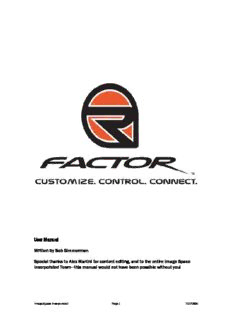
User Manual Written by Bob Simmerman Special thanks to Alex Martini for content editing, and to ... PDF
Preview User Manual Written by Bob Simmerman Special thanks to Alex Martini for content editing, and to ...
User Manual Written by Bob Simmerman Special thanks to Alex Martini for content editing, and to the entire Image Space Incorporated Team—this manual would not have been possible without you! Image Space Incorporated Page 1 7/27/2006 Table of Contents M inimum Specifications . . . . . . . . . . . . . . . . . . . . . . . . . . . . . . . . . . . . . . . . . . . . . . . . . . . . . . . . . . . . . . . . . . . . . . . . . . . . . . . . . . . . . . . . . . . . . . . . . . . . .4 F eatures of rFactor . . . . . . . . . . . . . . . . . . . . . . . . . . . . . . . . . . . . . . . . . . . . . . . . . . . . . . . . . . . . . . . . . . . . . . . . . . . . . . . . . . . . . . . . . . . . . . . . . . . . . . . . . . . . . . .5 G etting Started . . . . . . . . . . . . . . . . . . . . . . . . . . . . . . . . . . . . . . . . . . . . . . . . . . . . . . . . . . . . . . . . . . . . . . . . . . . . . . . . . . . . . . . . . . . . . . . . . . . . . . . . . . . . . . . . . . . . .6 C ockpit Overview . . . . . . . . . . . . . . . . . . . . . . . . . . . . . . . . . . . . . . . . . . . . . . . . . . . . . . . . . . . . . . . . . . . . . . . . . . . . . . . . . . . . . . . . . . . . . . . . . . . . . . . . . . . . .1 1 r Factor Introduction—rFactor Motorworks . . . . . . . . . . . . . . . . . . . . . . . . . . . . . . . . . . . . . . . . . . . . . . . . . . . . . . . . . . . . . . . . . . . . . . .1 8 O n Assignment—rFactor Motorworks . . . . . . . . . . . . . . . . . . . . . . . . . . . . . . . . . . . . . . . . . . . . . . . . . . . . . . . . . . . . . . . . . . . . . . . . . . . . .1 9 V ayline . . . . . . . . . . . . . . . . . . . . . . . . . . . . . . . . . . . . . . . . . . . . . . . . . . . . . . . . . . . . . . . . . . . . . . . . . . . . . . . . . . . . . . . . . . . . . . . . . . . . . . . . . . . . . . . . . . . . . . . . . . .2 0 H 6 . . . . . . . . . . . . . . . . . . . . . . . . . . . . . . . . . . . . . . . . . . . . . . . . . . . . . . . . . . . . . . . . . . . . . . . . . . . . . . . . . . . . . . . . . . . . . . . . . . . . . . . . . . . . . . . . . . . . . . . . . . . . . . . . . .2 1 K odi . . . . . . . . . . . . . . . . . . . . . . . . . . . . . . . . . . . . . . . . . . . . . . . . . . . . . . . . . . . . . . . . . . . . . . . . . . . . . . . . . . . . . . . . . . . . . . . . . . . . . . . . . . . . . . . . . . . . . . . . . . . . . . . .2 3 O n Assignment with Devon Mack—At The Facility . . . . . . . . . . . . . . . . . . . . . . . . . . . . . . . . . . . . . . . . . . . . . . . . . . . . . . . .2 4 C ustomize . . . . . . . . . . . . . . . . . . . . . . . . . . . . . . . . . . . . . . . . . . . . . . . . . . . . . . . . . . . . . . . . . . . . . . . . . . . . . . . . . . . . . . . . . . . . . . . . . . . . . . . . . . . . . . . . . . . . . . . . . .2 9 D ifficulty . . . . . . . . . . . . . . . . . . . . . . . . . . . . . . . . . . . . . . . . . . . . . . . . . . . . . . . . . . . . . . . . . . . . . . . . . . . . . . . . . . . . . . . . . . . . . . . . . . . . . . . . . . . . . . . . . . . . . . . .2 9 R ules . . . . . . . . . . . . . . . . . . . . . . . . . . . . . . . . . . . . . . . . . . . . . . . . . . . . . . . . . . . . . . . . . . . . . . . . . . . . . . . . . . . . . . . . . . . . . . . . . . . . . . . . . . . . . . . . . . . . . . . . . . . . . .3 3 C ontrols . . . . . . . . . . . . . . . . . . . . . . . . . . . . . . . . . . . . . . . . . . . . . . . . . . . . . . . . . . . . . . . . . . . . . . . . . . . . . . . . . . . . . . . . . . . . . . . . . . . . . . . . . . . . . . . . . . . . . . . . . .3 4 D isplay . . . . . . . . . . . . . . . . . . . . . . . . . . . . . . . . . . . . . . . . . . . . . . . . . . . . . . . . . . . . . . . . . . . . . . . . . . . . . . . . . . . . . . . . . . . . . . . . . . . . . . . . . . . . . . . . . . . . . . . . . . .3 6 A udio . . . . . . . . . . . . . . . . . . . . . . . . . . . . . . . . . . . . . . . . . . . . . . . . . . . . . . . . . . . . . . . . . . . . . . . . . . . . . . . . . . . . . . . . . . . . . . . . . . . . . . . . . . . . . . . . . . . . . . . . . . . . . .3 7 T he Shop –Vehicle Upgrades . . . . . . . . . . . . . . . . . . . . . . . . . . . . . . . . . . . . . . . . . . . . . . . . . . . . . . . . . . . . . . . . . . . . . . . . . . . . . . . . . . . . . . . . . . . .3 9 V enue Assessment . . . . . . . . . . . . . . . . . . . . . . . . . . . . . . . . . . . . . . . . . . . . . . . . . . . . . . . . . . . . . . . . . . . . . . . . . . . . . . . . . . . . . . . . . . . . . . . . . . . . . . . . . . . . .4 2 M ultiplayer . . . . . . . . . . . . . . . . . . . . . . . . . . . . . . . . . . . . . . . . . . . . . . . . . . . . . . . . . . . . . . . . . . . . . . . . . . . . . . . . . . . . . . . . . . . . . . . . . . . . . . . . . . . . . . . . . . . . . . . . .4 7 C ontrol Commands List . . . . . . . . . . . . . . . . . . . . . . . . . . . . . . . . . . . . . . . . . . . . . . . . . . . . . . . . . . . . . . . . . . . . . . . . . . . . . . . . . . . . . . . . . . . . . . . . . . . . .5 3 A ppendix A: Tuning For Speed—The Garage . . . . . . . . . . . . . . . . . . . . . . . . . . . . . . . . . . . . . . . . . . . . . . . . . . . . . . . . . . . . . . . . . .5 6 A ppendix B: Extra Features . . . . . . . . . . . . . . . . . . . . . . . . . . . . . . . . . . . . . . . . . . . . . . . . . . . . . . . . . . . . . . . . . . . . . . . . . . . . . . . . . . . . . . . . . . . . . . .6 5 A ppendix C: Firewall Guide . . . . . . . . . . . . . . . . . . . . . . . . . . . . . . . . . . . . . . . . . . . . . . . . . . . . . . . . . . . . . . . . . . . . . . . . . . . . . . . . . . . . . . . . . . . . . .7 1 L egal and Warranty . . . . . . . . . . . . . . . . . . . . . . . . . . . . . . . . . . . . . . . . . . . . . . . . . . . . . . . . . . . . . . . . . . . . . . . . . . . . . . . . . . . . . . . . . . . . . . . . . . . . . . . . . . . .7 9 Image Space Incorporated Page 2 7/27/2006 rFactor The world of rFactor is a unique place where Motorsports fans can come together to share their passion for the sport. It is a place where we can challenge competitors and challenge ourselves. It is a place where new friends are made and old friends are reunited, a place that combines the technical world of vehicle design with the creation of race competition. Add to this the creative flair of custom paint jobs, circuit creation, and race organization, and what you have is but a small taste of the world that rFactor has become. This is truly an exciting time in Motorsports simulation. What we do today is helping to shape the future of this sport. Each person brings something unique to this exciting and ever changing landscape. We are all a major factor in our future. Happy Racing, The rFactor Team Image Space Incorporated Page 3 7/27/2006 Minimum Specifications In order to get the most out of the rFactor experience, make sure your system meets, or exceeds, the following hardware requirements: System Requirements 1.0 GHz processor Windows 98 SE, ME, 2000, XP, XP 64-bit (Note: will not run in Windows 95 or Windows 98 First Edition) 256 MB RAM GeForce 3 or Radeon 8500 64 MB video RAM DirectX 9.0c 2.0 GB of hard drive space for installation After downloading, double click on the downloaded file to begin the installation. Before the game starts, an option to update your DirectX version to 9.0c is offered— it is important to go ahead with the DirectX update at this point even if you have 9.0c installed to ensure you have the most current version and any updated DirectX 9.0c files that rFactor requires in order to function properly. Image Space Incorporated Page 4 7/27/2006 Features of rFactor •Rules to simulate different types of racing: Standing starts, formation laps, rolling starts, racing by time or laps or both, local or full-course yellows depending on the severity of the accident, and many more fully-customizable options. •Dynamically changing Time of Day (TOD), with headlights and beautiful transitions from day to dusk to night to dawn. Time scaling allows a full 24-hour transition in as little as 24-minutes. •Brand new DX9 graphics engine featuring advanced pixel shaders and bump mapping effects. Solid DX8 and DX7 support for older cards and/or for achieving higher frame rates. •Head movement physics, cockpit vibrations, detailed track surface bump modeling and seat adjustments all give the user a better sense of speed and control. Field of View (FOV) adjustable from the in-game Display menu. •Includes expanded sound system with incredible and unique sounds for most vehicles and engine upgrades. •Completely updated multiplayer AI featuring a dedicated server with advanced functionality, matchmaking, and the RaceCast plug-in interface (featuring live timing, results, and rankings). Future support for more league functionality, driver swaps, downloadable vehicles/skins/tracks, and voice chat. •Replay Fridge replay system allows AVI-format creation with effects defined through plug-ins. •Camera system include mouse-free look and allows you to move anywhere. Each vehicle features custom cameras. •New vehicle upgrade system allows users to buy parts for performance, looks, and/or sound. •Improved tire physics and new tire contact calculation, engine boost, support for various types of suspension including four-link rear suspensions, as well as other advances in vehicle dynamics. •Extensive support for modders. Image Space Incorporated Page 5 7/27/2006 Getting Started No doubt you are eager to hit the track right away, and this is just the section for you. The career paths in the game are a lot of fun to work through, and it is a great feeling when a car you have crafted over a period of time becomes the dominant force on the track. But for now, we want to get you up and running quickly, and allow you to familiarize yourself with the many options and racing configurations available to you. rFactor is rich in detail, and this ‘virtual playground’ is a serious business—the more you put into it, the more you will get out of it. Much like the racers at the 24 Hours of Toban, dedication is needed to get the most enjoyment. Player Creation Following the install and activation of rFactor, the user is presented with a blank name entry box—this will be your first player creation. Of course, you can always create another persona later; perhaps you will have one for online play and another for offline, or one for testing one of the numerous mods and tracks that the rFactor Motorworks community is providing. The New Player button is found by selecting the Customize icon, then the Player icon, and finally the Create player button. As a new player you will be asked to select a series to play. Series can be freely switched from play session to play session; for now it is recommended that you try either the “OW Challenge 2006” (for open wheel racing) or the “SR Grand Prix” (a Sports Car series). After selecting a series, you are also able to customize the Team, Vehicle, Helmet, Nationality, Date of Birth, and Location. Date of Birth and Location are optional, but help to make the experience a little more personal. Don’t fret the choices; you are always free to change them later. Just give your player a name, and then proceed to the Settings button, also found under the main Control button. Before you take a car out for a spin you should configure your input device. Found under the Settings button, along with several option categories, you will find the Controls option page. For now, just make sure the most critical inputs are mapped to your preference. Be sure to check steering, braking, throttle, and clutch in the small input map to the left of the action/key map table. Other tabs lead to pages for fine-tuning your input device; all of these pages will be accessible from the real- time monitor should you need to bounce back quickly and tweak input parameters. Image Space Incorporated Page 6 7/27/2006 Once you are satisfied with you controller mappings, it’s time to pick a car and head to a track. From the “Vehicle” tab you can see all the cars available to you through this particular series. Both the “OW Challenge” and the “SR Grand Prix” only allow you to drive cars you currently own, but both start you off with multiple cars to choose from. Select the “Show Owned” button to view what these cars are. Pick one and head to the Control tab to select a track. Once you have selected an owned vehicle, it’s time to select a track. Open up the Control button to access rFactor’s offline game options. “Testing” will allow you unlimited time on the track, so pick that to familiarize yourself with the rFactor driving model. Toban Raceway Park is a good place to start. Click on the circuit name to open up the different track layouts available. Highlight a track layout and hit “Load Circuit” and you will begin to load the track. When finished, you will find yourself in the main driving interface. From here, you can adjust a vast amount of setup options for the car (see The Garage for extensive setup information and comprehensive track orientation example), and for the system running the simulator. Image Space Incorporated Page 7 7/27/2006 At the top of the screen, you will notice the various adjustment tabs. Even while actively within the game, rFactor allows you to adjust many settings and those all can be found here. Some of the graphical related settings are not changeable and those will be grayed out. To the lower left is the chat and voting window, where you communicate through a text based system with other drivers at the track. The Vote Yes and Vote No buttons are used when a ‘vote’ is put up—such as the addition of another driver (AI), or the advancement of the session to the next—useful when everyone is ready to qualify for example, but the warm-up time has not been met. The middle button reveals a smaller GUI where even more options can be selected—you can bookmark the server you are on, and place your vote for more of less AI drivers, for example. At the bottom right, a small screen is seen and this is the Monitor screen. By manipulation of various trackside and car mounted cameras, a careful eye can be kept on competitors, or you can take a look at how the advancing day is changing the shadows in a particularly difficult corner. Clicking on the middle of this screen will expand the driver’s monitor for an even closer look. By using the END key camera (see Extra Features for more detailed information), you can elevate the viewpoint to very high above the track, and get a feel for the nature of the layout. Image Space Incorporated Page 8 7/27/2006 For the purposes of this section, we will be using the default car setup. Drive Time! Ok then, let’s get on the track! At the lower right of the screen is the RACE button, go ahead and select that. You now find yourself in the cockpit, with your pit man pointing the way to the proper pit lane exit—make sure to heed his direction in a race, as a hefty fine, or disqualification, may result. At this point, you can go ahead and pull the car out but, for now, we will be using the new AI drive feature of rFactor. Tapping the ‘I’ key will initiate the AI driver to take over your car. Let’s do that now. Next, hit the PAGE DOWN key to enable the TV- tracking cam and watch the AI driver turn a few laps: this will allow you to get a glimpse and feel of the track layout and driving line used by the AI driver. By cycling through some of the other camera views, you can get a much closer look at the car, noticing how it responds to the roadway—suspension deflection, wheel and driver arms turning, leaning of the head into the corner, the bit of dust that comes up as the side of the road is clipped … the rFactor world is richly detailed, and it is all accurately represented and the feel is just as meticulous as the look. After a few laps, hit the ESCAPE key to return to the Testing Session main interface. Hit the RACE button again, but this time, you will be taking the car out. As soon as you leave the pits, make sure to toggle off the rev limiter (Default ‘L’ key), and begin Image Space Incorporated Page 9 7/27/2006 your run. Start out slow, to get a feel of the track layout and car handling behavior. After a few laps, you will begin to gain confidence, and will soon be ready to dive into the setup features to fine tune the on-track experience. After a few more laps, your fuel will get low and you will have to make a pit stop. The quickest way to get a pit stop done is to make sure you ‘notify’ your crew before you come in, and when you get the ‘Pit Crew Ready’ message, you can come into the pits, confident your crew is ready to do the job. Make sure you have checked the mapping of the Request Pit control so that you can do this while on the track. Pit stops are often overlooked in race preparation, but they are a critical part of any on track success. Get an advantage over your opponents by practicing the pit lane entry—time it carefully so you can enter as fast as possible, but still remain at the pit lane speed limit. You have now had your first rFactor experience, and it is only the tip of the iceberg. A full career path of many different car types awaits you, and most of the cars found in rFactor can be extensively upgraded with the after market parts provided by rFactor Motorworks. See The Shop-Vehicle Upgrades for a listing of all available upgrade options. Image Space Incorporated Page 10 7/27/2006
Description: