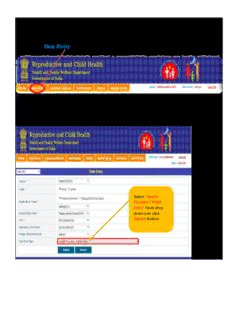
User Manual for ANM / ASHA Reallocation & Deactivation Module Click on the Data Entry tab of PDF
Preview User Manual for ANM / ASHA Reallocation & Deactivation Module Click on the Data Entry tab of
User Manual for ANM / ASHA Reallocation & Deactivation Module ANM ASHA Reallocation & Deactivation form:- Click on the Data Entry tab of the Main Menu screen, 1. Select District Choose either Rural or Urban, Health Block/ Ward as per the state requirement (Preferably Health Block) 2. Select Health Facility type, Health Facility, Sub Facility/Sub Centre and Village. 3. Select Data Entry type option “Health Provider/ASHA Entry” and click Submit. Select (cid:862)Health Provider / ASHA E(cid:374)try(cid:863) from drop down and click Submit Button ANM ASHA Reallocation & Deactivation Form:- On submit, the Health Provider / ASHA MigrationForm will be opened. Click option ANM ASHA Reallocation & Deactivationon theform. In this Form Allfield is mandatory. Enter the Health Provider / ASHA Id to search a particular record of Health Provider. RCH PORTAL DATA ENTRY MODULE – USER MANAUAL V1.0 1 Choose Process for Health Provider:- In the “Choose Process” dropdown list,there are four types of Processes:- 1. Reallocate 2. Deactivate 3. Link 4. Delink RCH PORTAL DATA ENTRY MODULE – USER MANAUAL V1.0 2 1. Process :- Reallocate In the Reallocate process, choose option “Transfer”and click on button “Search by ID”. Reallocate Process means Health Provider is transferred from one hierarchy (location) to another hierarchy. RCH PORTAL DATA ENTRY MODULE – USER MANAUAL V1.0 3 Steps of Reallocate Process:- a. Click Edit button and change status “Active” to “InActive”and then press “Transfer Health Provider” button. Note:-If Status is “Active” and user clicks on Transfer Health Provider Button then New Hierarchy will not openi.e Reallocation cannot be done if status is “Active”. RCH PORTAL DATA ENTRY MODULE – USER MANAUAL V1.0 4 b. After Status Change Active to Inactive then Status Change Successfullymessage shows. RCH PORTAL DATA ENTRY MODULE – USER MANAUAL V1.0 5 c. On clicking Transfer Health Provider button,New Hierarchy grid is displayed. RCH PORTAL DATA ENTRY MODULE – USER MANAUAL V1.0 6 d. Fill New Hierarchy where ANM/ASHA is transferred, Click Save button andsave the Record after Record Save Successfully then New location has been added successfully on particular Health Provider ID. RCH PORTAL DATA ENTRY MODULE – USER MANAUAL V1.0 7 2. Process :- Deactivate In this Deactivate process,choose option “Deactivate” from the dropdown list of Choose Process. Deactivate Process means Health Provider will be deactivated from current hierarchy permanently. Then choose Option(reason) for Deactivation. RCH PORTAL DATA ENTRY MODULE – USER MANAUAL V1.0 8 Steps of Deactivate Process:- a. Click Deactivatebutton. Confirmation message will be displayed .On clicking OK button, record will be Deactivated successfully. RCH PORTAL DATA ENTRY MODULE – USER MANAUAL V1.0 9
Description: