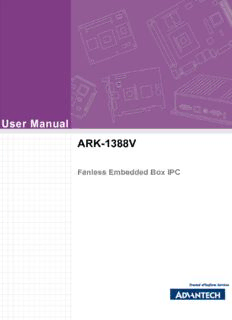
User Manual ARK-1388V PDF
Preview User Manual ARK-1388V
User Manual ARK-1388V Fanless Embedded Box IPC Copyright The documentation and the software included with this product are copyrighted 2009 by Advantech Co., Ltd. All rights are reserved. Advantech Co., Ltd. reserves the right to make improvements in the products described in this manual at any time without notice. No part of this manual may be reproduced, copied, translated or transmitted in any form or by any means without the prior written permission of Advantech Co., Ltd. Information provided in this manual is intended to be accurate and reliable. However, Advantech Co., Ltd. assumes no responsibility for its use, nor for any infringements of the rights of third parties, which may result from its use. Acknowledgements Award is a trademark of Award Software International, Inc. VIA is a trademark of VIA Technologies, Inc. IBM, PC/AT, PS/2 and VGA are trademarks of International Business Machines Cor- poration. Intelfi and Pentiumfi are trademarks of Intel Corporation. Microsoft Windowsfi is a registered trademark of Microsoft Corp. RTL is a trademark of Realtek Semi-Conductor Co., Ltd. ESS is a trademark of ESS Technology, Inc. UMC is a trademark of United Microelectronics Corporation. SMI is a trademark of Silicon Motion, Inc. Creative is a trademark of Creative Technology LTD. CHRONTEL is a trademark of Chrontel Inc. All other product names or trademarks are properties of their respective owners. For more information about this and other Advantech products, please visit our web- site at: http://www.advantech.com/ http://www.advantech.com/ePlatform/ For technical support and service, please visit our support website at: http://support.advantech.com.tw/support/ Part No.2006138800 Edition 1 Printed in Taiwan May 2009 ARK-1388V User Manual ii Product Warranty (2 years) Advantech warrants to you, the original purchaser, that each of its products will be free from defects in materials and workmanship for two years from the date of pur- chase. This warranty does not apply to any products which have been repaired or altered by persons other than repair personnel authorized by Advantech, or which have been subject to misuse, abuse, accident or improper installation. Advantech assumes no liability under the terms of this warranty as a consequence of such events. Because of Advantech(cid:146)s high quality-control standards and rigorous testing, most of our customers never need to use our repair service. If an Advantech product is defec- tive, it will be repaired or replaced at no charge during the warranty period. For out- of-warranty repairs, you will be billed according to the cost of replacement materials, service time and freight. Please consult your dealer for more details. If you think you have a defective product, follow these steps: 1. Collect all the information about the problem encountered. (For example, CPU speed, Advantech products used, other hardware and software used, etc.) Note anything abnormal and list any onscreen messages you get when the problem occurs. 2. Call your dealer and describe the problem. Please have your manual, product, and any helpful information readily available. 3. If your product is diagnosed as defective, obtain an RMA (return merchandise authorization) number from your dealer. This allows us to process your return more quickly. 4. Carefully pack the defective product, a fully-completed Repair and Replacement Order Card and a photocopy proof of purchase date (such as your sales receipt) in a shippable container. A product returned without proof of the purchase date is not eligible for warranty service. 5. Write the RMA number visibly on the outside of the package and ship it prepaid to your dealer. Technical Support and Assistance 1. Visit the Advantech web site at www.advantech.com/support where you can find the latest information about the product. 2. Contact your distributor, sales representative, or Advantech’s customer service center for technical support if you need additional assistance. Please have the following information ready before you call: (cid:150) Product name and serial number (cid:150) Description of your peripheral attachments (cid:150) Description of your software (operating system, version, application software, etc.) (cid:150) A complete description of the problem (cid:150) The exact wording of any error messages iii ARK-1388V User Manual Warnings, Cautions and Notes Warning! Warnings indicate conditions that, if left uncorrected, can cause per- sonal injury! Caution! Cautions are included to help you avoid damaging hardware or losing data. e.g., there is a danger of a new battery exploding if it is incorrectly installed. Do not attempt to recharge, force open, or heat the battery. Replace the battery only with the same or equivalent type recom- mended by the manufacturer. Discard used batteries according to the manufacturer(cid:146)s instructions. Note! Notes provide optional additional information. Packing List Before installation, please ensure the following items have been shipped: ! 1 ARK-1388V unit ! 1 Utility CD with English manual ! 1 Registration and 1 year Warranty card Rev. A ! 1 3-Pole Phoenix to DC-Jack Power Cable 1700012555 ! 1 D-SUB 26p connector to 3 x serial ports cable 1700012535 ! 1 D-SUB 9p to phoenix 10pin DIO cable 1700012536 ! 1 GPS Antenna 5V x 5M 1750001782 ! 1 Simplified Chinese user manual 2006138810 ! 1 China RoHS Electronic Pollution ARK-1388V 1st 2026138800 Ordering information Model Number Description ARK-1388V-S0A1E Intel Celeron M ULV423 1.06GHz, onboard GPS, VGA/LVDS, COM, USB, DIO In vehicle Box IPC ARK-1388V-S1A1E Intel Core2Duo U7500 1.06GHz, onboard GPS, VGA/LVDS, COM, USB, DIO In vehicle Box IPC ARK-1388V User Manual iv Optional accessories 1652000295 3P Phoenix Power PLUG-IN BLOCK 1757002682 AC-to-DC Adapter DC19 V/3.42 A 65 W, 0 ~ 40(cid:176)C for Home and Office Use 1700001524 Power Cable 3-pin 180 cm, USA type, Thailand, Philippines 170203183C Power Cable 3-pin 180 cm, Europe Type, Indonesia 170203180A Power Cable 3-pin 180 cm, UK Type, Singapore, Malaysia 9666K10000E DIN-Rail mounting kit for ARK-1000 series model 9666K10001E VESA mounting kit for ARK-1000 series model 9796138800E AMO-Q2687 GSM/GPRS/EDGE module, include one Antenna 5 (AMO-EDGE) Band 850/900/1800/1900/2100 SMA.M 10.8cm (1750004421) 9796138801E AMO-HC25 UMTS/HSDPA module, include one Antenna 4 Band (AMO-HSDPA) 850/900/1800/1900 SMA.M 8.3cm (1750002840) 1750003222 WLAN 802.11b/g 5dBi Dipole Antenna 968EMW0016 PURCH 802.11b/g Mini-PCI card v ARK-1388V User Manual ARK-1388V User Manual vi Contents Chapter 1 General Introduction ...........................1 1.1 Introduction...............................................................................................2 1.2 Product Feature........................................................................................3 1.3 Chipset......................................................................................................4 1.3.1 Functional Specification................................................................4 1.3.2 Mechanical Specifications.............................................................7 Figure 1.1 ARK-1388V dimensions.............................................7 1.3.3 Electrical Specification..................................................................8 1.4 Environmental Specifications....................................................................8 1.4.1 Operating temperature..................................................................8 1.4.2 Operating Humidity.......................................................................8 1.4.3 Storage Temperature....................................................................8 1.4.4 Storage Humidity..........................................................................8 Chapter 2 H/W installation....................................9 2.1 Jumpers..................................................................................................10 2.1.1 Jumper Description.....................................................................10 2.1.2 Jumper List.................................................................................11 Table 2.1: Jumper List...............................................................11 2.1.3 Jumper Settings..........................................................................11 Table 2.2: CN18 Power system selection..................................11 Table 2.3: J1 LVDS Voltage Setting..........................................11 Table 2.4: JP3 CLEAR CMOS...................................................11 Table 2.5: SW2 COM1 RS232/422/485 Select.........................12 Table 2.6: SW3 COM1 and COM3 RS232/422/485 Select.......12 Table 2.7: SW6-1,2,3 COM2 RS232/422/485 Select................12 Table 2.8: SW6-4,5,6 Vehicle OFFDELAY / HARDOFF Setting13 Table 2.9: SW5 COM2 RS232/422/485 Select.........................13 Table 2.10:SW4 COM3 RS232/422/485 Select.........................13 2.1.4 Locating Jumpers on the Board..................................................14 Figure 2.1 Locating Jumpers on the Board-Top side.................14 Figure 2.2 Locating Jumpers on the Board-Bottom side...........14 2.2 Connectors..............................................................................................15 2.2.1 Connector position.....................................................................15 Figure 2.3 ARK-1388V Front I/O Panel.....................................15 Figure 2.4 ARK-1388V Rear I/O Panel......................................15 2.2.2 ARK-1388V front side external I/O connectors...........................16 Figure 2.5 USB connector.........................................................16 Table 2.11:USB Connector.........................................................16 Figure 2.6 VGA connector.........................................................16 Table 2.12:VGA connector pin assignments..............................16 Figure 2.7 LVDS Connector.......................................................17 Table 2.13:LVDS Connector Pin Assignments...........................17 Figure 2.8 BNC Connector........................................................18 Table 2.14:Left Line Out pin assignments..................................18 Table 2.15:Right Line Out pin assignments................................18 Figure 2.9 phone Jack Connector..............................................18 Table 2.16:Mic in pin assignments.............................................18 2.2.3 ARK-1388V rear side external I/O connectors............................19 Figure 2.10Ethernet connector...................................................19 Table 2.17:RJ-45 Connector pin assignments...........................19 Figure 2.11DIO connector..........................................................20 Table 2.18:DIO cable pin color to DIO pin assignments.............20 vii ARK-1388V User Manual Figure 2.12DIO cable.................................................................20 Table 2.19:DIO port pin assignments.........................................20 Figure 2.13COM connector........................................................21 Table 2.20:COM standard serial port pin assignments..............21 Table 2.21:D-SUB CONN 26P pin assignments........................22 Figure 2.14COM2~4 cable.........................................................23 Figure 2.15Power Input Connector.............................................23 Table 2.22:Power connector pin assignments...........................23 Chapter 3 BIOS Settings.................................... 25 3.1 BIOS Introduction....................................................................................26 3.2 BIOS Setup.............................................................................................26 3.2.1 Main Menu..................................................................................27 3.2.2 Standard CMOS Features..........................................................28 3.2.3 Advanced BIOS Features...........................................................29 3.2.4 Advanced Chipset Features.......................................................32 3.2.5 Integrated Peripherals................................................................34 3.2.6 Power Management Setup.........................................................37 3.2.7 PnP/PCI Configurations..............................................................40 3.2.8 PC Health Status........................................................................41 3.2.9 Frequency/Voltage Control.........................................................42 3.2.10 Load Optimized Defaults............................................................43 3.2.11 Set Password..............................................................................44 3.2.12 Save & Exit Setup.......................................................................45 3.2.13 Quit Without Saving....................................................................46 Chapter 4 In-vehicle power setting................... 47 4.1 Power mode selection.............................................................................48 Figure 4.1 The jumper location for power mode selection (CN18) 48 4.2 Turn on procedure of PIC firmware.........................................................49 Figure 4.2 Turn on procedure of PIC firmware..........................49 4.3 Turn off procedure of PIC firmware.........................................................49 Figure 4.3 Turn off procedure of PIC firmware..........................49 Figure 4.4 The switch location for off delay and hard off setting (SW6).......................................................................50 4.4 Battery Status Checking.........................................................................50 Figure 4.5 Battery status checking of PIC firmware..................50 Chapter 5 Extension I/O Installation................. 51 5.1 AMO-Module...........................................................................................52 5.1.1 AMO-EDGE (9796138800E)......................................................52 Table 5.1: AMO-EDGE connect list...........................................52 Figure 5.1 AMO-EDGE base board...........................................52 Figure 5.2 Install Wavecom module on AMO base board.........53 Figure 5.3 AMO-EDGE base board and wavecom module.......53 Figure 5.4 GPRS/EDGE SMA cable internally..........................53 Figure 5.5 Wavecom UFL/SMA connector................................54 Figure 5.6 Mounting wavecom on AMO base board.................54 Figure 5.7 Installation AMO-EDGE on ARK-1388V...................55 5.1.2 AMO-HSDPA (9796138801E)....................................................55 Table 5.2: AMO-HSDPA connect list.........................................55 Figure 5.8 AMO-HSDPA board.................................................55 Figure 5.9 install Siemens module on AMO board....................56 Figure 5.10AMO-EDGE base board and Siemens module........56 ARK-1388V User Manual viii Figure 5.11UMTS/HSDPA SMA cable internally........................56 Figure 5.12Siemens antenna connector.....................................57 Figure 5.13Installation AMO-HSDPA on ARK-1388V.................57 Chapter 6 Full Disassembly Procedure ............59 6.1 Full disassembly procedure....................................................................60 6.2 Full assembly procedure.........................................................................65 Appendix A GPS test Setting Guide .....................71 A.1 GPS test Setting Guide...........................................................................72 Appendix B AMO-EDGE GPRS Module (Q2687) Board Settings77 B.1 AMO-EDGE GPRS Module (Q2687) Board Setting................................78 Appendix C AMO-HSDPA GPRS Module (HC25) Setting Guide89 C.1 AMO-HSDPA GPRS Module (HC25) Setting Guide...............................90 ix ARK-1388V User Manual ARK-1388V User Manual x
Description: