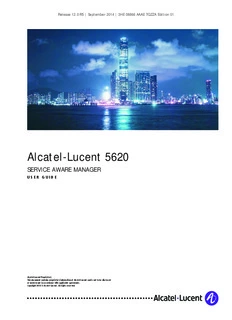
User Guide PDF
Preview User Guide
USER GUIDE Release 12.0 R5 | September 2014 | 3HE 08866 AAAE TQZZA Edition 01 Alcatel-Lucent 5620 SERVICE AWARE MANAGER USER GUIDE Alcatel-Lucent Proprietary This document contains proprietary information of Alcatel-Lucent and is not to be disclosed or used except in accordance with applicable agreements. Copyright 2014 © Alcatel-Lucent. All rights reserved. Release 12.0 R5 | September 2014 | 3HE 08866 AAAE TQZZA Edition 01 Alcatel-Lucent assumes no responsibility for the accuracy of the information presented, which is subject to change without notice. Alcatel, Lucent, Alcatel-Lucent, the Alcatel-Lucent logo, lightRadio, and TiMetra are registered trademarks of Alcatel-Lucent. All other trademarks are the property of their respective owners. Copyright 2014 Alcatel-Lucent. All rights reserved. Disclaimers Alcatel-Lucent products are intended for commercial uses. Without the appropriate network design engineering, they must not be sold, licensed or otherwise distributed for use in any hazardous environments requiring fail-safe performance, such as in the operation of nuclear facilities, aircraft navigation or communication systems, air traffic control, direct life-support machines, or weapons systems, in which the failure of products could lead directly to death, personal injury, or severe physical or environmental damage. The customer hereby agrees that the use, sale, license or other distribution of the products for any such application without the prior written consent of Alcatel-Lucent, shall be at the customer's sole risk. The customer hereby agrees to defend and hold Alcatel-Lucent harmless from any claims for loss, cost, damage, expense or liability that may arise out of or in connection with the use, sale, license or other distribution of the products in such applications. This document may contain information regarding the use and installation of non-Alcatel-Lucent products. Please note that this information is provided as a courtesy to assist you. While Alcatel-Lucent tries to ensure that this information accurately reflects information provided by the supplier, please refer to the materials provided with any non-Alcatel-Lucent product and contact the supplier for confirmation. Alcatel-Lucent assumes no responsibility or liability for incorrect or incomplete information provided about non-Alcatel-Lucent products. However, this does not constitute a representation or warranty. The warranties provided for Alcatel-Lucent products, if any, are set forth in contractual documentation entered into by Alcatel-Lucent and its customers. This document was originally written in English. If there is any conflict or inconsistency between the English version and any other version of a document, the English version shall prevail. When printed by Alcatel-Lucent, this document is printed on recycled paper. Release 12.0 R5 | September 2014 | 3HE 08866 AAAE TQZZA Edition 01 Contents Getting started 1 — What’s new? 1-1 1.1 What’s new in 5620 SAM Release 12.0...............................................1-2 Maintenance releases................................................................1-2 What’s new in 5620 SAM Release 12.0 R5........................................1-2 What’s new in 5620 SAM Release 12.0 R3.......................................1-20 What’s new in 5620 SAM Release 12.0 R1.......................................1-21 2 — 5620 SAM system overview 2-1 2.1 5620SAM system overview ............................................................2-2 5620SAM system architecture.....................................................2-2 Network management modules....................................................2-3 5620SAM applications...............................................................2-3 2.2 About this guide.........................................................................2-3 3 — 5620 SAM applications 3-1 3.1 5620SAM application overview.......................................................3-2 3.2 5620SAM applications..................................................................3-2 3.3 Browser compatibility..................................................................3-4 3.4 User group access permissions........................................................3-4 3.5 Workflow to work with applications .................................................3-4 3.6 5620SAM supervision application management....................................3-4 Procedure 3-1 To configure supervision settings...............................3-4 Alcatel-Lucent 5620 Service Aware Manager iii 5620 SAM User Guide Release 12.0 R5 | September 2014 | 3HE 08866 AAAE TQZZA Edition 01 Contents 4 — 5620 SAM GUI overview 4-1 4.1 5620SAM GUI overview ................................................................4-2 Custom workspaces..................................................................4-2 Shortcut keys .........................................................................4-3 Windows and forms..................................................................4-3 Multi-edit property forms...........................................................4-3 5620SAM clipboard..................................................................4-4 Floating windows.....................................................................4-4 User preferences.....................................................................4-5 System preferences..................................................................4-5 External windows ....................................................................4-6 Navigation tree.......................................................................4-6 Contextual menus....................................................................4-6 Indicators and icons..................................................................4-6 Task manager.........................................................................4-7 Text message.........................................................................4-8 Maps....................................................................................4-8 Alarm Window........................................................................4-8 Forms...................................................................................4-8 Parameter Search Tool.............................................................4-14 Localized language support........................................................4-15 4.2 Using search functions ................................................................4-15 Using search filters .................................................................4-16 Searches using Boolean operators................................................4-17 Invalid attributes or values........................................................4-18 Preset filters.........................................................................4-18 Span of control filters..............................................................4-19 Equipment group filters............................................................4-19 Locating attributes on configuration forms.....................................4-19 4.3 Workflow to use the 5620 SAM GUI..................................................4-20 4.4 5620SAM GUI opening and closing procedures....................................4-20 Procedure 4-1 To open a single-user GUI client on a Windows station...........................................................................4-21 Procedure 4-2 To open a single-user GUI client on a RHEL or Solaris station..................................................................4-25 Procedure 4-3 To open a client GUI through a client delegate server.....4-29 Procedure 4-4 To change to a different 5620 SAM client GUI user.........4-29 Procedure 4-5 To close the 5620SAM GUI......................................4-30 4.5 Basic 5620 SAM GUI operation procedures.........................................4-31 Procedure 4-6 To open or close a main window...............................4-31 Procedure 4-7 To close one or all open forms.................................4-32 Procedure 4-8 To show or hide a window or form ............................4-32 Procedure 4-9 To save or open a set of forms for quick access.............4-32 Procedure 4-10 To arrange windows and forms...............................4-34 Procedure 4-11 To move a window or form to an external window........4-35 Procedure 4-12 To send a text message to other 5620 SAM users..........4-35 Procedure 4-13 To use menus, the toolbar, or shortcuts....................4-36 Procedure 4-14 To use menus, windows, and forms to configure or view parameters...........................................................4-36 Procedure 4-15 To use the Parameter Search Tool...........................4-38 Procedure 4-16 To use the 5620 SAM clipboard ...............................4-40 Procedure 4-17 To copy a property form to the clipboard ..................4-40 iv Alcatel-Lucent 5620 Service Aware Manager 5620 SAM User Guide Release 12.0 R5 | September 2014 | 3HE 08866 AAAE TQZZA Edition 01 Contents Procedure 4-18 To open a property form copied to the clipboard.........4-41 Procedure 4-19 To open property forms from the clipboard menu ........4-41 4.6 5620SAM GUI user preferences configuration procedures.......................4-41 Procedure 4-20 To configure 5620SAM user preferences using the User Preferences form........................................................4-41 Procedure 4-21 To set local tab preferences for configuration forms.....4-43 Procedure 4-22 To temporarily display hidden tabs on configuration forms...........................................................4-45 Procedure 4-23 To export local tab preferences..............................4-46 Procedure 4-24 To import local tab preferences..............................4-46 Procedure 4-25 To configure the current client time zone..................4-47 4.7 5620SAM GUI search procedures....................................................4-47 Procedure 4-26 To monitor the 5620SAM Task Manager.....................4-48 Procedure 4-27 To perform a simple search using column headings.......4-49 Procedure 4-28 To perform an advanced search..............................4-50 Procedure 4-29 To perform a search by specifying endpoints...............4-52 Procedure 4-30 To locate an attribute on a configuration form............4-53 Procedure 4-31 To filter object types...........................................4-54 Procedure 4-32 To filter using span of control ................................4-54 Procedure 4-33 To view and manage listed information.....................4-55 Procedure 4-34 To save listed information to a file..........................4-60 Procedure 4-35 To save results list preferences...............................4-61 Procedure 4-36 To save search filters...........................................4-61 Procedure 4-37 To clear a search filter.........................................4-62 Procedure 4-38 To load a saved search filter..................................4-63 Procedure 4-39 To delete a saved search filter...............................4-64 Procedure 4-40 To configure equipment group search filters...............4-64 Procedure 4-41 To perform a search using equipment group filters.......4-66 5 — 5620 SAM custom workspaces 5-1 5.1 5620SAM custom workspaces overview .............................................5-2 Workspace customization...........................................................5-2 5.2 Workflow to administer 5620SAM custom workspaces............................5-3 5.3 Workflow to customize 5620 SAM workspaces......................................5-3 5.4 Workflow to share workspaces........................................................5-4 5.5 5620SAM GUI custom workspace procedures.......................................5-4 Procedure 5-1 To create a new custom workspace............................5-4 Procedure 5-2 To modify an existing workspace...............................5-5 Procedure 5-3 To customize window layouts...................................5-6 Procedure 5-4 To configure tab preferences....................................5-6 Procedure 5-5 To customize menus..............................................5-7 Procedure 5-6 To customize toolbars............................................5-9 Procedure 5-7 To customize tree labels........................................5-10 Procedure 5-8 To customize topology map icon labels.......................5-11 Procedure 5-9 To customize list forms..........................................5-12 Procedure 5-10 To configure the workspace selector........................5-15 Procedure 5-11 To apply a different workspace using the workspace selector ...........................................................5-16 Procedure 5-12 To delete a custom workspace ...............................5-16 Procedure 5-13 To export custom workspaces.................................5-17 Alcatel-Lucent 5620 Service Aware Manager v 5620 SAM User Guide Release 12.0 R5 | September 2014 | 3HE 08866 AAAE TQZZA Edition 01 Contents Procedure 5-14 To import a workspace.........................................5-17 Procedure 5-15 To add new menu items to a custom workspace of an earlier 5620 SAM release..............................................5-18 6 — 5620 SAM navigation tree overview 6-1 6.1 Navigation tree overview..............................................................6-2 Using the navigation tree toolbar .................................................6-4 Contextual menus....................................................................6-6 6.2 Basic navigation tree procedures....................................................6-12 Procedure 6-1 To search for objects in the navigation tree.................6-12 Procedure 6-2 To make a selected object the root of the navigation tree ................................................................6-13 Procedure 6-3 To make a selected object the root of another navigation tree ................................................................6-13 Procedure 6-4 To restore the default navigation tree root..................6-14 7 — 5620 SAM topology map management 7-1 7.1 5620SAM topology map management overview....................................7-2 Map window...........................................................................7-2 Map panel .............................................................................7-3 Map navigation tree..................................................................7-5 Map toolbar ...........................................................................7-6 Zooming in and out .................................................................7-11 Bookmarks............................................................................7-11 Information tables ..................................................................7-13 7.2 5620SAM topology map types........................................................7-14 Physical topology map..............................................................7-14 Service tunnel topology map......................................................7-16 EPS path topology maps............................................................7-17 LSP path topology map.............................................................7-17 LSP cross-connect topology map..................................................7-18 Flat maps.............................................................................7-18 Service topology maps..............................................................7-19 Composite service topology maps................................................7-22 7.3 Working with topology maps.........................................................7-23 Modifying a service from the topology view....................................7-24 Managing OAM diagnostics from the topology view............................7-24 7.4 Workflow to use 5620 SAM topology maps .........................................7-26 7.5 Basic 5620 SAM topology map procedures..........................................7-27 Procedure 7-1 To open a map from the 5620 SAM main menu..............7-27 Procedure 7-2 To open a service topology map...............................7-27 Procedure 7-3 To open an MPLS provisioned path map from the MPLS Path form................................................................7-27 Procedure 7-4 To open a dynamic LSP path map from the LSP Path form.......................................................................7-28 Procedure 7-5 To open a flat map...............................................7-29 Procedure 7-6 To open a dynamic LSP cross-connect topology map.......7-29 Procedure 7-7 To view and understand map elements.......................7-30 Procedure 7-8 To save a map to a file..........................................7-31 Procedure 7-9 To view object information from a map......................7-32 vi Alcatel-Lucent 5620 Service Aware Manager 5620 SAM User Guide Release 12.0 R5 | September 2014 | 3HE 08866 AAAE TQZZA Edition 01 Contents Procedure 7-10 To manage the topology map window.......................7-32 Procedure 7-11 To zoom in and zoom out on a map..........................7-33 Procedure 7-12 To display only selected map objects .......................7-33 Procedure 7-13 To display only highlighted map objects....................7-34 7.6 5620SAM topology map configuration procedures................................7-34 Procedure 7-14 To create an information table configuration..............7-34 Procedure 7-15 To enable or disable a global information table...........7-35 Procedure 7-16 To enable or disable a selected information table........7-36 Procedure 7-17 To re-enable or disable map highlights......................7-36 Procedure 7-18 To enable or disable a highlight information table........7-37 Procedure 7-19 To delete a map highlight.....................................7-37 Procedure 7-20 To create a map filter..........................................7-38 Procedure 7-21 To load and apply a saved filter to a topology map.......7-39 Procedure 7-22 To auto-layout icons on a map................................7-40 Procedure 7-23 To search for a specific network object.....................7-41 Procedure 7-24 To create a bookmark..........................................7-42 Procedure 7-25 To manage bookmarks .........................................7-43 Procedure 7-26 To change the map background image......................7-44 7.7 5620SAM topology map management procedures................................7-44 Procedure 7-27 To use OAM diagnostic functions on service topology and composite service flat topology maps.....................7-45 Procedure 7-28 To create a topology group....................................7-46 Procedure 7-29 To populate a topology group.................................7-47 Procedure 7-30 To modify a topology group and create topology groups with the same parameter settings.................................7-47 Procedure 7-31 To delete a topology group....................................7-48 Procedure 7-32 To modify a service or composite service using the topology view.............................................................7-48 Procedure 7-33 To create a physical link.......................................7-49 Procedure 7-34 To create a radio link ..........................................7-54 Procedure 7-35 To modify a physical link and create physical links with the same parameter settings ...................................7-54 Procedure 7-36 To manage link referencing...................................7-55 Procedure 7-37 To delete a physical link.......................................7-55 Procedure 7-38 To configure bandwidth availability on physical links .............................................................................7-56 Procedure 7-39 To view and modify discovered physical link properties ......................................................................7-57 8 — 5620 SAM-based schedules 8-1 8.1 5620SAM-based schedules overview.................................................8-2 Time zones and time stamps.......................................................8-2 5620SAM-based schedules..........................................................8-3 8.2 Workflow to create and manage 5620 SAM-based schedules.....................8-4 8.3 5620SAM-based schedule procedures ...............................................8-5 Procedure 8-1 To configure a 5620 SAM-based schedule......................8-6 Procedure 8-2 To associate a task with a 5620 SAM-based schedule........8-8 Procedure 8-3 To view scheduled tasks associated with a 5620SAM-based schedule.....................................................8-8 Procedure 8-4 To assign a different user account to a 5620SAM-based scheduled task..............................................8-9 Alcatel-Lucent 5620 Service Aware Manager vii 5620 SAM User Guide Release 12.0 R5 | September 2014 | 3HE 08866 AAAE TQZZA Edition 01 Contents Procedure 8-5 To turn up or shut down a 5620SAM-based scheduled task.................................................................8-10 Procedure 8-6 To immediately execute a 5620SAM-based scheduled task.................................................................8-10 Procedure 8-7 To view the current status of a 5620 SAM-based scheduled task.................................................................8-11 Procedure 8-8 To modify a scheduled task on a 5620 SAM-based schedule........................................................................8-11 Procedure 8-9 To reset a scheduled task on a 5620 SAM-based schedule........................................................................8-12 Procedure 8-10 To delete a scheduled task from a 5620SAM-based schedule....................................................8-12 Procedure 8-11 To delete a 5620SAM-based schedule.......................8-13 Device management 9 — Device support 9-1 9.1 Device support overview...............................................................9-3 Device-specific workflows..........................................................9-4 9.2 Workflow to prepare 5620 SAM to manage devices................................9-4 9.3 1830PSS support........................................................................9-6 9.4 5780DSC support........................................................................9-6 9.5 7210SAS support........................................................................9-6 7210SAS-D support ..................................................................9-7 7210SAS-E support...................................................................9-7 7210SAS-M support..................................................................9-7 7210SAS-R support ..................................................................9-8 7210SAS-T support ..................................................................9-8 7210SAS-X support...................................................................9-9 System resource profile.............................................................9-9 9.6 Workflow to manage 7210 SAS devices.............................................9-11 9.7 7450ESS support.......................................................................9-14 9.8 Workflow to manage 7450 ESS devices.............................................9-14 9.9 7705SAR support.......................................................................9-17 7705SAR MWA support.............................................................9-17 7705SAR NEtO support.............................................................9-18 7705SAR SCADA support...........................................................9-18 7705SAR auxiliary alarm daughter cards........................................9-18 7705SAR 6-port E&M daughter cards............................................9-19 7705SAR 12-port SDI card.........................................................9-19 7705SAR ISC.........................................................................9-19 7705SAR Power Injector card.....................................................9-20 7705SAR Optical Add/Drop Mux cards...........................................9-20 7705SAR CSMv2 card...............................................................9-20 7705SAR 2 × 10-Gig Bridged Ethernet XFP + 1 × 2.5G Virtual Ethernet card..................................................................9-20 7705SAR 6-port FXS Adapter card................................................9-21 7705SAR 8-port FXO Adapter card...............................................9-21 viii Alcatel-Lucent 5620 Service Aware Manager 5620 SAM User Guide Release 12.0 R5 | September 2014 | 3HE 08866 AAAE TQZZA Edition 01 Contents 7705SAR 10-port 1GigE/1-port 10GigE X-Adapter card.......................9-21 7705SAR 8-port GigE SFP card (-48/+24 V dc) .................................9-22 7705SAR GPS receiver module....................................................9-22 7705SAR Packet Microwave card.................................................9-22 7705SAR Voice & Tele-Protection MDA..........................................9-22 7705SAR-A...........................................................................9-22 7705SAR-F ...........................................................................9-23 7705SAR-H...........................................................................9-23 7705SAR-Hc..........................................................................9-24 7705SAR-M...........................................................................9-24 7705SAR-W ..........................................................................9-24 7705SAR-Wx.........................................................................9-25 9.10 Workflow to manage 7705 SAR devices.............................................9-25 9.11 7710SR support ........................................................................9-29 9.12 Workflow to manage 7710 SR devices ..............................................9-29 9.13 7750MG support .......................................................................9-32 9.14 7750SR support ........................................................................9-32 7750SR-c4............................................................................9-32 7750SR-c12..........................................................................9-32 7750SR-12E..........................................................................9-33 9.15 Workflow to manage 7750 SR devices ..............................................9-33 9.16 7950XRS support.......................................................................9-36 Variants...............................................................................9-36 Shelf components...................................................................9-36 9.17 Workflow to manage 7950 XRS devices.............................................9-38 9.18 9471WMM support.....................................................................9-40 9.19 9500MPR and 9500 MPRe support...................................................9-41 9.20 eNodeB support.........................................................................9-41 9.21 OmniSwitch support ...................................................................9-42 OmniSwitch LAG objects...........................................................9-46 Using WebView to manage an OmniSwitch......................................9-46 9.22 Workflow to manage OmniSwitch devices..........................................9-47 9.23 GNE support.............................................................................9-50 Statistics support....................................................................9-51 Alarm support........................................................................9-52 9.24 Workflow to manage GNEs............................................................9-53 10 — Device commissioning and management 10-1 10.1 Device commissioning overview .....................................................10-2 In-band and out-of-band management...........................................10-2 IPv6 device management ..........................................................10-6 Secure file transfers................................................................10-6 10.2 GNE commissioning....................................................................10-6 Invoking alternate element managers...........................................10-7 GNE profiles..........................................................................10-7 Using GNE descriptor plug-ins for non-standard MIB support.................10-8 Configuring user-defined alarms for GNEs ......................................10-8 10.3 Workflow to commission Alcatel-Lucent devices................................ 10-10 Alcatel-Lucent 5620 Service Aware Manager ix 5620 SAM User Guide Release 12.0 R5 | September 2014 | 3HE 08866 AAAE TQZZA Edition 01 Contents 10.4 Device commissioning procedures................................................. 10-10 Procedure 10-1 To commission a device for 5620 SAM management..... 10-11 Procedure 10-2 To commission an OmniSwitch for 5620 SAM management................................................................. 10-15 Procedure 10-3 To configure the 5620SAM SNMP trap sources........... 10-19 Procedure 10-4 To configure polling for a 7450 ESS, 7705 SAR, 7710SR, 7750SR, or 7950XRS............................................ 10-21 Procedure 10-5 To configure polling for a 7210 SAS........................ 10-22 Procedure 10-6 To edit polling settings for multiple devices ............. 10-25 10.5 Workflow to commission GNEs..................................................... 10-25 10.6 GNE commissioning procedures.................................................... 10-26 Procedure 10-7 To prepare a GNE for 5620SAM management ........... 10-26 Procedure 10-8 To install a GNE descriptor plug-in......................... 10-29 Procedure 10-9 To configure an alternate EMS for a specific GNE....... 10-30 Procedure 10-10 To prepare a 9400 AWY or 9500 MSS-1c for 5620SAM management..................................................... 10-30 Procedure 10-11 To modify a GNE profile.................................... 10-33 Procedure 10-12 To delete a GNE profile .................................... 10-34 Procedure 10-13 To create a GNE alarm catalog............................ 10-34 Procedure 10-14 To create a transform function for a GNE alarm catalog........................................................................ 10-38 Procedure 10-15 To add an alarm mapping to a GNE alarm catalog..... 10-40 Procedure 10-16 To modify or delete a GNE alarm mapping.............. 10-40 Procedure 10-17 To delete a GNE alarm catalog............................ 10-42 Procedure 10-18 To cross launch the 9400 AWY or 9500 MSS-1c J-USM manager.............................................................. 10-43 11 — Device discovery 11-1 11.1 Device discovery overview............................................................11-2 SNMP management..................................................................11-2 SNMP management states..........................................................11-3 SNMP streaming .....................................................................11-3 IPv6 discovery and management..................................................11-3 Using multiple interfaces to segregate management network traffic......11-3 Discovery and SNMP packet size..................................................11-4 Suspending device management..................................................11-4 Unmanaging and deleting devices................................................11-6 Post-discovery actions..............................................................11-6 11.2 NE resynchronization..................................................................11-8 11.3 Mediation and SNMP MIBs.............................................................11-8 11.4 SSH security.............................................................................11-9 SSH2 host key management .......................................................11-9 SSH2 and device CLI sessions.................................................... 11-10 SSH2 and script management ................................................... 11-10 SSH2 and secure file transfers .................................................. 11-10 11.5 Server resource management...................................................... 11-10 11.6 SNMP event notification policies .................................................. 11-11 11.7 Workflow to discover network devices ........................................... 11-12 11.8 Device discovery procedures....................................................... 11-13 Procedure 11-1 To configure SNMPv3 on a device .......................... 11-14 Procedure 11-2 To verify that SSH2 is enabled on a device............... 11-17 x Alcatel-Lucent 5620 Service Aware Manager 5620 SAM User Guide
Description: