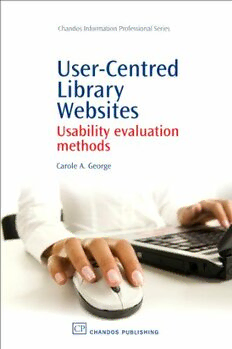
User-Centred Library Websites. Usability Evaluation Methods PDF
Preview User-Centred Library Websites. Usability Evaluation Methods
User-Centred Library Websites C HANDOS INFORMATION PROFESSIONAL SERIES Series Editor: Ruth Rikowski (email: [email protected]) Chandos’newseriesofbooksareaimedatthebusyinformationprofessional.They havebeenspeciallycommissionedtoprovidethereaderwithanauthoritativeviewof current thinking. They are designed to provide easy-to-read and (most importantly) practical coverage of topics that are of interest to librarians and other information professionals.Ifyouwouldlikeafulllistingofcurrentandforthcomingtitles,please visit our web site www.chandospublishing.com or contact Hannah Grace-Williams [email protected]+44(0)1993848726. Newauthors:wearealwayspleasedtoreceiveideasfornewtitles;ifyouwouldlike to write a book for Chandos, please contact Dr Glyn Jones on email [email protected]+44(0)1993848726. Bulk orders: some organisations buy a number of copies of our books. If you are interested in doing this, we would be pleased to discuss a discount. Please contact HannahGrace-Williamsonemailinfo@chandospublishing.comortelephonenumber +44(0)1993848726. User-Centred Library Websites Usability evaluation methods C A. G AROLE EORGE Chandos Publishing Oxford· England ChandosPublishing(Oxford)Limited TBACBusinessCentre Avenue4 StationLane Witney OxfordOX284BN UK Tel:+44(0)1993848726Fax:+44(0)1865884448 Email:[email protected] www.chandospublishing.com FirstpublishedinGreatBritainin2008 ISBN: 9781843343592(paperback) 9781843343608(hardback) 1843343592(paperback) 1843343606(hardback) ©CaroleA.George BritishLibraryCataloguing-in-PublicationData. AcataloguerecordforthisbookisavailablefromtheBritishLibrary. Allrightsreserved.Nopartofthispublicationmaybereproduced,storedinorintroduced into a retrieval system, or transmitted, in any form, or by any means (electronic, mechanical,photocopying,recordingorotherwise)withoutthepriorwrittenpermission ofthePublishers.Thispublicationmaynotbelent,resold,hiredoutorotherwisedisposed ofbywayoftradeinanyformofbindingorcoverotherthanthatinwhichitispublished withoutthepriorconsentofthePublishers.Anypersonwhodoesanyunauthorisedact in relation to this publication may be liable to criminal prosecution and civil claims for damages. ThePublishersmakenorepresentation,expressorimplied,withregardtotheaccuracyof the information contained in this publication and cannot accept any legal responsibility orliabilityforanyerrorsoromissions. Thematerialcontainedinthispublicationconstitutesgeneralguidelinesonlyanddoesnot representtobeadviceonanyparticularmatter.Noreaderorpurchasershouldactonthe basis of material contained in this publication without first taking professional advice appropriatetotheirparticularcircumstances. TypesetbyAvocetTypeset,Chilton,Aylesbury,Bucks. PrintedintheUKandUSA. Printed in the UK by 4edge Limited - www.4edge.co.uk List of figures and tables Figures 1.1 Library website back-end and front-end 2 2.1 Example of a question to determine experience with search software 43 3.1 Sample questions to determine characteristics of user groups 64 3.2 Example of a checklist 65 3.3 Examples of short answer questions 66 3.4 Examples of a rank ordering question 66 3.5 An example of rating scale items 67 3.6 Example of open-ended questions 68 3.7 Sample questions that show vaguely defined choices and clearly defined choices 69 3.8 Example of questionnaire items that show problems with prerequisite knowledge 70 3.9 Example of questionnaire items that show problems with vague timeframe 70 3.10 Example of questionnaire items showing personal versus less personal wording 71 4.1 Example of an affinity diagram 101 5.1 Example of a heuristic evaluation form to report usability problems 134 6.1 Example of a task scenario for a library website usability test 145 vii List of figures and tables 6.2 Example of a task scenario that includes enough information for participants to complete the tasks 146 6.3 Examples of general and specific wording for task scenarios 147 6.4 Examples of task scenarios for usability testing of a library website 148 6.5 Example of items that can be used for a rating scale in a post-test questionnaire 150 6.6 Examples of essay-type items used in a post-test questionnaire 151 6.7 Excerpt from a usability report showing use of participants’ verbalisations 164 6.8 Table to report quantitative data (e.g. task completion rate) in think aloud protocols 169 6.9 Exampleuseofparticipants’quotationstohelp illustrate a point in the usability test report 169 Tables 3.1 Suggestions for survey length 61 3.2 Example – planning a focus group 94 3.3 Example – moderating a focus group session 95 4.1 Example – planning an affinity diagramming session 107 4.2 Example – facilitating an affinity diagramming session 108 4.3 Example – planning for a card sorting session 116 4.4 Example – facilitating a card sorting session 117 5.1 Example – conducting a heuristic evaluation 136 6.1 Example – planning for a think aloud protocol 172 6.2 Example – facilitating a think aloud protocol session 173 viii About the author Carole A. George is a human factors researcher with the Carnegie Mellon University Libraries. She joined the UniversityLibraryin2000.Withanemphasisonimproving users’ access to information, Ms George’s work focuses on usability studies of library websites and evaluation studies of library services. Her research interests and efforts have been directed towards user-centred interface evaluation and information behaviour studies. Herworkinusabilitystudiesattheuniversityemphasises the need to involve users in design and development activities and hear what they have to say. Despite all best efforts at detecting usability problems based on guidelines, usability specialists need to rely on users’ feedback as it relates to designing a user-centred website. Ms George strivestoprovideinformationthatinformsthedevelopment of user-centred libraries, thus making finding and using libraries’ information resources and services easier, ultimatelyencouragingtheuseofinformationthatsupports academic as well as nonacademic endeavours. Previously, Ms George was a research associate at the Learning Research and Development Center at the University of Pittsburgh. She holds a M.Ed. in Research Methodology and Evaluation and an Ed.D. in Administrative and Policy Studies. The author may be contacted at: E-mail: [email protected] ix Preface More frequently than ever before, students, faculty and others are accessing the resources of college and university libraries using the library’s website. For that reason it is of immediate importance to be certain that the website and other digital interfaces or website pages are easy to use and understandbytheusers.Thisisreferredtoasauser-centred website.Involvingusersintheprocessofwebsitedesignand developmentisthebestmethodofensuringthatthewebsite is user-centred. This book covers methods that can be used to gather feedbackfromusersofyourwebsiteabouttheorganisation, navigation, terminology and general usability of a website. This book is a guide to usability evaluation techniques that are employed to design a user-centred website. Thisbookwillguideyouthroughtheusabilityevaluation methods from the early stages of design to the late stages of testing a finished website. It will help you to determine which evaluation method will provide you with the best feedback at every stage of the development and design or redesign cycle of your website. It will help you to understand the evaluation methods, prepare for the session, recruit participants, facilitate the session, analyse the results, and write the report. With feedback from the xi Preface targeted users, you will learn whether they can understand your terminology, navigate your site, and find the information that you provide. Examples are provided to help you with the letters, e- mails, forms and questionnaires that you might need. By involvingthetargetusersinthedevelopmentandevaluation of your website throughout the design and development cycle, you will be better prepared to design a user-centred website that your users will continue to use to access your information resources. xii 1 What is user-centred design? Tobeginwith,thinkaboutthewebsiteashavingaback-end and a front-end. The back-end of the website is not visible to the end-users, the primary target users (students, faculty and others) who are trying to find information and complete tasks using the library website. The back-end includes the information, resources and functionality offered by the website – such things as the scholarly databases, the library catalogue, and the software that enables functionality, such as simple and advanced searching of the library catalogue and searching special collection documents by words or phrases. The front-end, the website end-user interface, is what is visible to the people using the website. It might be what many think of as the website. The front-end includes such things as screen displays, font sizes and colour, the terminology, the primary and secondary navigation (the linkstothemainfeaturesandpagesofthewebsite),andthe simple and advanced search pages. As shown in Figure 1.1, the front-end is designed to collect information from the end-user and process the information in order to access the back-end components. User-centred design often refers to the design and usability of the front-end of the website – the end-user 1
