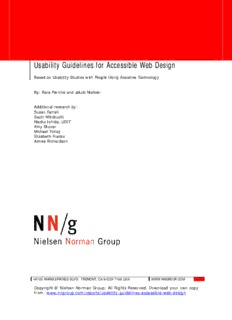Table Of ContentUsability Guidelines for Accessible Web Design
Based on Usability Studies with People Using Assistive Technology
By: Kara Pernice and Jakob Nielsen
Additional research by:
Susan Farrell
Sachi Mizobuchi
Naoko Ishida, UDIT
Amy Stover
Michael Yohay
Elizabeth Franko
Aimee Richardson
48105 WARM SPRINGS BLVD. FREMONT, CA 94539-7498 USA WWW.NNGROUP.COM
Copyright © Nielsen Norman Group; All Rights Reserved. Download your own copy
from: www.nngroup.com/reports/usability-guidelines-accessible-web-design
About This Free Report
This report is a gift for our loyal audience of UX enthusiasts. Thank you for your support
over the years. We hope this information will aid your efforts to improve user experiences
for everyone.
The research for this report was done in 2001, but the majority of the advice may still
be applicable today, because people and principles of good design change much more
slowly than computer technology does. We sometimes make older report editions available
to our audience at no cost, because they still provide interesting insights. Even though
these reports discuss older designs, it’s still worth remembering the lessons from mistakes
made in the past. If you don’t remember history, you’ll be doomed to repeat it.
We regularly publish new research reports that span a variety of web and UX related topics.
These reports include thousands of actionable, illustrated user experience guidelines for
creating and improving your web, mobile, and intranet sites. We sell our new reports to
fund independent, unbiased usability research; we do not have investors, government
funding or research grants that pay for this work. Visit our reports page
at https://www.nngroup.com/reports/ to see a complete list of these reports.
HOW TO SHARE
Do not link directly to the PDF file (the hosted address could change). Instead, we
encourage you to distribute the following link to the report’s page on our website to allow
people to decide whether to download it themselves:
www.nngroup.com/reports/usability-guidelines-accessible-web-design
REPORT AUTHORS
Kara Pernice and Jakob Nielsen
Copyright Notice
Please do not post this document to the internet or to publicly
available file-sharing services.
This report is free, but it is still copyrighted information that may be updated from time to
time, so please don’t distribute this file or host it elsewhere.
Even when people post documents with a private URL to share only with a few colleagues or
clients, search engines often index the copy anyway. Indexing means that thousands of
people will find the secret copy through searches.
Contents
Executive Summary .......................................................................................... 3
Changes Since 2001 ....................................................................................... 9
Overview of This Research ............................................................................... 10
Current State of Affairs .................................................................................... 12
Assistive Technology Users: Observed Behavior ................................................... 19
Guidelines ..................................................................................................... 35
Do Not Abandon the Good Design Rules You Already Know .................................. 40
Graphics and Multimedia ............................................................................... 44
Pop-Up Windows, Rollover Text, New Windows, and Cascading Menus .................... 59
Links and Buttons ........................................................................................ 67
Page Organization ........................................................................................ 75
Intervening Pages ....................................................................................... 81
Forms and Fields ......................................................................................... 84
Presenting Text ........................................................................................... 94
Search .................................................................................................... 101
Shopping .................................................................................................. 108
Tables and Frames .................................................................................... 112
Trust, Strategy, and Company Image ............................................................ 122
International: United States and Japan ............................................................ 123
Participants in the Study: General Information .................................................. 126
Participants in the Quantitative Study .............................................................. 129
Participants in the Qualitative Study ................................................................ 135
Websites Studied .......................................................................................... 136
Test Tasks ................................................................................................... 137
Assistive Technology, References, and Pricing ................................................... 139
About Disabilities and Assistive Technology Usage .............................................. 141
Methodology ................................................................................................ 144
Accessibility “Audit” Software ......................................................................... 146
A Note about Government Efforts .................................................................... 147
Resources .................................................................................................. 148
About the Authors ........................................................................................ 148
Acknowledgements ....................................................................................... 150
© NIELSEN NORMAN GROUP WWW.NNGROUP.COM 2
Executive Summary
The Internet opens up many opportunities for people with disabilities. Most
fundamentally, the Internet is liberating. For example, people with visual
impairments can read the daily newspaper the minute it is published, rather than
wait for a taped transcription. The participants in our study embrace the Web, and
most said that they would never want to give up their Internet connection. Every
user mentioned at least one thing that they can do using the Web that they could not
do before. As in our previous Web user studies, participants’ Web use varied
greatly: Everyone has different interests and needs. The beauty of the Web is the
diversity of specialized things it lets users do.
While the opportunity is certainly there, the Web is unfortunately very far from
fulfilling its potential to serve users with disabilities. Inaccessible and unusable sites
abound. Even sites that are theoretically accessible often have low usability for
people with disabilities. Our studies indicate that Web usability is about three times
better for sighted users than for users with visual impairments.
Most of the usability problems are not quite as severe for users with motor skill
challenges. However, these users would be much better served if sites were
designed with accessibility in mind and followed usability guidelines for users with
disabilities.
USABILITY STUDY WITH USERS WITH DISABILITIES
To derive the usability guidelines in this report, we conducted a series of usability
tests of several different websites. In total, 104 people participated in the
evaluations, including 84 users with disabilities and 20 users without disabilities who
served as a control group.
We conducted a qualitative study with 44 users, including 31 in the United States
and 13 in Japan. Of these users, 35 had visual impairments and 9 had motor skill
impairments. Because the Web’s use of audio is currently limited, we did not include
users with auditory impairments. In the qualitative study, we observed participants
using ten U.S. sites and six Japanese sites. The various targets included corporate,
high-tech, government, e-commerce, and nonprofit sites.
We also conducted a quantitative study in the U.S. to measure the magnitude of
usability problems for users with disabilities compared to non-disabled users. The
quantitative study had 60 participants, including 20 users with low vision, 20 users
with no vision, and a control group of 20 sighted users.
People who are blind typically use screen readers, as do some people with low vision.
A screen reader basically converts a Web page’s text into spoken words using a
synthesized voice. Experienced users can often run their screen readers at very high
speed. People with low vision also use screen magnifiers, which basically take a
small area of the computer screen and make it huge. Screen magnifiers also let
users invert or otherwise adjust colors.
In the quantitative study, we asked users in all three groups to perform the same
four tasks:
• Fact-finding: Find the average temperature in Dallas, Texas in January. (For
this task only, we did not ask participants to use a specific website; they
could use any site they wanted.)
48105 WARM SPRINGS BLVD. FREMONT, CA 94539-7498 USA [email protected] 3
• Buy an item: Purchase Janet Jackson’s CD “All for You” from
www.target.com.
• Information retrieval: Find a bus departing from O’Hare airport to a specific
address in Chicago, using www.transitchicago.com.
• Compare and contrast: Find the best mutual fund satisfying certain criteria
on www.schwab.com.
DISABLED USERS VS. SENIOR CITIZENS
This report covers our studies of users with serious functional impairments. There
are many more users with minor impairments—often so slight that they are not
considered “disabled.” These users still have trouble using websites that disregard
their special needs.
The worst problem is the lack of consideration for senior citizens, who constitute the
fastest growing segment of Internet users, who are usually very affluent, and who
often have time on their hands that they may spend on the Web. Many seniors are
slightly disabled, but in addition to their physical impairment, they also have issues
caused by slightly reduced cognitive capacity.
Catering for senior citizens is the largest accessibility issue facing most websites,
both in terms of number of users and in terms of lost profit potential when these
users are turned away from the site due to low usability.
The special guidelines for designing to accommodate seniors are not covered in this
report, because they arise from separate studies with older users. For more
information, please see Nielsen Norman Group report Senior Citizens (Ages 65 and
older) on the Web: www.nngroup.com/reports/senior-citizens-on-the-web
RESULTS OF QUANTITATIVE USABILITY STUDY
The following table shows the measurements of four usability attributes averaged
across the four tasks.
Table 1 SCREEN READER SCREEN CONTROL GROUP
USERS MAGNIFIER
USERS
Success Rate 12.5% 21.4% 78.2%
Time on Task 16:46 15:26 7:14
(min:sec)
Errors 2.0 4.5 0.6
Subjective Rating 2.5 2.9 4.6
(1–7 scale)
Success rate indicates whether participants completed the tasks. Each task was
scored on a scale from 0 (no part of the task was performed) to 4 (complete
answer). In the table, we converted these scores into percentages to facilitate
comparisons with other studies. The control group’s success rate was 78%, which is
considerably higher than the success rates we’ve found in most of our other studies.
Usually, success rates in Web usability studies range from 40% to 60%, so the
current average of 78% for the control group probably indicates that the test tasks
were a little bit easier than those in our other studies. At the same time, the tasks
© NIELSEN NORMAN GROUP WWW.NNGROUP.COM 4
were not overly easy, as many members of the control group did not complete tasks,
and the average task performance time was more than 7 minutes.
The time on task measure indicates the time users needed to perform a task. The
averages in the table do not include users who gave up on a given task. Users who
gave up did so after 12 minutes on average. We included these users in the success
rates, scoring them based on how much of the task was accomplished before they
gave up (typically 0).
The error count indicates the number of erroneous actions performed during a task;
these typically took the form of users visiting a part of the site that did not contain
the answer to the question.
Finally, the subjective rating indicates users’ average response to three questions
that assessed their satisfaction, confidence, and frustration levels. They rated these
attributes on a 1–7 scale, with 7 indicating the most positive answer (highest
satisfaction and confidence; lowest frustration).
The differences between assistive technology users and the control group are all
significant at the p < 0.01 level, except for the number of errors on tasks 2 and 4,
both of which are significant at the p < 0.05 level. The differences between the two
types of assistive technology (screen reader users vs. screen magnifier users) are
statistically significant only on the error-rate measurements.
The table below shows, somewhat surprisingly, that overall usability was the same
for the two groups of assistive technology users. When we started the study, our
assumption was that screen magnifiers would provide higher usability than screen
readers, but this was not the case. Screen magnifier users experienced higher
success rates than the screen reader users, but the difference was not statistically
significant for most of the tasks. Also, whatever advantage screen magnifier users
may have had in terms of success rate was compensated for by a significantly larger
error rate and a correspondingly lower rate of error avoidance.
There was a huge difference between the assistive technology users and the control
group users, who accessed the Web through traditional browsing. We estimate that
the Web is about three times easier to use for sighted users than it is for users who
are blind or have low vision.
The table below shows the relative value of the four usability metrics. We have
normalized all measures relative to the geometric mean of the two groups of
assistive technology users. Numbers higher than 100% indicate better usability1
than the average experience of users with visual impairment.
1 For success rates and subjective ratings, higher scores on the original metrics indicate
better usability, so it is straightforward to convert these scores into normalized values.
For time on task, smaller numbers (faster performance) would be better, so instead of the
time, we looked at task throughput as measured in terms of number of tasks performed
per hour. Similarly, for errors, smaller raw numbers are better, so we also inverted this
measure before computing the normalized scores. Thus, in the table, higher numbers
indicate better usability for all four measures.
48105 WARM SPRINGS BLVD. FREMONT, CA 94539-7498 USA [email protected] 5
Table 2 SCREEN READER SCREEN CONTROL GROUP
USERS MAGNIFIER
USERS
Success Rate 76% 131% 478%
Task Performance 96% 104% 222%
Error Avoidance 148% 67% 481%
Subjective Rating 92% 108% 172%
Overall Usability 100% 100% 306%
(geometric mean)
In addition to the four usability parameters, the table also shows the overall
usability, computed as the geometric mean of the four individual measures.
We are not talking small differences here. A factor of three is a drastic outcome for
a usability measurement study.
In the Web’s early days, nothing much was going on except cool sites and
brochureware. So, one might argue that it mattered less that some people had
difficulties using it. These days, however, Web usability is of much greater
importance: Knowledge workers must be able to research company partners,
vendors, and customers on the Web, and they must be able to exchange information
and operate mission-critical applications on intranets.
To truly achieve equal opportunity and broad benefits from the Internet, we must
consider all users when we design, and stop treating one group three times better
than others.
INTERNATIONAL DIFFERENCES
The main finding from our research in terms of international use was that there were
no big differences between the U.S. and Japan in terms of usability for users with
disabilities. The Japanese users did have some special issues related to
understanding which character sets were allowed or expected in different designs.
Also, Japanese users seemed less bothered by website clutter. Mainly, though, U.S.
and Japanese users encountered the same types of problems.
In most other Web usability projects, we find big differences between users in
different countries. It would seem that the usability issues relating to accessibility
are so strong that they dominate the findings and turn out much the same in
different countries.
USABILITY GUIDELINES FOR ACCESSIBLE WEB DESIGN
As a result of our usability tests, we have developed 75 design guidelines for making
websites and intranets easier to use for people with disabilities. Many of the
guidelines would actually make the designs easier to use for everybody.
These usability guidelines are an addition to existing technical guidelines, which
ensure that websites offer users with disabilities basic access. Obviously, if you
cannot access a site, you also cannot use it. Technical accessibility is crucial, and we
strongly recommend that websites follow the official HTML standards for proper
encoding of Web pages.
© NIELSEN NORMAN GROUP WWW.NNGROUP.COM 6
However, technical accessibility is not sufficient to make a website easy to use for
people with disabilities. It is very easy to get lost on a site, even if you can access
every individual page. It is also very easy to get fatigued and slowed down by overly
long pages that don’t let you quickly access key information.
Lack of context often reduces usability for users with disabilities for two reasons:
they cannot easily scan a Web page and they cannot take in multiple design
elements in parallel. Many modern Web designs are highly two-dimensional and rely
on an intricate layout of a big canvas to communicate the user’s options and
navigational location. Converting such designs into a screen reader’s linear
presentation or a screen magnifier’s out-of-context snippet has serious usability
implications when the site is not designed to accommodate such use. When you
cannot see the entire page in a single glance, the site is often significantly harder to
use.
The usability problems relating to reduced context and scannability explain why,
when it comes to assessing accessibility, it’s insufficient to follow the old advice of
simply looking at a Web page in a text-only browser such as Lynx. Even after all
graphics have been removed, sighted Lynx users can still scan an entire monitor’s
worth of information and thus get context to help them focus on the salient parts of
the page.
Other usability issues follow more indirectly from some users’ special circumstances.
For example, people who are blind and do not use Braille are not exposed to words in
written form. Thus, they are not constantly reminded of how words are spelled,
which increases the probability that they will misspell words when entering search
engine queries. You can thus increase usability for users with disabilities by adding
spell-checking to search engines and other interface forms and fields that ask users
to enter words.
INCREASED CUSTOMER LOYALTY AND EMPLOYEE PRODUCTIVITY
Considering that current Web designs are three times easier to use for non-disabled
users than for users with disabilities, there are huge benefits to be gained for
companies and organizations that emphasize accessible and usable design on their
websites and intranets. Employee productivity will skyrocket for employees with
disabilities, but productivity will also increase for other employees, since many of the
guidelines are helpful for all users.
Users with disabilities are understandably frustrated with sites that are overly
difficult to use, and the companies behind these sites suffer significant damage to
their brand reputation—not just among these individual users, but also among their
friends and families. At the same time, companies that offer a pleasant user
experience to people with disabilities can benefit from the fact that so many other
companies do not design their sites for accessibility. Users with disabilities may be
more loyal to usable sites and reject competing sites with low accessibility.
It’s not surprising that users with disabilities have a strong preference for websites
that are easiest for them to use. In our study, we found a very strong correlation
between the success score for the test tasks and users’ subsequent subjective rating
of the sites: r = 0.95, which is much higher than we have found in most other
studies.
48105 WARM SPRINGS BLVD. FREMONT, CA 94539-7498 USA [email protected] 7
To improve the usability of your website and intranet for users with disabilities, we
recommend the following three steps:
• Ensure compliance with the World Wide Web Consortium’s technical
accessibility standards for page coding.
• Check your design against the usability guidelines in this report and modify
the design accordingly.
• Once you’ve modified the design to both follow as many of the usability
guidelines as possible and comply as much as possible with the technical
accessibility standards, run a user test with members of your own target
audience who are disabled.
CONDUCTING YOUR OWN USABILITY TESTS WITH USERS WITH DISABILITIES
We have written a separate methodology report with guidelines for planning and
running usability evaluations when the test participants are users with disabilities.
Our experience with conducting large numbers of such sessions indicates that there
are many special considerations relative to more traditional usability test sessions.
You should only get this other report if you are (a) planning to run your own usability
tests, or (b) thinking about whether to conduct such studies and you want to be
better informed about what’s involved and what the budget would be. The other
report does not contain any design guidelines (they are all in the present report
which you are reading right now!) — only advice on test methodology.
Download from: www.nngroup.com/reports/how-to-conduct-usability-studies-
accessibility
© NIELSEN NORMAN GROUP WWW.NNGROUP.COM 8
Description:Usability Guidelines for Accessible Web Design. Based on Usability Studies with
People Using Assistive Technology. By: Kara Pernice and Jakob Nielsen.