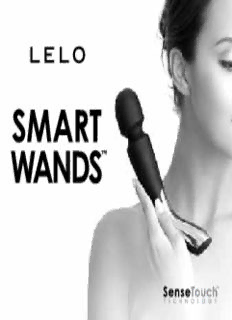
Untitled - Lelo PDF
Preview Untitled - Lelo
USER MANUAL BEDIENUNGSANLEITUNG MANUEL D’UTILISATION MANUAL DE USUARIO MANUALE UTENTE MANUAL DO USUÁRIO РУКОВОДСТВО ПО ИСПОЛЬЗОВАНИЮ 使用说明书 USER MANUAL Smart by Design · Inspired by Luxury GETTING STARTED 2 CHARGING YOUR SMART WAND 3 USING YOUR SMART WAND 4 USING SENSETOUCH™ SETTINGS 5 TURNING ON/OFF SENSETOUCH™ 6 USER MANUAL TIPS ON USING SMART WANDS 7 Smart by Design · Inspired by Luxury BENEFITS OF REGULAR MASSAGE 8 CLEANING, STORAGE & SAFETY 9 TROUBLESHOOTING 10 SPECIFICATIONS 11 REGISTER WARRANTY 11 DISPOSAL INFORMATION 12 Flexible Massage Tip FDA-Approved Control Interface Body-Safe Silicone Glossy ABS Waterproof Open Charging Socket 1 • ENGLISH GETTING STARTED Follow these simple steps and you’ll be enjoying a luxurious massage in no time. • Before first use, charge your Smart Wand for 2 hours (p. 3). • Once charged, press the + button to activate. • You can switch between 8 vibration patterns using the button. Use the + and – buttons to adjust vibration strength. • To switch to SenseTouch™ settings, hold the button down for 3-5 seconds. Your Smart Wand will now emit a low vibration when not in contact with the body. • Press the wand against your hand and hold to experience 100% vibration power. The level of vibration strength will increase over 3-5 seconds and remain constant until removed from the body. • Press the – button to reduce vibration strength to a level you are comfortable with. Keep the wand in contact with the body to check vibration strength. • Holding down the – button will turn off your Smart Wand. ENGLISH • 2 CHARGING YOUR SMART WAND • Insert the DC plug into the DC port at the base of your Smart Wand. • Insert the mains plug into a wall socket. The LED on the interface of your Smart Wand will pulse to indicate it is charging. When it is fully charged (after c. 2 hours), the LED will emit a steady glow. • When the battery is running low, the LED on your Smart Wand will emit a blinking white light. Only use original chargers provided by LELO with your Smart Wand. 3 • ENGLISH USING YOUR SMART WAND ON/OFF and Controlling Power Press the + button to turn on your Smart Wand. When active, use the +/ – buttons to increase and decrease power. To turn off your Smart Wand, hold the – button until the vibrations stop. (Note: When used in the SenseTouch™ setting, the wand must be in contact with the body to feel the change in power.) Changing Modes Pressing the button allows you to cycle through your wand’s 8 different massage patterns. When you turn off your Smart Wand by pressing the – button, it will reset to mode 1. Travel Lock Lock your Smart Wand between uses to avoid unintended activation. To lock, press and hold the + and – buttons together for 5 seconds. Repeat to unlock. Note that charging will automatically unlock your Smart Wand. ENGLISH • 4 USING SENSETOUCH™ SETTINGS SenseTouch™ is a patent-pending feature for LELO Smart Wands engineered to closely mimic professional massage techniques. Rather than applying maximum stimulation to muscles from the start, massage strength builds when the wand comes in contact with the skin. This is caused by special touch sensors in the tip that recognize when the wand is in contact with the body. When not touching the skin, vibration intensity decreases to a low purr. • Every time you switch your Smart Wand to the SenseTouch™ setting, vibration output will be automatically set to 100%. Press the vibrating end of your Smart Wand into your palm to feel the increase in power. Adjust the vibration strength to your preferred level with the + and – buttons. • To massage tension points gradually, it will take approximately 3-5 seconds from the point the wand comes in contact with the body to increase vibration strength to the level you have selected. 5 • ENGLISH
Description: