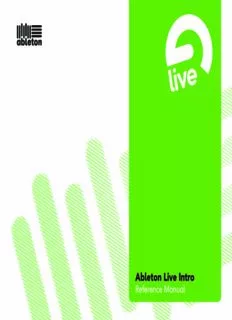
Untitled - Juno Records PDF
Preview Untitled - Juno Records
LiveIntroforWindowsandMacOS CreatedbyBerndRoggendorf,GerhardBehles,RobertHenke,Awi,ReinerRudolph,StefanHaller,StefanFranke, FrankHoffmann,AndreasZapf,RalfSuckow,GregorKlinke,MatthiasMayrock,FriedemannSchautz,IngoKoehne, JakobRang,PabloSara,NicholasAllen,HenrikLafrenz,JanBuchholz,KevinHaywood,DominikWilms,Christian Kleine,AmauryGroc,DanielB(cid:252)ttner,AlexKoch,HenrikHahn,SimonFrontzek,TorstenWendland,TorstenSlama, EduardM(cid:252)ller,JeremyBernstein,BernardChavonnet,CarlSeleborg,ClaesJohanson,BernhardBockelbrink,Nico Starke, J(cid:246)rg Klu(cid:255)mann, Stefan Brunner, Tobias Hahn, Stefan von der Mark, Carsten Hen(cid:255)inger, Stephan Diehl, DavidTalbot,RobertFeldbinder,DiezRoggisch,JustineLera,DennisDeSantis,IanGallagher,PhilippGries,Marie Hoffmann,MarianKalus,StephanKrohn,MichaelD(cid:252)hr,DennisFischer. ReferenceManualbyDennisDeSantis,IanGallagher,KevinHaywood,RoseKnudsen,GerhardBehles,JakobRang, RobertHenke,TorstenSlama. Contentprovidedby: SONiVOX(cid:21)www.sonivoxrocks.com ChocolateAudio(cid:21)www.chocolateaudio.com Puremagnetik(cid:21)www.puremagnetik.com Cycling’74(cid:21)www.cycling74.com SonArte(cid:21)www.sonarte.ca e-instruments(cid:21)www.e-instruments.com Zero-G(cid:21)www.zero-g.co.uk PhysicalModelingtechnologyprovidedby: AppliedAcousticsSystems(cid:21)www.applied-acoustics.com Copyright2010AbletonAG.Allrightsreserved.MadeinGermany. Thismanual,aswellasthesoftwaredescribedinit,isfurnishedunderlicenseandmaybeusedorcopiedonlyinaccordancewith thetermsofsuchlicense. Thecontentofthismanualisfurnishedforinformationaluseonly,issubjecttochangewithoutnotice, andshouldnotbeconstruedasacommitmentbyAbleton. Everyefforthasbeenmadetoensurethattheinformationinthis manualisaccurate.Abletonassumesnoresponsibilityorliabilityforanyerrorsorinaccuraciesthatmayappearinthisbook. Except as permitted by such license, no part of this publication may be reproduced, edited, stored in a retrieval system or transmitted,inanyformorbyanymeans,electronic,mechanical,recordingorotherwise,withoutthepriorwrittenpermissionof Ableton. Ableton, theAbletonLogo, theLivelogoaretrademarksofAbletonAG.Apple, GarageBand, Mac, Macintosh, MacOSand QuickTimearetrademarksofAppleInc,registeredintheU.S.andothercountries. FinderisatrademarkofAppleInc. Windows isaregisteredtrademarkofMicrosoftCorporationintheUnitedStatesandothercountries.IntelisaregisteredtrademarkofIntel CorporationoritssubsidiariesintheUnitedStatesandothercountries.SONiVOXisthebrandnametrademarkofSonicNetwork, Inc.VSTandASIOaretrademarksandsoftwareofSteinbergMediaTechnologiesGmbH.ReWire,RecycleandREX2aretrademarks ofPropellerheadSoftwareAB.Allotherproductandcompanynamesaretrademarksorregisteredtrademarksoftheirrespective holders. 1 Chapter 1 Welcome to Live 1.1 The Ableton Team Says: Thank You Live is the result of musicians wanting a better way to create, produce and perform music using a computer. A great deal of effort has been put into making Live easy and fun to use, yet at the same time capable of helping you create music with unlimited depth and sophistication. Thiseffortcontinuesevenasyoureadtheselines... infact,anew,improved Live version might already be available for download! Please check on our website now1, orchoosetheCheckforUpdatescommandfromtheHelpmenu. WehopeyouenjoyusingLiveandthatitenhancesyourcreativeprocess. Shouldyouhave suggestionsabouthowwecanimproveLive,pleaseletusknow2. YourAbletonTeam. 1http://www.ableton.com/downloads [email protected] 2 Chapter 2 First Steps Note: This manual has been adapted for Live Intro. Speci(cid:28)cally, this means that features whicharenotavailableinLiveIntrohavenotbeenincluded. Tolearnmoreaboutthediffer- encesbetweenLiveIntroandthefullversionofLive,pleaseseethefeaturecomparisonchart ordownloadthefullAbletonReferenceManualfromtheAbletonwebsite1. Thefull-version referencemanualalsocontainsinformationaboutallofAbleton’sadd-oninstruments. WhenyouinstallLiveandrunitforthe(cid:28)rsttime,youwillbepresentedwithanauthorization dialog. Please see the chapter on authorizing Live should you have questions or concerns duringtheauthorizationprocess. Ifyoudonot(yet)ownLive,youcanstilltryoutallofLive’sfeatures,butyouwillnotbeable tosaveorexportyourwork. 2.1 Learn About Live Livecomeswithasetofinteractivelessonstotakeyoustepbystepthroughthekeyfeatures of the program. The lessons are organized in a table of contents, which can be opened 1http://www.ableton.com/downloads CHAPTER2. FIRSTSTEPS 3 directly in the program via the Help menu. We highly recommend following the lessons. Many users have told us that the lessons helped them become familiar with the program veryquickly. We also recommend that you read the Live Concepts chapter, which encapsulates every- thing that Live is and can do, and is therefore a worthwhile read for both beginners and experienced users. The remaining chapters of this manual serve as in-depth reference for thematerialintroducedinLiveConcepts. 2.1.1 Using the Info View and Index Live’sInfoViewtellsyouthenameandfunctionofwhateveryouplacethemouseover. For certainitems,youcancreateyourowntextanditwillappearinthiswindow. TheInfoViewandits Show/HideButton. Ifyourequiremoreinformationonaspeci(cid:28)cuserinterfaceelementortopic,pleaseconsult thisreferencemanual. Theindex,foundattheendofthemanual,containsthenamesofall userinterfaceelementsandwillleadyoutotherelevantsection. CHAPTER2. FIRSTSTEPS 4 2.2 Setting up Preferences Live’s Preferences window is where you can (cid:28)nd various settings that determine how Live looks, behaves and interfaces with the outside world. This window is accessed from the Preferences command, which in Windows is available in the Options menu and in OS X is available in the Live menu. Preferences can also be accessed with the Ctrl , (PC) / , (Mac)shortcut. Live’sPreferencesaredistributedoverseveraltabs: (cid:136) IntheLook/Feeltab,youcanmodifyvarioussettings,includingthelanguageusedfor text display and the color scheme, or (cid:16)skin,(cid:17) for the Live user interface. This is also where you can adjust the size of objects displayed on the screen: the Zoom Display sliderallowsyoutozoomLive’sscreentoanypercentagebetween50%and200%of thestandardinterfacesize. (cid:136) The Audio Preferences are used to set up Live’s audio connections with the outside world via an audio interface. Please take the time to follow the program’s built-in (cid:16)Setting up Audio I/O(cid:17) lesson, which will walk you through all the steps required to set up and optimize the settings for any given system. To access the lesson, use the HelpViewcommandfromtheHelpmenu. (cid:136) The MIDI/Sync Preferences are used to help Live recognize MIDI devices for two separateanddistinctpurposes: (cid:21) Playing MIDI notes. To learn how to route an external device into Live for MIDI input,pleaseseetheRoutingandI/Ochapter. (cid:21) Controllingpartsoftheinterfaceremotely. Thissubjectiscoveredindetailinthe MIDIandKeyRemoteControlchapter. (cid:136) The File/Folder Preferences pertain to Live’s (cid:28)le management and the location of plug-indevices. (cid:136) TheRecord/Warp/LaunchPreferencesallowcustomizingthedefaultstatefornewLive Setsandtheircomponents,aswellasselectingoptionsfornewrecordings. (cid:136) The CPU Preferences include options for managing the processing load, including multicore/multiprocessorsupport. CHAPTER2. FIRSTSTEPS 5 (cid:136) TheUserAccount/LicensesPreferencesareusedtomanagelicensingandinstallation oftheLiveplatform,andadd-oncomponentsliketheOperatorinstrument. (cid:136) The Library Preferences allow you to specify the location of Live’s Library, repair the LibraryandmanagecurrentlyinstalledLivePacks. 2.3 The Main Live Screen MostofyourworkinLivehappensinthemainLivescreen. Thisscreenconsistsofanumber of views, and each view manages a speci(cid:28)c aspect of your Live Set, which is the type of document that you create and work on in Live. Since screen space is usually limited, the Liveviewscan’tallbedisplayedatthesametime. Eachoneoftheselectorbuttonsatthescreenborderscallsupaspeci(cid:28)cview;clickingthis one,forinstance,opensLive’sDeviceBrowser: TheDeviceBrowser Selector. To hide one of Live’s views and free up screen space, click on the triangle-shaped button nexttoit. Torestoretheview,clickthebuttonagain. AViewShow/Hide Button. YoucanrunLiveinFullScreenModebyselectingtheFullScreencommandfromtheView menu. ToleaveFullScreenMode,clickthebuttonthatappearsinthelowerrightcornerof thescreen. FullScreenModecanalsobetoggledbypressing F11 . (Note: OnMacOS X, this key is assigned by default to ExposØ, and will not toggle Full Screen Mode unless ExposØhasbeendeactivatedorassignedtoadifferentkeyinOSX’sSystemPreferences.) CHAPTER2. FIRSTSTEPS 6 If one of the browser views is open, you can adjust the main window’s horizontal split by dragging. AdjustingtheMain WindowSplit. 7 Chapter 3 Authorizing Live Live is protected against illegal use by a copy protection scheme. This scheme has been designedtomeetthehighestsecuritystandardswhileavoidinghasslesforourcustomers. If you(cid:28)ndthisproceduretobeaninconvenience,pleaseunderstandthatthecopyprotection secures your investment: It allows Ableton to provide you with support and to continue developingLive. PleasebeawarethatthestandardLivelicensegrantsyoutherighttouseLiveononlyone computer at a time. You can, however, authorize Live more than once under the legal and technicalconditionsdescribedlater. The (cid:28)rst time you run Live, you will be prompted to complete the authorization process. Thesoftwarewillwalkyouthroughthesteps. If the computer that you wish to authorize is connected to the internet, you can authorize immediately by pressing the appropriate button in the dialog box. If you do not have an internet connection, press the (cid:16)No internet on this computer(cid:17) button and follow the instructions. CHAPTER3. AUTHORIZINGLIVE 8 3.1 Copy Protection FAQs 3.1.1 Can I Use Live or Other Ableton Products Without a Serial Number? Ifyoudonot(yet)ownLiveoritsadd-onproducts,youcanstilltrythemout,butsavingand exportingwillbedisabled. IftryingLiveoranotherproductraisesyourinterestinpurchasingit,pleasevisittheAbleton webshop1. ThissitecontainsinformationaboutAbleton’sdistributoranddealernetwork. It alsooffersyoutheopportunitytobuyAbletonproductsonline. 3.1.2 What if I Change My Computer’s Components? If you change your computer components for some reason, Live may indeed ask you to authorizethesoftwareanothertime. Livedoesnotneedtobereauthorizedwhencomputer peripherals are replaced (audio or MIDI hardware, printers, modems). But you may need to authorize again if the motherboard, processor or network card is replaced. On some computers,reformattingaharddrivewillrequireanewauthorization. 3.1.3 Can I Authorize Live More than Once? ThestandardLivelicenseallowsyoutouseLiveononlyonecomputeratatime. However, the Ableton server will provide you with two authorizations in good faith that you will use Liveononlyonemachineatatime. YoucanthereforerunLiveonbothastudiodesktopcomputerandatourlaptop,butnotat thesametime. Should the Ableton server reject your demand for another authorization, please contact Ableton’stechnicalsupport2. 1http://www.ableton.com/shop 2http://www.ableton.com/support
Description: