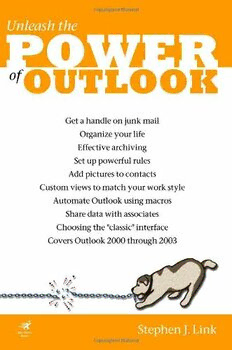
Unleash the Power of Outlook (Outlook0 2000, 2002, 2003. On Office series) PDF
307 Pages·2004·6.737 MB·English
Most books are stored in the elastic cloud where traffic is expensive. For this reason, we have a limit on daily download.
Preview Unleash the Power of Outlook (Outlook0 2000, 2002, 2003. On Office series)
Description:
This guide assists all levels of Microsoft Outlook users in furthering their understanding of the program’s features, from communicating with an ever-growing list of contacts to upgrading installations. A full range of functions are discussed, such as adding an appointment to a calendar, sending a message to only a portion of a distribution list, creating e-mail templates, and customizing menus and toolbars. Also addressed are setting up the Microsoft Free/Busy service, working with Internet faxes, and backing up data.
See more
The list of books you might like
Most books are stored in the elastic cloud where traffic is expensive. For this reason, we have a limit on daily download.
