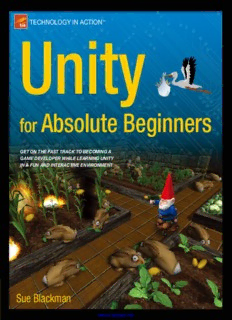
Preview Unity for Absolute Beginners
Unity for Absolute Beginners TECHNOLOGY IN ACTION™ Unity U Unity for Absolute Beginners walks you through the fundamentals of Also available: n creating a small, third-person shooter game with Unity. Using the free version of Unity to begin your game development career, you’ll learn i t how to import, evaluate, and manage your game resources to create y awesome, third-person shooters. This book assumes that you have little or no experience with game development, scripting, or 3D assets, f and that you’re eager to start creating games as quickly as possible, o while learning Unity in a fun and interactive environment. r With Unity for Absolute Beginners you’ll become familiar with the A Unity editor, key concepts, and functionality. You’ll learn how to import, evaluate, and manage resources. You’ll explore C# scripting in Unity b Absolute Beginners and learn how to use the Unity API. Using the art assets provided, you’ll s for learn the fundamentals of good game design and iterative refinement as o you take your game from a simple prototype to a quirky but challenging variation of the ever-popular first-person shooter. As can be expected, l u there will be plenty of destruction, special effects, and mayhem along the way. t GET ON THE FAST TRACK TO BECOMING A Unity for Absolute Beginners will teach you: e GAME DEVELOPER WHILE LEARNING UNITY • How to use the Unity editor, including key concepts and functionality IN A FUN AND INTERACTIVE ENVIRONMENT B • How to import, evaluate, and manage resources for use in your Unity games e • How to use the Unity API and script in Unity using C# g • The fundamentals of good game design and the process you need to use to make good games i n n e r s B la c k m ISBN 978-1-4302-6779-9 a 54499 n Shelve in Graphics/Game Programming User level: Beginning 9781430267799 SOURCE CODE ONLINE Sue Blackman www.apress.com www.it-ebooks.info For your convenience Apress has placed some of the front matter material after the index. Please use the Bookmarks and Contents at a Glance links to access them. www.it-ebooks.info Contents at a Glance About the Author ���������������������������������������������������������������������������������������������������������������xiii About the Contributor ���������������������������������������������������������������������������������������������������������xv About the Technical Reviewer ������������������������������������������������������������������������������������������xvii Acknowledgments �������������������������������������������������������������������������������������������������������������xix Introduction �����������������������������������������������������������������������������������������������������������������������xxi ■ Chapter 1: The Unity Editor ������������������������������������������������������������������������������������������������1 ■ Chapter 2: Unity Basics ���������������������������������������������������������������������������������������������������39 ■ Chapter 3: Scene Navigation and Physics ���������������������������������������������������������������������103 ■ Chapter 4: Importing Static Assets �������������������������������������������������������������������������������153 ■ Chapter 5: Introduction to Scripting with C# �����������������������������������������������������������������197 ■ Chapter 6: Mecanim and Animation ������������������������������������������������������������������������������243 ■ Chapter 7: Populating the Game Environment ���������������������������������������������������������������291 ■ Chapter 8: Weaponry and Special Effects ���������������������������������������������������������������������339 ■ Chapter 9: Incorporating Unity 2D ���������������������������������������������������������������������������������389 ■ Chapter 10: Menus and Levels ��������������������������������������������������������������������������������������447 v www.it-ebooks.info vi Contents at a Glance ■ Chapter 11: Bonus Features ������������������������������������������������������������������������������������������525 ■ Appendix A: Rigging with Mixamo ��������������������������������������������������������������������������������565 Index ���������������������������������������������������������������������������������������������������������������������������������575 www.it-ebooks.info Introduction The Unity community is very large and very helpful. There are videos, code, and 3D assets available on any number of topics, and the Unity help documents have recently undergone a major update. But if you are new to any or all of the components of game development (scripting, 2D or 3D art asset creation and manipulation, or game design in general), you have probably discovered how overwhelming it is to make sense of it all. One of the biggest challenges is to learn how to bring it all together. Unlike short topic videos, this book takes you through the process of creating a game that seems very simple at first glance, yet becomes more sophisticated as you work your way through the design and creation process. One of the great advantages books have over videos is the luxury to spend time on explanations. In game development, there are always several different ways to solve design and technical problems, but there is rarely a “best” solution. And unlike a large studio, where budget and time constraints dictate a highly detailed game document, you will discover that the game design and creation process must be flexible in order to be able to finish a game or even a working prototype. About the Unity Game Engine Unity provides an excellent entry point into game development, balancing features and functionality with price point. The free version of Unity allows people to experiment, learn, develop, and sell games before committing any of their hard-earned cash. Unity’s very affordable, feature-packed Pro version is royalty free, allowing people to make and sell games with the very low overhead essential to the casual games market. With its huge user community, Unity removes the elitist separation between programmers, artists, and game designers that is typical of high-priced game engines. It makes it possible for anyone to take the first step to bringing their ideas to life. In this book, you will get to wear many hats as you create your first Unity game, discovering where your interests lie as well as gaining an understanding of what is required should you reach the point where collaboration becomes appealing. xxi www.it-ebooks.info xxii Introduction Will I Have to Learn to Script? You don’t have to be a programmer to make your own game with Unity, but you will need to be able to understand enough of what the scripts do to know what can be tweaked to your advantage or decide if a particular script will suit your needs. Most game play needs to be scripted in Unity, but there are hundreds of scripts already available that can be readily reused. Unity ships with several of the most useful. More can be found by searching the forum, Wiki, or UnityAnswers. Many forum members will even write bits of script for less adept users. In the Collaboration section of the forum, you can even find scripters looking to trade for art assets. By the end of this book, you should know enough to be able to take advantage of the wealth of material available from the Unity community. Games, by their very definition, are about interaction; even with games that are largely controlled by physics, logic-driven cause and effect is what differentiates games from linear, plot-driven passive media. Even the most “artist friendly” game engines need scripting to move beyond simple environmental walkthroughs. If you have no previous scripting experience, you will find that this book’s aim is to familiarize you with scripting a few lines at a time, while providing visual feedback as often as possible. If you find you enjoy the scripting part of the project, feel free to delve deeper into programming with a more conventional approach. What About Math? One of the most common things heard in the game industry by artists and programmers alike is, “If I’d known math was going to be so useful, I would have paid more attention in class.” Although it helps to have a good background in math, there are plenty of resources for both code and mathematical functions to help you solve a particular problem. And, as always, there are plenty of people on the Unity Forum and Answers who may be willing to help as long as you can show that you have spent a reasonable amount of time trying to solve it yourself. Assumptions and Prerequisites This book assumes that you are new to scripting, 3D and game design, and/or the Unity engine. What This Book Doesn’t Cover This book is not about conventional game design; it is more of a precursor, getting you into the habit of analyzing needs and weighing choices. Not only is creating a massive design document intimidating when you are the one who will have to implement everything, but it is likely to be unrealistic until you are more familiar with the engine and your own capabilities. More typically, you will find yourself building your game up a little bit at a time, prototyping ideas and functionality as you go along. This is not a book on how to become a programmer. It uses programming best practices when possible, but the scripting in this book is designed to ease a non-programmer into the process by providing instant visual feedback as often as possible. While there are usually several ways to attain the same goal, the scripting choices made in this book are generally the easiest to read and understand from an artist’s or designer’s point of view. In this book, scripting is presented in the www.it-ebooks.info Introduction xxiii way a native speaker learns his own language. He is surrounded by it, immersed in it, and allowed to tinker with it to slowly gain a basic working knowledge of it. Don’t worry about remembering it all. Some things you will use throughout the project, and others you will be encouraged to take note of for future reference. Conventions Used in This Book 1. Instructions look like this.What Is the General Structure of this Book? Tip Follow this format. Code looks like this Platform This book was written using Unity 4.5 in a Windows 8 environment. Differences for shortcut keys and operating system file storage with Unity on a Mac are noted throughout the book. www.it-ebooks.info 1 Chapter The Unity Editor The most exciting part of learning a new application is getting it installed and firing it up for the first time. Following that, the most frustrating part can be the process of becoming familiar with its editing environment. Unity is no exception, especially if you are already familiar with DCC (digital content creation) applications. In this chapter, you will be introduced to the Unity editor and many of its key concepts. As this will serve as a light overview for the rest of the book, don’t stress over trying to remember it all. Installing Unity The first order of business is to download and install Unity if you have not already done so. Unity has two license types: free and Pro. When you download and install Unity for the first time, you will have the option of using a free 30-day trial of the Pro version. It can be selected as a third option right in the license dialog upon installing Unity or upon returning the currently active license (an option that allows you to move Pro licenses to different machines). With a few exceptions, most of the Pro features are aimed at the optimization of your projects and are beyond the scope of this book. If you are considering the purchase of Unity Pro, you should be aware that, with the exception of Windows Mobile, it will require a separate license for each of the mobile target platforms you wish to author for. Unity User Account Currently, after you download and install Unity, if you don’t already have one, you will be required to create a Unity user account during the installation. Your user account will provide access to the downloads, Unity Forum, Unity Answers, and the Unity Asset Store. The forum provides a place for discussion of all things Unity. Answers is where you can go to get quick solutions to your queries, and the Unity Asset Store is where you can find assets of all kinds (3D models, animated characters, textures, scripts, complete game environments, etc.) to help you with your project. Once Unity is installed, you will find a direct link to each of these resources through the editor. 1 www.it-ebooks.info 2 CHAPTER 1: The Unity Editor To get started, go to www.unity3d.com/unity/download. With the account created, you can download Unity for Windows or Mac. The download site will automatically offer the version that matches the platform you are currently on. Installing This book was written using Unity 4.5. Because Unity regularly makes changes that can affect your projects, you may wish to use the 4.5 version even if the current version is newer. If you prefer, you can install multiple versions of Unity on the same machine, providing you name the folders accordingly (e.g., Unity 4.5, Unity 4.6). You may only run one instance of Unity at a time, regardless of the version. If you choose to have multiple versions, you will be required to start Unity from the desired version rather than from the desktop icon or the project itself, as the previously run version will open by default. If that sounds like too much trouble, you can always check the book’s thread on the Unity Teaching forum, http://forum.unity3d.com/forums/23-Teaching, where both errata and version-change solutions will be posted and updated as necessary. A search for the book’s title will help you find its thread. 1. Install Unity, following the prompts, including the sample project. On a Windows machine, it will be installed in the Program Files x86 folder. Upon the release of Unity 5.0, when it will be fully 64 bit, it should install itself in the regular Program Files folder. The sample project will be installed in Documents ➤ Public Documents ➤ Unity Projects. On a Mac, you will find it in /Users/Shared/Unity. At this point, you should now see the Unity icon on your desktop (Figure 1-1). Figure 1-1. The Unity application icon on the desktop 2. Click the icon to open Unity. If you downloaded the sample project, Unity will open with it already loaded (Figure 1-2). www.it-ebooks.info CHAPTER 1: The Unity Editor 3 Figure 1-2. The Unity sample project loaded If the Scene window is blank, you can double-click the Unity icon in the Assets folder to load the AngryBots scene. The demo scene Unity ships with changes occasionally, so yours may be different. Tip When opening Unity from the desktop icon, it will open the previously opened project, provided it can be found. If you did not choose to install the sample project, you will see the Project Wizard (Figure 1-3). www.it-ebooks.info
Description: