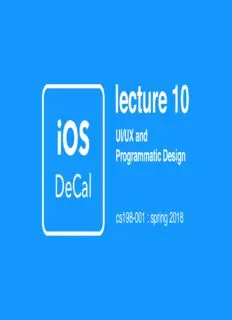
UI/UX and Programmatic Design PDF
Preview UI/UX and Programmatic Design
lecture 10 UI/UX and Programmatic Design cs198-001 : spring 2018 1 Announcements custom app progress form due before lab • (~1 minute) will be released after lecture • only 2 labs left (both very important) • final showcase: Friday of RRR (5/4) • 4-6pm in HP Auditorium If you have a conflict, let us know on • Piazza now 2 Wednesday’s Lab Meet with your assigned TA and go over your progress so far / discuss things you may need to change 3 4 Office Hours @Soda 346 5 iOS Human Interface Guidelines Your “go-to” resource for best practices concerning correct usage / placement / properties of UI elements (link) 6 iOS Human Interface Guidelines iMessage Integration Enables you to implement a Messaging Extension for your app Can share text, photo, stickers, interactive games (in-message!) For iMessage Apps, be sure to have a distinct focus (should be relatively simple) From the guidelines “Don’t try to design one app that combines both stickers and ridesharing, for example.” 7 iOS Human Interface Guidelines Integration with Siri Allow users to access your app through voice controls Can be useful for apps involving audio and video calling, messaging, payments, fitness, directions, etc. For Siri-Enabled Apps, recommended to minimize interaction Users expect a fast response (stay focused, don’t provide more information than needed) 8 iOS Human Interface Guidelines Search Widgets Display notifications from you application on the user’s Search an Home Screen Very customizable (can add buttons, images, layout customization, etc.) 9 iOS Human Interface Guidelines Search Widgets Display notifications from you application on the user’s Search an Home Screen Very customizable (can add buttons, images, layout customization, etc.) To view widgets Search Screen > accessed by swiping to the right on Home or Lock Screen 10
