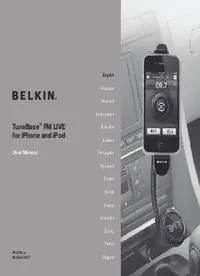
TuneBase™ FM LIVE for iPhone and iPod PDF
Preview TuneBase™ FM LIVE for iPhone and iPod
English Français Deutsch Nederlands ™ TuneBase FM LIVE Español for iPhone and iPod Italiano User Manual Português Русский Suomi Norsk Dansk Svenska ČeSky Polski F8Z618cw 8820ek00532 Magyar TaBLE oF conTEnTs table of contents sections 1 2 3 4 5 6 7 1 Introduction .................................................................................................... 1 Features ............................................................................................................... 1 What’s in the Box ................................................................................................ 2 Controls ............................................................................................................... 2 2 Get the clearscan LIVE app ....................................................................... 3 3 set Up Your TuneBase ................................................................................... 4 Plug In Your TuneBase ........................................................................................ 4 Dock Your iPhone/iPod ....................................................................................... 5 Dock Your iPhone/Pod After Initial Setup ........................................................ 10 4 Use Your TuneBase ...................................................................................... 12 Find a Clear Station ........................................................................................... 12 Play Music .......................................................................................................... 14 Use the PRO Button to Boost Sound ............................................................... 14 5 Troubleshooting ........................................................................................... 15 6 safety Warnings ........................................................................................... 18 7 Information .................................................................................................... 19 TuneBase™ FM LIVE i InTrodUcTIon table of contents sections 1 2 3 4 5 6 7 Features iPhone and iPod • Play your iPhone/iPod through your car’s FM stereo • Keep your iPhone/iPod in its case • Rotate your iPhone/iPod to horizontal view • One-touch tuning with ClearScan TuneBase™ FM LIVE 1 InTrodUcTIon table of contWentshats’sec itnio tnhse Box1 2 3 4 5 6 7 What’s in the Box controls 1. 2. 1 4. 2. 3. 2 5. 3. pro 6. 1. ClearScan 1. 2. Tune up 3. Tune down 1. TuneBase FM LIVE 4. Memory 1 2. Fit Ring 5. Memory 2 3. Cushion for iPod nano 6. PRO button TuneBase™ FM LIVE 2 GET THE cLEarscan LIVE aPP table of contents sections 1 2 3 4 5 6 7 ClearScan LIVE lets you control your TuneBase FM directly from your iPhone or iPhone/iPod touch. ClearScan LIVE also provides improved ClearScan results by: • Using your GPS location to find the best FM station in your area • Recommending open stations based on what other people in your area are using Look for ClearScan LIVE in the App Store on iTunes. See instructions in the app’s Help section for more information. TuneBase™ FM LIVE 3 sET UP YoUr TUnEBasE table of contents sections 1 2 3 4 5 6 7 Plug In Your TuneBase Follow the steps in this section to set up your TuneBase FM (the TuneBase). 1. Insert your TuneBase into the power 2. Test the tightness of fit in the power outlet in your car. outlet. The TuneBase should give some resistance when you try to rotate it inside the power outlet. It should not rotate or move on its own. If the TuneBase is too loose or too tight in the power outlet, see the troubleshooting section for instructions on adjusting the fit. Warning: Do not rotate the TuneBase in the power outlet. If you experience resistance, unplug the TuneBase and reinsert it in the desired position. Failure to do so may damage the cigarette lighter adapter or power outlet. TuneBase™ FM LIVE 4 sET UP YoUr TUnEBasE table of contents sections 1 2 3 4 5 6 7 dock Your iPhone/iPod You can keep your iPhone/iPod in its case when you dock it. 1. Push the button on the springboard and 2. If you have an iPod nano, insert the slide it to its maximum height. cushion into the slot on the springboard. The cushion works with most versions of the iPod nano. TuneBase™ FM LIVE 5 sET UP YoUr TUnEBasE table of contents sections 1 2 3 4 5 6 7 3. Connect your iPhone/iPod to the 4. Push the front of the iPhone/iPod back TuneBase dock connector, making sure it until the back of the iPhone/iPod touches is fully seated. the front of the springboard. TuneBase™ FM LIVE 6 sET UP YoUr TUnEBasE table of contents sections 1 2 3 4 5 6 7 5. Push down on the top of the springboard until it holds your iPhone/iPod securely in place. note: After you have adjusted the height of the springboard, there is no need to adjust the TuneBase to insert and remove your iPhone/iPod. TuneBase™ FM LIVE 7 sET UP YoUr TUnEBasE table of contents sections 1 2 3 4 5 6 7 6. Bend the flexible neck to position your iPhone/iPod. ok Warning: Do not remove the TuneBase from the cigarette lighter adapter when an iPhone/iPod is in the cradle. do not position your TuneBase as follows: TuneBase™ FM LIVE 8
