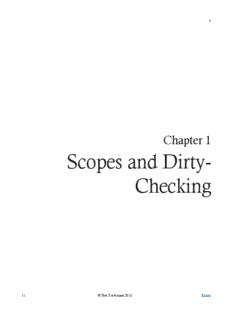
Try the Free Sample Chapter - Tero Parviainen PDF
Preview Try the Free Sample Chapter - Tero Parviainen
6 Chapter 1 Scopes and Dirty- Checking 31 © Tero Parviainen 2016 Errata Scope Objects 6 Download the code for the starting point of this chapter. Scope Objects Scopes can be created by applying the operator to the constructor. The result is a new Scope plain old JavaScript object. Let’s make our very first test case for this basic behavior. Create a test file for scopes in and add the following test case to it: test/scope_spec.js test/scope_spec.js 'use strict'; var Scope = require('../src/scope'); describe('Scope', function() { it('can be constructed and used as an object', function() { var scope = new Scope(); scope.aProperty = 1; expect(scope.aProperty).toBe(1); }); }); On the top of the file we enable ES5 strict mode, and require , which we are expecting to Scope find under the directory. The test itself creates a , assigns an arbitrary property on it and src Scope checks that it was indeed assigned. If you have Karma running in a terminal, you will see it fail after you’ve added this test case, because we haven’t implemented Scope yet. This is exactly what we want, since an important step in test-driven devel- opment is seeing the test fail first. Throughout the book I’ll assume the test suite is being continuously executed, and will not explicitly men- tion when tests should be run. We can make this test pass easily enough: Create and set the contents as: src/scope.js src/scope.js 'use strict'; function Scope() { } 32 © Tero Parviainen 2016 Errata Watching Object Properties: $watch And $digest 6 module.exports = Scope; In the test case we’re assigning a property (called ) on the scope. This is exactly how aProperty properties on the Scope work. They are plain JavaScript properties and there’s nothing special about them. There are no special setters you need to call, nor restrictions on what values you assign. Where the magic happens instead is in two very special functions: and . $watch $digest Let’s turn our attention to them. Watching Object Properties: $watch And $digest and are two sides of the same coin. Together they form the core of what the $watch $digest digest cycle is all about: Reacting to changes in data. With $watch you can attach something called a watcher to a scope. A watcher is something that is notified when a change occurs on the scope. You can create a watcher by calling with two $watch arguments, both of which should be functions: • A watch function, which specifies the piece of data you’re interested in. • A listener function which will be called whenever that data changes. As an Angular user, you actually usually specify a watch expression instead of a watch function. A watch expression is a string, like “user.firstName”, that you specify in a data binding, a directive attribute, or in JavaScript code. It is parsed and compiled into a watch function by Angular internally. We will imple- ment this in Part 2 of the book. Until then we’ll use the slightly lower-level approach of providing watch functions directly. The other side of the coin is the function. It iterates over all the watchers that have been $digest attached on the scope, and runs their watch and listener functions accordingly. To flesh out these building blocks, let’s define a test case which asserts that you can register a watcher using , and that the watcher’s listener function is invoked when someone calls $watch . $digest To make things a bit easier to manage, add the test to a nested block in describe scope_spec. . Also create a function that initializes the scope, so that we won’t have to repeat it js beforeEach for each test: test/scope_spec.js describe('Scope', function() { it('can be constructed and used as an object', function() { var scope = new Scope(); scope.aProperty = 1; expect(scope.aProperty).toBe(1); 33 © Tero Parviainen 2016 Errata Watching Object Properties: $watch And $digest 6 }); describe('digest', function() { var scope; beforeEach(function() { scope = new Scope(); }); it('calls the listener function of a watch on first $digest', function() { var watchFn = function() { return 'wat'; }; var listenerFn = jasmine.createSpy(); scope.$watch(watchFn, listenerFn); scope.$digest(); expect(listenerFn).toHaveBeenCalled(); }); }); }); In the test case we invoke to register a watcher on the scope. We’re not interested in the $watch watch function just yet, so we just provide one that returns a constant value. As the listener func- tion, we provide a Jasmine Spy. We then call and check that the listener was indeed $digest called. A spy is Jasmine terminology for a kind of mock function. It makes it convenient for us to answer questions like “Was this function called?” and “What arguments was it called with?” There are a few things we need to do to make this test case pass. First of all, the Scope needs to have some place to store all the watchers that have been registered. Let’s add an array for them in the constructor: Scope src/scope.js function Scope() { this.$$watchers = []; } The double-dollar prefix $$ signifies that this variable should be considered private to the Angular frame- work, and should not be called from application code. Now we can define the function. It’ll take the two functions as arguments, and store them $watch in the array. We want every Scope object to have this function, so let’s add it to the $$watchers prototype of : Scope src/scope.js 34 © Tero Parviainen 2016 Errata Checking for Dirty Values 6 Scope.prototype.$watch = function(watchFn, listenerFn) { var watcher = { watchFn: watchFn, listenerFn: listenerFn }; this.$$watchers.push(watcher); }; Finally there is the function. For now, let’s define a very simple version of it, which just $digest iterates over all registered watchers and calls their listener functions: src/scope.js Scope.prototype.$digest = function() { _.forEach(this.$$watchers, function(watcher) { watcher.listenerFn(); }); }; This function is using the function from LoDash, so we need to require LoDash at the forEach top of the file: src/scope.js 'use strict'; var _ = require('lodash'); // ... The test passes, but this version of isn’t very useful yet. What we really want is to check $digest if the values specified by the watch functions have actually changed, and only then call the respec- tive listener functions. This is called dirty-checking. Checking for Dirty Values As described above, the watch function of a watcher should return the piece of data whose chang- es we are interested in. Usually that piece of data is something that exists on the scope. To make accessing the scope more convenient, we can pass it as an argument to watch functions. The watch functions may then easily grab and return something from the scope: function(scope) { return scope.firstName; } This is the general form that watch functions usually take: Pluck some value from the scope and return it. Let’s add a test case for checking that the scope is indeed provided as an argument to the watch function: 35 © Tero Parviainen 2016 Errata Checking for Dirty Values 6 test/scope_spec.js it('calls the watch function with the scope as the argument', function() { var watchFn = jasmine.createSpy(); var listenerFn = function() { }; scope.$watch(watchFn, listenerFn); scope.$digest(); expect(watchFn).toHaveBeenCalledWith(scope); }); This time we create a Spy for the watch function and use it to check the watch invocation. The simplest way to make this test pass is to modify to do something like this: $digest src/scope.js Scope.prototype.$digest = function() { var self = this; _.forEach(this.$$watchers, function(watcher) { watcher.watchFn(self); watcher.listenerFn(); }); }; The var self = this; pattern is something we’ll be using throughout the book to get around JavaS- cript’s peculiar binding of this. There is a good A List Apart article that describes the problem and the pattern. Of course, this is not quite what we’re after. The function’s job is really to call the watch $digest function and compare its return value to whatever the same function returned the last time. If the values differ, the watcher is dirty and its listener function should be called. Let’s go ahead and add a test case for that: test/scope_spec.js it('calls the listener function when the watched value changes', function() { scope.someValue = 'a'; scope.counter = 0; scope.$watch( function(scope) { return scope.someValue; }, function(newValue, oldValue, scope) { scope.counter++; } ); expect(scope.counter).toBe(0); scope.$digest(); expect(scope.counter).toBe(1); scope.$digest(); expect(scope.counter).toBe(1); scope.someValue = 'b'; 36 © Tero Parviainen 2016 Errata Checking for Dirty Values 6 expect(scope.counter).toBe(1); scope.$digest(); expect(scope.counter).toBe(2); }); We first plop two attributes on the scope: A string and a number. We then attach a watcher that watches the string and increments the number when the string changes. The expectation is that the counter is incremented once during the first , and then once every subsequent $digest $digest if the value has changed. Notice that we also specify the contract of the listener function: Just like the watch function, it takes the scope as an argument. It’s also given the new and old values of the watcher. This makes it easier for application developers to check what exactly has changed. To make this work, has to remember what the last value of each watch function was. $digest Since we already have an object for each watcher, we can conveniently store the last value there. Here’s a new definition of that checks for value changes for each watch function: $digest src/scope.js Scope.prototype.$digest = function() { var self = this; var newValue, oldValue; _.forEach(this.$$watchers, function(watcher) { newValue = watcher.watchFn(self); oldValue = watcher.last; if (newValue !== oldValue) { watcher.last = newValue; watcher.listenerFn(newValue, oldValue, self); } }); }; For each watcher, we compare the return value of the watch function to what we’ve previously stored in the attribute. If the values differ, we call the listener function, passing it both the last new and old values, as well as the scope object itself. Finally, we set the attribute of the last watcher to the new return value, so we’ll be able to compare to that next time. We’ve now implemented the essence of Angular scopes: Attaching watches and running them in a digest. We can also already see a couple of important performance characteristics that Angular scopes have: • Attaching data to a scope does not by itself have an impact on performance. If no watcher is watching a property, it doesn’t matter if it’s on the scope or not. Angular does not iterate over 37 © Tero Parviainen 2016 Errata Initializing Watch Values 6 the properties of a scope. It iterates over the watches. • Every watch function is called during every . For this reason, it’s a good idea to pay $digest attention to the number of watches you have, as well as the performance of each individual watch function or expression. Initializing Watch Values Comparing a watch function’s return value to the previous one stored in works fine most of last the time, but what does it do on the first time a watch is executed? Since we haven’t set at last that point, it’s going to be undefined. That doesn’t quite work when the first legitimate value of the watch is also . The listener should be invoked in this case as well, but it doesn’t because undefined our current implementation doesn’t consider an initial value as a “change”: undefined test/scope_spec.js it('calls listener when watch value is first undefined', function() { scope.counter = 0; scope.$watch( function(scope) { return scope.someValue; }, function(newValue, oldValue, scope) { scope.counter++; } ); scope.$digest(); expect(scope.counter).toBe(1); }); We should be calling the listener function here too. What we need is to initialize the attribute last to something we can guarantee to be unique, so that it’s different from anything a watch function might return, including . undefined A function fits this purpose well, since JavaScript functions are so-called reference values - they are not considered equal to anything but themselves. Let’s introduce a function value on the top level of : scope.js src/scope.js function initWatchVal() { } Now we can stick this function into the attribute of new watches: last src/scope.js Scope.prototype.$watch = function(watchFn, listenerFn) { var watcher = { watchFn: watchFn, listenerFn: listenerFn, last: initWatchVal }; 38 © Tero Parviainen 2016 Errata Getting Notified Of Digests 6 this.$$watchers.push(watcher); }; This way new watches will always have their listener functions invoked, whatever their watch func- tions might return. What also happens though is the gets handed to listeners as the old value of the initWatchVal watch. We’d rather not leak that function outside of . For new watches, we should in- scope.js stead provide the new value as the old value: test/scope_spec.js it('calls listener with new value as old value the first time', function() { scope.someValue = 123; var oldValueGiven; scope.$watch( function(scope) { return scope.someValue; }, function(newValue, oldValue, scope) { oldValueGiven = oldValue; } ); scope.$digest(); expect(oldValueGiven).toBe(123); }); In , as we call the listener, we just check if the old value is the initial value and replace it $digest if so: src/scope.js Scope.prototype.$digest = function() { var self = this; var newValue, oldValue; _.forEach(this.$$watchers, function(watcher) { newValue = watcher.watchFn(self); oldValue = watcher.last; if (newValue !== oldValue) { watcher.last = newValue; watcher.listenerFn(newValue, (oldValue === initWatchVal ? newValue : oldValue), self); } }); }; Getting Notified Of Digests If you would like to be notified whenever an Angular scope is digested, you can make use of the fact that each watch is executed during each digest: Just register a watch without a listener func- tion. Let’s add a test case for this. 39 © Tero Parviainen 2016 Errata Keeping The Digest Going While It Stays Dirty 6 test/scope_spec.js it('may have watchers that omit the listener function', function() { var watchFn = jasmine.createSpy().and.returnValue('something'); scope.$watch(watchFn); scope.$digest(); expect(watchFn).toHaveBeenCalled(); }); The watch doesn’t necessarily have to return anything in a case like this, but it can, and in this case it does. When the scope is digested our current implementation throws an exception. That’s because it’s trying to invoke a non-existing listener function. To add support for this use case, we need to check if the listener is omitted in , and if so, put an empty no-op function in its $watch place: src/scope.js Scope.prototype.$watch = function(watchFn, listenerFn) { var watcher = { watchFn: watchFn, listenerFn: listenerFn || function() { }, last: initWatchVal }; this.$$watchers.push(watcher); }; If you use this pattern, do keep in mind that Angular will look at the return value of watchFn even when there is no . If you return a value, that value is subject to dirty-checking. listenerFn To make sure your usage of this pattern doesn’t cause extra work, just don’t return anything. In that case the value of the watch will be constantly . undefined Keeping The Digest Going While It Stays Dirty The core of the implementation is now there, but we’re still far from done. For instance, there’s a fairly typical scenario we’re not supporting yet: The listener functions themselves may also change properties on the scope. If this happens, and there’s another watcher looking at the property that just changed, it might not notice the change during the same digest pass: test/scope_spec.js it('triggers chained watchers in the same digest', function() { scope.name = 'Jane'; scope.$watch( function(scope) { return scope.nameUpper; }, function(newValue, oldValue, scope) { if (newValue) { scope.initial = newValue.substring(0, 1) + '.'; } 40 © Tero Parviainen 2016 Errata
Description: