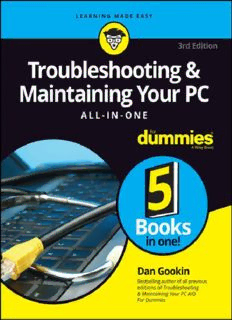
Troubleshooting and Maintaining Your PC All-in-One For Dummies PDF
Preview Troubleshooting and Maintaining Your PC All-in-One For Dummies
Troubleshooting & Maintaining Your PC All-in-One For Dummies® Published by: John Wiley & Sons, Inc., 111 River Street, Hoboken, NJ 07030-5774, www.wiley.com Copyright © 2017 by John Wiley & Sons, Inc., Hoboken, New Jersey Published simultaneously in Canada No part of this publication may be reproduced, stored in a retrieval system or transmitted in any form or by any means, electronic, mechanical, photocopying, recording, scanning or otherwise, except as permitted under Sections 107 or 108 of the 1976 United States Copyright Act, without the prior written permission of the Publisher. Requests to the Publisher for permission should be addressed to the Permissions Department, John Wiley & Sons, Inc., 111 River Street, Hoboken, NJ 07030, (201) 748- 6011, fax (201) 748-6008, or online at http://www.wiley.com/go/permissions. Trademarks: Wiley, For Dummies, the Dummies Man logo, Dummies.com, Making Everything Easier, and related trade dress are trademarks or registered trademarks of John Wiley & Sons, Inc. and may not be used without written permission. All other trademarks are the property of their respective owners. John Wiley & Sons, Inc. is not associated with any product or vendor mentioned in this book. LIMIT OF LIABILITY/DISCLAIMER OF WARRANTY: THE PUBLISHER AND THE AUTHOR MAKE NO REPRESENTATIONS OR WARRANTIES WITH RESPECT TO THE ACCURACY OR COMPLETENESS OF THE CONTENTS OF THIS WORK AND SPECIFICALLY DISCLAIM ALL WARRANTIES, INCLUDING WITHOUT LIMITATION WARRANTIES OF FITNESS FOR A PARTICULAR PURPOSE. NO WARRANTY MAY BE CREATED OR EXTENDED BY SALES OR PROMOTIONAL MATERIALS. THE ADVICE AND STRATEGIES CONTAINED HEREIN MAY NOT BE SUITABLE FOR EVERY SITUATION. THIS WORK IS SOLD WITH THE UNDERSTANDING THAT THE PUBLISHER IS NOT ENGAGED IN RENDERING LEGAL, ACCOUNTING, OR OTHER PROFESSIONAL SERVICES. IF PROFESSIONAL ASSISTANCE IS REQUIRED, THE SERVICES OF A COMPETENT PROFESSIONAL PERSON SHOULD BE SOUGHT. NEITHER THE PUBLISHER NOR THE AUTHOR SHALL BE LIABLE FOR DAMAGES ARISING HEREFROM. THE FACT THAT AN ORGANIZATION OR WEBSITE IS REFERRED TO IN THIS WORK AS A CITATION AND/OR A POTENTIAL SOURCE OF FURTHER INFORMATION DOES NOT MEAN THAT THE AUTHOR OR THE PUBLISHER ENDORSES THE INFORMATION THE ORGANIZATION OR WEBSITE MAY PROVIDE OR RECOMMENDATIONS IT MAY MAKE. FURTHER, READERS SHOULD BE AWARE THAT INTERNET WEBSITES LISTED IN THIS WORK MAY HAVE CHANGED OR DISAPPEARED BETWEEN WHEN THIS WORK WAS WRITTEN AND WHEN IT IS READ. For general information on our other products and services, please contact our Customer Care Department within the U.S. at 877-762-2974, outside the U.S. at 317-572-3993, or fax 317-572-4002. For technical support, please visit https://hub.wiley.com/community/support/dummies. Wiley publishes in a variety of print and electronic formats and by print-on-demand. Some material included with standard print versions of this book may not be included in e-books or in print-on- demand. If this book refers to media such as a CD or DVD that is not included in the version you purchased, you may download this material at http://booksupport.wiley.com. For more information about Wiley products, visit www.wiley.com. Library of Congress Control Number: 2017937988 ISBN: 978-1-119-37835-8; 978-1-119-37837-2 (ebk); 978-1-119-37836-5 (ebk) Troubleshooting & Maintaining Your PC All-in- One For Dummies® To view this book's Cheat Sheet, simply go to www.dummies.com and search for “Troubleshooting & Maintaining Your PC All-in-One For Dummies Cheat Sheet” in the Search box. Table of Contents Cover Introduction About This Book How This Book Works Icons Used in This Book Beyond the Book Where to Go from Here Book 1: Solve My Problem Now! Chapter 1: Trouble Comes Hither The Root of All PC Trouble What’s Changed? Hardware versus Software Problems When to Give Up Chapter 2: Quick Fixes Things to Try First Help! Book 2: O, We Got Trouble! Chapter 1: Startup Problems The Onset of PC Heartbreak Phase I: Power On Phase II: The POST Phase III: Startup Options Phase IV: The Search for an Operating System Phase V: Operating System Initialization Phase VI: Sign In to Windows The Last Thing You Do Chapter 2: Disk Disaster PC Storage Overview Mass Storage Tools and Utilities Drive Management and Maintenance Fun with Partitions Chapter 3: Monitor Mayhem The PC Graphics System Captain Video Troubleshooter Chapter 4: Internal Issues Deep Inside the Case Things to Upgrade, Fix, or Repair Inside the Case Power Management Issues Chapter 5: Printer Problems Between the Computer and Printer The Windows Side of Printing Printer Driver Duties Printer Problems and Solutions Chapter 6: Peripheral Perils Hardware Troubleshooting Audio Anxieties Keyboard and Mouse Woes Chapter 7: Software Situations Installation Issues Banish the Unwanted The Good and Evil of File Association Common Software Problems and Solutions Chapter 8: Network Nonsense The Network Big Picture Network Hardware Connection and Configuration The Software Side of Networking Network Troubleshooting Network Problems and Solutions Chapter 9: Shutdown Issues Such a Turn-Off Problems with Restarting Shutdown Malaise Book 3: Tools to Use Chapter 1: Windows Recovery Environment Startup Keys and Recovery Options The Sacred Recovery Volume The Windows Recovery Environment Chapter 2: The Device Manager Your Pal, the Device Manager Device Manager Duties Chapter 3: MSCONFIG and the Task Manager The System Configuration Utility MSCONFIG Startup Options Chapter 4: Safe Mode The Mode Is Safe Safe Mode to the Rescue Safe Mode Duties Not Safe Mode Duties Chapter 5: System Restore The System Restore Philosophy Restore the System, Restore Your Sanity System Restore on Schedule Chapter 6: The Task Manager Task Control Central Here a Task, There a Task Chapter 7: The Windows Registry Behold the Registry Registry Cleaning Chapter 8: Events and Diagnostics What Has Gone On Here? Diagnostics to the Rescue Book 4: PC Security Chapter 1: Windows Update Windows Updates, Doesn’t It? Update Hiccups Chapter 2: Keep Mr. PC Safe Malicious + Software = Malware Windows Defender to the Rescue Life Behind the Firewall Chapter 3: Backup and Restore An Emergency Copy Prepare for Backup! File Time-Travel The System Image Book 5: This Old PC Chapter 1: Performance and Resources The Relationship Between Performance and Resources How Ya Doin’, PC? Chapter 2: More Mass Storage The Mass Storage Pie Get Yourself More Mass Storage Capacity Even More Storage Chapter 3: Boost PC Performance Man, Your PC Is Slow! Speed Up Your PC About the Author Connect with Dummies End User License Agreement Introduction If trouble were predictable, it wouldn’t be a problem. That’s because the problem with trouble is that it’s unpredictable. You hold in your hands a big ol’ book that’s all about solving computer problems. The topic is troubleshooting. It needs to be covered in so many pages because there hasn’t yet been a computer invented that didn’t have trouble following it like a shadow on a sunny day. The computing experience should be a pleasant one. And it can be — if you’re informed and able to deal with the troubles you encounter. This book helps you along that journey in an informative and entertaining way. Welcome to Troubleshooting and Maintaining Your PC All-in-One For Dummies. About This Book A byte of prevention is worth a gigabyte of cure. This book’s philosophy on troubleshooting is that it’s easier to do when you understand how the computer works. This philosophy is opposite of what most computer users expect, which is to look up a specific condition and find a specific cure for it. This approach has two glitches. The first downfall with the look-it-up approach is that you don’t learn anything. Because there’s a method behind PC madness, often, the same solution can be applied to multiple problems. After you understand why things go wrong, it’s not only easier to fix them — it’s also possible to prevent them in the first place. The second difficulty with the specific-solution approach is that it would make this book obnoxiously huge. With millions upon millions of potential hardware and software configurations available in all the PCs in the world, it would take not one but several fat books to document every problem and its solution. This book is big enough already! My approach is simple: Look up the problem, learn a bit about what might have caused it, and then arrive at a solution. The notion is that when trouble arises again later, you will have the experience to deal with it in a practical manner. Because most PC troubles have a common origin, this solution works. Before moving on, please be aware that there’s a difference between trouble and an event that’s merely annoying. For example, if the text you print from an email message is tiny, it’s annoying, but it isn’t a bug. Though specific annoying problems such as that one might not be covered in this book, you’ll still find a solution here. That’s the beauty behind my philosophical approach to troubleshooting. After all, using Windows shouldn’t be a frustrating experience.
