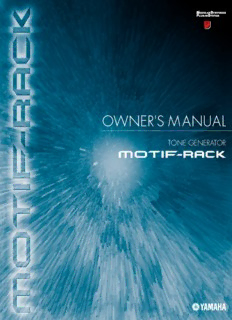Table Of ContentTONE GENERATOR
SPECIAL MESSAGE SECTION
This product utilizes batteries or an external power supply Battery Notice:
(adapter). DO NOT connect this product to any power supply or This product MAY contain a small non-rechargeable battery
adapter other than one described in the manual, on the name which (if applicable) is soldered in place. The average life span
plate, or specifically recommended by Yamaha. of this type of battery is approximately five years. When
replacement becomes necessary, contact a qualified service
WARNING: Do not place this product in a position where representative to perform the replacement.
anyone could walk on, trip over, or roll anything over power or
connecting cords of any kind. The use of an extension cord is This product may also use “household” type batteries. Some of
not recommended! If you must use an extension cord, the these may be rechargeable. Make sure that the battery being
minimum wire size for a 25’ cord (or less) is 18 AWG. NOTE: The charged is a rechargeable type and that the charger is intended
smaller the AWG number, the larger the current handling for the battery being charged.
capacity. For longer extension cords, consult a local electrician. When installing batteries, do not mix batteries with new, or with
This product should be used only with the components supplied batteries of a different type. Batteries MUST be installed
or; a cart, rack, or stand that is recommended by Yamaha. If a correctly. Mismatches or incorrect installation may result in
cart, etc., is used, please observe all safety markings and overheating and battery case rupture.
instructions that accompany the accessory product.
Warning:
SPECIFICATIONS SUBJECT TO CHANGE: Do not attempt to disassemble, or incinerate any battery. Keep
The information contained in this manual is believed to be all batteries away from children. Dispose of used batteries
correct at the time of printing. However, Yamaha reserves the promptly and as regulated by the laws in your area. Note: Check
right to change or modify any of the specifications without with any retailer of household type batteries in your area for
notice or obligation to update existing units. battery disposal information.
This product, either alone or in combination with an amplifier Disposal Notice:
and headphones or speaker/s, may be capable of producing Should this product become damaged beyond repair, or for
sound levels that could cause permanent hearing loss. DO NOT some reason its useful life is considered to be at an end, please
operate for long periods of time at a high volume level or at a observe all local, state, and federal regulations that relate to the
level that is uncomfortable. If you experience any hearing loss disposal of products that contain lead, batteries, plastics, etc. If
or ringing in the ears, you should consult an audiologist. your dealer is unable to assist you, please contact Yamaha
directly.
IMPORTANT: The louder the sound, the shorter the time
period before damage occurs. NAME PLATE LOCATION:
Some Yamaha products may have benches and / or accessory The name plate is located on the rear of the product. The model
mounting fixtures that are either supplied with the product or as number, serial number, power requirements, etc., are located on
optional accessories. Some of these items are designed to be this plate. You should record the model number, serial number,
dealer assembled or installed. Please make sure that benches and the date of purchase in the spaces provided below and
are stable and any optional fixtures (where applicable) are well retain this manual as a permanent record of your purchase.
secured BEFORE using.
Benches supplied by Yamaha are designed for seating only. No
other uses are recommended.
NOTICE:
Service charges incurred due to a lack of knowledge relating to
how a function or effect works (when the unit is operating as
designed) are not covered by the manufacturer’s warranty, and
are therefore the owners responsibility. Please study this manual
carefully and consult your dealer before requesting service.
Model
ENVIRONMENTAL ISSUES:
Yamaha strives to produce products that are both user safe and Serial No.
environmentally friendly. We sincerely believe that our products
and the production methods used to produce them, meet these
goals. In keeping with both the letter and the spirit of the law, we Purchase Date
want you to be aware of the following:
PLEASE KEEP THIS MANUAL
92-BP (rear)
FCC INFORMATION (U.S.A.)
1. IMPORTANT NOTICE: DO NOT MODIFY THIS UNIT! can be determined by turning the unit “OFF” and “ON”, please try to
This product, when installed as indicated in the instructions contained in this eliminate the problem by using one of the following measures:
manual, meets FCC requirements. Modifications not expressly approved by
Yamaha may void your authority, granted by the FCC, to use the product. Relocate either this product or the device that is being affected by the
interference.
2. IMPORTANT: When connecting this product to accessories and/or another
product use only high quality shielded cables. Cable/s supplied with this Utilize power outlets that are on different branch (circuit breaker or fuse)
product MUST be used. Follow all installation instructions. Failure to follow circuits or install AC line filter/s.
instructions could void your FCC authorization to use this product in the
USA. In the case of radio or TV interference, relocate/reorient the antenna. If
the antenna lead-in is 300 ohm ribbon lead, change the lead-in to co-
3. NOTE: This product has been tested and found to comply with the axial type cable.
requirements listed in FCC Regulations, Part 15 for Class “B” digital devices.
Compliance with these requirements provides a reasonable level of If these corrective measures do not produce satisfactory results, please
assurance that your use of this product in a residential environment will not contact the local retailer authorized to distribute this type of product. If
result in harmful interference with other electronic devices. This equipment you can not locate the appropriate retailer, please contact Yamaha
generates/uses radio frequencies and, if not installed and used according to Corporation of America, Electronic Service Division, 6600 Orangethorpe
the instructions found in the users manual, may cause interference harmful Ave, Buena Park, CA90620
to the operation of other electronic devices. Compliance with FCC
regulations does not guarantee that interference will not occur in all The above statements apply ONLY to those products distributed by
installations. If this product is found to be the source of interference, which Yamaha Corporation of America or its subsidiaries.
* This applies only to products distributed by YAMAHA CORPORATION OF AMERICA. (class B)
PRECAUTIONS
PLEASE READ CAREFULLY BEFORE PROCEEDING
* Please keep this manual in a safe place for future reference.
WARNING
Always follow the basic precautions listed below to avoid the possibility of serious injury or even death from electrical
shock, short-circuiting, damages, fire or other hazards. These precautions include, but are not limited to, the following:
Power supply/AC power adaptor Water warning
• Only use the voltage specified as correct for the instrument. The • Do not expose the instrument to rain, use it near water or in damp
required voltage is printed on the name plate of the instrument. or wet conditions, or place containers on it containing liquids
• Use the specified adaptor (PA-300 or an equivalent which might spill into any openings.
recommended by Yamaha) only. Using the wrong adaptor can • Never insert or remove an electric plug with wet hands.
result in damage to the instrument or overheating.
• Check the electric plug periodically and remove any dirt or dust Fire warning
which may have accumulated on it.
• Do not put burning items, such as candles, on the unit.
• Do not place the AC adaptor cord near heat sources such as
A burning item may fall over and cause a fire.
heaters or radiators, and do not excessively bend or otherwise
damage the cord, place heavy objects on it, or place it in a
position where anyone could walk on, trip over, or roll anything If you notice any abnormality
over it. • If the AC adaptor cord or plug becomes frayed or damaged, or if
there is a sudden loss of sound during use of the instrument, or if
Do not open any unusual smells or smoke should appear to be caused by it,
immediately turn off the power switch, disconnect the adaptor
• Do not open the instrument or attempt to disassemble the internal
plug from the outlet, and have the instrument inspected by
parts or modify them in any way. The instrument contains no user-
qualified Yamaha service personnel.
serviceable parts. If it should appear to be malfunctioning,
discontinue use immediately and have it inspected by qualified
Yamaha service personnel.
CAUTION
Always follow the basic precautions listed below to avoid the possibility of physical injury to you or others, or damage to
the instrument or other property. These precautions include, but are not limited to, the following:
Power supply/AC power adaptor Location
• When removing the electric plug from the instrument or an outlet, • Do not expose the instrument to excessive dust or vibrations, or
always hold the plug itself and not the cord. extreme cold or heat (such as in direct sunlight, near a heater, or
• Unplug the AC power adaptor when not using the instrument, or in a car during the day) to prevent the possibility of panel
during electrical storms. disfiguration or damage to the internal components.
• Do not connect the instrument to an electrical outlet using a • Do not use the instrument in the vicinity of a TV, radio, stereo
multiple-connector. Doing so can result in lower sound quality, or equipment, mobile phone, or other electric devices. Otherwise,
possibly cause overheating in the outlet. the instrument, TV, or radio may generate noise.
• Do not place the instrument in an unstable position where it might
accidentally fall over.
• Before moving the instrument, remove all connected adaptor and
other cables.
• Use only the rack specified for the instrument. When attaching
the rack, use the provided screws only. Failure to do so could
cause damage to the internal components or result in the
instrument falling over.
(3)-7 1/2
Connections Saving data
• Before connecting the instrument to other electronic components, Saving and backing up your data
turn off the power for all components. Before turning the power on
• Voice/Multi parameter settings are lost when you turn off the
or off for all components, set all volume levels to minimum. Also,
power to the instrument without saving. Make sure to save
be sure to set the volumes of all components at their minimum
important data to internal (User) memory (see page 57).
levels and gradually raise the volume controls while playing the
instrument to set the desired listening level. Saved data may be lost due to malfunction or incorrect operation.
Save important data to external media such as the Yamaha MDF3
Maintenance MIDI data filer.
• When cleaning the instrument, use a soft, dry cloth. Do not use
paint thinners, solvents, cleaning fluids, or chemical-impregnated
wiping cloths. Never attempt to turn off the power while data is being
written to internal memory (while an “Executing...” or “Please
Handling caution keep power on” message is shown). Turning the power off in
this state results in loss of all user data.
• Do not insert a finger or hand in any gaps on the instrument.
• Never insert or drop paper, metallic, or other objects into the
gaps on the panel. If this happens, turn off the power immediately
and unplug the power cord from the AC outlet. Then have the
instrument inspected by qualified Yamaha service personnel. When you exit from the Utility mode, Effect Bypass mode, or
• Do not place vinyl, plastic or rubber objects on the instrument, Favorite Category function, the parameter you changed in
since this might discolor the panel. the display is automatically stored. However, this edited
data is lost if you turn off the power without properly exiting
• Do not rest your weight on, or place heavy objects on the
from the display.
instrument, and do not use excessive force on the buttons,
switches or connectors.
• Do not operate the instrument for a long period of time at a high
or uncomfortable volume level, since this can cause permanent Backing up the external media
hearing loss. If you experience any hearing loss or ringing in the
• To protect against data loss through media damage, we
ears, consult a physician.
recommend that you save your important data onto two external
media.
Yamaha cannot be held responsible for damage caused by improper use or modifications to the instrument, or data that is lost
or destroyed.
Always turn the power off when the instrument is not in use.
Even when the power switch is in the “STANDBY” position, electricity is still flowing to the instrument at the minimum level. When you are not
using the instrument for a long time, make sure you unplug the AC power adaptor from the wall AC outlet.
(3)-7 2/2
Introduction
Thank you for purchasing the Yamaha MOTIF-RACK Tone Generator. In order to get the most out of your new
MOTIF-RACK and its sophisticated functions, we suggest you read through this manual thoroughly. Also keep it in a
safe, convenient place so that you can regularly refer to it when necessary.
Package Contents
❏ AC Adaptor* ❏ CD-ROM ❏ Installation Guide
❏ Owner’s Manual ❏ Data List
*May not be included in your area. Please check with your Yamaha dealer.
About the Included CD-ROM
Application software for your MOTIF-RACK is included on this CD-ROM. The Voice Editor lets you edit the Voices of the
MOTIF-RACK with a highly intuitive graphical interface. With the included sequencing software (Windows only), you can easily
create and edit your own original songs on your computer. For details, refer to the separate Installation Guide or the on-line
manual included with the software.
Main Features
■ Wide range of dynamic and authentic voices — in a 1U rack-mounted tone generator
• A huge total of 896 normal voices and 59 drum kits — including most of the sounds from Yamaha’s top-of-the-line
Synthesizer MOTIF — give you whatever sound you need, for any musical style.
• Comprehensive effect processing, including Insertion effects for up to four parts, independent three-band Part
Equalizers for each Part and high-quality Reverb effects, provides pro-level sound enhancement for your music
creation and performance.
■ Easy, wide-ranging sound expansion — Plug-in Boards
• Thanks to the two Modular Synthesis Plug-in System connectors and the optional Plug-in Boards, you can
upgrade the MOTIF-RACK with completely new sound-processing engines. These Plug-in Boards give you more
voices, more effects, more polyphony and more instrument parts. Plus, special Plug-in voices have already been
programmed and stored to the MOTIF-RACK, ready to be played as soon as you install the proper board.
■ Simple, intuitive panel layout
• A detailed 160x64 dot graphic display provides comprehensive and easy-to understand control over virtually all
operations. Use the PAGE buttons, cursor buttons, and the data dial to quickly and easily edit any of the
parameters.
■ Large selection of versatile Voice sets for instant setups — Multi Library
• The MOTIF-RACK also features a library of 124 different Multis, each specially programmed with its own effect,
equalizer and other settings, and each designed particularly for a specific style of music or application. Since they
are categorized according to music type, you can quickly and easily call up the settings you need. They also serve
as convenient templates to create new, original Multis - just select a Multi, then tweak it and customize it as
needed.
■ Wide variety of output terminals
• Four ASSIGNABLE OUTPUT jacks let you output different Parts of the MOTIF-RACK to external devices and
processors. Moreover, two digital output jacks (DIGITAL and OPTICAL) ensure completely noise-free,
distortion-free sound output.
• Use the USB terminal to easily and directly connect the MOTIF-RACK to your computer. You can also
conveniently edit the MOTIF-RACK’s voices from your computer with the Voice Editor software for the MOTIF-
RACK (included in the CD-ROM).
6
About This Manual
This manual consists of the following sections.
■ Before Using (page 12)
This section explains how to set up the MOTIF-RACK and connect external equipment.
■ Basics Section (page 18)
This section provides an overview of the main functions and features of the MOTIF-RACK and introduces you to
the basic operating conventions.
■ Quick Guide (page 34)
This section explains how to use the basic functions.
■ Reference (page 59)
The MOTIF-RACK encyclopedia. This section explains all functions and parameters.
■ Appendix (page 76)
This section contains detailed information on the MOTIF-RACK such as MIDI, instructions for installing
optional Plug-in board, Display Messages, Troubleshooting and Specifications.
■ Installation Guide (separate booklet)
Refer to this for instructions on installing the included software programs (on the CD-ROM) to your computer.
■ Data List (separate booklet)
This contains various important lists such as the Voice List, Wave List, Multi List, and MIDI Implementation
Chart.
About the Reference Numbers
In addition to the regular page references, this manual also includes special Reference Numbers (e.g., Ref. #15). These let you
easily and quickly cross-reference the corresponding parameters in the Function List on page 63.
• Copying of commercially available music sequence data and/or digital audio files for any purpose other than your
own personal use, is strictly prohibited.
• This product incorporates and bundles computer programs and contents in which Yamaha owns copyrights or
with respect to which it has license to use others’ copyrights. Such copyrighted materials include, without
limitation, all computer software, styles files, MIDI files, WAVE data and sound recordings. Any unauthorized use
of such programs and contents outside of personal use is not permitted under relevant laws. Any violation of
copyright has legal consequences. DON’T MAKE, DISTRIBUTE OR USE ILLEGAL COPIES.
• The illustrations and LCD screens as shown in this owner’s manual are for instructional purposes only, and may
appear somewhat different from those on your instrument.
• The company names and product names in this Owner’s Manual are the trademarks or registered trademarks of
their respective companies.
7
Application index
This convenient, easy-to use index is divided into general categories to help you when you want to find information
on a specific topic or function.
The number entries (“No.”) in this index correspond to the Reference Numbers in the Reference section (page 63).
Listening/Playing
• Listening to Demo songs............................................................................................................................................Page 34
• Playing the Voices.......................................................................................................................................................Page 35
• Listening the selected Voice (Audition function).....................................................................................................Page 36
• Playing back songs from an external sequencer.......................................................................................................Page 43
• Splitting the keyboard — setting upper and lower ranges for the Voices......................................No.22...............Page 64
• Layering two Voices (Parts) together...............................................................................................No.32...............Page 64
• Changing the volume response to your playing strength (velocity)..................................No.29, No.30...............Page 64
• Playing Arpeggios.......................................................................................................................................................Page 53
• Making MIDI OUT setting for Arpeggio........................................................................................No.71...............Page 52
• Changing the Arpeggio tempo..........................................................................................................No.61...............Page 54
Copying
• Copying Multi data in the Multi Library to the edit buffer......................................................................................Page 47
• Copying Element/key parameter settings of the Voice to another Element/key....................................................Page 56
• Copying Part parameter settings of the Multi to another Part.................................................................................Page 56
• Copying an entire Voice/Multi to another memory location (Store function).......................................................Page 57
Changing the sound
• Voice Edit structure....................................................................................................................................................Page 26
• Editing a Voice............................................................................................................................................................Page 37
• Effect structure and signal flow.................................................................................................................................Page 23
• Editing Voices using a computer................................................................................................................................Page 16
• Editing the Voice effect settings.................................................................................................................................Page 41
• Editing the Multi effect settings.................................................................................................................................Page 47
• Adjusting the Voice sustain............................................................................................................No.119...............Page 68
• Getting a brighter sound..................................................................................................................No.76...............Page 66
• Getting a more pronounced effect...................................................................................................No.77...............Page 66
• Simulating monophonic instruments................................................................................................No.3...............Page 63
• Using velocity to switch between different Elements/Parts..........................................................No.23...............Page 64
• Getting smooth transition in pitch from one note to the next...............................................No.7, No.8...............Page 63
• Synchronizing the LFO to the tempo of the Arpeggio .................................................................No.136...............Page 68
• Modulating the Resonance with the LFO.....................................................................................No.146...............Page 69
• Setting the User LFO................. The separate Installation Guide and Voice Editor for MOTIF-RACK Owner’s manual.
8 Application index
Changing the pan position
• Setting the stereo pan position.........................................................................................................No.34...............Page 64
• Moving the pan position alternately each time a key is played....................................................No.112...............Page 67
• Moving the pan position randomly each time a key is played.....................................................No.113...............Page 67
• Moving the pan position according to the key position................................................................No.114...............Page 67
• Modulating the pan position with the LFO..................................................................................No.146...............Page 69
Changing the pitch
• Transposing the sound/adjusting the pitch....................................................................................No.31...............Page 64
• Voice (Element) settings.......................................................................................No.44, No.45...............Page 65
• Plug-in Voice, Multi (Part) settings....................................................................No.31, No.127.......Pages 64, 68
• Response — enabling to other instruments..................................................................................No.185...............Page 70
• Setting all notes (keys) to the same pitch........................................................................................No.55...............Page 65
• Making microtuning settings for the Voice.......................................................................................No.5...............Page 63
Setting the volume/level
• Adjusting the total volume...............................................................................................................No.33.......Pages 14, 64
• Adjusting the Multi volume (affects all parts)................................................................................No.33...............Page 64
• Adjusting each Part’s volume...........................................................................................................No.33.......Pages 44, 64
• Adjusting the Voice volume (affects all elements)..........................................................................No.33...............Page 64
• Adjusting each Element/key’s volume..........................................................................................No.111...............Page 67
• Adjusting the output gain of OUTPUT jacks.....................................................................No.42, No.43...............Page 65
Setting the sound of a drum voice
• Setting the drum keys for independent open and closed hi-hat sounds........................................No.28...............Page 64
• Setting the key release response — enabling a sound to decay naturally
even when a key is released, or having the sound cut off when key is released...........................No.27...............Page 64
Selectively disabling sounds
• Keeping certain Elements/Parts from sounding temporarily during editing (Mute function)..............................Page 38
• Disabling the sound of specific Elements/parts..............................................................................No.19...............Page 64
• Disabling the sound of specific Parts in a Multi.............................................................................No.32...............Page 64
Convenient editing functions
• Creating a completely new Voice/Multi from scratch (Initialize)............................................................................Page 55
• Comparing the sound of an edited Voice/Multi with that of the original (Compare function).............................Page 38
• Isolating the sound of a single Element/Part for editing (Mute function)..............................................................Page 38
Entering data
• Entering characters (Voice/Multi name settings)...................................................................No.1, No.2...............Page 58
Application index 9
Saving data
• Storing the edited data to the MOTIF-RACK’s internal (USER) memory.............................................................Page 57
• Saving MOTIF-RACK’s settings to an external device such as a computer (Bulk dump).....................................Page 56
Resetting parameters (Initializing)
• Initializing Voice/Multi parameters...........................................................................................................................Page 55
• Resetting the MOTIF-RACK to its default settings (Factory set)............................................................................Page 56
Connecting the MOTIF-RACK to other devices
• Connecting a computer..............................................................................................................................................Page 16
• Recording the MOTIF-RACK’s performance to external media (e.g., MD recorder).............................................Page 15
• Using the MOTIF-RACK as a multitimbral tone generator.....................................................................................Page 43
• Using the included sequencing software (Windows only)
....................................................................................The separate Installation Guide and the application’s online help.
• Setting the MOTIF-RACK to either receive or ignore program changes from an external device.....No.156...............Page 69
• Setting the Arpeggio tempo to synchronize with an external sequencer....................................No.159...............Page 69
• Using MOTIF6/MOTIF7/MOTIF8 voices on the MOTIF-RACK..........................................................................Page 58
• Independently outputting each part of a Multi via the ASSIGNABLE OUTPUT jacks..............No.96...............Page 67
• Independently outputting each key of a Drum Voice via the ASSIGNABLE OUTPUT jacks....No.96...............Page 67
Using the optional Plug-in Boards
• Plug-in board line-up..................................................................................................................................................Page 19
• Installing the Plug-in Board.......................................................................................................................................Page 82
• Using two identical Plug-in Boards as one board to increase polyphony....................................No.175...............Page 70
• Editing the Native Part parameters...........................................................................................................................Page 39
• Selecting a Plug-in Voice in the Voice mode..............................................................................................................Page 35
• Playing a Plug-in Voice in the Multi mode................................................................................................................Page 45
• Saving the Plug-in board parameter settings edited on the computer to internal memory....................................Page 56
Using controllers
• Using the external controllers to control the MOTIF-RACK’s parameters............................................................Page 40
Reference materials
• Parameter structure and display structure................................................................................................................Page 59
• Display indications.....................................................................................................................................................Page 32
• Parameter index..........................................................................................................................................................Page 62
• [MUTE/SEL] button functions..................................................................................................................................Page 38
• Memory structure of the Voice..................................................................................................................................Page 24
• Voice/Multi structure.................................................................................................................................................Page 30
• Filter Types.................................................................................................................................................................Page 27
• General information on MIDI...................................................................................................................................Page 77
• Lists of the Voices, Multis, Arpeggio types, Effect types, etc........................................................The separate Data List
Quick solutions
• Meaning of the display messages...............................................................................................................................Page 76
• Troubleshooting..........................................................................................................................................................Page 85
10 Application index
Description:Do not expose the instrument to rain, use it near water or in damp .. Page 63. • Synchronizing the LFO to the tempo of the Arpeggio .