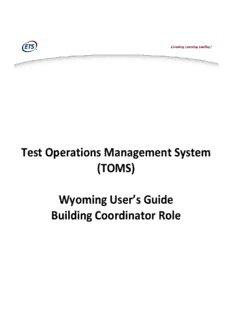
TOMS User Guide PDF
Preview TOMS User Guide
Test Operations Management System (TOMS) Wyoming User’s Guide Building Coordinator Role CONTACT INFORMATION If you have questions about using the Test Operations Management System, please contact: Wyoming Customer Support 1‐877‐327‐9415 Customer Support hours: During the administration windows: Monday – Friday 7:30 a.m. to 6:00 p.m., Mountain Standard Time Non‐administration window: Monday – Friday 8:30 a.m. to 5:00 p.m., Mountain Standard Time Contents 1. Introduction ................................................................................................................ 4 2. Log In ......................................................................................................................... 4 2.1. Retrieving Lost Information for Logging In ............................................................... 6 3. TOMS Dashboard......................................................................................................... 8 3.1. News & Announcements ....................................................................................... 8 3.2. Order Status ......................................................................................................... 9 3.3. Student Transfers .................................................................................................. 9 3.4. Upper Navigation Bar Links .................................................................................. 10 3.5 Left‐hand Navigation Buttons ............................................................................... 11 4. Organizations ............................................................................................................ 11 4.1. View and Edit ..................................................................................................... 11 5. Students ................................................................................................................... 13 5.1. View and Edit ..................................................................................................... 13 5.2 Edit a Student ..................................................................................................... 14 5.3 Transferring a Student ......................................................................................... 15 5.4 Edit Transfer Reasons .......................................................................................... 17 6. Orders ...................................................................................................................... 17 7. Reports ..................................................................................................................... 19 1. Introduction The Test Operations Management System (TOMS) is a secure site designed to manage a wide variety of programs. The system’s roles and access to features of the various program areas can be customized for the management and communication needs of each program. For best performance, download the latest version of Internet Explorer, Firefox, Chrome or Safari. 2. Log In To access the TOMS site, go to the Wyoming portal at http://wyedu.ets.org ETS provides first time users with TOMS credentials. Once your user name and password are set, they are the same credential set used every academic year, unless otherwise informed by the system. When you click the “Sign In” link on the Wyoming portal, the TOMS login displays. 1. Enter the username and password that was sent via e‐mail. 2. Click Login. 3. First time users will be prompted to change their temporary password. Enter and confirm your new password and click “SUBMIT.” NOTE: Passwords must be a minimum of 8 characters and contain all of the following: A minimum of one upper case letter A minimum of one number A minimum of one special character 2.1 Retrieving Lost Information for Logging In Should you forget your user name or password on subsequent logins, click the link under the “LOGIN” button. A pop‐up allows you to direct the system where to e‐mail your user name or steps for resetting your password. Enter your e‐mail address and user name and click “SEND.” You will receive a temporary password via e‐mail. 3. TOMS Dashboard When you first login, you will proceed to the TOMS home page, the Dashboard. This section will briefly describe some information that can be found on the Dashboard. The Dashboard default is the “News & Announcements” tab. This feature will keep you informed of important announcements. 3.1 News & Announcements 1. On the News & Announcements tab, current announcements will be displayed on the dashboard. Announcements will appear on the Dashboard of users under the selected District or School for a selected timeframe and via email for primary contacts associated with the organization. 3.2 Order Status Select the “Order Status” tab to view order status including tracking information of assessment materials from ETS and return of assessment materials to ETS. 1. Click the Order Status tab. 2. The dashboard will display the current status of orders. 3.3 Student Transfers Select the “Student Transfer” tab to review information on students that were transferred to another school for testing. 3. Select the Student Transfer tab. 4. The dashboard will display student transfer announcements. 3.4 Upper Navigation Bar Links Navigation links are located along the upper right‐hand of the TOMS screen. These links allow you to do the following: Dashboard – return to the home page Dashboard from anyplace in the TOMS interface. Profile – edit or update your TOMS profile. Portal – link directly to the Wyoming State Assessments Website. Help – find the TOMS documentation and FAQs on the TOMS system. Logout – click Logout when you are ready to exit your TOMS session.
Description: