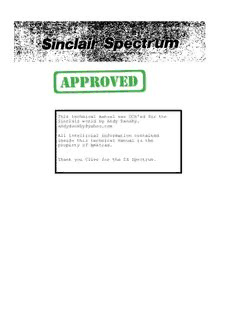
This technical manual was OCR'ed for the Sinclair world by Andy PDF
Preview This technical manual was OCR'ed for the Sinclair world by Andy
SERVICING MANUAL FOR ZX SPECTRUM® • LIST OF CONTENTS INTRODUCTION SECTION 1 SYSTEM DESCRIPTION SECTION 2 DISASSEMBLY/ASSEMBLY SECTION 3 SETTING UP AND SYSTEM TEST SECTION 4 FAULT DIAGNOSIS AND REPAIR SECTION 5 PARTS LISTS i LIST OF ILLUSTRATIONS i Fig No. ZX Spectrum Block Diagram 1.1 Expansion RAM RAS/CAS Timing (Read Cycle shown) 1.2 Keyboard Matrix Interconnections 1.3 ZX Spectrum (Issue 2) Circuit Diagram 1.4 ZX Spectrum (Issue 3) Circuit Diagram 1.5 Keyboard Format 4.1 Speaker Load Input Waveforms 4.2 Expansion Memory 1C Locations 4.3 Issue 3 Links vs 1C Manufacturer and Type 4.4 Printed Circuit Board (Issue 2) Component Layout 5.1 Printed Circuit Board (Issue 3) Component Layout 5.2 Printed Circuit Board (Issue 3B) Component Layout 5.3 Prepared by THORN (EMI) DATATECH LTD for SINCLAIR RESEARCH LTD MARCH 1984 © Sinclair Research Ltd. (i) - INTRODUCTION This manual is for use by authorised SINCLAIR dealers, engineers and representatives as a guide to rectifying faults on the SINCLAIR ZX SPECTRUM personal computer. The manual refers principally to the Issue 2 and Issue 3 Spectrums but provides a background to the Issue 1 version in the section dealing with modification history. Basic knowledge of ZX SPECTRUM operating procedures is assumed as is knowledge of current workshop practice relating to microcomputers. NOTE: Essential modifications are required on some Issue 2 Spectrums. Refer to Modification History (Section 4) and implement as necessary. - SAFETY MEASURES• This instruction manual contains certain — WARNING — and CAUTION - notices which MUST be- followed by the user to ensure SAFE operation and to retain the equipment in a SAFE condition. Any adjustment, maintenance and repair of the opened apparatus under voltage shall be carried cut only by a skilled person who is AWARE OF THE HAZARD INVOLVED. SECTION 1 SYSTEM DESCRIPTION Sub-Section LIST OF CONTENTS Page No. 1 Introduction 1.1 2 Architecture 1.1 3 Z80A CPU 1.2 4 Memory Organisation 1.4 Read/Write Operations 1.4 5 Input/Output 1.6 TV Picture Generation 1.6 Keyboard Scanning 1.8 Tape Interface 1.10 6 Power Supplies 1.11 Circuit Diagrams ZX Spectrum, Issue 2 Fig. 1.4 ZX Spectrum, Issue 3 Fig. 1.5 1. INTRODUCTION 1.1 A block diagram of the complete ZX SPECTRUM micro-computer is given in Figure 1.1. It is valid for all build standards, fitted with either 16k or 48k bytes of dynamic RAM memory. Although functionally identical, detailed circuit changes have been introduced to improve reliability and to assist with manufacture. The printed circuit board layout has also been modified. Details of these changes are highlighted where necessary in the following paragraphs, and in later sections referring to fault diagnosis and repair. 2. ARCHITECTURE 2.1 The architecture of the Spectrum shown in Figure 1.1 is typical of many microcomputer systems in that it comprises a single microprocessor board (in this instance a Z80A or u 780 CPU), a read only memory (ROM), an expandable RAM memory and an input/output section handling the keyboard, tape and TV display functions. The latter is recognisable as the logic gate array (ULA) and the three functional blocks shown in the right of the diagram. 2.2 The computer is built on a single printed circuit board which also includes a regulated power supply fed from an external 9V power pack. The keyboard matrix is part of the upper case assembly and is connected to the board via two ribbon cables KB1 and KB2. A description of each section follows. 1.1 3. Z80A CPU 3.1 The Z80A is an 8-bit single-IC central processing unit (CPU). It is clocked at 14.0 MHz from an external source controlled by the logic gate array (ULA) and has a standard three bus input/output arrangement. These buses are the Data Bus, Address Bus and Control Bus respectively. 3.2 Data Bus. D7-D10 constitutes an 8-bit bi-directional data bus with active high, tri-state input/outputs. It is used for data exchanges with the memory and with the ULA. 3.3 Address Bus. A15-AO constitutes a 16-bit address bus with active high, tri-state outputs. The address bus provides the address for memory (up to 64k bytes) data exchanges and for data exchanges with the ULA. It is also used during the interrupt routine (see below) when scanning the keyboard matrix. 3.4 Control Bus. The control bus is a collection of individual signals which generally organise the flow of data on the address and data buses. The block diagram only shows five of these signals although others of minor importance are made available at the expansion port (see Figures 1.4 and 1.5 for details). 3.5 Starting with memory reguest fMREQ), this signal is active low indicating when the address bus holds a valid address for a memory read or memory write operation. Input/Output reguest (IORQ) is also active low but indicates when the lower half of the address bus holds a valid I/O address for the ULA during I/O read/write operations. 3.6 The read and write signals (RD and WR) are active low, and one or other is active indicating that the CPU wants to read or write data to a memory location or I/O device. All the control signals discussed so far are active low, tri-state outputs. The control signal described here is the interrupt 3.7 last maskable (INT). This input is active low and is generated by the ULA once every 20 ms. Each time it is received the CPU 'calls' the 'maskable interrupt' routine during which the real-time is incremented and the keyboard is scanned. 3.8 CPU Clock. Returning to the CPU clock mentioned earlier in this section, the ULA is able to inhibit this input bringing the CPU to a temporary halt. This mechanism gives the ULA absolute priority, allowing it to access the standard 16k RAM without interference from the CPU (see RAM description). Switching transistor TR3 ensures that the clock amplitude is +5V rather than some arbitrary TTL level. This is essential if the CPU is to operate effectively while executing fast machine code programs of the 'space invader' ^' 1.2 3.9 Dynamic Memory Refresh. The CPU incorporates built-in dynamic RAM refresh circuitry. As part of the instruction OP code fetch cycle, the CPU performs a memory request after first placing the refresh address on the lower eight bits of the address bus. At the end of the cycle the address is incremented so that over 255 fetch cycles, each row of the dynamic RAM is refreshed. This mechanism only applies to the optional 32k expansion RAM in the 48k Spectrum. An alternative refresh method is adapted for the standard 16K RAM. 4. MEMORY ORGANISATION 4.1 In the standard 16k Spectrum there are 32k bytes of addressable memory equally divided between ROM and RAM. 4.2 The lower 16k bytes of memory (addresses 0000 - 3FFF) are implemented in a single ROM (IC5) which holds the monitor program. This program is a complex Z80 machine code program divided broadly into three parts one each covering the input/output routines, the BASIC interpreter and expression handling. Details of the program content, although outside the scope of this manual, are referred to as necessary. 4.3 The upper 16 bytes of memory (addresses 4000 - 7FFF) are implemented using eight 16k bit dynamic RAMs (IC6-IC13). Approximately half of this space is available to the user for writing BASIC or machine code programs. The remainder is used to hold the system variables including 6k bytes reserved for the memory mapped display area. 4.4 In the 48k Spectrum an additional 32k bytes of RAM are provided (addresses 8000 - FFFF) which are implemented using eight 32k bit dynamic RAMs (IC15-IC32). The RAM, providing extra memory space for the user, is normally fitted during manufacture but may be added retrospectively using the RAM expander kit. In addition to the RAMs, the kit includes the address multiplexer and read/write control ICs IC23-IC26. Board space and the necessary discrete components are already provided on the board. 4.5 Read/Write Operations 4.5.1 The following description should be read in conjunction with the circuit diagrams given in Figures 1.4 and 1.5. 4.5.2 Read Only Memory (ICS). The CPU addresses the ROM directly during memory read cycles using the address bus A13-AO. MREQ and RD enable the ROM and the ROM outputs respectively. A third input (CS) derived by the ULA 'ROMCS) selects the ROM, provided the higher order address bits A14 and A15 are both low. These are reserved for accessing the RAM memory which starts with address 4000 (i.e. address A14 set). An external ROM 1C select input, supplied via the expansion port on pin 25A, selectively disables the on-board ROM by pulling the select input high. By virtue of R33 placed on the ULA side of the ROM the ULA ROMCS output is effectively inhibited. Interface 1 uses this 1.4
Description: