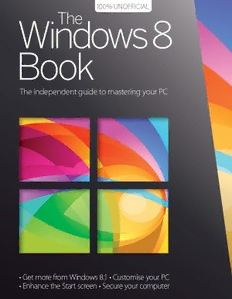
The Windows 8 Book PDF
Preview The Windows 8 Book
(cid:18)(cid:17)(cid:17)% UNOFFICIAL The Windows 8 Book The independent guide to mastering your PC (cid:114)(cid:1)(cid:40)(cid:70)(cid:85)(cid:1)(cid:78)(cid:80)(cid:83)(cid:70)(cid:1)(cid:71)(cid:83)(cid:80)(cid:78)(cid:1)(cid:56)(cid:74)(cid:79)(cid:69)(cid:80)(cid:88)(cid:84)(cid:1)(cid:25)(cid:15)(cid:18)(cid:1)(cid:114)(cid:1)(cid:36)(cid:86)(cid:84)(cid:85)(cid:80)(cid:78)(cid:74)(cid:84)(cid:70)(cid:1)(cid:90)(cid:80)(cid:86)(cid:83)(cid:1)(cid:49)(cid:36) (cid:114)(cid:1)(cid:38)(cid:79)(cid:73)(cid:66)(cid:79)(cid:68)(cid:70)(cid:1)(cid:85)(cid:73)(cid:70)(cid:1)(cid:52)(cid:85)(cid:66)(cid:83)(cid:85)(cid:1)(cid:84)(cid:68)(cid:83)(cid:70)(cid:70)(cid:79)(cid:1)(cid:114)(cid:1)(cid:52)(cid:70)(cid:68)(cid:86)(cid:83)(cid:70)(cid:1)(cid:90)(cid:80)(cid:86)(cid:83)(cid:1)(cid:68)(cid:80)(cid:78)(cid:81)(cid:86)(cid:85)(cid:70)(cid:83) Welcome to The Windows 8 Book Microsoft shocked a lot of people with Windows 8. For some users, the removal of the Start menu and the introduction of the Start screen interface, with its emphasis on apps and live tiles, strayed too far from Windows’ traditional, desktop-centric experience. Two years later, the world has had time to catch up. It’s now clear that Windows 8 is a technological powerhouse that enhances the core system features while offering a new spin on desktop computing that brings the OS into the modern era. All those changes require a learning curve, though, so that’s why we made The Windows 8 Book. Read on for detailed tutorials on making the most of Microsoft’s most sophisticated OS yet, from increasing security to augmenting your system with hidden, advanced features. The Windows 8 Book Imagine Publishing Ltd Richmond House 33 Richmond Hill Bournemouth Dorset BH2 6EZ (cid:8) +44 (0) 1202 586200 Website: www.imagine-publishing.co.uk Twitter: @Books_Imagine Facebook: www.facebook.com/ImagineBookazines Publishing Director Aaron Asadi Head of Design Ross Andrews Production Editor Mike Hine Senior Art Editor Greg Whitaker Assistant Designer David Lewis Photographer James Sheppard Printed by William Gibbons, 26 Planetary Road, Willenhall, West Midlands, WV13 3XT Distributed in the UK, Eire & the Rest of the World by: Marketforce, Blue Fin Building, 110 Southwark Street, London, SE1 0SU Tel 0203 148 3300 www.marketforce.co.uk Distributed in Australia by: Network Services (a division of Bauer Media Group), Level 21 Civic Tower, 66-68 Goulburn Street, Sydney, New South Wales 2000, Australia Tel +61 2 8667 528 Disclaimer The publisher cannot accept responsibility for any unsolicited material lost or damaged in the post. All text and layout is the copyright of Imagine Publishing Ltd. Nothing in this bookazine may be reproduced in whole or part without the written permission of the publisher. All copyrights are recognised and used specifically for the purpose of criticism and review. Although the bookazine has endeavoured to ensure all information is correct at time of print, prices and availability may change. This bookazine is fully independent and not affiliated in any way with the companies mentioned herein. Windows is a registered trademark of Microsoft Corporation in the United States and/or other countries. Windows © 2014 Microsoft The Windows 8 Book © 2014 Imagine Publishing Ltd ISBN 978-1910155684 Contents Contents 50 Photos Store and edit your pictures in a digital gallery 52 Finance Track your money alongside the market 54 Reading List Bookmark all sorts of content to read later Complete guide to 56 OneDrive Get to grips with cloud computing in Windows Windows 8 Master Windows 8 8 A re you getting the most from Windows 8? Find out more about what this modern OS has to off er 60 Desktop set-up Customise the look and feel of your Windows 8 desktop Guide to the 68 File Explorer Windows 8 apps Organise and search Windows’ fi le management system 74 Users & accounts 20 Internet Explorer Add more users and manage accounts on your PC Get the most from the latest version of IE 78 Control Panel 22 Bing News Improve your system settings with a number of tools Personalise your news feed with what matters most 84 Action Center 24 Bing Sport Track your PC’s performance and solve problems Stay up to date with your favourite teams 88 Task Manager 26 Food & Drink Manage your running applications and processes Become a chef with the help of this app 92 Security 28 Bing Travel Activate a fi rewall, use Windows Defender and more Take the stress out of planning your next trip 98 Cloud computing & networks 30 Health & Fitness Sync content between devices and go further with OneDrive Lose weight, exercise more and monitor your health 104 Web browsing 32 People Essential tips for making the most of Internet Explorer Get all your contacts and updates in one place 108 Microsoft Offi ce 34 Mail Get the most from Word, Excel and PowerPoint Keep in touch with friends, family and colleagues 116 Windows Media Player 36 Calendar Organise your personal media library Organise your daily life with your PC 120 System performance 38 Maps Improve the effi ciency of your PC use Explore the world and discover new places 124 A dvanced functions 40 Windows Store Go deeper into the core of Windows 8’s functionality Find more apps to add to your Start screen 130 Installing & booting 42 Xbox Music Understand advanced install and boot options Play your own music or stream from a vast library 134 Drive management 44 Xbox Videos Defragment your hard disk, deal with ISO fi les and more Browse, stream and download movies and TV Essential apps 46 Xbox Games Purchase, install and run games on Windows 138 1 00 best Windows 8 apps 48 Camera Top apps for lifestyle, entertainment and work Shoot stills and videos in the Camera app 6 The Windows 8 Book Contents The Windows 8 Book 7 Complete guide to Windows 8 8 The Windows 8 Book Complete guide to Windows 8 Are you getting the most from Windows 8? Microsoft’s latest operating system, the dramatically updated Windows 8, now links desktop and mobile computing with a radical new interface W hereas Windows 7 looked and felt like a steady evolution significant. It’s this tiled approach to the content that gives a more from the earlier iterations of the Windows operating system modern edge to desktop computing. In fact, anyone who regularly uses a family, such as Vista, Windows 8 is an entirely new prospect. smartphone will find the latest Windows 8 approach familiar and reassuring. In many ways, it represents a break from the past – but only if you want it Of course, for many PC users, any significant change from a well-used to be. You will still find all of the recognisable folders and windows, and the and very familiar operating system to one that introduces new and taskbar, but now that familiar content has been taken and wrapped within fundamentally different ideas, such as those seen within Windows 8, will a new, visually dominant, tiled layer, providing access to apps and other spark a frisson of concern and trepidation. Which is where this bookazine services that have the ability to display essential snippet information such as comes in to provide you with both a guide and reassurance. Windows 8 is, weather, sports scores, share prices and more. essentially, a well-structured and easy-to-use operating system but, like any Windows 8 offers an eye-catching user interface, sure, but its bold new operating system, it introduces new practices and commands. Read on colours, solid icons and clearly defined edges hint at something more to find out more. The Windows 8 Book 9 Complete guide to Windows 8 What makes Windows 8 apps at Windows 8 different? a glance Microsoft’s latest OS includes several significant features Internet Explorer S tarting and operating a Windows 8-driven PC can be quite a shock to those users who are The default website browser familiar with the established and very successful Windows 7 operating system. With Windows 8, supplied by Windows 8, you are asked to adopt an entirely new user interface philosophy and a new way of working Internet Explorer 11 is one of and navigating your PC. The same aspects of Windows 8 that might surprise you, however, are also the most powerful and capable apps of its type. The latest version includes a swathe of the new operating system’s most interesting and important new features. These same features help to performance-enhancing features. drive Windows 8, allowing you to move beyond the standard environment and boundaries, enhancing your computing experience and introducing new methods that can give you more scope to tackle new tasks. Here are just two of the most important features. Mail The default, fully featured Windows 8 Mail app arrives The Start screen with a ‘power pane’ that is situated on the left side of the screen, featuring icons to see your inbox, flagged S mail and more. tarting up a Windows 8-fuelled PC, you cannot help but immediately notice this important new feature. Rather than the Store standard desktop screen with the Start menu Click here to open Microsoft’s in the bottom-left corner, Windows 8 presents own app store, ready with a to you a set of tiles, each of which acts as a host of applications ready to button to open an application. Some of these download to your Windows 8 PC. Many display information on the face of the tile itself. of these are freely available or can be For instance, an email tile will tell you how many purchased for a low price. unread emails you currently have, a music tile can tell you what music is currently playing Sport and a calendar tile can provide information on upcoming events. Tiles can be rearranged easily Tiles come in different shapes and sizes, The Sport app provides depending on the app and its function. news updates even when it’s to suit your preference. Some feature information on the tile itself not opened, by displaying information on the tile itself. You will see images and text acting as a slideshow on Full-screen apps the tile face. C Weather licking on full-screen apps provides Apps can multitask and, in addition, a series of additional options such can be run side by side, which allows Another app that displays live you to do more on a single screen information on the tile, the as search, share and settings. Apps Weather app will ask you about can also share information with each other, if your current location so it can provide exact required. For example, text and images can be weather information, no matter where you shunted between relevant apps. So, if you are do your computing. looking at a gallery of images, you can then share an image with Facebook, for example. Apps can also be run side by side – up to four Xbox Music at a time depending on your screen’s resolution One of several multimedia – and they can multitask, if needed. This means apps available with Windows 8, Music will display currently that you could watch a movie while playing music on the tile, grouping your checking the news. It gives music into a collection, supplying internet you more options. radio and streaming commercial tracks. 10 The Windows 8 Book
