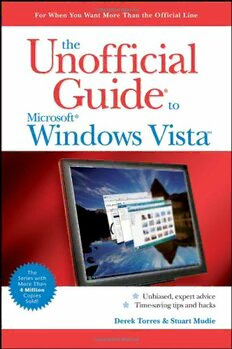
The Unofficial Guide to Windows Vista (Unofficial Guide) PDF
651 Pages·2007·11.252 MB·English
Most books are stored in the elastic cloud where traffic is expensive. For this reason, we have a limit on daily download.
Preview The Unofficial Guide to Windows Vista (Unofficial Guide)
Description:
The inside scoop...for when you want more than the official line!Microsoft Vista may be the hot new operating system, but to use it with confidence, you'll need to know its quirks and shortcuts. Find out what the manual doesn't always tell you in this insider's guide to using Vista in the real world. How can you customize the desktop? What's the best way to prevent crashes? From setting up a home network to working with data, first get the official way, then the best way from two experts.Unbiased coverage of how to get the most out of Vista, from the new user interface and "live" icons to the revamped Control PanelSavvy, real-world advice from mastering multimedia with Vista and editing "secret settings" to synching data with your laptop and handheldTime-saving techniques and practical guidance on working around Vista quirks, avoiding pitfalls, and increasing your productivityTips and hacks on Gadgets, how to launch Instant Search, and ways to use a USB flash drive as extended memorySidebars and tables on Internet Explorer 7, tough new parental controls, and backing up data with enhanced Vista toolsWatch for these graphic icons in every chapter to guide you to specific practicalinformation. Bright Ideas are smart innovations that will save you time or hassle. Hacks are insider tips and shortcuts that increase productivity. When you see Watch Out! heed the cautions or warnings to help you avoid commonpitfalls. And finally, check out Inside Scoops for practical insights from the author. It's like having your own expert at your side!
See more
The list of books you might like
Most books are stored in the elastic cloud where traffic is expensive. For this reason, we have a limit on daily download.
