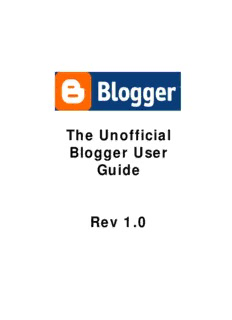
The Unofficial Blogger User Guide Rev 1.0 PDF
Preview The Unofficial Blogger User Guide Rev 1.0
The Unofficial Blogger User Guide Rev 1.0 © 2006 Brad Whittington. Blogger and AdSense are registered trademarks of Google, Inc. Contents Blogger B CHAPTER 1: THE WONDERFUL WORLD OF BLOGGING. . . . . . . . . . 1 WHAT IS A BLOG? . . . . . . . . . . . . . . . . . . . . . . . . . . . . . . . . . . . . . . . . . . . 1 Why blog?. . . . . . . . . . . . . . . . . . . . . . . . . . . . . . . . . . . . . . . . . . . . . . . . . 2 WHY USE BLOGGER.COM . . . . . . . . . . . . . . . . . . . . . . . . . . . . . . . . . . . . 3 Tips for a good blog . . . . . . . . . . . . . . . . . . . . . . . . . . . . . . . . . . . . . . . . . 3 CHAPTER 2: CREATING A BLOG. . . . . . . . . . . . . . . . . . . . . . . . . . . . . . . . 5 ACCOUNT. . . . . . . . . . . . . . . . . . . . . . . . . . . . . . . . . . . . . . . . . . . . . . . . . . . 6 BLOG. . . . . . . . . . . . . . . . . . . . . . . . . . . . . . . . . . . . . . . . . . . . . . . . . . . . . . . 7 Normal setup. . . . . . . . . . . . . . . . . . . . . . . . . . . . . . . . . . . . . . . . . . . . . . . 8 Advanced setup. . . . . . . . . . . . . . . . . . . . . . . . . . . . . . . . . . . . . . . . . . . . . 9 Word verification . . . . . . . . . . . . . . . . . . . . . . . . . . . . . . . . . . . . . . . . . . 12 Template . . . . . . . . . . . . . . . . . . . . . . . . . . . . . . . . . . . . . . . . . . . . . . . . . 13 CHAPTER 3: BLOG ENTRIES. . . . . . . . . . . . . . . . . . . . . . . . . . . . . . . . . . . 15 CREATING AND EDITING. . . . . . . . . . . . . . . . . . . . . . . . . . . . . . . . . . . . 15 CHARACTER FORMATTING. . . . . . . . . . . . . . . . . . . . . . . . . . . . . . . . . . 16 Fonts. . . . . . . . . . . . . . . . . . . . . . . . . . . . . . . . . . . . . . . . . . . . . . . . . . . . 17 Sizes. . . . . . . . . . . . . . . . . . . . . . . . . . . . . . . . . . . . . . . . . . . . . . . . . . . . . 17 Colors . . . . . . . . . . . . . . . . . . . . . . . . . . . . . . . . . . . . . . . . . . . . . . . . . . . 17 Bold, italic and underline. . . . . . . . . . . . . . . . . . . . . . . . . . . . . . . . . . . . 18 Remove formatting . . . . . . . . . . . . . . . . . . . . . . . . . . . . . . . . . . . . . . . . . 18 PARAGRAPH FORMATTING. . . . . . . . . . . . . . . . . . . . . . . . . . . . . . . . . . 18 Hyperlinks. . . . . . . . . . . . . . . . . . . . . . . . . . . . . . . . . . . . . . . . . . . . . . . . 19 Images. . . . . . . . . . . . . . . . . . . . . . . . . . . . . . . . . . . . . . . . . . . . . . . . . . . 19 Adding an image from your computer . . . . . . . . . . . . . . . . . . . . . . . . . . 20 Adding an image from the Internet. . . . . . . . . . . . . . . . . . . . . . . . . . . . . 21 Formatting an image. . . . . . . . . . . . . . . . . . . . . . . . . . . . . . . . . . . . . . . . 22 SPELL CHECK . . . . . . . . . . . . . . . . . . . . . . . . . . . . . . . . . . . . . . . . . . . . . . 23 The Unofficial Blogger User Guide / Rev 1.0 i Contents EDIT HTML . . . . . . . . . . . . . . . . . . . . . . . . . . . . . . . . . . . . . . . . . . . . . . . . 25 PREVIEW . . . . . . . . . . . . . . . . . . . . . . . . . . . . . . . . . . . . . . . . . . . . . . . . . . 26 POST AND COMMENT OPTIONS. . . . . . . . . . . . . . . . . . . . . . . . . . . . . . 28 Comments. . . . . . . . . . . . . . . . . . . . . . . . . . . . . . . . . . . . . . . . . . . . . . . . 28 Date . . . . . . . . . . . . . . . . . . . . . . . . . . . . . . . . . . . . . . . . . . . . . . . . . . . . 28 PUBLISHING . . . . . . . . . . . . . . . . . . . . . . . . . . . . . . . . . . . . . . . . . . . . . . . 28 Publish . . . . . . . . . . . . . . . . . . . . . . . . . . . . . . . . . . . . . . . . . . . . . . . . . . 29 STATUS . . . . . . . . . . . . . . . . . . . . . . . . . . . . . . . . . . . . . . . . . . . . . . . . . . . 31 MODERATING COMMENTS. . . . . . . . . . . . . . . . . . . . . . . . . . . . . . . . . . 32 KEYBOARD SHORTCUTS. . . . . . . . . . . . . . . . . . . . . . . . . . . . . . . . . . . . 32 CHAPTER 4: DASHBOARD. . . . . . . . . . . . . . . . . . . . . . . . . . . . . . . . . . . . . 35 PROFILE. . . . . . . . . . . . . . . . . . . . . . . . . . . . . . . . . . . . . . . . . . . . . . . . . . . 35 Privacy. . . . . . . . . . . . . . . . . . . . . . . . . . . . . . . . . . . . . . . . . . . . . . . . . . 36 Identity . . . . . . . . . . . . . . . . . . . . . . . . . . . . . . . . . . . . . . . . . . . . . . . . . . 37 Photo and Audio. . . . . . . . . . . . . . . . . . . . . . . . . . . . . . . . . . . . . . . . . . . 38 General. . . . . . . . . . . . . . . . . . . . . . . . . . . . . . . . . . . . . . . . . . . . . . . . . . 38 Location/Work . . . . . . . . . . . . . . . . . . . . . . . . . . . . . . . . . . . . . . . . . . . . 39 Extended Info. . . . . . . . . . . . . . . . . . . . . . . . . . . . . . . . . . . . . . . . . . . . . 40 Change password. . . . . . . . . . . . . . . . . . . . . . . . . . . . . . . . . . . . . . . . . . 41 Language Selection . . . . . . . . . . . . . . . . . . . . . . . . . . . . . . . . . . . . . . . . 41 CHAPTER 5: SETTINGS . . . . . . . . . . . . . . . . . . . . . . . . . . . . . . . . . . . . . . . 43 Quick Setting Tweaks. . . . . . . . . . . . . . . . . . . . . . . . . . . . . . . . . . . . . . . 43 BASIC . . . . . . . . . . . . . . . . . . . . . . . . . . . . . . . . . . . . . . . . . . . . . . . . . . . . . 44 Title and Description . . . . . . . . . . . . . . . . . . . . . . . . . . . . . . . . . . . . . . . 45 Listing, Editing and Email Links . . . . . . . . . . . . . . . . . . . . . . . . . . . . . . 45 Compose Mode. . . . . . . . . . . . . . . . . . . . . . . . . . . . . . . . . . . . . . . . . . . . 46 Saving Settings. . . . . . . . . . . . . . . . . . . . . . . . . . . . . . . . . . . . . . . . . . . . 46 Delete Blog. . . . . . . . . . . . . . . . . . . . . . . . . . . . . . . . . . . . . . . . . . . . . . . 47 PUBLISHING . . . . . . . . . . . . . . . . . . . . . . . . . . . . . . . . . . . . . . . . . . . . . . . 48 FORMATTING. . . . . . . . . . . . . . . . . . . . . . . . . . . . . . . . . . . . . . . . . . . . . . 49 Date and Timestamps. . . . . . . . . . . . . . . . . . . . . . . . . . . . . . . . . . . . . . . 50 Language and Encoding . . . . . . . . . . . . . . . . . . . . . . . . . . . . . . . . . . . . 51 Link and Title fields . . . . . . . . . . . . . . . . . . . . . . . . . . . . . . . . . . . . . . . . 51 Line Breaks, Float and Post Template. . . . . . . . . . . . . . . . . . . . . . . . . . 52 Saving Settings. . . . . . . . . . . . . . . . . . . . . . . . . . . . . . . . . . . . . . . . . . . . 52 COMMENTS. . . . . . . . . . . . . . . . . . . . . . . . . . . . . . . . . . . . . . . . . . . . . . . . 53 Enabling Comments and Commenting Rights . . . . . . . . . . . . . . . . . . . . 54 Back Links . . . . . . . . . . . . . . . . . . . . . . . . . . . . . . . . . . . . . . . . . . . . . . . 55 Comment Format. . . . . . . . . . . . . . . . . . . . . . . . . . . . . . . . . . . . . . . . . . 55 ii The Unofficial Blogger User Guide / Rev 1.0 Contents Verification, Moderation and Profile Images. . . . . . . . . . . . . . . . . . . . . 56 Comment Notification. . . . . . . . . . . . . . . . . . . . . . . . . . . . . . . . . . . . . . . 57 Saving Settings . . . . . . . . . . . . . . . . . . . . . . . . . . . . . . . . . . . . . . . . . . . . 57 ARCHIVING . . . . . . . . . . . . . . . . . . . . . . . . . . . . . . . . . . . . . . . . . . . . . . . . 58 SITE FEED. . . . . . . . . . . . . . . . . . . . . . . . . . . . . . . . . . . . . . . . . . . . . . . . . . 59 EMAIL . . . . . . . . . . . . . . . . . . . . . . . . . . . . . . . . . . . . . . . . . . . . . . . . . . . . . 60 MEMBERS. . . . . . . . . . . . . . . . . . . . . . . . . . . . . . . . . . . . . . . . . . . . . . . . . . 61 CHAPTER 6: TEMPLATE. . . . . . . . . . . . . . . . . . . . . . . . . . . . . . . . . . . . . . . 63 EDIT. . . . . . . . . . . . . . . . . . . . . . . . . . . . . . . . . . . . . . . . . . . . . . . . . . . . . . . 63 ADSENSE . . . . . . . . . . . . . . . . . . . . . . . . . . . . . . . . . . . . . . . . . . . . . . . . . . 66 PICK NEW. . . . . . . . . . . . . . . . . . . . . . . . . . . . . . . . . . . . . . . . . . . . . . . . . . 68 CHAPTER 7: GETTING HELP. . . . . . . . . . . . . . . . . . . . . . . . . . . . . . . . . . . 69 BLOGGER HELP . . . . . . . . . . . . . . . . . . . . . . . . . . . . . . . . . . . . . . . . . . . . 69 BLOGGER KNOWLEDGE. . . . . . . . . . . . . . . . . . . . . . . . . . . . . . . . . . . . . 70 APPENDIX A: DATE LANGUAGE/ENCODING SUPPORT. . . . . . . . . . 71 ENCODING SUPPORT. . . . . . . . . . . . . . . . . . . . . . . . . . . . . . . . . . . . . . . . 71 DATE LANGUAGE SUPPORT . . . . . . . . . . . . . . . . . . . . . . . . . . . . . . . . . 72 The Unofficial Blogger User Guide / Rev 1.0 iii Contents iv The Unofficial Blogger User Guide / Rev 1.0 The Wonderful Chapter 1 World of Blogging The Internet has changed things to such an extent that it's hard to imagine a world without it. One of the more revolutionary effects of the Internet was to provide an alternative route to publishing. Fifty years ago it took considerable capital and con- nections to make your thoughts available to the world. Now all it takes is access to a network connection. You don't even have to own a computer. In most towns you can go to the library and use one for free. What is a blog? The word "blog" comes from the term "web log." It is a collection of entries sorted in reverse chronological order-the most recent entry is at the top. There are many ways of organizing web pages. For example, Amazon.com is orga- nized by product type. Allmusic.com is organized by artists, albums, songs and genres. The concept of organizing a web page by dates emerged in technical papers in 1995, proposed as a way to keep track of minutes and documents for conferences and seminars. The first blogs were simply web pages arranged by date that were updated regu- larly. A moderate degree of technical ability was required to maintain a blog. Then in 1999, Pitas launched a free blog tool, followed by Pyra Labs, who unleashed Blogger.com. Fueled by free tools that allowed anyone who could use a browser to easily create and maintain a blog, the juggernaut was set in motion. The term blog became synonymous with an online journal as thousands of regular folks created blogs and began documenting their lives. But it would be a mistake to dismiss blogs as glorified diaries. The blogosphere has expanded to mirror the diversity of print publishing and beyond. There are blogs that focus on news stories, political commentary, hobbies, professions, restaurant reviews, parenting, health, The Unofficial Blogger User Guide / Rev 1.0 1 The Wonderful World of Blogging sports. Group blogs allow multiple people to contribute to a public discussion. Technorati, a search engine for blogs, was tracking over 54 million blogs as of Sep- tember 2006. $0.02 Why blog? There are millions of reasons to blog, perhaps 54 million reasons. But we'll just look at a few. Publish a newsletter. This could be something as simple as a family newsletter to share photos and happenings. A group-blog could be set up to allow multiple fam- ily members to post. (Keep privacy and security issues in mind. The whole world will be able to see it.) Or it could be a newsletter for your club or non-profit organi- zation. Or it could be a formal newsletter for a company or product. Rather than fill your subscribers email inbox (and hard drives) with content and photos, you can send a short email with a link to the blog entry. If you are trying to spread the word or get a buzz going on a topic or product, having the newsletter online allows inter- ested people to find the content via search engines, something that would not be possible if the newsletter is distributed via email only. Express an opinion. Think you have some unique views on some topic? You can publish your commentary or find others interested in the topic and create a group blog to provide multiple viewpoints. If you are particularly compelling, who knows, you might even get interest from print publishers. Then you can . . . Blog to book. More than one blog has led to a publishing contract with a print pub- lisher. • In 1999, a Chicago editor and writer started an online diary under the name Mimi Smartypants. It became the most popular blog on diaryland.com. Harper- Collins Entertainment released The World According to Mimi Smartypants in February 2004. (cid:129) In 2002, Julie Powell decided to blog her journey though cooking all 246 reci- pes in Mastering the Art of French Cooking, Volume I in 365 days. In 2003 she got a book deal and in 2005 Julie and Julia: 365 Days, 524 Recipes, 1 Tiny Apartment Kitchen was released by Little Brown & Company. (cid:129) In 2002, Salam Pax blogged his experience of the Iraq war from inside Bagdhad. It's now a book. (cid:129) In 2004, Stephanie Klein began blogging about her life as an interactive art- director in Manhattan and her failing marriage. She blogged her way through a 2 The Unofficial Blogger User Guide / Rev 1.0 Why use blogger.com divorce, dating and remarriage and into a book contract with Regan Books. Straight Up and Dirty was released in July, 2006 and a TV show pilot for NBC. Book to blog. Got a book you want to promote? Many print authors are turning to blogs to promote their books. The content of author blogs varies, including late- breaking news on the book topic, online journals, tips on writing, or even diaries written by the characters in the book. Why use blogger.com Blogger.com was one of the first free blogging tools available. It is still free and easy to use. Creating a blog with Blogger is about as easy as sending an email. There are other blogging platforms available, some more advanced with nice fea- tures not currently available in Blogger, but most of them are not free or as easy to use. If you require more sophisticated tools, you should check out other alterna- tives. But for most people, Blogger.com will work fine. Tips for a good blog TIP! Many people start a blog under the influence of excitement, like getting a puppy because it's cute. Then the puppy grows up and pees on the carpet and chews up the $200 Nikes and knocks a whole in the screen door. Or, in the case of a blog, the excitement wears off and their readers begin seeing posts that begin, "Sorry I haven't blogged in so long," or "I really can't think of anything to blog about today."1 To help you avoid this common problem, here are a few tips for good blogging. Sustainable. Pick a topic or theme that has legs. You need to have an idea of where your material will come from after the 100th or 1,000th post. If your passion is moss-covered three-handled family credenzas, make sure you can write at length about them. 1. A word of advice. If you don't have anything to say, don't say it. There's no need to create a post just to tell people you have nothing to say. A "can't think of anything to blog" post is a sure sign your blog has jumped the shark. See www.jumptheshark.com. The Unofficial Blogger User Guide / Rev 1.0 3 The Wonderful World of Blogging Passionate. You have to really care about the topic, because you will be spending a lot of time with it. And your passion needs to make it from your head to the reader's head. Don't pick a topic you can't stay excited about. Regular. Frequent is not as important as regular. You don't have to post daily, but if you're going to post once a week or less, you should establish a schedule and pub- lish it so that readers know when to come back for more. If there are gaps of ran- dom lengths between posts, sometimes days, sometimes weeks, sometimes months, readers will get tired of checking and bail on you. If they know that every Wednes- day a new post will arrive, or on the first and fifteenth of every month, they may hang with you even though you don't have something new every day. 4 The Unofficial Blogger User Guide / Rev 1.0
Description: